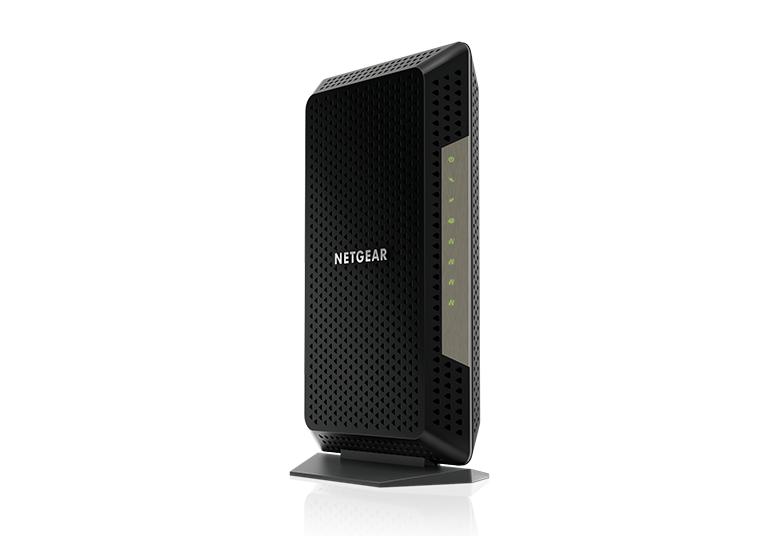- Subscribe to RSS Feed
- Mark Topic as New
- Mark Topic as Read
- Float this Topic for Current User
- Bookmark
- Subscribe
- Printer Friendly Page
question about downstream on CM1200 modem
- Mark as New
- Bookmark
- Subscribe
- Subscribe to RSS Feed
- Permalink
- Report Inappropriate Content
I have a new CM1200 Nighthawk Multi-Gig Speed Modem and a X500 Nighthawk Gaming Router both have been working fine, but lately the second light on the CM1200 constantly blinks. We still have internet, but can you tell me why that light for downstream is blinking? My concern is ,has something changed I nee to look at or did I miss a setting? Have searched online and here, but cannot find any info about this. Only see what each light is supposed to be for.
Solved! Go to Solution.
Accepted Solutions
- Mark as New
- Bookmark
- Subscribe
- Subscribe to RSS Feed
- Permalink
- Report Inappropriate Content
You can pick them up off amazon for pretty reasonable. I'd snag at least a 6dbmv one. I recently bought a 3,6, 9 just to play with my signal levels on my modem at home for pretty cheap
All Replies
- Mark as New
- Bookmark
- Subscribe
- Subscribe to RSS Feed
- Permalink
- Report Inappropriate Content
Re: quetion about downstream on CM1200 modem
usually when its blinking its searching for channels.
do you have a screensnip of the cable connections page and event logs?
- Mark as New
- Bookmark
- Subscribe
- Subscribe to RSS Feed
- Permalink
- Report Inappropriate Content
Re: quetion about downstream on CM1200 modem
I will log into the modem and retrieve the logs. I have read some posts having the same problem, So i know what to look for. I have also rebooted the modem and 2 days later no blinking light but still seem to get the same type of logs. I will post back and go from there.
- Mark as New
- Bookmark
- Subscribe
- Subscribe to RSS Feed
- Permalink
- Report Inappropriate Content
- Mark as New
- Bookmark
- Subscribe
- Subscribe to RSS Feed
- Permalink
- Report Inappropriate Content
Re: quetion about downstream on CM1200 modem
Here is the second log file
- Mark as New
- Bookmark
- Subscribe
- Subscribe to RSS Feed
- Permalink
- Report Inappropriate Content
Re: quetion about downstream on CM1200 modem
Your power levels are to high and you have errors in the line.
Your downstream power should be -7.5 to 7.5dbmv. You're above 11. So out of spec.
Plus you have errors.
You can try adding an attenuator to your line or if you're using an amplifier, remove it.
- Mark as New
- Bookmark
- Subscribe
- Subscribe to RSS Feed
- Permalink
- Report Inappropriate Content
Re: quetion about downstream on CM1200 modem
I just had replaced the cable from their connection to modem, not amplifiers, router is all good, then this CM1200 modem. Haven't contacted Spectrum yet really didn't want to hear their flak about it being my equipment, Guess I have no choice. Will adding an attenuater really help?
- Mark as New
- Bookmark
- Subscribe
- Subscribe to RSS Feed
- Permalink
- Report Inappropriate Content
- Mark as New
- Bookmark
- Subscribe
- Subscribe to RSS Feed
- Permalink
- Report Inappropriate Content
Re: quetion about downstream on CM1200 modem
@1madmouse wrote:I just had replaced the cable from their connection to modem, not amplifiers, router is all good, then this CM1200 modem. Haven't contacted Spectrum yet really didn't want to hear their flak about it being my equipment, Guess I have no choice. Will adding an attenuater really help?
Yes, it will. Remember, the signal power levels are the responsibility of and under the control of your ISP. If you add an attenuator and your ISP makes changes, you will have to make changes in response. Best to stand up to the flak and get your ISP to adjust their signal power levels.
Your modem is designed for input power levels between -7 dBmV and 7 dBmV. Reference here at the top:
https://kb.netgear.com/24311/Power-level-guidelines-for-a-NETGEAR-cable-modem-router
When the power levels are outside that range, errors are introduced and your lights start blinking.
Here is a link to an attenuator on Amazon. They come in various sizes. If you get one, be sure to power down your modem before you insert the attenuator in the line and then power it back up. https://a.co/d/8yfuKqP
- Mark as New
- Bookmark
- Subscribe
- Subscribe to RSS Feed
- Permalink
- Report Inappropriate Content
Re: question about downstream on CM1200 modem
Thank you I will be back with results soon, ( I hope ). Where would I go to get an attenuater?
- Mark as New
- Bookmark
- Subscribe
- Subscribe to RSS Feed
- Permalink
- Report Inappropriate Content
You can pick them up off amazon for pretty reasonable. I'd snag at least a 6dbmv one. I recently bought a 3,6, 9 just to play with my signal levels on my modem at home for pretty cheap
- Mark as New
- Bookmark
- Subscribe
- Subscribe to RSS Feed
- Permalink
- Report Inappropriate Content
Re: question about downstream on CM1200 modem
I should have a 3 today. Thought about getting a 6 and a 9, but didn't since I think the 3 will take care of it. They are cheap enough I will get more, can't hurt.
- Mark as New
- Bookmark
- Subscribe
- Subscribe to RSS Feed
- Permalink
- Report Inappropriate Content
Re: question about downstream on CM1200 modem
Hope it works well and fixes your issue
- Mark as New
- Bookmark
- Subscribe
- Subscribe to RSS Feed
- Permalink
- Report Inappropriate Content
Re: question about downstream on CM1200 modem
k installed the attenuater, a 3, And waited a bit to check. The power is at about 8.7 to 9dbmv now and I see more criticals , errors,and warnings than before. No uncorrectables 1 downstream locked and 1 not locked, 4 upstream locked and 4 not locked like before. I can try a 6 and see or just call Spectrum and have then go over this. I can get a copy of the log file, wish it was easier to get a copy
- Mark as New
- Bookmark
- Subscribe
- Subscribe to RSS Feed
- Permalink
- Report Inappropriate Content
Re: question about downstream on CM1200 modem
screensnips are the easiest/fastest way to read the logs/cable connections page.
If you're still around 9, you're still a bit hot.
And you might not get it totally error free but its to get it fairly low and clean logs.
- Mark as New
- Bookmark
- Subscribe
- Subscribe to RSS Feed
- Permalink
- Report Inappropriate Content
Re: question about downstream on CM1200 modem
@1madmouse wrote:
k installed the attenuater, a 3, And waited a bit to check. The power is at about 8.7 to 9dbmv now and I see more criticals , errors,and warnings than before. No uncorrectables 1 downstream locked and 1 not locked, 4 upstream locked and 4 not locked like before. I can try a 6 and see or just call Spectrum and have then go over this. I can get a copy of the log file, wish it was easier to get a copy
Waiting a bit is one thing. Did you do a full pull the modem power cord restart after installing the attenuator?
Your goal should be to get your downstream signal power levels between 0 dBmV and +3 dBmV across the frequency range for all channels. It is not a precision process and the values can vary from day to day. The values you noted above are high enough to cause errors. https://kb.netgear.com/24311/Power-level-guidelines-for-a-NETGEAR-cable-modem-router
- Mark as New
- Bookmark
- Subscribe
- Subscribe to RSS Feed
- Permalink
- Report Inappropriate Content
Re: question about downstream on CM1200 modem
OK been awhile, but life happens. I installed a 6 attenuator and haven't had any more problems , keeping fingers crossed. Am including latest modem figures. Wanted to thank everyone for all the help I do appreciate you all and this wonderful site. Sorry took so long to get back
- Mark as New
- Bookmark
- Subscribe
- Subscribe to RSS Feed
- Permalink
- Report Inappropriate Content
Re: question about downstream on CM1200 modem
Glad its working well with it in the proper range 🙂
You might mark it solved so we're still not trying to fix it
- Mark as New
- Bookmark
- Subscribe
- Subscribe to RSS Feed
- Permalink
- Report Inappropriate Content
Re: question about downstream on CM1200 modem
OK thanks for all the help
- Mark as New
- Bookmark
- Subscribe
- Subscribe to RSS Feed
- Permalink
- Report Inappropriate Content
Re: question about downstream on CM1200 modem
Just wanted to again say thanks to everyone that gave me some advice, that is why I go to Netgear forums for help. I always try to stay with Netgear Products because they work right and are a good value for the price. Plus the Community has many people that care enough to help. I hope I can contribute somehow.
- Mark as New
- Bookmark
- Subscribe
- Subscribe to RSS Feed
- Permalink
- Report Inappropriate Content
Re: question about downstream on CM1200 modem
Be sure to save off a back up router configuration to file for safe keeping. Saves time if a reset is needed.
https://kb.netgear.com/000062080/How-do-I-back-up-the-configuration-settings-on-my-Orbi-WiFi-System
- Mark as New
- Bookmark
- Subscribe
- Subscribe to RSS Feed
- Permalink
- Report Inappropriate Content
Re: question about downstream on CM1200 modem
Don't worry about the backup post.
The CM1200 doesn't have anything to backup.
Doesn't hurt for your primary router but the modem its a bit pointless 🙂
| User | Count |
|---|---|
| 15 | |
| 8 | |
| 7 | |
| 6 | |
| 2 |
• What is the difference between WiFi 6 and WiFi 7?
• Yes! WiFi 7 is backwards compatible with other Wifi devices? Learn more