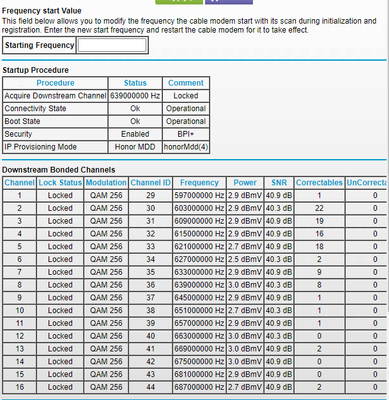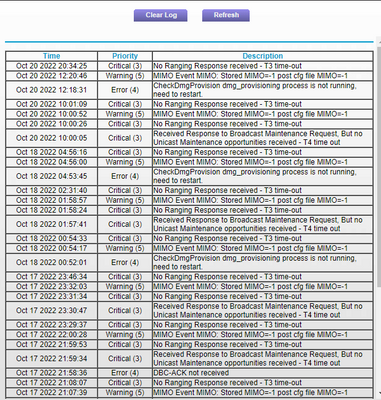- Subscribe to RSS Feed
- Mark Topic as New
- Mark Topic as Read
- Float this Topic for Current User
- Bookmark
- Subscribe
- Printer Friendly Page
throttling devices on wifi c6300v2
- Mark as New
- Bookmark
- Subscribe
- Subscribe to RSS Feed
- Permalink
- Report Inappropriate Content
throttling devices on wifi c6300v2
Hi, I have a C6300V2 router I use it to access Xfinity wifi - cheapest version rated for 50 MBs
My problem is that they only provide service for 4 devices but of course when you add up Google mesh, 2 phones, 2 cameras, a desktop and an ipad plus a fridge (?) it all adds up to about 14 devices.
Even so it works great most of the time, the wifi speed tests show 80 MBs download and 10+ MBs upload
BUT it does drop connection a couple of times a night when we are watching TV and takes about 5 minutes to reset.
Using Google home. I have paused the majority of devices but it still drops connection. I suspect that something is asking for a fast or spiked download and that causes it to crash?
Is it possible on this router to make rules whereby no wifi device can ask for more than 10 MBs?
- Mark as New
- Bookmark
- Subscribe
- Subscribe to RSS Feed
- Permalink
- Report Inappropriate Content
Re: throttling devices on wifi c6300v2
Do you have a screensnip of the cable connections page and event logs from the C6300?
- Mark as New
- Bookmark
- Subscribe
- Subscribe to RSS Feed
- Permalink
- Report Inappropriate Content
- Mark as New
- Bookmark
- Subscribe
- Subscribe to RSS Feed
- Permalink
- Report Inappropriate Content
Re: throttling devices on wifi c6300v2
do you also have your upstream and your event logs?
- Mark as New
- Bookmark
- Subscribe
- Subscribe to RSS Feed
- Permalink
- Report Inappropriate Content
Re: throttling devices on wifi c6300v2
@dskoyles wrote:Hi, I have a C6300V2 router I use it to access Xfinity wifi - cheapest version rated for 50 MBs
My problem is that they only provide service for 4 devices but of course when you add up Google mesh, 2 phones, 2 cameras, a desktop and an ipad plus a fridge (?) it all adds up to about 14 devices.
Even so it works great most of the time, the wifi speed tests show 80 MBs download and 10+ MBs upload
BUT it does drop connection a couple of times a night when we are watching TV and takes about 5 minutes to reset.
Using Google home. I have paused the majority of devices but it still drops connection. I suspect that something is asking for a fast or spiked download and that causes it to crash?
Is it possible on this router to make rules whereby no wifi device can ask for more than 10 MBs?
Your statement does not make sense. What is your reference for this "4 devices" limitation?
- Mark as New
- Bookmark
- Subscribe
- Subscribe to RSS Feed
- Permalink
- Report Inappropriate Content
- Mark as New
- Bookmark
- Subscribe
- Subscribe to RSS Feed
- Permalink
- Report Inappropriate Content
Re: throttling devices on wifi c6300v2
Yes, it is a limitation set by Xfinity so in a sense I can't complain because I do have more than four devices. On the other hand it handles all the devices most of the time so I suspect my problem is that one of the devices spikes up its demand occasionally which is why I am looking for a way to limit all the devices.
- Mark as New
- Bookmark
- Subscribe
- Subscribe to RSS Feed
- Permalink
- Report Inappropriate Content
Re: throttling devices on wifi c6300v2
@dskoyles wrote:Yes, it is a limitation set by Xfinity so in a sense I can't complain because I do have more than four devices. On the other hand it handles all the devices most of the time so I suspect my problem is that one of the devices spikes up its demand occasionally which is why I am looking for a way to limit all the devices.
Thanks for the reply. I am just curious how Xfinity can reach through the one WAN IP address assigned to the router and to the LAN IP addresses assigned by the router DHCP to limit the connections to 4.
- Mark as New
- Bookmark
- Subscribe
- Subscribe to RSS Feed
- Permalink
- Report Inappropriate Content
Re: throttling devices on wifi c6300v2
Its not a limitation set by xfinity. Its just whats their "recommendation" is based off that speed tier. Its how they recommend speed tiers. But if you've streaming multiple devices, a speed upgrade might be worth it versus throttling your devices to stay within the speed range you're paying for. But you might see that increase coming without having to do anything as they've been bumping up their base speed tier speeds.
now if they'd just bump my gigabit up a notch 🙂
- Mark as New
- Bookmark
- Subscribe
- Subscribe to RSS Feed
- Permalink
- Report Inappropriate Content
Re: throttling devices on wifi c6300v2
Thanks for the replies.
I am a fairly low volume user. Two people in the house. The biggest loads might be streaming Youtube TV to just one TV, and then Facetime on an Ipad. The rest is (I think) fairly low volume like two Wyse cameras, two iphones and Google Home with a mesh and a nest thermometer.
Different Wifi speed tests (not just Xfinity) suggest a download speed of around 80 Mbps but my max load shouldn't be more than 20 Mbps.
Can the nightly interruptions be explained by one of the devices making a spike in the load? Each night we get one or two which cause all the lights to go off on the router and it resets in about five minutes
So if Xfinity aren't actually seeing and counting devices maybe my original question should be ... is their a way of stopping the total load exceeding available bandwidth however the load is caused?
- Mark as New
- Bookmark
- Subscribe
- Subscribe to RSS Feed
- Permalink
- Report Inappropriate Content
Re: throttling devices on wifi c6300v2
Next time it happens, get a screen snip of the event logs. That helps more than just guessing if it could be that
- Mark as New
- Bookmark
- Subscribe
- Subscribe to RSS Feed
- Permalink
- Report Inappropriate Content
Re: throttling devices on wifi c6300v2
Thanks, how do I find the event logs?
- Mark as New
- Bookmark
- Subscribe
- Subscribe to RSS Feed
- Permalink
- Report Inappropriate Content
- Mark as New
- Bookmark
- Subscribe
- Subscribe to RSS Feed
- Permalink
- Report Inappropriate Content
- Mark as New
- Bookmark
- Subscribe
- Subscribe to RSS Feed
- Permalink
- Report Inappropriate Content
Re: throttling devices on wifi c6300v2
Your logs are indicating a line issue.
Start with removing any amplifiers, signal attenuators, or splitters from the coax.
From there check the line for kinks, damage, moisture in the line.
Check the connectors for improperly made ends, foil touching the copper coax line, loose connections, bad/old/cheap connectors, or corroded connections. Replace them if you do.
If you can, simply connect the modem right where the coax comes into the home. This prevents wiring in the home from being the issue. And some ISP’s charge if the wiring issue is in the home. So this helps prevent this.
- Mark as New
- Bookmark
- Subscribe
- Subscribe to RSS Feed
- Permalink
- Report Inappropriate Content
Re: throttling devices on wifi c6300v2
Thanks for your thoughts.
There are no amplifiers unless you consider the google mesh to be an amplifier. I will go through the input connections and tell you what happens.
- Mark as New
- Bookmark
- Subscribe
- Subscribe to RSS Feed
- Permalink
- Report Inappropriate Content
Re: throttling devices on wifi c6300v2
Things on the coax side. not the ethernet side.
- Mark as New
- Bookmark
- Subscribe
- Subscribe to RSS Feed
- Permalink
- Report Inappropriate Content
Re: throttling devices on wifi c6300v2
Things seem to have settled down. I did check the cable joints (only 3, one into the house, one in the attic and one at the router) all seemed ok. We haven't suffered an outage for about four days. However, you have made me curious about the event logs. I seem to get lots of DOS attacks but no obvious deterioration in the connection see below, is this normal?
- Mark as New
- Bookmark
- Subscribe
- Subscribe to RSS Feed
- Permalink
- Report Inappropriate Content
Re: throttling devices on wifi c6300v2
Please edit out any product serial numbers, WAN and MAC addresses from pictures prior to posting in public forums for security reasons. Thank you.
- Mark as New
- Bookmark
- Subscribe
- Subscribe to RSS Feed
- Permalink
- Report Inappropriate Content
Re: throttling devices on wifi c6300v2
Sorry, message understood. I'd still like to know if it is normal to get DoS attacks as often as every 20 minutes. Could it be some internal command that looks like a DoS attack? The good news is that they don't seem to cause the router to reset,
| User | Count |
|---|---|
| 15 | |
| 8 | |
| 7 | |
| 6 | |
| 2 |
• What is the difference between WiFi 6 and WiFi 7?
• Yes! WiFi 7 is backwards compatible with other Wifi devices? Learn more