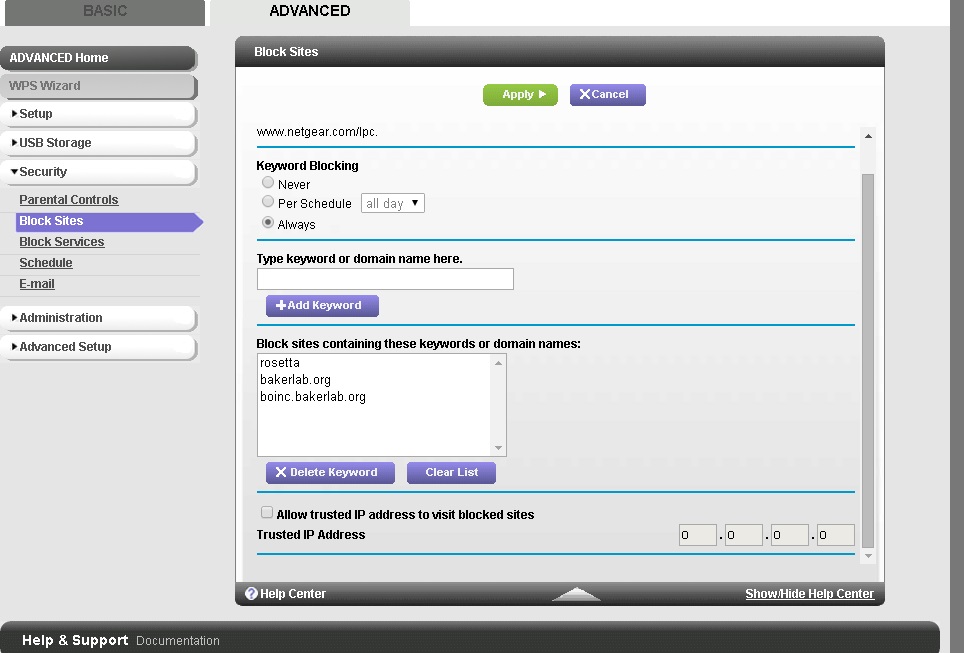- Subscribe to RSS Feed
- Mark Topic as New
- Mark Topic as Read
- Float this Topic for Current User
- Bookmark
- Subscribe
- Printer Friendly Page
C6300 Block Sites not working
- Mark as New
- Bookmark
- Subscribe
- Subscribe to RSS Feed
- Permalink
- Report Inappropriate Content
C6300 Block Sites not working
Does this feature work? I've added several keywords, including full host name, but the router won't block access to it. Here's the settings...
- Mark as New
- Bookmark
- Subscribe
- Subscribe to RSS Feed
- Permalink
- Report Inappropriate Content
Re: C6300 Block Sites not working
The feature will only work on http URLs. It won't work with https URLs.
- Mark as New
- Bookmark
- Subscribe
- Subscribe to RSS Feed
- Permalink
- Report Inappropriate Content
Re: C6300 Block Sites not working
😕
Is there a firmware update planned soon to fix this?
- Mark as New
- Bookmark
- Subscribe
- Subscribe to RSS Feed
- Permalink
- Report Inappropriate Content
Re: C6300 Block Sites not working
https is encrypted, so it's fundamentally impossible to fix this. I suggest you try parental controls, either using Netgear's or OpenDNS directly.
- Mark as New
- Bookmark
- Subscribe
- Subscribe to RSS Feed
- Permalink
- Report Inappropriate Content
Re: C6300 Block Sites not working
Jeez! Why didn't they include a simple IP address/address range to block? And Parental Controls doesn't work. The built in http app only opens a pop-up where you can download apps. If you download, install the PC app and use it, when you click the Parental Controls button, it can't find the router. It just sits there on a "Checking router firmware" page.
- Mark as New
- Bookmark
- Subscribe
- Subscribe to RSS Feed
- Permalink
- Report Inappropriate Content
Re: C6300 Block Sites not working
Then use OpenDNS directly. They have two Home Internet Security services:
- OpenDNS Family Shield, which is a curated set of filters that OpenDNS manages
- OpenDNS Home, where you can manage domain names to block (requires a free account signup)
Either option requires you to configure their DNS servers into the C6300.
Note: OpenDNS works by filtering DNS lookups. It cannot filter by URL keywords. It can block, for example, everything from foo.com, but it can't block anything with naughty in the URL.
• What is the difference between WiFi 6 and WiFi 7?
• Yes! WiFi 7 is backwards compatible with other Wifi devices? Learn more