
- Subscribe to RSS Feed
- Mark Topic as New
- Mark Topic as Read
- Float this Topic for Current User
- Bookmark
- Subscribe
- Printer Friendly Page
C7000v2
- Mark as New
- Bookmark
- Subscribe
- Subscribe to RSS Feed
- Permalink
- Report Inappropriate Content
C7000v2
I’ve attached my event log. I have no idea what I’m reading on there. Thank you for the help!
- Mark as New
- Bookmark
- Subscribe
- Subscribe to RSS Feed
- Permalink
- Report Inappropriate Content
Re: C7000v2
What Firmware version is currently loaded?
What is the size of your home? Sq Ft?
What channels are you using? Auto? Try setting manual channel 1, 6 or 11 on 2.4Ghz and 40 to 48 channel on 5Ghz.
Any Wifi Neighbors near by? If so, how many?
- Mark as New
- Bookmark
- Subscribe
- Subscribe to RSS Feed
- Permalink
- Report Inappropriate Content
Re: C7000v2
Square footage 1600
2.4 - auto (1)
5 - 149 + 153 (p) + 157 + 161
18 others (2.4ghz)
9 on channel 1 including me
2 on channel 4
2 on channel 5
1 on channel 6
1 on channel 8
1 on channel 10
2 on channel 11
5ghz
8 - 5 on channel 36 and 3 on channel 44
- Mark as New
- Bookmark
- Subscribe
- Subscribe to RSS Feed
- Permalink
- Report Inappropriate Content
Re: C7000v2
What happens if you change 2.4Ghz to channel 6?
Please post a copy and paste of the modems connection status page.
Have the ISP check the signal and line quality UP to the modem. Be sure the ISP provisions the modem correctly.
Be sure there are no coax cable line splitters in the between the modem and ISP service box.
Be sure your using good quality RG6 coax cable up to the modem.
Be sure to power OFF the modem for 1 minute then back ON.
https://community.netgear.com/t5/Cable-Modems-Routers/General-info-and-Troubleshooting-for-Cable-Mod...
- Mark as New
- Bookmark
- Subscribe
- Subscribe to RSS Feed
- Permalink
- Report Inappropriate Content
Re: C7000v2
- Mark as New
- Bookmark
- Subscribe
- Subscribe to RSS Feed
- Permalink
- Report Inappropriate Content
Re: C7000v2
What happens if you disconnect most of those devices and leave just maybe a few running?
- Mark as New
- Bookmark
- Subscribe
- Subscribe to RSS Feed
- Permalink
- Report Inappropriate Content
Re: C7000v2
so ive been trying different channels and since messing with the channels its gotten worst. its not fair netgear directly wont help out. i bought this and 2 extenders. this is so annoying... please help
- Mark as New
- Bookmark
- Subscribe
- Subscribe to RSS Feed
- Permalink
- Report Inappropriate Content
Re: C7000v2
Turn off the extenders and most of your devices if possible, just ones that are not really needed at the moment.
What is the distance between the modem and these extenders?
• What is the difference between WiFi 6 and WiFi 7?
• Yes! WiFi 7 is backwards compatible with other Wifi devices? Learn more
