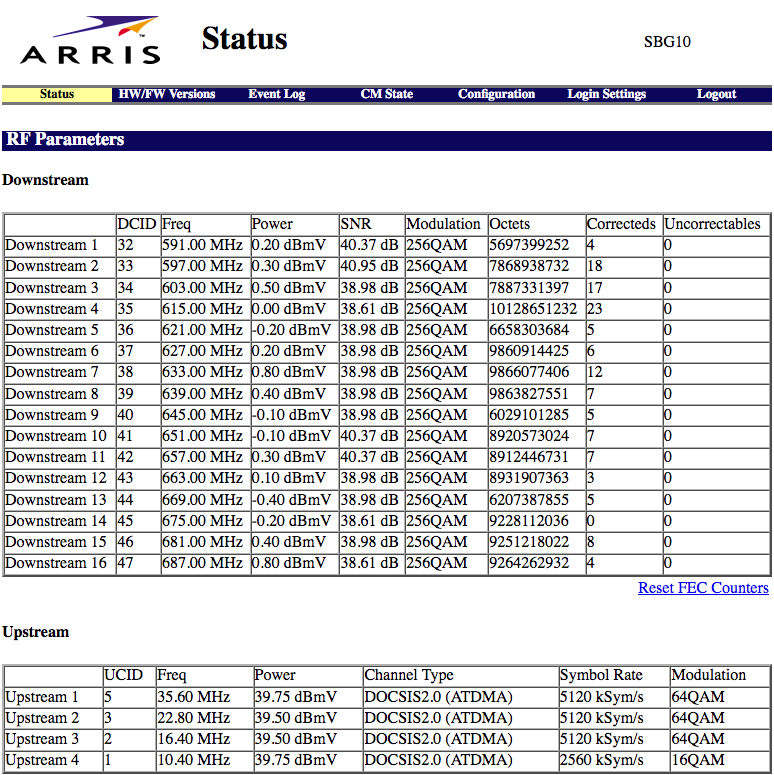- Subscribe to RSS Feed
- Mark Topic as New
- Mark Topic as Read
- Float this Topic for Current User
- Bookmark
- Subscribe
- Printer Friendly Page
C7800 BRICKED
- Mark as New
- Bookmark
- Subscribe
- Subscribe to RSS Feed
- Permalink
- Report Inappropriate Content
C7800 BRICKED
I've had my C7800 for about a year with very few problems until a few weeks ago. I'm not sure if it was firmware or just hardware malfunction but there is no signal reaching this unit. My ISP is Xfinity and this router was their best suggestion, although the most expensive. Now I am stuck with a router that is stuck in a rebooting loop. I can't find any firmware that the ISP is required to take care of to reload it so I guess I'm screwed here? I reattached my old Surfboard SBG10 and it is flawless, just doesn't take advantage of the speeds I also payed for. How can this situation get to this point? I paid extra for failure.
- Mark as New
- Bookmark
- Subscribe
- Subscribe to RSS Feed
- Permalink
- Report Inappropriate Content
- Mark as New
- Bookmark
- Subscribe
- Subscribe to RSS Feed
- Permalink
- Report Inappropriate Content
Re: C7800 BRICKED
Upon hooking up to coax and starting the router the power and up and down signal lights blink. Followed by 2.4 and 5 channels which I can connect to but without internet. If you check the starting frequency it is and every channel following it absolute zero and never changes. After a few minutes of wireless led blinking all four LAN lights on the bottom blink together and the whole router restarts all over again. I don't know how I got to this point. Help.
- Mark as New
- Bookmark
- Subscribe
- Subscribe to RSS Feed
- Permalink
- Report Inappropriate Content
Re: C7800 BRICKED
The C7800 I believe needs to connect back to the ISP or it reboots trying to fix it.
Did you have the ISP initialize the modem? (since you switched back to your other device)
Also, if you have the working modem connected, do you have a screen snip of its cable connections page and event logs?
Maybe if the signal isn't good enough, the c7800 is failing its connections check.
Start with removing any amplifiers, signal attenuators, or splitters from the coax.
From there check the line for kinks, damage, moisture in the line.
Check the connectors for improperly made ends, foil touching the copper coax line, loose connections, bad/old/cheap connectors, or corroded connections. Replace them if you do.
If you can, simply connect the modem right where the coax comes into the home. This prevents wiring in the home from being the issue. And some ISP’s charge if the wiring issue is in the home. So this helps prevent this.
- Mark as New
- Bookmark
- Subscribe
- Subscribe to RSS Feed
- Permalink
- Report Inappropriate Content
Re: C7800 BRICKED
Thank you for the reply. Nice to finally have someone pay attention. Netgear pushes the responsibility on Comcast and Comcast isn't helping. My older modems power levels are as such:
- Mark as New
- Bookmark
- Subscribe
- Subscribe to RSS Feed
- Permalink
- Report Inappropriate Content
Re: C7800 BRICKED
I removed the board from the c7800 to look for any sign of visible trouble but also tested the coax port for a short and the one question I would like to ask if anyone knows after plugging in a test cable and doing a continuity test the entire metal box surrounding the coax input port is hot (receiving the coax signal) is this normal or do I have a short?
- Mark as New
- Bookmark
- Subscribe
- Subscribe to RSS Feed
- Permalink
- Report Inappropriate Content
Re: C7800 BRICKED
If you happen to have a coax line splitter, you can connect one of these off the main line and connect up a working modem to the splitter and have service, then you can hook up the C7800 to the other line on the spliter for just signal thats not associated having the C7800 with the ISP service. Use this only as a temporary test or check.
However, you don't need to have the C7800 modem connected to any coax ISP as the modem should boot to a ready state for you to access the UI, IF it's in a good state.
Responsibility IS on the ISP side for there signal and line services UP to the modem along with FW updates as users are not allowed to update gateway cable modem FW at all. FYI, some ISPs will work with user owned modems, however be aware that some ISPs will not.
| User | Count |
|---|---|
| 15 | |
| 8 | |
| 8 | |
| 6 | |
| 2 |
• What is the difference between WiFi 6 and WiFi 7?
• Yes! WiFi 7 is backwards compatible with other Wifi devices? Learn more