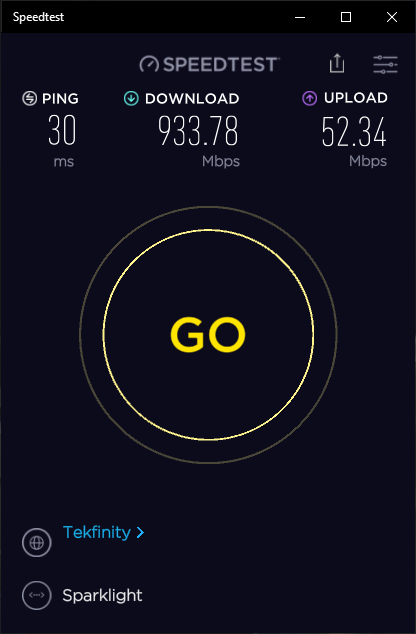- Subscribe to RSS Feed
- Mark Topic as New
- Mark Topic as Read
- Float this Topic for Current User
- Bookmark
- Subscribe
- Printer Friendly Page
CAX 80 corrupted firmware update and incompetency abounds
- Mark as New
- Bookmark
- Subscribe
- Subscribe to RSS Feed
- Permalink
- Report Inappropriate Content
CAX 80 corrupted firmware update and incompetency abounds
Nighthawk AX8, AX6000 wifi cable modem router model CAX80, course it cant be found in the Model box above.
The last firmware update the week of November 16th damaged the function of my CAX80 modem router.
When logged into the CAX80, the color display screens are gone, they are now black and white, and several functions such as settings for the Multi Gig ethernet line are missing.
I first discovered that the firmware had changed when I couldn’t connect to the Guild Wars 2 gaming server when starting the game by clicking on the desktop icon, with my PC connected to ethernet port 1, the other PC connected to ethernet port 2 of the CAX80 could connect and play GW2.
When I logged into the CAX80 after multiple attempts, I found I could play my Guild Wars 2 game on my PC, connected to ethernet input 1, but the other computer connected to ethernet line 2 could not connect.
If I put my computer into ethernet port 3, and logged into the CAX80 from the PC connected to ethernet port 2, I found both computers could access Guild Wars 2 server when clicking on the game icon on our desk tops.
This indicates to me your CAX80 firmware update corrupted ethernet port 1 such that when a PC is logged into the CAX80 on ethernet port 1, it locked all other ethernet port settings so games such as Guild Wars could not access the internet to connect to the game server. Logging into the CAX80 on ethernet port 2, allows ethernet ports 3 and 4 to still access the internet so games work if connected to ethernet ports 3 and 4, but not ethernet port 1.
if i was logged into the CAX80 on the PC connected to ethernet port 1 and tried to log in on the PC conneced to ethernet port 2, the CAX80 will tell me its already connected and ask me if i wanted to take control, when i press the yes indicator button the CAX80 screen would lock up. it then took four to five log ins to get back to the CAX 80 on either PC connected to ethernet ports 1 or 2.
I have had net gear equipment for 20 years in my home. My last purchase your shipping department defrauded my shipment by withholding my extender, and I spent two months fighting every day to get a refund.
Now your own incompetence has corrupted my CAX80 modem router to the point that I can not access internet games because it locks ports necessary for game functions.
This pretty much guarantees I will never buy your equipment again.
Also, I checked my case online, your idiots spelled my name and email address wrong.
Doug Cote
- Mark as New
- Bookmark
- Subscribe
- Subscribe to RSS Feed
- Permalink
- Report Inappropriate Content
Re: CAX 80 corrupted firmware update and incompetency abounds
@doug2222 wrote:
Nighthawk AX8, AX6000 wifi cable modem router model CAX80, course it cant be found in the Model box above.
Not required to post in the forums.
The last firmware update the week of November 16th damaged the function of my CAX80 modem router.
What FW version is seen on the web page?
When logged into the CAX80, the color display screens are gone, they are now black and white, and several functions such as settings for the Multi Gig ethernet line are missing.
Do you have a screen capture of this?
Try a different browser to compare.
I first discovered that the firmware had changed when I couldn’t connect to the Guild Wars 2 gaming server when starting the game by clicking on the desktop icon, with my PC connected to ethernet port 1, the other PC connected to ethernet port 2 of the CAX80 could connect and play GW2.
When I logged into the CAX80 after multiple attempts, I found I could play my Guild Wars 2 game on my PC, connected to ethernet input 1, but the other computer connected to ethernet line 2 could not connect.
If I put my computer into ethernet port 3, and logged into the CAX80 from the PC connected to ethernet port 2, I found both computers could access Guild Wars 2 server when clicking on the game icon on our desk tops.
This indicates to me your CAX80 firmware update corrupted ethernet port 1 such that when a PC is logged into the CAX80 on ethernet port 1, it locked all other ethernet port settings so games such as Guild Wars could not access the internet to connect to the game server. Logging into the CAX80 on ethernet port 2, allows ethernet ports 3 and 4 to still access the internet so games work if connected to ethernet ports 3 and 4, but not ethernet port 1.
if i was logged into the CAX80 on the PC connected to ethernet port 1 and tried to log in on the PC conneced to ethernet port 2, the CAX80 will tell me its already connected and ask me if i wanted to take control, when i press the yes indicator button the CAX80 screen would lock up. it then took four to five log ins to get back to the CAX 80 on either PC connected to ethernet ports 1 or 2.
What are the brand and model#s of the ethernet adapters in the PCs?
Besure the drivers for the ethernet adapters are up to date.
Has a factory reset and setup from scratch and a pull power OFF for 1 minute been performed since last FW update?
- Mark as New
- Bookmark
- Subscribe
- Subscribe to RSS Feed
- Permalink
- Report Inappropriate Content
Re: CAX 80 corrupted firmware update and incompetency abounds
I put my CAX80 online in router mode from modem only mode today. Updated FW to v2.1.3.5.
Though on wireles, i'm see the uplink of 5Ghz no to spec...I'm troubleshooting this.
- Mark as New
- Bookmark
- Subscribe
- Subscribe to RSS Feed
- Permalink
- Report Inappropriate Content
Re: CAX 80 corrupted firmware update and incompetency abounds
i have a Nighthawk AX12 AX6000 12-Stream WiFi Router (RAX120v2) with the Giga Port enabled, the Giga Port of the CAX80 is plugged into the Giga Port of the RAX120. during operation the Giga Port indicator is sometimes blue for a few days indicating 2.5MB link, and sometimes white indicating a 1.5MB link. the gaming computers connected to the RAX120 were having connection problems dropping from online games and had intermittant problems with connection. i attached one of the more vigirous gamers connected to the RAX120, to the #1 ethernet port of the Modem Router CAX80 and suddenly that computer had gaming images that were not there before appear on the screen, gaming function appeared accelerated by a factor of 100.
so that means the GigPort functions were corupted during the firmware update of the CAX80, the CAX80 and the RAX120 that were supposed to work well together and support each other, DON'T.
besides having a shipping facility that scams customers by stealing merchandise from customers boxes, and denys it was removed from the box.
your people are thieves, your support staff are idiots and cant be understood and are almost impossibel to contact, your software team screws up all your equipment.
i want my money back for the RAX120, the CAX80, and the EAX80 mesh extender.
- Mark as New
- Bookmark
- Subscribe
- Subscribe to RSS Feed
- Permalink
- Report Inappropriate Content
Re: CAX 80 corrupted firmware update and incompetency abounds
If your only betting 2.5MB on the multi gig port, then something else is wrong with your devices. Actually the Ports on the CAX80 are 2.5Gb and 1Gb supporting connection rates. There is no 1.5.
Is the CAX80 running in router or modem only mode? If you have a RAX router connected as well, the CAX80 should be in modem only mode. Others have already reported that some ISPs are causing problems on the multigig port when in modem only mode.
Do the connected PCs work if you connect them to the CAX80 directly while the CAX80 is in router mode with out the RAX router connected? Not AP mode?
You can manually download the router side FW file for the CAX80 and manually re-load it. I recommend doing a factory reset and setup from scratch as well afterwards.
All enaure your cabling is of good quality. CAT6 is recommended.
I'm using my CAX80 currently in router mode with wifi disabled with a external WiFi system attached in AP mode. Zero issues.
If your looking for refunds, then send your devices back or make contact with NG support. Nothing here in the forums will help with that.
@doug2222 wrote:
i have a Nighthawk AX12 AX6000 12-Stream WiFi Router (RAX120v2) with the Giga Port enabled, the Giga Port of the CAX80 is plugged into the Giga Port of the RAX120. during operation the Giga Port indicator is sometimes blue for a few days indicating 2.5MB link, and sometimes white indicating a 1.5MB link. the gaming computers connected to the RAX120 were having connection problems dropping from online games and had intermittant problems with connection. i attached one of the more vigirous gamers connected to the RAX120, to the #1 ethernet port of the Modem Router CAX80 and suddenly that computer had gaming images that were not there before appear on the screen, gaming function appeared accelerated by a factor of 100.
so that means the GigPort functions were corupted during the firmware update of the CAX80, the CAX80 and the RAX120 that were supposed to work well together and support each other, DON'T.
besides having a shipping facility that scams customers by stealing merchandise from customers boxes, and denys it was removed from the box.
your people are thieves, your support staff are idiots and cant be understood and are almost impossibel to contact, your software team screws up all your equipment.
i want my money back for the RAX120, the CAX80, and the EAX80 mesh extender.
| User | Count |
|---|---|
| 15 | |
| 8 | |
| 7 | |
| 6 | |
| 2 |
• What is the difference between WiFi 6 and WiFi 7?
• Yes! WiFi 7 is backwards compatible with other Wifi devices? Learn more