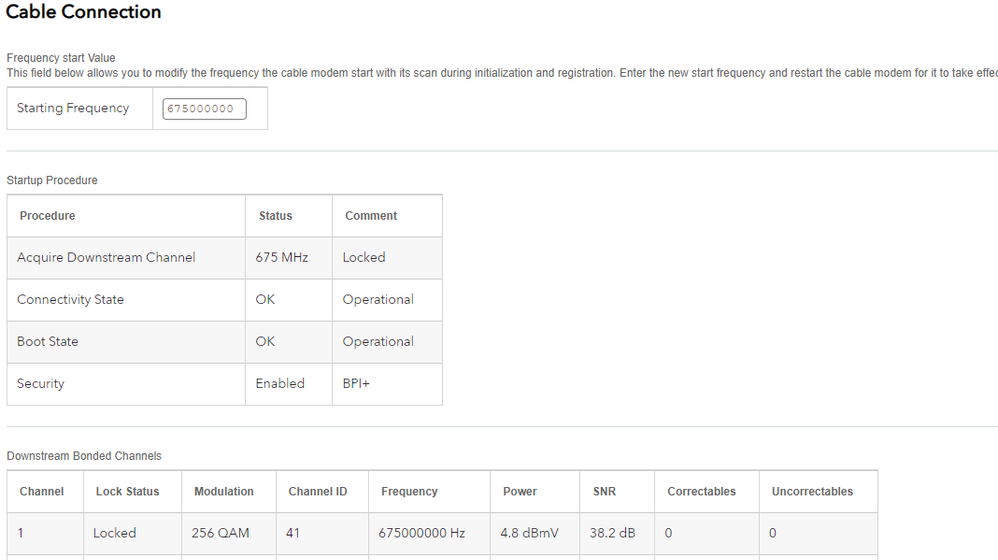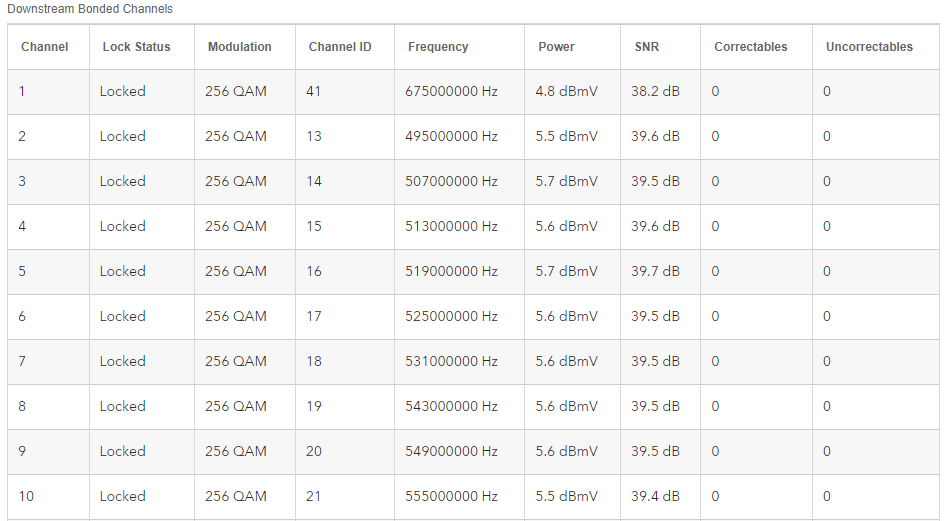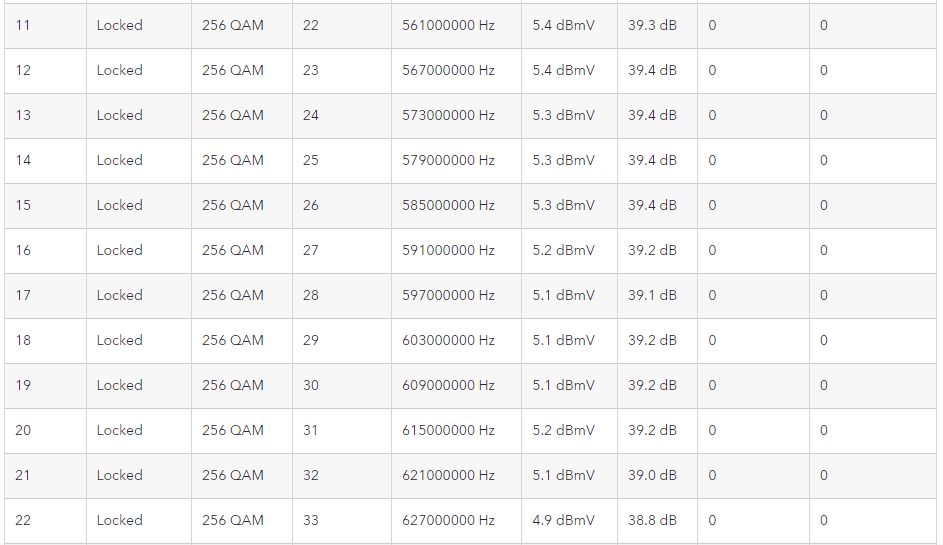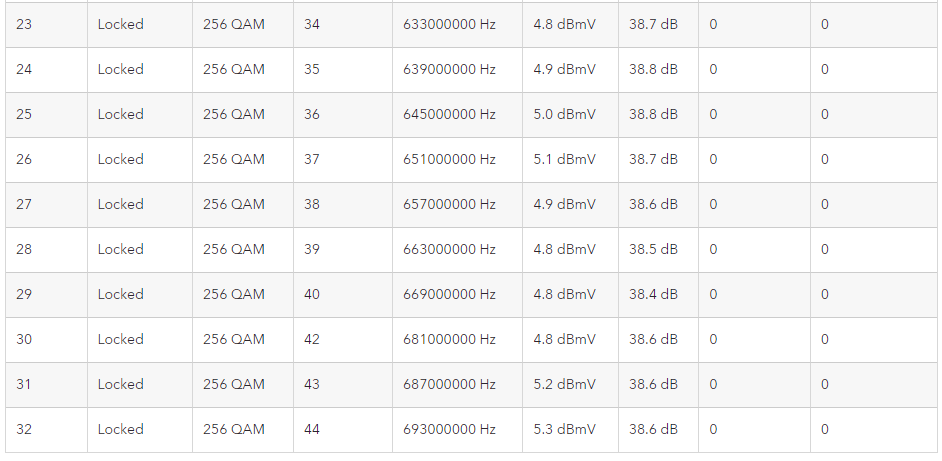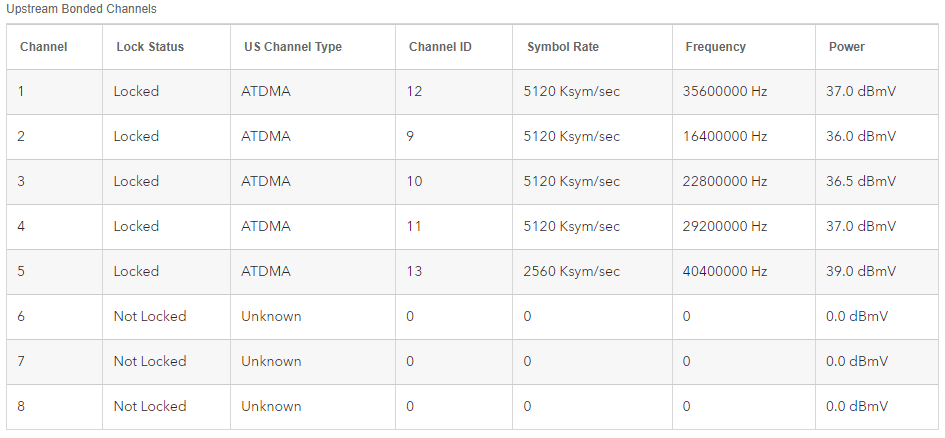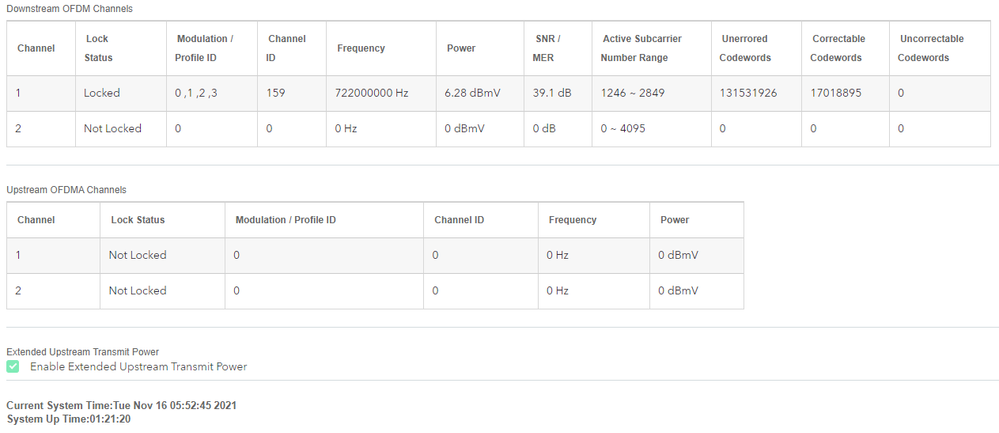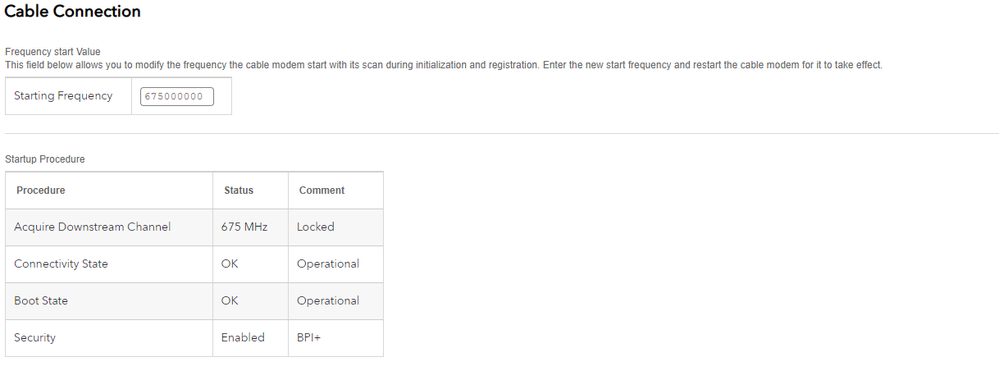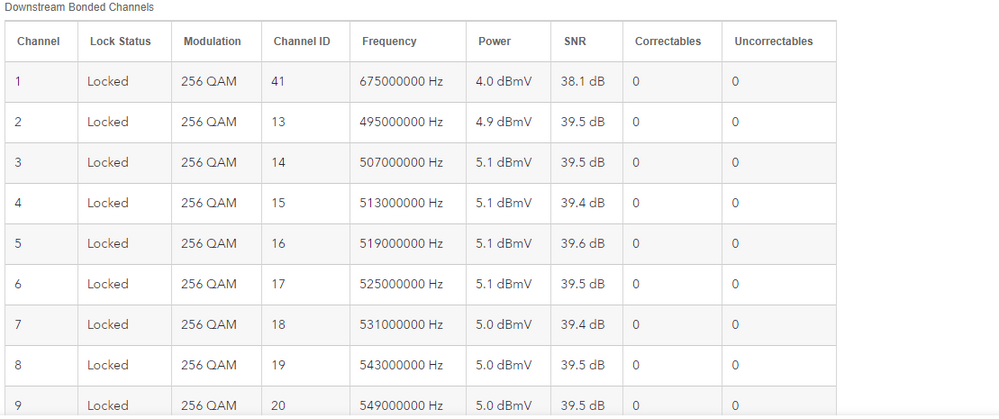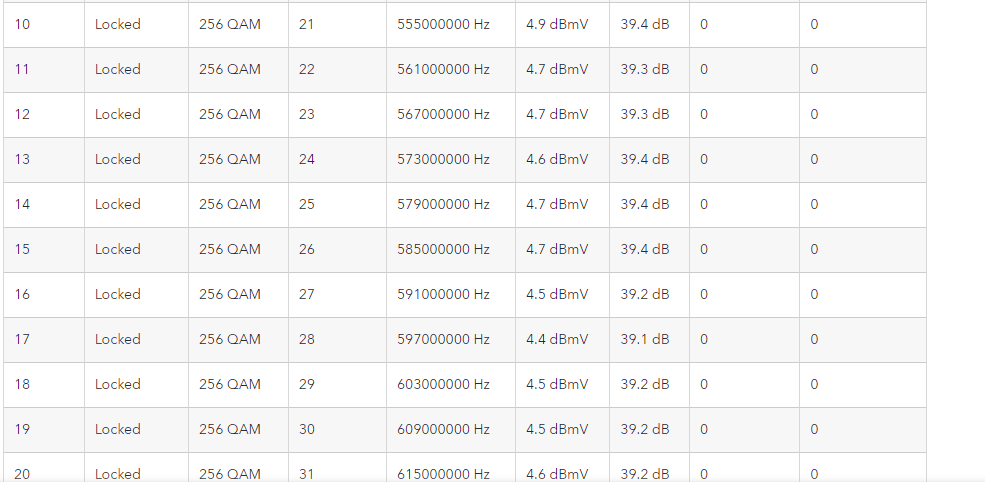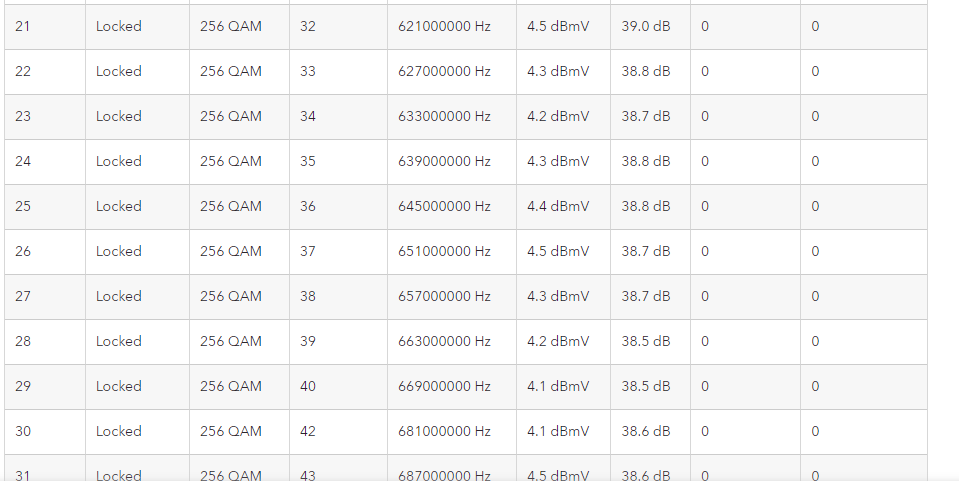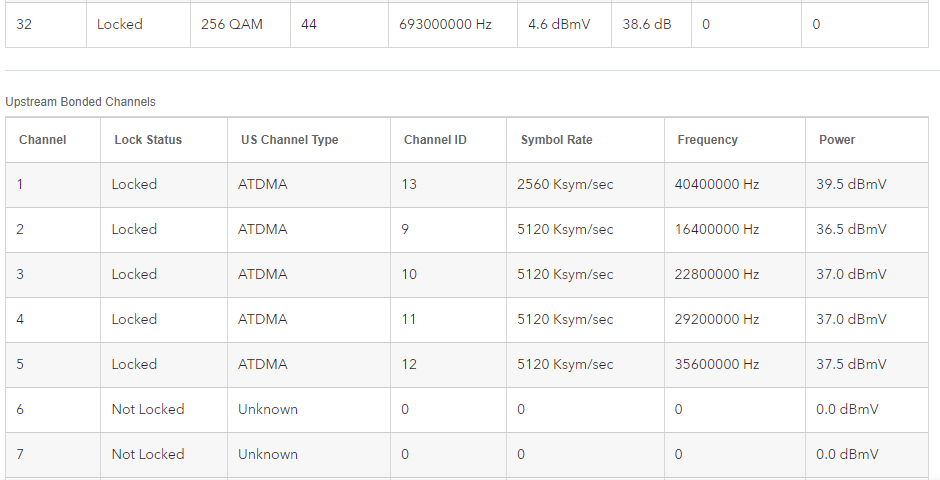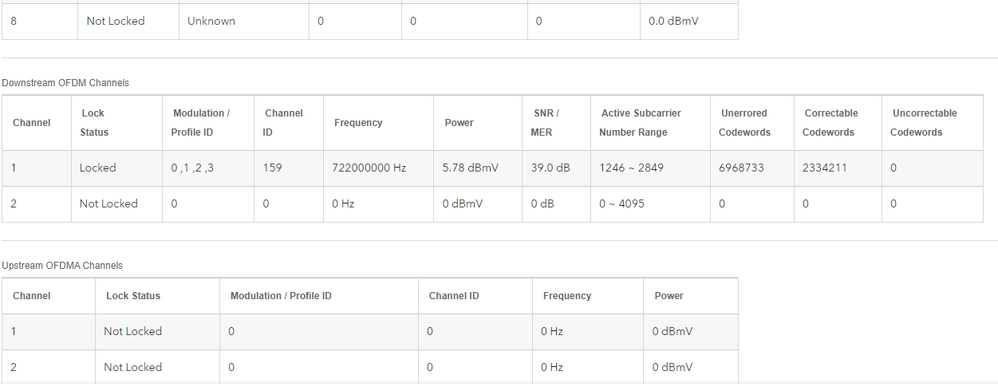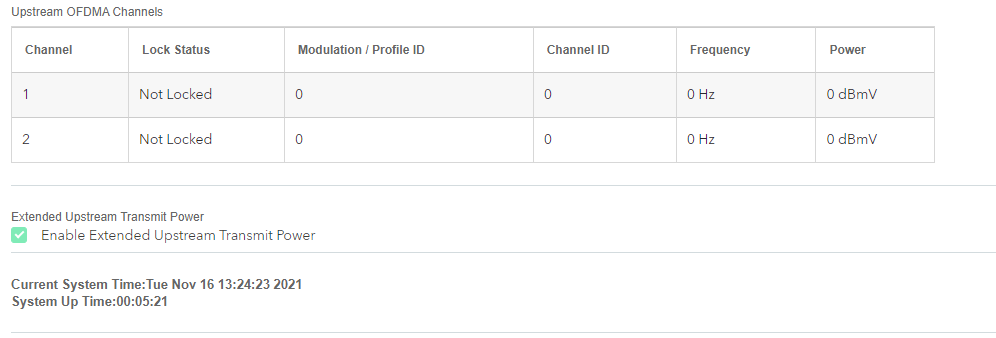- Subscribe to RSS Feed
- Mark Topic as New
- Mark Topic as Read
- Float this Topic for Current User
- Bookmark
- Subscribe
- Printer Friendly Page
Re: CAX80 continuous reboot cycle during power outage while on generator power
- Mark as New
- Bookmark
- Subscribe
- Subscribe to RSS Feed
- Permalink
- Report Inappropriate Content
CAX80 continuous reboot cycle during power outage while on generator power
Hi,
My CAX80 modem/router is going into a continuous reboot cycle while my house is on generator power during a local power outage. Power went out yesterday, I started my generator and was able to use the internet for about 30 minutes while on generator power and then it started doing the continuous reboot.
Reading the forums here I learned that the CAX80 does this if it loses signal from the ISP. I was able to confirm from Xfinity as well as neighbors, who were also on generator power, that the internet was still working. Generator was producing full power, 120V, 60.2 Hz, and the house was only pulling 5 amps total.
I've copied the modem event log and pasted below. There was another power outage this mornng from 4:30 am to 5:00 am but the house was not on generator power during that second outage.
Does anyone have any ideas on why this would be or how to fix it?
Firmware V2.1.2.6
Cable firmware V1.02.08
Event log from modem:
Tue Nov 16 04:33:04 2021 Critical (3) Started Unicast Maintenance Ranging - No Response received - T3 time-out;CM-MAC=94:a6:7e:d7:0f:74;CMTS-MAC=00:59:dc:79:7e:ad;CM-QOS=1.1;CM-VER=3.1;
Tue Nov 16 04:33:04 2021 Warning (5) Dynamic Range Window violation
Tue Nov 16 04:33:04 2021 Warning (5) RNG-RSP CCAP Commanded Power Exceeds Value Corresponding to the Top of the DRW;CM-MAC=94:a6:7e:d7:0f:74;CMTS-MAC=00:59:dc:79:7e:ad;CM-QOS=1.1;CM-VER=3.1;
Tue Nov 16 04:33:04 2021 Warning (5) Dynamic Range Window violation
Tue Nov 16 04:33:04 2021 Warning (5) RNG-RSP CCAP Commanded Power Exceeds Value Corresponding to the Top of the DRW;CM-MAC=94:a6:7e:d7:0f:74;CMTS-MAC=00:59:dc:79:7e:ad;CM-QOS=1.1;CM-VER=3.1;
Tue Nov 16 04:33:04 2021 Warning (5) Dynamic Range Window violation
Tue Nov 16 04:33:04 2021 Warning (5) RNG-RSP CCAP Commanded Power Exceeds Value Corresponding to the Top of the DRW;CM-MAC=94:a6:7e:d7:0f:74;CMTS-MAC=00:59:dc:79:7e:ad;CM-QOS=1.1;CM-VER=3.1;
Tue Nov 16 04:33:04 2021 Warning (5) Dynamic Range Window violation
Tue Nov 16 04:33:04 2021 Warning (5) RNG-RSP CCAP Commanded Power Exceeds Value Corresponding to the Top of the DRW;CM-MAC=94:a6:7e:d7:0f:74;CMTS-MAC=00:59:dc:79:7e:ad;CM-QOS=1.1;CM-VER=3.1;
Tue Nov 16 04:33:00 2021 Notice (6) DS profile assignment change. DS Chan ID: 32; Previous Profile: ; New Profile: 1 2 3.;CM-MAC=94:a6:7e:d7:0f:74;CMTS-MAC=00:59:dc:79:7e:ad;CM-QOS=1.1;CM-VER=3.1;
Tue Nov 16 04:32:30 2021 Notice (6) TLV-11 - unrecognized OID;CM-MAC=94:a6:7e:d7:0f:74;CMTS-MAC=00:59:dc:79:7e:ad;CM-QOS=1.1;CM-VER=3.1;
Thu Jan 1 00:00:54 1970 Notice (6) Honoring MDD; IP provisioning mode = IPv6
Mon Nov 15 14:14:56 2021 Critical (3) SYNC Timing Synchronization failure - Failed to acquire QAM/QPSK symbol timing;;CM-MAC=94:a6:7e:d7:0f:74;CMTS-MAC=00:00:00:00:00:00;CM-QOS=1.1;CM-VER=3.1;
Mon Nov 15 14:14:51 2021 Critical (3) Received Response to Broadcast Maintenance Request, But no Unicast Maintenance opportunities received - T4 time out;CM-MAC=94:a6:7e:d7:0f:74;CMTS-MAC=00:59:dc:79:7e:ad;CM-QOS=1.1;CM-VER=3.1;
Mon Nov 15 14:14:32 2021 Critical (3) SYNC Timing Synchronization failure - Failed to acquire QAM/QPSK symbol timing;;CM-MAC=94:a6:7e:d7:0f:74;CMTS-MAC=00:59:dc:79:7e:ad;CM-QOS=1.1;CM-VER=3.1;
Mon Nov 15 14:14:31 2021 Critical (3) Received Response to Broadcast Maintenance Request, But no Unicast Maintenance opportunities received - T4 time out;CM-MAC=94:a6:7e:d7:0f:74;CMTS-MAC=00:59:dc:79:7e:ad;CM-QOS=1.1;CM-VER=3.1;
Mon Nov 15 14:14:11 2021 Critical (3) SYNC Timing Synchronization failure - Failed to acquire QAM/QPSK symbol timing;;CM-MAC=94:a6:7e:d7:0f:74;CMTS-MAC=00:59:dc:79:7e:ad;CM-QOS=1.1;CM-VER=3.1;
Mon Nov 15 14:14:11 2021 Critical (3) Received Response to Broadcast Maintenance Request, But no Unicast Maintenance opportunities received - T4 time out;CM-MAC=94:a6:7e:d7:0f:74;CMTS-MAC=00:59:dc:79:7e:ad;CM-QOS=1.1;CM-VER=3.1;
Mon Nov 15 14:13:52 2021 Critical (3) SYNC Timing Synchronization failure - Failed to acquire QAM/QPSK symbol timing;;CM-MAC=94:a6:7e:d7:0f:74;CMTS-MAC=00:59:dc:79:7e:ad;CM-QOS=1.1;CM-VER=3.1;
Mon Nov 15 14:13:51 2021 Critical (3) Received Response to Broadcast Maintenance Request, But no Unicast Maintenance opportunities received - T4 time out;CM-MAC=94:a6:7e:d7:0f:74;CMTS-MAC=00:59:dc:79:7e:ad;CM-QOS=1.1;CM-VER=3.1;
Mon Nov 15 14:13:32 2021 Critical (3) SYNC Timing Synchronization failure - Failed to acquire QAM/QPSK symbol timing;;CM-MAC=94:a6:7e:d7:0f:74;CMTS-MAC=00:59:dc:79:7e:ad;CM-QOS=1.1;CM-VER=3.1;
Mon Nov 15 14:13:31 2021 Critical (3) Received Response to Broadcast Maintenance Request, But no Unicast Maintenance opportunities received - T4 time out;CM-MAC=94:a6:7e:d7:0f:74;CMTS-MAC=00:59:dc:79:7e:ad;CM-QOS=1.1;CM-VER=3.1;
Mon Nov 15 14:12:39 2021 Critical (3) SYNC Timing Synchronization failure - Failed to acquire QAM/QPSK symbol timing;;CM-MAC=94:a6:7e:d7:0f:74;CMTS-MAC=00:59:dc:79:7e:ad;CM-QOS=1.1;CM-VER=3.1;
Mon Nov 15 14:12:33 2021 Critical (3) SYNC Timing Synchronization failure - Failed to acquire QAM/QPSK symbol timing;;CM-MAC=94:a6:7e:d7:0f:74;CMTS-MAC=00:59:dc:79:7e:ad;CM-QOS=1.1;CM-VER=3.1;
Mon Nov 15 14:12:30 2021 Critical (3) SYNC Timing Synchronization failure - Failed to acquire QAM/QPSK symbol timing;;CM-MAC=94:a6:7e:d7:0f:74;CMTS-MAC=00:59:dc:79:7e:ad;CM-QOS=1.1;CM-VER=3.1;
Thu Jan 1 00:00:43 1970 Critical (3) SYNC Timing Synchronization failure - Failed to acquire QAM/QPSK symbol timing;;CM-MAC=94:a6:7e:d7:0f:74;CMTS-MAC=00:00:00:00:00:00;CM-QOS=1.1;CM-VER=3.1;
Thu Jan 1 00:00:50 1970 Critical (3) No Ranging Response received - T3 time-out;CM-MAC=94:a6:7e:d7:0f:74;CMTS-MAC=00:59:dc:79:7e:ad;CM-QOS=1.1;CM-VER=3.1;
Thu Jan 1 00:00:43 1970 Critical (3) SYNC Timing Synchronization failure - Failed to acquire QAM/QPSK symbol timing;;CM-MAC=94:a6:7e:d7:0f:74;CMTS-MAC=00:00:00:00:00:00;CM-QOS=1.1;CM-VER=3.1;
Fri Nov 12 08:01:34 2021 Critical (3) Resetting the cable modem due to docsDevResetNow
Thu Jan 1 00:00:43 1970 Critical (3) SYNC Timing Synchronization failure - Failed to acquire QAM/QPSK symbol timing;;CM-MAC=94:a6:7e:d7:0f:74;CMTS-MAC=00:00:00:00:00:00;CM-QOS=1.1;CM-VER=3.1;
Cable Connection screenshots during normal utility power.
- Mark as New
- Bookmark
- Subscribe
- Subscribe to RSS Feed
- Permalink
- Report Inappropriate Content
Re: CAX80 continuous reboot cycle during power outage while on generator power
The logs are indicating either the cmts isn't connecting, or when it does, its out of the power range.
You'll have to have the ISP check the logs or wait for power to stabilize and see if it helps.
- Mark as New
- Bookmark
- Subscribe
- Subscribe to RSS Feed
- Permalink
- Report Inappropriate Content
Re: CAX80 continuous reboot cycle during power outage while on generator power
FYI, The design of the CAX Modems is to auto reboot if the ISP coax signal is removed or gets disconnected or signal stops. I believe NG is attempting to help re-acquire ISP signal on the line thus they have the modem auto reboot unitl the signal is back online and stable. This is only seen on the CAX modems I believe.
- Mark as New
- Bookmark
- Subscribe
- Subscribe to RSS Feed
- Permalink
- Report Inappropriate Content
Re: CAX80 continuous reboot cycle during power outage while on generator power
- Mark as New
- Bookmark
- Subscribe
- Subscribe to RSS Feed
- Permalink
- Report Inappropriate Content
Re: CAX80 continuous reboot cycle during power outage while on generator power
Let us know how it goes. They should be able to correct the problem. ![]()
- Mark as New
- Bookmark
- Subscribe
- Subscribe to RSS Feed
- Permalink
- Report Inappropriate Content
- Mark as New
- Bookmark
- Subscribe
- Subscribe to RSS Feed
- Permalink
- Report Inappropriate Content
Re: CAX80 continuous reboot cycle during power outage while on generator power
@FURRYe38 Well that was a disappointing call with Xfinity support. He said they did have an outage in my area which could have resulted in degraded service which could have caused the modem to do the reboot. Its rather frustrating that they didn't tell me that yesterday and most of my surrounding neighbors had internet while I didn't. He just brushed aside the CMTS issue and didn't want to see my modem logs. He ran all of his signal checks they do, which of course came back fine since I'm not currently having issues. Ugh! I'm going to switch to generator power again and see if I can recreate the issue and then call them back.
- Mark as New
- Bookmark
- Subscribe
- Subscribe to RSS Feed
- Permalink
- Report Inappropriate Content
Re: CAX80 continuous reboot cycle during power outage while on generator power
FIgures, well ISP agents like to avoid calling there problem. Possible there WAS a problem and may have been fixed by someone else calling in about there service line seeing problems and by now, you may not see it if the service is now working.
- Mark as New
- Bookmark
- Subscribe
- Subscribe to RSS Feed
- Permalink
- Report Inappropriate Content
Re: CAX80 continuous reboot cycle during power outage while on generator power
If the issue only happens when the generator is on it could be either generator related or ground related.
What generator is it? Is it a sine wave generator? Modified sine wave?
- Mark as New
- Bookmark
- Subscribe
- Subscribe to RSS Feed
- Permalink
- Report Inappropriate Content
Re: CAX80 continuous reboot cycle during power outage while on generator power
Sounds like the ISP outage was the issue but here's something to try when you test on generator power:
Some generators, particularly inverter-generator types can have slow response time. These idle down and run quietly at light load which is nice but voltage can sag when they are hit with a heavy load. This is due to the fact that the motor must spin back up to support the sudden load increase. Your PC might be able to ride through such a sag while the router may not.
Once on generator power, switch off loads other than the computer, router and maybe room lights. With computer running and online, switch on a heavy load (hair dryer, space heater, heat gun...). Did the lights blink? Did the router reboot?
- Mark as New
- Bookmark
- Subscribe
- Subscribe to RSS Feed
- Permalink
- Report Inappropriate Content
Re: CAX80 continuous reboot cycle during power outage while on generator power
@plemans @My_Username I'm using a Predator 3500 inverter generator. Its supposed to produce a pure sign wave. I'll try the test suggested by @My_Username and see what happens.
- Mark as New
- Bookmark
- Subscribe
- Subscribe to RSS Feed
- Permalink
- Report Inappropriate Content
Re: CAX80 continuous reboot cycle during power outage while on generator power
The 3500 is an inverter-generator. I have a 4400 that I converted to natural gas.
If you find that generator transient response is the issue, repeat the test with "ESC Throttle" turned off. The engine will not idle down as low or quiet but response will be quicker.
Still - It's hard to ingore that fact that your ISP says service was disrupted. I'm a little miffed that this device still does the boot-loop dance with the latest firmware. Good luck. Us CAX80 owners need it.
- Mark as New
- Bookmark
- Subscribe
- Subscribe to RSS Feed
- Permalink
- Report Inappropriate Content
Re: CAX80 continuous reboot cycle during power outage while on generator power
The "boot loop" is by design and not a bug when ISP signal is lost. Something NG came up with for the CAX series of modems.
- Mark as New
- Bookmark
- Subscribe
- Subscribe to RSS Feed
- Permalink
- Report Inappropriate Content
Re: CAX80 continuous reboot cycle during power outage while on generator power
That's all good but I'm still miffed that it's still there.
- Mark as New
- Bookmark
- Subscribe
- Subscribe to RSS Feed
- Permalink
- Report Inappropriate Content
Re: CAX80 continuous reboot cycle during power outage while on generator power
Ok, currently running on generator power and all is good. ESC throttle is off on the generator, wasn't on yesterday either. I did a limited load and then turned on a hair dryer and my lights flickered as @My_Username mentioned they would but it didn't seem to effect the modem. Even had the hair dryer plugged into the same circuit as the modem and let it run for a few minutes.
These are the current cable connection details and event log while running on generator, not sure if it tells you anything. I guess I'm back to an ISP outage or service degradation. Still, I think I might have separate out the modem/router combo so my entire home network doesn't go down when I have an outage.
Event Log
Tue Nov 16 13:20:39 2021 Warning (5) Dynamic Range Window violation
Tue Nov 16 13:20:39 2021 Warning (5) RNG-RSP CCAP Commanded Power Exceeds Value Corresponding to the Top of the DRW;CM-MAC=94:a6:7e:d7:0f:74;CMTS-MAC=00:59:dc:79:7e:ad;CM-QOS=1.1;CM-VER=3.1;
Tue Nov 16 13:20:34 2021 Notice (6) DS profile assignment change. DS Chan ID: 32; Previous Profile: ; New Profile: 1 2 3.;CM-MAC=94:a6:7e:d7:0f:74;CMTS-MAC=00:59:dc:79:7e:ad;CM-QOS=1.1;CM-VER=3.1;
Tue Nov 16 13:20:05 2021 Notice (6) TLV-11 - unrecognized OID;CM-MAC=94:a6:7e:d7:0f:74;CMTS-MAC=00:59:dc:79:7e:ad;CM-QOS=1.1;CM-VER=3.1;
Thu Jan 1 00:00:55 1970 Notice (6) Honoring MDD; IP provisioning mode = IPv6
Thu Jan 1 00:00:44 1970 Critical (3) SYNC Timing Synchronization failure - Failed to acquire QAM/QPSK symbol timing;;CM-MAC=94:a6:7e:d7:0f:74;CMTS-MAC=00:00:00:00:00:00;CM-QOS=1.1;CM-VER=3.1;
Tue Nov 16 04:33:04 2021 Critical (3) Started Unicast Maintenance Ranging - No Response received - T3 time-out;CM-MAC=94:a6:7e:d7:0f:74;CMTS-MAC=00:59:dc:79:7e:ad;CM-QOS=1.1;CM-VER=3.1;
Cable Connection Details
- Mark as New
- Bookmark
- Subscribe
- Subscribe to RSS Feed
- Permalink
- Report Inappropriate Content
Re: CAX80 continuous reboot cycle during power outage while on generator power
Thanks for the feedback. Sounds like your original issue may have been ISP driven.
The extra load likely stabilizes the power system if it is constant. That increases the base load so that when a transient load hits the change is less significant.
Least stable would be bare minimum computer plus router with generator on ESC, then switch on a hair dryer or/and spsce heater.
Doesn't sound like your issue though.
- Mark as New
- Bookmark
- Subscribe
- Subscribe to RSS Feed
- Permalink
- Report Inappropriate Content
- Mark as New
- Bookmark
- Subscribe
- Subscribe to RSS Feed
- Permalink
- Report Inappropriate Content
- Mark as New
- Bookmark
- Subscribe
- Subscribe to RSS Feed
- Permalink
- Report Inappropriate Content
Re: CAX80 continuous reboot cycle during power outage while on generator power
Hmmm, well i believe that setting is not checked by default.
Something you can try and see if it changes any behaviors. I presume it won't. Again, this seems to be or was an ISP issue and they seem to have corrected it.
- Mark as New
- Bookmark
- Subscribe
- Subscribe to RSS Feed
- Permalink
- Report Inappropriate Content
Re: CAX80 continuous reboot cycle during power outage while on generator power
@m1chael If you haven't so done already I would recommend updating the CAX80 firmware to the latest which is 2.1.3.5. Between this current release and the previous one the device has become very stable.
Thanks
• What is the difference between WiFi 6 and WiFi 7?
• Yes! WiFi 7 is backwards compatible with other Wifi devices? Learn more