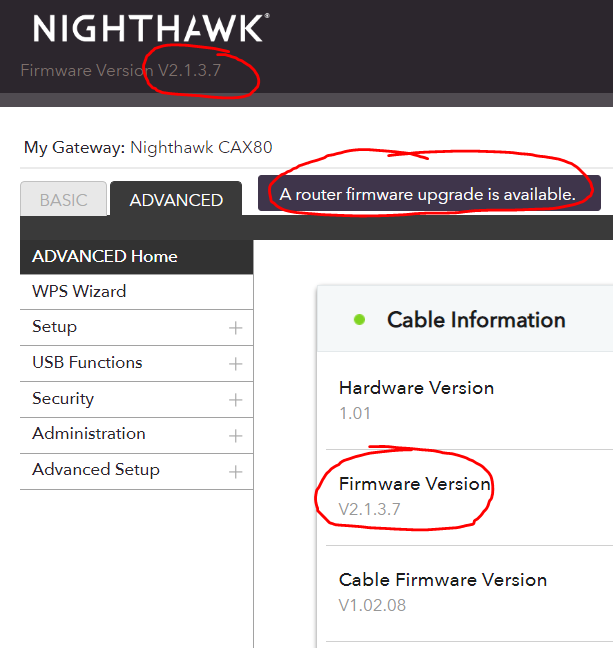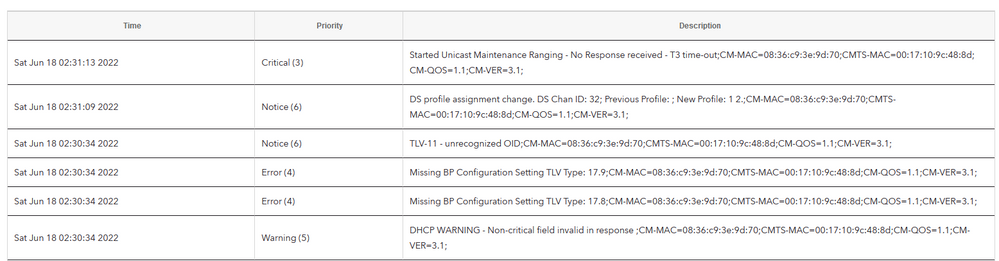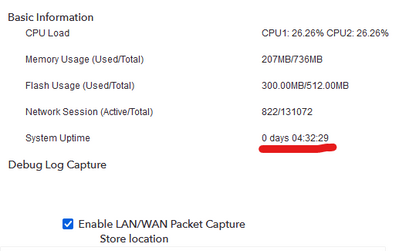- Subscribe to RSS Feed
- Mark Topic as New
- Mark Topic as Read
- Float this Topic for Current User
- Bookmark
- Subscribe
- Printer Friendly Page
Re: CAX80 keeps rebooting
- Mark as New
- Bookmark
- Subscribe
- Subscribe to RSS Feed
- Permalink
- Report Inappropriate Content
Re: CAX80 keeps rebooting
Something to report to NG support. https://my.netgear.com/support/contact.aspx
- Mark as New
- Bookmark
- Subscribe
- Subscribe to RSS Feed
- Permalink
- Report Inappropriate Content
Re: CAX80 keeps rebooting
I was able to force the Cable Connection to a starting frequency of 405MHz. It took a couple tries: the first time the first channel still latched to 507MHz for some reason. We’ll see if that helps. PS: after you hit Apply, you get 404 Page Not Found, but the change did go through.
- Mark as New
- Bookmark
- Subscribe
- Subscribe to RSS Feed
- Permalink
- Report Inappropriate Content
Re: CAX80 keeps rebooting
How did you do this?
@Omnitron wrote:
Please ignore my message about “A router firmware upgrade is available”. After a reboot, it’s gone now.
I was able to force the Cable Connection to a starting frequency of 405MHz. It took a couple tries: the first time the first channel still latched to 507MHz for some reason. We’ll see if that helps. PS: after you hit Apply, you get 404 Page Not Found, but the change did go through.
- Mark as New
- Bookmark
- Subscribe
- Subscribe to RSS Feed
- Permalink
- Report Inappropriate Content
Re: CAX80 keeps rebooting
Just curious. Has anyone gone the route of reaching out to Xfinity/Comcast?
I called them and they couldn't do anything over the phone. They said everything looks fine.
Then they scheduled a visit from a technician, but that is when I found this thread and decided that it is more than likely a NG issue. So I postponed the visit a few times.
Now I have a Xfinity technician scheduled to come over tomorrow.
I just wanted to see if anyone had gone down that path and what the result was. If nobody else has this experience then I will just have the technician come and give you feedback.
The frustrating thing is as soon as you have a 3rd party modem router, Xfinity will surely always blame the issues on that. But if you take the Xfinity router it is garbage. It is slow and barely has any distance/coverage, not to mention the $10-$15/month for that crappy modem.
NG has been phenomenal for me for the past 7 years (2 modem routers used over the 7 years), but this is the first time that I am disappointed with the lack of support. Because it appears a few of you have called but gotten little to no help.
If they just came out and said they are working on a patch and that they need more time, I would totally be okay with it. But nobody is getting a fix.
- Mark as New
- Bookmark
- Subscribe
- Subscribe to RSS Feed
- Permalink
- Report Inappropriate Content
Re: CAX80 keeps rebooting
@tfc3000 did NG ever reach out to you regarding the replacement? Please let us know what you find out when they do.
Maybe the thing to do is to call them and try to get a new unit. Because it appears that some CAX80 units don't have this same problem.
- Mark as New
- Bookmark
- Subscribe
- Subscribe to RSS Feed
- Permalink
- Report Inappropriate Content
Re: CAX80 keeps rebooting
I am still in a "testing" and troubleshooting phase. In fact, I downgraded to v.2.1.3.5 this morning and I am currently monitoring the Logs for any reported LAND attacks. None so far by the way.
I suspect the router may try to perform an auto-upgrade tonight after I go to bed, but I am presently trying to determine if I can prevent this from occurring by configuring the router to use a non-existent nameserver for its DNS. My hope is that it will be unable to perform name resolution preventing it from being able to retrieve the update from the server.
- Mark as New
- Bookmark
- Subscribe
- Subscribe to RSS Feed
- Permalink
- Report Inappropriate Content
- Mark as New
- Bookmark
- Subscribe
- Subscribe to RSS Feed
- Permalink
- Report Inappropriate Content
Re: CAX80 keeps rebooting
PS: is anyone affected and *not* on Comcast/Xfinity?
- Mark as New
- Bookmark
- Subscribe
- Subscribe to RSS Feed
- Permalink
- Report Inappropriate Content
Re: CAX80 keeps rebooting
Coming back to something suggested earlier: is it possible that NG firmware detection/signing is broken, and it just keeps pushing the 2.1.3.7 OTA update over and over, on top of itself (causing disconnects)? The "A router firmware upgrade is available." message keeps coming back every day. Also, has anyone tried manually flashing 2.1.3.7 (vs letting NG push it via OTA)? I wonder if the OTA update fails to properly flag 2.1.3.7 as installed.
- Mark as New
- Bookmark
- Subscribe
- Subscribe to RSS Feed
- Permalink
- Report Inappropriate Content
Re: CAX80 keeps rebooting
I'm having this issue on COX. Same ports. Had COX come out and check the lines, no issues they could detect.
It's a NG issue. Full stop.
I downgraded to .5 firmware, issue went away. Then manually updated to .7 and the issue re-occurred.
With people reporting this issue across all ISPs and downgrading seems to fix, it's clearly something going on in the .7 firmware.
That's pretty clear-cut to me.
- Mark as New
- Bookmark
- Subscribe
- Subscribe to RSS Feed
- Permalink
- Report Inappropriate Content
Re: CAX80 keeps rebooting
A lot of us have reached out to Comcast/Xfinity, multiple have even stated they had techs come out and test the line. I've chatted with Xfinity and initially they told me everything was good on their end. I posted on the Xfinity forums and, it took a couple days, but they reached back out and are investigating. MY guess is that this is NOT an ISP issue as SEVERAL of us have downgraded to .5 and the issue went away, only to return again when NG forces an update to .7
As for Support from NG, I did submit a ticket along with finding and posting to this Forum. They said that I need to call in for Support because I an Extended warranty (ALWAYS buy the any extended warranty for this very reason). I haven't given them a call yet, I don't really see a need to since we know it's an FW issue that is resolved by downgrading.
Isn't funny though how they are saying to downgrade to .5? What about .6? OH YEAH, .6 had IT'S own problems too. The quicker NG pulls their heads out the quicker this can be resolved.
- Mark as New
- Bookmark
- Subscribe
- Subscribe to RSS Feed
- Permalink
- Report Inappropriate Content
Re: CAX80 keeps rebooting
Xfinity has confirmed that the IP Address showing as the Source for the DoS Land Attack IS my assigned IP Address from them.
SO NG needs to answer
1) WHY they removed the Enable/Disable Update Feature
2) Need to explain HOW the FW update is forcing the Router to reboot daily, some of us MULTIPLE times a day
3) Need to explain WHY DoS land attacks are generating from the assigned IP Address from our ISP under FW V2.1.3.7
4) AND when can we expect a fix.
Otherwise, we can go the longer, more costly route for filing complains with the Consumer Protection Agency, BBB, etc. or those who have already stated filing a Class Action. Come on NG, do the right thing here.
- Mark as New
- Bookmark
- Subscribe
- Subscribe to RSS Feed
- Permalink
- Report Inappropriate Content
Re: CAX80 keeps rebooting
- Mark as New
- Bookmark
- Subscribe
- Subscribe to RSS Feed
- Permalink
- Report Inappropriate Content
Re: CAX80 keeps rebooting
I have this exact same problem that all of you are describing. I am on Spectrum Internet with CAX80 product. Router reboots every morning at 3am as it appears I am being pushed .7 FW every night despite being on the correct FW.
Every morning I have to login to the router, set a password, and re enter security questions. Then I see the banner that says "New Firmware Available" despite of course being on the latest. Been on the phone with Spectrum and chatted with them. All signals and such look good from their end. This started about 9 days ago and has happened every night since. CAX80 worked great for me for over a year prior to this.
Every morning I wake up to the same logs of errors:
Netgear, if you could please update to a new version of the firmware and address the issue we would all appreciate it!
- Mark as New
- Bookmark
- Subscribe
- Subscribe to RSS Feed
- Permalink
- Report Inappropriate Content
Re: CAX80 keeps rebooting
@rksalm I'm also with Spectrum and the CAX80 reboots at around that time too (3am). I have downgraded to 2.1.3.5 and 2.1.3.7 is pushed again at the same time. I have installed 2.1.3.7 over 2.1.3.7 manually several times and the issue remains. It's not an Spectrum issue... it's a Netgear issue. I believe something is not working correctly with their Firmware Update server as it does not recognize that the router is already at the latest version. My router is out of warranty and Netgear support won't tell anything unless I purchase an extended warranty. I wasted a couple hours already with them. Someone in Netgear needs to communicate with the folks that maintain their firmware update server to see if they can find and fix the source of the problem. In the meantime, they should take the update server offline (for 24 to 48 hours) to see if the folks with CAX80s complaining in this community stop experiencing router reboots.
- Mark as New
- Bookmark
- Subscribe
- Subscribe to RSS Feed
- Permalink
- Report Inappropriate Content
Re: CAX80 keeps rebooting
@Omnitron @tamanaco @FURRYe38 Netgear has an official Twitter account for support. Not sure how well they respond, but if we want attention to the issue I would encourage all of us to pile on social media. I have tweeted at them with the issue and the link to this thread to see if they get the message. I encourage all to reply, retweet, like, share, etc.
https://twitter.com/ATXGator/status/1538152962605842433
The account is NetgearHelp (@NetgearHelp)
- Mark as New
- Bookmark
- Subscribe
- Subscribe to RSS Feed
- Permalink
- Report Inappropriate Content
Re: CAX80 keeps rebooting
- Mark as New
- Bookmark
- Subscribe
- Subscribe to RSS Feed
- Permalink
- Report Inappropriate Content
Re: CAX80 keeps rebooting
UPDATE: I purchased a new CAX80. During setup yesterday the firmware auto updated to 2.1.3.5. No reboots in the last 24 hours.
It has not auto updated to 2.1.3.7. Which makes me think NG has done something to stop the 2.1.3.7 update on new CAX80 setups.
NG are the worst. I'll update again if it starts rebooting.
- Mark as New
- Bookmark
- Subscribe
- Subscribe to RSS Feed
- Permalink
- Report Inappropriate Content
- Mark as New
- Bookmark
- Subscribe
- Subscribe to RSS Feed
- Permalink
- Report Inappropriate Content
- Mark as New
- Bookmark
- Subscribe
- Subscribe to RSS Feed
- Permalink
- Report Inappropriate Content
Re: CAX80 keeps rebooting
I down graded fw to .5 and sure enought this moring rtr upgraded to .7 and took my network down now for almost the 10 th time. I had to reboot the rtr and then go through set up process again and this also means reconnecting over 3 dozen smart devices in my home. Taking down security cameras and everything else in a smart home. Seeing a flood of LAND Attack SPT:2190 DPT:2190 messages gain in logs from my onw ISP again. This is rediculous. This brick is only 7 months old but netgear on provides 90 day warranty. I opened a hardware case by phone as site would not let me but kept trying to push extended warranty sale and then NG has nerve to ask for a customer service survey.
The kicker is that when I went to check status, they closed my case as repaired. This the support case# 46119752 they saw fit to just close. Don't if I should just invest in another companies gear as this is insane after having paid nearly $500 for a brick. We are going to need a class action against NG as clearly they are unresponsive.
- Mark as New
- Bookmark
- Subscribe
- Subscribe to RSS Feed
- Permalink
- Report Inappropriate Content
- Mark as New
- Bookmark
- Subscribe
- Subscribe to RSS Feed
- Permalink
- Report Inappropriate Content
Re: CAX80 keeps rebooting
My CAX80 connected to Spectrum and running .7 still rebooting every morning at ~3.00am (8:30am current time) - C'mon Netgear do something!
- Mark as New
- Bookmark
- Subscribe
- Subscribe to RSS Feed
- Permalink
- Report Inappropriate Content
Re: CAX80 keeps rebooting
UPDATE: my brand new CAX80 updated to firmware version 2.1.3.7 overnight. The reboots started shortly after. Purchasing a new CAX80 does not solve the issue. THIS IS A FIRMWARE ISSUE.
@olympos1625 I found you and your manager on LinkedIn. I will be reporting you to your manager for ignoring this thread unless we receive a response from you before EOD Monday 20th June.
- Mark as New
- Bookmark
- Subscribe
- Subscribe to RSS Feed
- Permalink
- Report Inappropriate Content
Re: CAX80 keeps rebooting
• What is the difference between WiFi 6 and WiFi 7?
• Yes! WiFi 7 is backwards compatible with other Wifi devices? Learn more