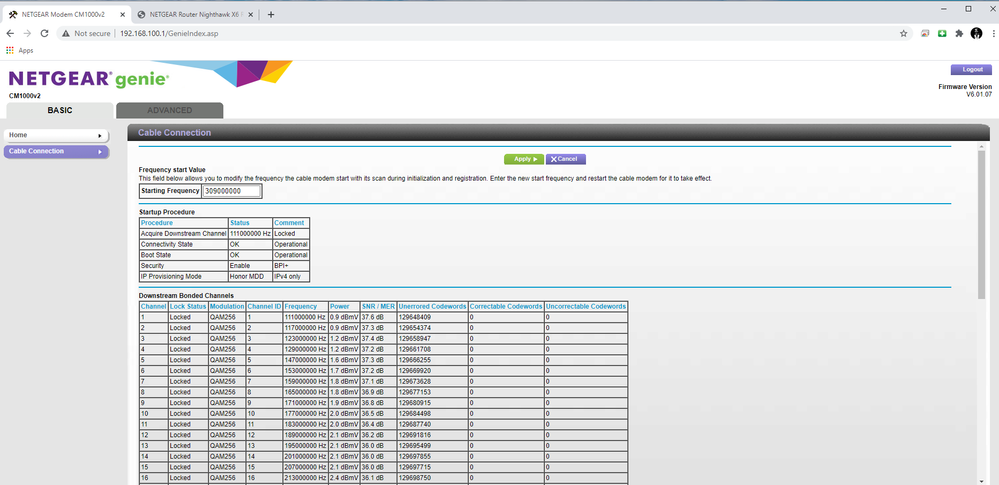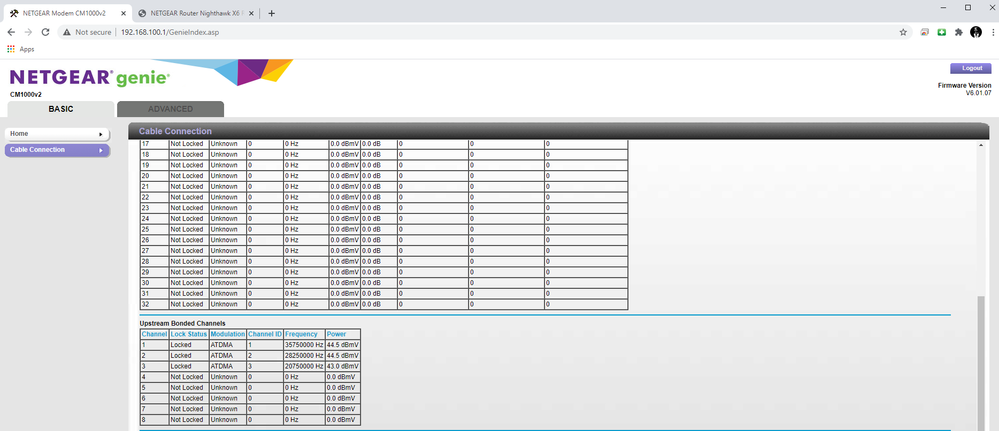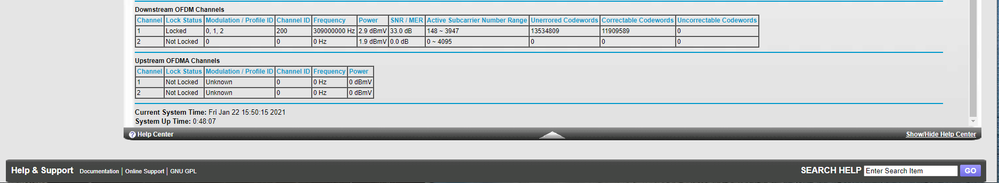- Subscribe to RSS Feed
- Mark Topic as New
- Mark Topic as Read
- Float this Topic for Current User
- Bookmark
- Subscribe
- Printer Friendly Page
CM1000V2 poor speed test results
- Mark as New
- Bookmark
- Subscribe
- Subscribe to RSS Feed
- Permalink
- Report Inappropriate Content
CM1000V2 poor speed test results
Hello,
I pay for the 500mb service through Mediacom and then just before christmas they upped our service to 1gb down. I needed to upgrade to a docsis 3.1 to make that work. So I purchased the above cm1000v2. I have have had speeds from 1mb to 650mb through out the trying time of troubleshooting with Mediacom. After several visits from the provider and countless communications with their technical support this is my last resort.
Let me explain further what I have for setup. I have coax from the wall to the cm1000v2 and then cat6 to my Nighthawk X6 R8000 and then cat6 to my main desktop (Windows 10) for work. Please note that it doesn't make a difference if I were to run the cat6 directly from the modem to the desktop. Same issues appear. This is the machine I see anywhere from 250mb to 650mb but never above. When I say anywhere from 250mb to 650mb I mean I could be running the speedtest and then turn around and test again and see that much of bandwidth difference. Not ideal when everything for entertainment in the house is streaming.
The following pics show where I believe the problem is but the service provider says "everything checks out", "its normal to see that", "thats not the problem".
What causes the modem to only see/show 16 channels for downstream and only 3 for upstream? Is that a service provider problem or is it something to do with this modem?
I had been seeing the following errors in the event log but for the last few weeks I haven't seen them come back.
CM-STATUS message sent. Event Type Code: 16; Chan ID: 200; DSID: N/A; MAC Addr: N/A; OFDM/OFDMA Profile ID: 2.;CM-MAC=9c:c9:eb:90:c7:b8;CMTS-MAC=00:17:10:96:04:88;CM-QOS=1.1;CM-VER=3.1;
CM-STATUS message sent. Event Type Code: 24; Chan ID: 200; DSID: N/A; MAC Addr: N/A; OFDM/OFDMA Profile ID: 2.;CM-MAC=9c:c9:eb:90:c7:b8;CMTS-MAC=00:17:10:96:04:88;CM-QOS=1.1;CM-VER=3.1;
I have reset to factory settings both the router and modem. I have replaced all network cables (even though the ones I was using were ones I made myself and tested), replaced the coax from the wall to the cm1000. Latest firmware (V6.01.07) for the modem is installed - from what I can see. Nothing seems to help the situation. The service provider says that they get 960mb down at the pole. I suggested they replace the line from the pole to the house, they of course say it wont make a difference. Is there anything else that we are missing? I say we because I don't think mediacom has a clue.
PS: This modem is on their website for "supported" devices.
Thanks in advance.
- Mark as New
- Bookmark
- Subscribe
- Subscribe to RSS Feed
- Permalink
- Report Inappropriate Content
Re: CM1000V2 poor speed test results
Have the ISP check the signal and line quality UP to the modem. Be sure the ISP provisions the modem correctly.
Besure all 31 or 32 channels are lock in for a 1Gb service.
Be sure there are no coax cable line splitters in the between the modem and ISP service box.
Be sure your using good quality RG6 coax cable up to the modem.
https://community.netgear.com/t5/Cable-Modems-Routers/General-info-and-Troubleshooting-for-Cable-Mod...
| User | Count |
|---|---|
| 15 | |
| 8 | |
| 7 | |
| 6 | |
| 2 |
• What is the difference between WiFi 6 and WiFi 7?
• Yes! WiFi 7 is backwards compatible with other Wifi devices? Learn more