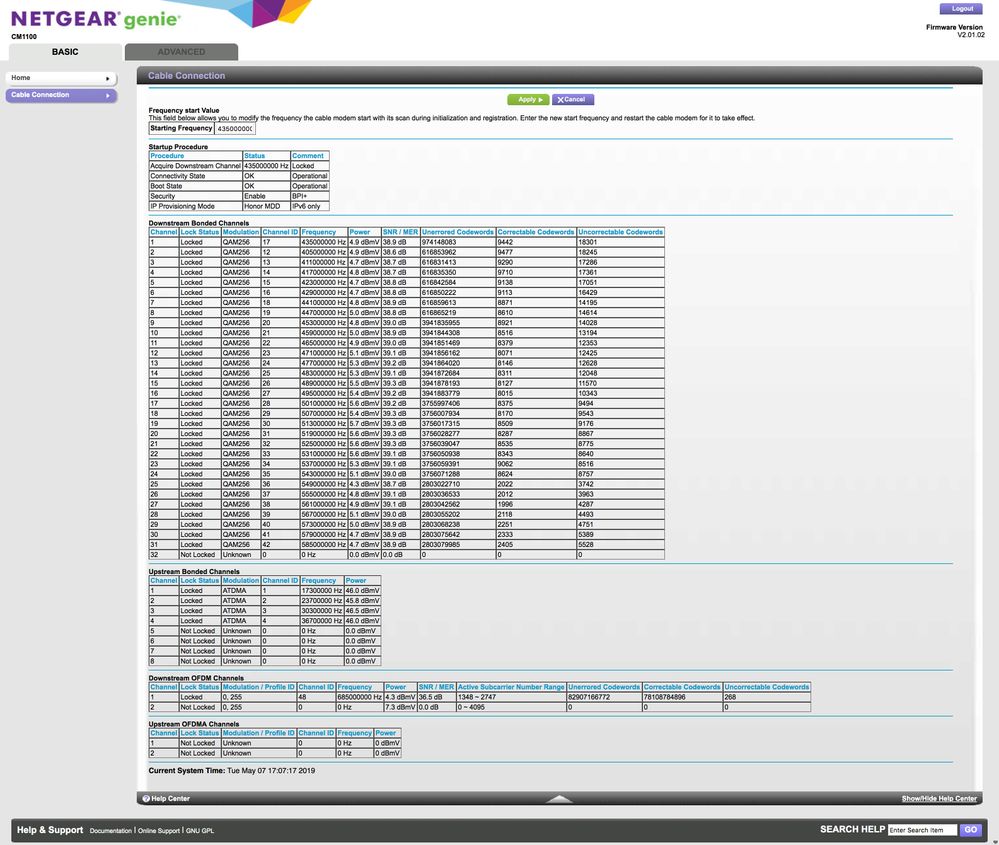- Subscribe to RSS Feed
- Mark Topic as New
- Mark Topic as Read
- Float this Topic for Current User
- Bookmark
- Subscribe
- Printer Friendly Page
Re: CM1100 Xfinity Gigabit Issues
- Mark as New
- Bookmark
- Subscribe
- Subscribe to RSS Feed
- Permalink
- Report Inappropriate Content
CM1100 Xfinity Gigabit Issues
Hello, I just recently swapped out my Comcast Xfinity XB6-T modem for the CM1100. I am now no longer getting the gigabit speed (or 9xx) that I was previously. No other equipment was changed, although I want to get an Orbi kit soon.
Now when I run speed tests I get anywhere from 200-400 Mbps depending on which website test I use. I have tried to search though the forums for a possible solution, but haven't had much luck.
Does anyone who has Xfinity gig have any suggestions or found a solution? Thanks.
- Mark as New
- Bookmark
- Subscribe
- Subscribe to RSS Feed
- Permalink
- Report Inappropriate Content
Re: CM1100 Xfinity Gigabit Issues
Do you have a screen shot of your connections page on the modem? And one of your logs? make sure it includes all the channels (download and upload) and logs.
these can tell us a lot.
Are you doing your test directly connected to the modem or does it go cm1100-->unknown router--> device. If so, which router is it? Firmware on it?
What device are you testing with?
- Mark as New
- Bookmark
- Subscribe
- Subscribe to RSS Feed
- Permalink
- Report Inappropriate Content
Re: CM1100 Xfinity Gigabit Issues
Ok, will get a screen print. The Firmware Version is V2.01.02.
I had it connected directly to the computer (iMac 27in, late 2014) before hooking up the router and it was the same. So, i ended up connecting the router to get everything working in the meantime. The router right now is an older Apple TimeCapsule, but looking to upgrade to Orbi AC3000.
I also ran a few speed tests before disconnecting the Xfinity modem and they were all in the correct range (9xx). And this was with the router in the loop as well. So, the only thing that has changed is the modem.
- Mark as New
- Bookmark
- Subscribe
- Subscribe to RSS Feed
- Permalink
- Report Inappropriate Content
Re: CM1100 Xfinity Gigabit Issues
I have the exact same issue on xfinity as well. A technician has just been here. Nothing happened.
Still running at 350-400.
Have you found a solution for this ?
- Mark as New
- Bookmark
- Subscribe
- Subscribe to RSS Feed
- Permalink
- Report Inappropriate Content
Re: CM1100 Xfinity Gigabit Issues
@sjbhh wrote:
I have the exact same issue on xfinity as well. A technician has just been here. Nothing happened.
Still running at 350-400.
Have you found a solution for this ?
If you want assistance with this please start your own thread for this problem instead of using someone else's. Troubleshooting is specific to your equipment/situation.
Thanks!
- Mark as New
- Bookmark
- Subscribe
- Subscribe to RSS Feed
- Permalink
- Report Inappropriate Content
Re: CM1100 Xfinity Gigabit Issues
I was asking a question in a nice way and it looks to be the absolute same issue. So I do no see the need for a comment like this.
But ok.
- Mark as New
- Bookmark
- Subscribe
- Subscribe to RSS Feed
- Permalink
- Report Inappropriate Content
Re: CM1100 Xfinity Gigabit Issues
@sjbhh wrote:
I was asking a question in a nice way and it looks to be the absolute same issue. So I do no see the need for a comment like this.
But ok.
Thought I did state it in a polite way but I guess it wasn't taken as such. Everyone's situation is different. Troubleshooting is going to follow a lot of the same questions (so put the responses in your forums post) but your house/equipment is going to be differnt. It keeps posters from being confused as to the OP's responses and your responses.
- Mark as New
- Bookmark
- Subscribe
- Subscribe to RSS Feed
- Permalink
- Report Inappropriate Content
Re: CM1100 Xfinity Gigabit Issues
I'm ok with the other user posting if there issue was similar. I know it can be frustrating when you only change the modem and then all of a sudden your speed has gone way down. I don't think this issue is about my other equipment becuase I didn't change anything, but I guess you never know. Anyways, hope this image helps to shed some more light. Thanks for all who have answered thus far.
- Mark as New
- Bookmark
- Subscribe
- Subscribe to RSS Feed
- Permalink
- Report Inappropriate Content
Re: CM1100 Xfinity Gigabit Issues
@JDoggery wrote:
Hello, I just recently swapped out my Comcast Xfinity XB6-T modem for the CM1100. I am now no longer getting the gigabit speed (or 9xx) that I was previously. No other equipment was changed, although I want to get an Orbi kit soon.
Now when I run speed tests I get anywhere from 200-400 Mbps depending on which website test I use. I have tried to search though the forums for a possible solution, but haven't had much luck.
Does anyone who has Xfinity gig have any suggestions or found a solution? Thanks.
Did you go through the self-activation procedure when you installed the new modem, or did you have the Comcast Tech Support provision the modem? I would call Comcast and see if they can re-provision the modem. Also, make sure they have pushed the most up to date firmware to the modem.
Also, do you have any filters on the line connected to the modem? Try removing those if they are present and see if the issue resolves.
For your speed tests, download the Speedtest.net app from the App Store and run that instead of through your browser. You will get more consistent results.
- Mark as New
- Bookmark
- Subscribe
- Subscribe to RSS Feed
- Permalink
- Report Inappropriate Content
Re: CM1100 Xfinity Gigabit Issues
@JDoggery wrote:
I'm ok with the other user posting if there issue was similar. I know it can be frustrating when you only change the modem and then all of a sudden your speed has gone way down. I don't think this issue is about my other equipment becuase I didn't change anything, but I guess you never know. Anyways, hope this image helps to shed some more light. Thanks for all who have answered thus far.
You have a lot of uncorrectables. LIke the prior poster stated, check splitters and cables for damage, corrosion, cheap lines. I usually tell people to move their modem to right where the line comes into their residence and connect if directly. This removes some of the chances of lines issues. Not entirely but helps reduce them.
- Mark as New
- Bookmark
- Subscribe
- Subscribe to RSS Feed
- Permalink
- Report Inappropriate Content
Re: CM1100 Xfinity Gigabit Issues
I would contact the ISP and have them check the signal line up to the modem and have them watch you as your speed testing. Have them check there logs as well for any modem issues.
- Mark as New
- Bookmark
- Subscribe
- Subscribe to RSS Feed
- Permalink
- Report Inappropriate Content
Re: CM1100 Xfinity Gigabit Issues
What do you mean by uncorrectables? A Comcast tech did came out just the other day and checked the signal strength on his handheld and said it was some of the best he has ever seen in my area. Also said that all lines look good.
If the lines and signal wasn't good, wouldn't the previous modem also not get the correct speeds?
Again, I did get the full (8-900) with the XB6 modem before swapping to the Netgear CM1100.
- Mark as New
- Bookmark
- Subscribe
- Subscribe to RSS Feed
- Permalink
- Report Inappropriate Content
Re: CM1100 Xfinity Gigabit Issues
@JDoggery, if you still have the old modem lying around, swap it back in and see if you can still get the expected speed. That will give a definitive answer where the problem lies. Also, might also want to check out this thread, which tracks a similar issue with CM1100. There's no signal errors or uncorrectables there.
| User | Count |
|---|---|
| 15 | |
| 8 | |
| 7 | |
| 6 | |
| 2 |
• What is the difference between WiFi 6 and WiFi 7?
• Yes! WiFi 7 is backwards compatible with other Wifi devices? Learn more