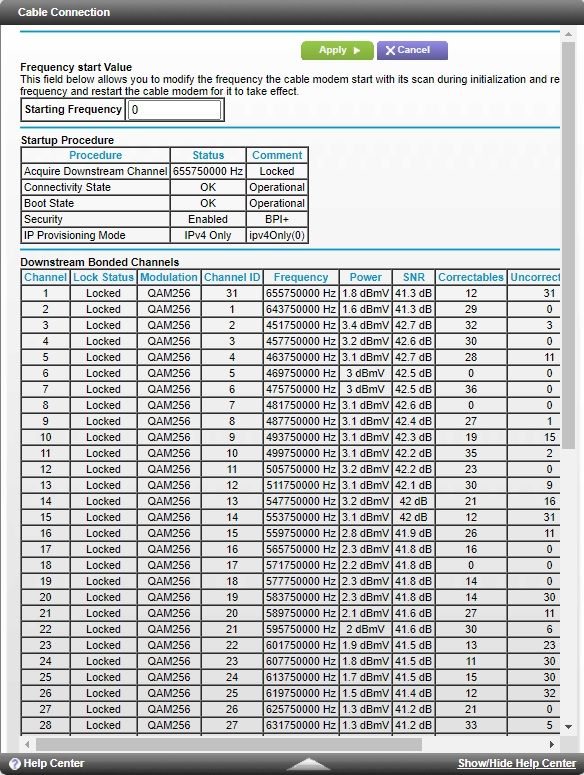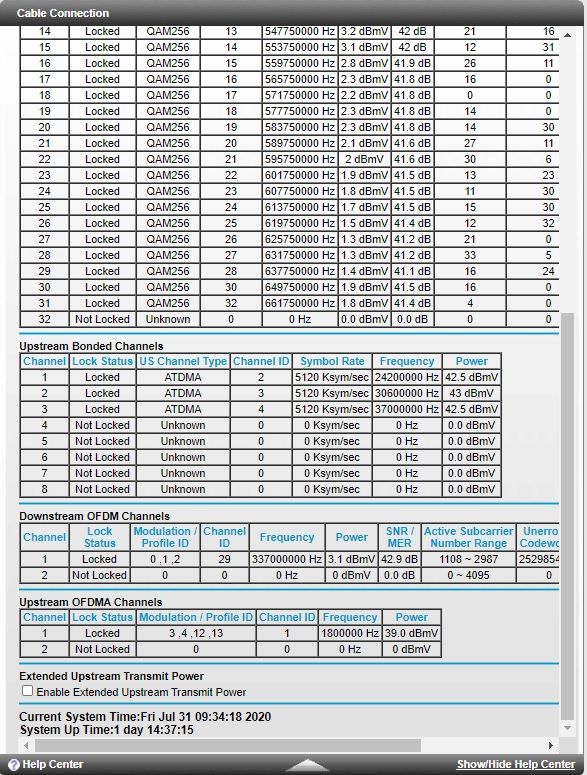- Subscribe to RSS Feed
- Mark Topic as New
- Mark Topic as Read
- Float this Topic for Current User
- Bookmark
- Subscribe
- Printer Friendly Page
Re: CM1200 Amber Upstream Light and Occasionally Blinking Downstream Light
- Mark as New
- Bookmark
- Subscribe
- Subscribe to RSS Feed
- Permalink
- Report Inappropriate Content
CM1200 Amber Upstream Light and Occasionally Blinking Downstream Light
Hey all,
I have a brand new Netgear CM1200 modem and Netgear R7000 router. My ISP is Spectrum.
On my first day, my upstream light was blinking, but after restarting my modem, now I have a consistent amber light. The downstream light was solid green on my first and second day, but on my third day (Saturday), I've seen it blink once. I fixed this by turning on my fan since I felt my modem was getting a bit hot.
Here's my Event Log:
| Sat May 09 14:14:30 2020 | Notice (6) | CM-STATUS message sent. Event Type Code: 24; Chan ID: 159; DSID: N/A; MAC Addr: N/A; OFDM/OFDMA Profile ID: 0 1.;CM-MAC=08:36:c9:3d:f1:08;CMTS-MAC=00:6c:bc:b8:34:ea;CM-QOS=1.1;CM-VER=3.1; |
| Sat May 09 14:14:28 2020 | Notice (6) | CM-STATUS message sent. Event Type Code: 24; Chan ID: 159; DSID: N/A; MAC Addr: N/A; OFDM/OFDMA Profile ID: 0.;CM-MAC=08:36:c9:3d:f1:08;CMTS-MAC=00:6c:bc:b8:34:ea;CM-QOS=1.1;CM-VER=3.1; |
| Sat May 09 14:14:06 2020 | Notice (6) | CM-STATUS message sent. Event Type Code: 16; Chan ID: 159; DSID: N/A; MAC Addr: N/A; OFDM/OFDMA Profile ID: 0 1.;CM-MAC=08:36:c9:3d:f1:08;CMTS-MAC=00:6c:bc:b8:34:ea;CM-QOS=1.1;CM-VER=3.1; |
| Sat May 09 14:13:59 2020 | Notice (6) | CM-STATUS message sent. Event Type Code: 16; Chan ID: 159; DSID: N/A; MAC Addr: N/A; OFDM/OFDMA Profile ID: 1.;CM-MAC=08:36:c9:3d:f1:08;CMTS-MAC=00:6c:bc:b8:34:ea;CM-QOS=1.1;CM-VER=3.1; |
| Sat May 09 14:12:04 2020 | Notice (6) | CM-STATUS message sent. Event Type Code: 24; Chan ID: 159; DSID: N/A; MAC Addr: N/A; OFDM/OFDMA Profile ID: 1.;CM-MAC=08:36:c9:3d:f1:08;CMTS-MAC=00:6c:bc:b8:34:ea;CM-QOS=1.1;CM-VER=3.1; |
| Sat May 09 14:11:39 2020 | Notice (6) | CM-STATUS message sent. Event Type Code: 16; Chan ID: 159; DSID: N/A; MAC Addr: N/A; OFDM/OFDMA Profile ID: 1.;CM-MAC=08:36:c9:3d:f1:08;CMTS-MAC=00:6c:bc:b8:34:ea;CM-QOS=1.1;CM-VER=3.1; |
| Sat May 09 14:09:18 2020 | Notice (6) | CM-STATUS message sent. Event Type Code: 24; Chan ID: 159; DSID: N/A; MAC Addr: N/A; OFDM/OFDMA Profile ID: 1.;CM-MAC=08:36:c9:3d:f1:08;CMTS-MAC=00:6c:bc:b8:34:ea;CM-QOS=1.1;CM-VER=3.1; |
| Sat May 09 14:08:53 2020 | Notice (6) | CM-STATUS message sent. Event Type Code: 16; Chan ID: 159; DSID: N/A; MAC Addr: N/A; OFDM/OFDMA Profile ID: 1.;CM-MAC=08:36:c9:3d:f1:08;CMTS-MAC=00:6c:bc:b8:34:ea;CM-QOS=1.1;CM-VER=3.1; |
| Sat May 09 14:03:59 2020 | Notice (6) | CM-STATUS message sent. Event Type Code: 24; Chan ID: 159; DSID: N/A; MAC Addr: N/A; OFDM/OFDMA Profile ID: 1.;CM-MAC=08:36:c9:3d:f1:08;CMTS-MAC=00:6c:bc:b8:34:ea;CM-QOS=1.1;CM-VER=3.1; |
| Sat May 09 14:03:34 2020 | Notice (6) | CM-STATUS message sent. Event Type Code: 16; Chan ID: 159; DSID: N/A; MAC Addr: N/A; OFDM/OFDMA Profile ID: 1.;CM-MAC=08:36:c9:3d:f1:08;CMTS-MAC=00:6c:bc:b8:34:ea;CM-QOS=1.1;CM-VER=3.1; |
| Sat May 09 13:59:31 2020 | Notice (6) | CM-STATUS message sent. Event Type Code: 24; Chan ID: 159; DSID: N/A; MAC Addr: N/A; OFDM/OFDMA Profile ID: 1.;CM-MAC=08:36:c9:3d:f1:08;CMTS-MAC=00:6c:bc:b8:34:ea;CM-QOS=1.1;CM-VER=3.1; |
| Sat May 09 13:41:14 2020 | Notice (6) | CM-STATUS message sent. Event Type Code: 16; Chan ID: 159; DSID: N/A; MAC Addr: N/A; OFDM/OFDMA Profile ID: 1.;CM-MAC=08:36:c9:3d:f1:08;CMTS-MAC=00:6c:bc:b8:34:ea;CM-QOS=1.1;CM-VER=3.1; |
| Fri May 08 17:06:55 2020 | Notice (6) | DS profile assignment change. DS Chan ID: 32; Previous Profile: ; New Profile: 1.;CM-MAC=08:36:c9:3d:f1:08;CMTS-MAC=00:6c:bc:b8:34:ea;CM-QOS=1.1;CM-VER=3.1; |
| Fri May 08 17:06:50 2020 | Notice (6) | TLV-11 - unrecognized OID;CM-MAC=08:36:c9:3d:f1:08;CMTS-MAC=00:6c:bc:b8:34:ea;CM-QOS=1.1;CM-VER=3.1; |
| Fri May 08 17:06:49 2020 | Error (4) | Missing BP Configuration Setting TLV Type: 17.9;CM-MAC=08:36:c9:3d:f1:08;CMTS-MAC=00:6c:bc:b8:34:ea;CM-QOS=1.1;CM-VER=3.1; |
| Fri May 08 17:06:49 2020 | Error (4) | Missing BP Configuration Setting TLV Type: 17.8;CM-MAC=08:36:c9:3d:f1:08;CMTS-MAC=00:6c:bc:b8:34:ea;CM-QOS=1.1;CM-VER=3.1; |
| Fri May 08 17:06:49 2020 | Warning (5) | DHCP WARNING - Non-critical field invalid in response ;CM-MAC=08:36:c9:3d:f1:08;CMTS-MAC=00:6c:bc:b8:34:ea;CM-QOS=1.1;CM-VER=3.1; |
| Time Not Established | Notice (6) | Honoring MDD; IP provisioning mode = IPv4 |
| Time Not Established | Critical (3) | SYNC Timing Synchronization failure - Failed to acquire QAM/QPSK symbol timing;;CM-MAC=08:36:c9:3d:f1:08;CMTS-MAC=00:00:00:00:00:00;CM-QOS=1.1;CM-VER=3.1; |
| Fri May 08 16:28:10 2020 | Critical (3) | Received Response to Broadcast Maintenance Request, But no Unicast Maintenance opportunities received - T4 time out;CM-MAC=08:36:c9:3d:f1:08;CMTS-MAC=00:6c:bc:b8:34:ea;CM-QOS=1.1;CM-VER=3.1; |
| Time Not Established | Critical (3) | SYNC Timing Synchronization failure - Failed to acquire QAM/QPSK symbol timing;;CM-MAC=08:36:c9:3d:f1:08;CMTS-MAC=00:00:00:00:00:00;CM-QOS=1.1;CM-VER=3.1; |
| Fri May 08 09:30:32 2020 | Critical (3) | Unicast Ranging Received Abort Response - Re-initializing MAC;CM-MAC=08:36:c9:3d:f1:08;CMTS-MAC=00:6c:bc:b8:34:ea;CM-QOS=1.1;CM-VER=3.1; |
Some more details:
| Startup Procedure | |||||||||||||||||||||||||||||||||||||||||||||||||||||||||||||||||||||||||||||||||||||||||||||||||||||||||||||||||||||||||||||||||||||||||||||||||||||||||||||||||||||||||||||||||||||||||||||||||||||||||||||||||||||||||||||||||||||||||||||||||||||||||||||||||||||||||||||||||||||||||||||||||||||||||
| |||||||||||||||||||||||||||||||||||||||||||||||||||||||||||||||||||||||||||||||||||||||||||||||||||||||||||||||||||||||||||||||||||||||||||||||||||||||||||||||||||||||||||||||||||||||||||||||||||||||||||||||||||||||||||||||||||||||||||||||||||||||||||||||||||||||||||||||||||||||||||||||||||||||||
| Downstream Bonded Channels | |||||||||||||||||||||||||||||||||||||||||||||||||||||||||||||||||||||||||||||||||||||||||||||||||||||||||||||||||||||||||||||||||||||||||||||||||||||||||||||||||||||||||||||||||||||||||||||||||||||||||||||||||||||||||||||||||||||||||||||||||||||||||||||||||||||||||||||||||||||||||||||||||||||||||
| |||||||||||||||||||||||||||||||||||||||||||||||||||||||||||||||||||||||||||||||||||||||||||||||||||||||||||||||||||||||||||||||||||||||||||||||||||||||||||||||||||||||||||||||||||||||||||||||||||||||||||||||||||||||||||||||||||||||||||||||||||||||||||||||||||||||||||||||||||||||||||||||||||||||||
| Upstream Bonded Channels | |||||||||||||||||||||||||||||||||||||||||||||||||||||||||||||||||||||||||||||||||||||||||||||||||||||||||||||||||||||||||||||||||||||||||||||||||||||||||||||||||||||||||||||||||||||||||||||||||||||||||||||||||||||||||||||||||||||||||||||||||||||||||||||||||||||||||||||||||||||||||||||||||||||||||
| |||||||||||||||||||||||||||||||||||||||||||||||||||||||||||||||||||||||||||||||||||||||||||||||||||||||||||||||||||||||||||||||||||||||||||||||||||||||||||||||||||||||||||||||||||||||||||||||||||||||||||||||||||||||||||||||||||||||||||||||||||||||||||||||||||||||||||||||||||||||||||||||||||||||||
| Downstream OFDM Channels | |||||||||||||||||||||||||||||||||||||||||||||||||||||||||||||||||||||||||||||||||||||||||||||||||||||||||||||||||||||||||||||||||||||||||||||||||||||||||||||||||||||||||||||||||||||||||||||||||||||||||||||||||||||||||||||||||||||||||||||||||||||||||||||||||||||||||||||||||||||||||||||||||||||||||
| |||||||||||||||||||||||||||||||||||||||||||||||||||||||||||||||||||||||||||||||||||||||||||||||||||||||||||||||||||||||||||||||||||||||||||||||||||||||||||||||||||||||||||||||||||||||||||||||||||||||||||||||||||||||||||||||||||||||||||||||||||||||||||||||||||||||||||||||||||||||||||||||||||||||||
| Upstream OFDMA Channels | |||||||||||||||||||||||||||||||||||||||||||||||||||||||||||||||||||||||||||||||||||||||||||||||||||||||||||||||||||||||||||||||||||||||||||||||||||||||||||||||||||||||||||||||||||||||||||||||||||||||||||||||||||||||||||||||||||||||||||||||||||||||||||||||||||||||||||||||||||||||||||||||||||||||||
---------------------- Would appreciate any thoughts I can get on this matter. Mostly looking to get rid of my amber light if possible, and figuring out why this modem gets a bit hotter than my old modem. |
- Mark as New
- Bookmark
- Subscribe
- Subscribe to RSS Feed
- Permalink
- Report Inappropriate Content
Re: CM1200 Amber Upstream Light and Occasionally Blinking Downstream Light
After turning off my modem for a few ho and powering it back on after a lengthy period, my upstream light is now flashing green.
| Startup Procedure | |||||||||||||||||||||||||||||||||||||||||||||||||||||||||||||||||||||||||||||||||||||||||||||||||||||||||||||||||||||||||||||||||||||||||||||||||||||||||||||||||||||||||||||||||||||||||||||||||||||||||||||||||||||||||||||||||||||||||||||||||||||||||||||||||||||||||||||||||||||||||||||||||||||||||
| |||||||||||||||||||||||||||||||||||||||||||||||||||||||||||||||||||||||||||||||||||||||||||||||||||||||||||||||||||||||||||||||||||||||||||||||||||||||||||||||||||||||||||||||||||||||||||||||||||||||||||||||||||||||||||||||||||||||||||||||||||||||||||||||||||||||||||||||||||||||||||||||||||||||||
| Downstream Bonded Channels (Partial Service) | |||||||||||||||||||||||||||||||||||||||||||||||||||||||||||||||||||||||||||||||||||||||||||||||||||||||||||||||||||||||||||||||||||||||||||||||||||||||||||||||||||||||||||||||||||||||||||||||||||||||||||||||||||||||||||||||||||||||||||||||||||||||||||||||||||||||||||||||||||||||||||||||||||||||||
| |||||||||||||||||||||||||||||||||||||||||||||||||||||||||||||||||||||||||||||||||||||||||||||||||||||||||||||||||||||||||||||||||||||||||||||||||||||||||||||||||||||||||||||||||||||||||||||||||||||||||||||||||||||||||||||||||||||||||||||||||||||||||||||||||||||||||||||||||||||||||||||||||||||||||
| Upstream Bonded Channels (Partial Service) | |||||||||||||||||||||||||||||||||||||||||||||||||||||||||||||||||||||||||||||||||||||||||||||||||||||||||||||||||||||||||||||||||||||||||||||||||||||||||||||||||||||||||||||||||||||||||||||||||||||||||||||||||||||||||||||||||||||||||||||||||||||||||||||||||||||||||||||||||||||||||||||||||||||||||
| |||||||||||||||||||||||||||||||||||||||||||||||||||||||||||||||||||||||||||||||||||||||||||||||||||||||||||||||||||||||||||||||||||||||||||||||||||||||||||||||||||||||||||||||||||||||||||||||||||||||||||||||||||||||||||||||||||||||||||||||||||||||||||||||||||||||||||||||||||||||||||||||||||||||||
| Downstream OFDM Channels | |||||||||||||||||||||||||||||||||||||||||||||||||||||||||||||||||||||||||||||||||||||||||||||||||||||||||||||||||||||||||||||||||||||||||||||||||||||||||||||||||||||||||||||||||||||||||||||||||||||||||||||||||||||||||||||||||||||||||||||||||||||||||||||||||||||||||||||||||||||||||||||||||||||||||
| |||||||||||||||||||||||||||||||||||||||||||||||||||||||||||||||||||||||||||||||||||||||||||||||||||||||||||||||||||||||||||||||||||||||||||||||||||||||||||||||||||||||||||||||||||||||||||||||||||||||||||||||||||||||||||||||||||||||||||||||||||||||||||||||||||||||||||||||||||||||||||||||||||||||||
| Upstream OFDMA Channels | |||||||||||||||||||||||||||||||||||||||||||||||||||||||||||||||||||||||||||||||||||||||||||||||||||||||||||||||||||||||||||||||||||||||||||||||||||||||||||||||||||||||||||||||||||||||||||||||||||||||||||||||||||||||||||||||||||||||||||||||||||||||||||||||||||||||||||||||||||||||||||||||||||||||||
As you can see, I do have a locked bonded channel. My upstream power is less than last time, which I would prefer. But my internet drops if I upload something. |
|
- Mark as New
- Bookmark
- Subscribe
- Subscribe to RSS Feed
- Permalink
- Report Inappropriate Content
Re: CM1200 Amber Upstream Light and Occasionally Blinking Downstream Light
Have the ISP check the signal and line quality UP to the modem.
Be sure there are not coax cable line splitters in the between the modem and ISP service box.
Be sure your using good quality RG6 coax cable up to the modem.
- Mark as New
- Bookmark
- Subscribe
- Subscribe to RSS Feed
- Permalink
- Report Inappropriate Content
Re: CM1200 Amber Upstream Light and Occasionally Blinking Downstream Light
- Mark as New
- Bookmark
- Subscribe
- Subscribe to RSS Feed
- Permalink
- Report Inappropriate Content
Re: CM1200 Amber Upstream Light and Occasionally Blinking Downstream Light
Might check the channels on the modem to see what is locked in. The ISP may have made some changes on there side.
You miight power OFF the modem for 1 minute then back on to see if the LEDs changes.
- Mark as New
- Bookmark
- Subscribe
- Subscribe to RSS Feed
- Permalink
- Report Inappropriate Content
Re: CM1200 Amber Upstream Light and Occasionally Blinking Downstream Light
Do you have an update since your last response? Is the upload light blinking and loss of connection resolved? Sounds like it was a fix on spectrum side. I had purchased a CM1200 back in March and had this same issue. Thinking that it was a defect with the modem I exchanged it for another new one but the new one also had the same problem after a couple days. When it worked, the CM1200 was getting great speeds. I ended up returning it for a refund. But if this problem is fixed, I'm thinking of buying it again. Can you confirm on your side please?
- Mark as New
- Bookmark
- Subscribe
- Subscribe to RSS Feed
- Permalink
- Report Inappropriate Content
Re: CM1200 Amber Upstream Light and Occasionally Blinking Downstream Light
Any updates regarding this?
@spritesaga wrote:Sorry to respond late; I wanted to test my connection for an extended period of time. That said, I do want to follow up in case anyone else from the future is searching for an answer to their problem and stumbles across this thread.Shortly after your response, I made a call to Spectrum. They tried out some solutions before scheduling a tech to come diagnose my issue. Here's where it gets interesting—the appointment was canceled on the day of, with no explanation; I also never followed up because my internet was just magically working. My modem has maintained an amber light since that day, but my connection never drops. The modem doesn't get worryingly hot either.
- Mark as New
- Bookmark
- Subscribe
- Subscribe to RSS Feed
- Permalink
- Report Inappropriate Content
Re: CM1200 Amber Upstream Light and Occasionally Blinking Downstream Light
Somewhat of an update. It's still an ongoing battle. About a month after my last response, my connection dropped again, and my upstream light was once again blinking green. Spectrum sent out a technician who identified an issue with the line being chewed out by a squirrel, possibly, so the technician (Adam) replaced the entire line leading up to cable box outside the home.
I was still seeing a blinking green upstream light, but since I live with someone who is considered high-risk IRT COVID-19, I thanked Adam for his help and did not let him into the home. My internet was still dropping every 10-20 minutes, but perhaps 3 hours later, my internet connection finally stabilized despite having the blinking green upstream light.
A few days afterwards, my power did go out, so when my power came back on, I continued to have internet issues for the first few hours until my internet had restablized itself even with the blinking green upstream light (I know I sound like a parrot now, but I want to be extra clear when reporting my observations).
Very recently, perhaps another month since Adam had replaced the line, my internet randomly dropped again, and continued to sporadically drop for the entire day and midway through the next day as well. I did perform a couple of fixes, but I am not certain as to how effective they were:
- I enabled the checkbox in my modem settings for Extended Upstream Power.
- I cleared my Firefox history and cache.
- I ran a full System Scan with Bitdefender.
Now actions #2 and #3 seem rather silly, but I had recently seen a Reddit post about a Facebook crawler making millions of requests to someone's website; while this post may seem irrelevant, I found myself wondering whether I had any trackers or crawlers consuming my bandwidth in the background, so I carried out actions #2 and #3.
I found my internet working again after my Bitdefender system scan had completed hours later, but I was not checking my connection during the scan, and I was not testing my connection immediately after the scan either, so I am led to believe my connection resolved itself for one of these reasons:
- My modem got lucky and found a good upstream channel.
- Spectrum must have improved their stability.
- My Bitdefender scan, while it did not detect or remove any types of malware, may have done something beneficial to my connection.
This is my status as of 7/26/2020. My upstream light is still blinking green, but my connection works reliably (enough to game, use Discord, and work from home via a VPN).
- Mark as New
- Bookmark
- Subscribe
- Subscribe to RSS Feed
- Permalink
- Report Inappropriate Content
- Mark as New
- Bookmark
- Subscribe
- Subscribe to RSS Feed
- Permalink
- Report Inappropriate Content
Re: CM1200 Amber Upstream Light and Occasionally Blinking Downstream Light
last screenshot showed it is partial service.
Need new screenshot for connection table + event Logs
- Mark as New
- Bookmark
- Subscribe
- Subscribe to RSS Feed
- Permalink
- Report Inappropriate Content
Re: CM1200 Amber Upstream Light and Occasionally Blinking Downstream Light
Here you go. Although it should be noted I'm not having any major issues right now.
| Frequency start Value | |
| This field below allows you to modify the frequency the cable modem start with its scan during initialization and registration. Enter the new start frequency and restart the cable modem for it to take effect. | |
|
Startup Procedure
| Procedure | Status | Comment |
| Acquire Downstream Channel | 300000000 Hz | Locked |
| Connectivity State | OK | Operational |
| Boot State | OK | Operational |
| Security | Enabled | BPI+ |
| IP Provisioning Mode | Honor MDD | honorMdd(4) |
Downstream Bonded Channels (Partial Service)
| Channel | Lock Status | Modulation | Channel ID | Frequency | Power | SNR | Correctables | Uncorrectables |
| 1 | Locked | QAM256 | 1 | 585000000 Hz | 9.6 dBmV | 42.4 dB | 0 | 0 |
| 2 | Locked | QAM256 | 2 | 591000000 Hz | 9.7 dBmV | 42.5 dB | 0 | 0 |
| 3 | Locked | QAM256 | 3 | 597000000 Hz | 9.8 dBmV | 42.4 dB | 0 | 0 |
| 4 | Locked | QAM256 | 4 | 603000000 Hz | 9.8 dBmV | 42.4 dB | 0 | 0 |
| 5 | Locked | QAM256 | 5 | 609000000 Hz | 9.8 dBmV | 42.4 dB | 0 | 0 |
| 6 | Locked | QAM256 | 6 | 615000000 Hz | 9.8 dBmV | 42.4 dB | 0 | 0 |
| 7 | Locked | QAM256 | 7 | 621000000 Hz | 9.8 dBmV | 42.3 dB | 0 | 0 |
| 8 | Locked | QAM256 | 8 | 627000000 Hz | 9.7 dBmV | 42.3 dB | 0 | 0 |
| 9 | Locked | QAM256 | 9 | 633000000 Hz | 9.2 dBmV | 42 dB | 0 | 0 |
| 10 | Locked | QAM256 | 10 | 639000000 Hz | 7.7 dBmV | 41.5 dB | 0 | 0 |
| 11 | Locked | QAM256 | 11 | 645000000 Hz | 7.5 dBmV | 41.4 dB | 0 | 0 |
| 12 | Locked | QAM256 | 12 | 651000000 Hz | 8.4 dBmV | 41.7 dB | 0 | 0 |
| 13 | Locked | QAM256 | 13 | 657000000 Hz | 9 dBmV | 41.8 dB | 0 | 0 |
| 14 | Locked | QAM256 | 14 | 663000000 Hz | 9.5 dBmV | 42 dB | 0 | 0 |
| 15 | Locked | QAM256 | 15 | 669000000 Hz | 9.7 dBmV | 41.9 dB | 0 | 0 |
| 16 | Locked | QAM256 | 16 | 675000000 Hz | 10.1 dBmV | 41.5 dB | 0 | 0 |
| 17 | Locked | QAM256 | 17 | 681000000 Hz | 9.9 dBmV | 42 dB | 0 | 0 |
| 18 | Locked | QAM256 | 18 | 687000000 Hz | 9.3 dBmV | 41.8 dB | 0 | 0 |
| 19 | Locked | QAM256 | 19 | 693000000 Hz | 9.5 dBmV | 41.8 dB | 0 | 0 |
| 20 | Locked | QAM256 | 20 | 699000000 Hz | 9.8 dBmV | 41.8 dB | 0 | 0 |
| 21 | Locked | QAM256 | 21 | 705000000 Hz | 9.6 dBmV | 41.8 dB | 0 | 0 |
| 22 | Locked | QAM256 | 22 | 711000000 Hz | 9.1 dBmV | 41.6 dB | 0 | 0 |
| 23 | Locked | QAM256 | 23 | 717000000 Hz | 8.5 dBmV | 41.4 dB | 0 | 0 |
| 24 | Locked | QAM256 | 24 | 723000000 Hz | 8.5 dBmV | 41.2 dB | 0 | 0 |
| 25 | Locked | QAM256 | 25 | 729000000 Hz | 9.6 dBmV | 41.6 dB | 0 | 0 |
| 26 | Locked | QAM256 | 26 | 735000000 Hz | 10.2 dBmV | 41.8 dB | 0 | 0 |
| 27 | Locked | QAM256 | 27 | 741000000 Hz | 10.8 dBmV | 41.9 dB | 0 | 0 |
| 28 | Locked | QAM256 | 28 | 747000000 Hz | 11.2 dBmV | 42 dB | 0 | 0 |
| 29 | Locked | QAM256 | 29 | 753000000 Hz | 11.5 dBmV | 42.1 dB | 0 | 0 |
| 30 | Locked | QAM256 | 30 | 759000000 Hz | 11.3 dBmV | 42.1 dB | 0 | 0 |
| 31 | Locked | QAM256 | 31 | 765000000 Hz | 10.4 dBmV | 41.9 dB | 0 | 0 |
| 32 | Not Locked | Unknown | 0 | 0 Hz | 0.0 dBmV | 0.0 dB | 0 | 0 |
Upstream Bonded Channels (Partial Service)
| Channel | Lock Status | US Channel Type | Channel ID | Symbol Rate | Frequency | Power |
| 1 | Locked | ATDMA | 1 | 5120 Ksym/sec | 17400000 Hz | 43.3 dBmV |
| 2 | Not Locked | Unknown | 2 | 0 Ksym/sec | 17400000 Hz | 0.0 dBmV |
| 3 | Not Locked | Unknown | 3 | 0 Ksym/sec | 23800000 Hz | 0.0 dBmV |
| 4 | Not Locked | Unknown | 4 | 0 Ksym/sec | 36600000 Hz | 0.0 dBmV |
| 5 | Not Locked | Unknown | 0 | 0 Ksym/sec | 0 Hz | 0.0 dBmV |
| 6 | Not Locked | Unknown | 0 | 0 Ksym/sec | 0 Hz | 0.0 dBmV |
| 7 | Not Locked | Unknown | 0 | 0 Ksym/sec | 0 Hz | 0.0 dBmV |
| 8 | Not Locked | Unknown | 0 | 0 Ksym/sec | 0 Hz | 0.0 dBmV |
Downstream OFDM Channels
| Channel | Lock Status | Modulation / Profile ID | Channel ID | Frequency | Power | SNR / MER | Active Subcarrier Number Range | Unerrored Codewords | Correctable Codewords | Uncorrectable Codewords |
| 1 | Locked | 0 ,1 ,2 | 159 | 300000000 Hz | 7.8 dBmV | 42.5 dB | 1108 ~ 2987 | 13144213389 | 1129881049 | 0 |
| 2 | Not Locked | 0 | 0 | 0 Hz | 0 dBmV | 0.0 dB | 0 ~ 4095 | 0 | 0 | 0 |
Upstream OFDMA Channels
| Channel | Lock Status | Modulation / Profile ID | Channel ID | Frequency | Power |
| 1 | Not Locked | 0 | 0 | 0 Hz | 0 dBmV |
| 2 | Not Locked | 0 | 0 | 0 Hz | 0 dBmV |
|
- Mark as New
- Bookmark
- Subscribe
- Subscribe to RSS Feed
- Permalink
- Report Inappropriate Content
Re: CM1200 Amber Upstream Light and Occasionally Blinking Downstream Light
It is still partial service though.
- Mark as New
- Bookmark
- Subscribe
- Subscribe to RSS Feed
- Permalink
- Report Inappropriate Content
Re: CM1200 Amber Upstream Light and Occasionally Blinking Downstream Light
Correct, it is still partial service. But it works 🙂
- Mark as New
- Bookmark
- Subscribe
- Subscribe to RSS Feed
- Permalink
- Report Inappropriate Content
Re: CM1200 Amber Upstream Light and Occasionally Blinking Downstream Light
So I went ahead with the purchase of the CM1200 (again) to replace the Spectrum stock modem (citron). First day was was normal - CM1200 hooked up to the RAX200. Recently switched to the gigabit plan with Spectrum. Speeds tested were good with multiple tests - wasn't really expecting to achieve the full 1gbps download speed but did get substantial improvement over the stock modem. Approximately 24 hours later, the upload light starting blinking on the CM1200. Checked cable connection status before and after light blinking and they are the same. No loss of connection and degradation in speeds for both download and upload. So I seem to be in the same situation - upload light blinking green on the cm1200 but yet no connection issues. Just wondering why it's blinking though?? I got 3 upstream bonded channels locked and 1 upstream ofdm channel locked. See attached for screenshots. of the connected channels. I have not rebooted the modem yet since the blinking of the light. Will see what happens on its own in a few days. Any Netgear folks reading through these community entries?? Are you looking into this??
- Mark as New
- Bookmark
- Subscribe
- Subscribe to RSS Feed
- Permalink
- Report Inappropriate Content
Re: CM1200 Amber Upstream Light and Occasionally Blinking Downstream Light
Do does the Hitron modem do the same thing with the blinking US led?
@kryptoknight wrote:So I went ahead with the purchase of the CM1200 (again) to replace the Spectrum stock modem (citron). First day was was normal - CM1200 hooked up to the RAX200. Recently switched to the gigabit plan with Spectrum. Speeds tested were good with multiple tests - wasn't really expecting to achieve the full 1gbps download speed but did get substantial improvement over the stock modem. Approximately 24 hours later, the upload light starting blinking on the CM1200. Checked cable connection status before and after light blinking and they are the same. No loss of connection and degradation in speeds for both download and upload. So I seem to be in the same situation - upload light blinking green on the cm1200 but yet no connection issues. Just wondering why it's blinking though?? I got 3 upstream bonded channels locked and 1 upstream ofdm channel locked. See attached for screenshots. of the connected channels. I have not rebooted the modem yet since the blinking of the light. Will see what happens on its own in a few days. Any Netgear folks reading through these community entries?? Are you looking into this??
- Mark as New
- Bookmark
- Subscribe
- Subscribe to RSS Feed
- Permalink
- Report Inappropriate Content
Re: CM1200 Amber Upstream Light and Occasionally Blinking Downstream Light
- Mark as New
- Bookmark
- Subscribe
- Subscribe to RSS Feed
- Permalink
- Report Inappropriate Content
Re: CM1200 Amber Upstream Light and Occasionally Blinking Downstream Light
Something to keep in contact with NG with then.
| User | Count |
|---|---|
| 15 | |
| 8 | |
| 7 | |
| 6 | |
| 2 |
• What is the difference between WiFi 6 and WiFi 7?
• Yes! WiFi 7 is backwards compatible with other Wifi devices? Learn more