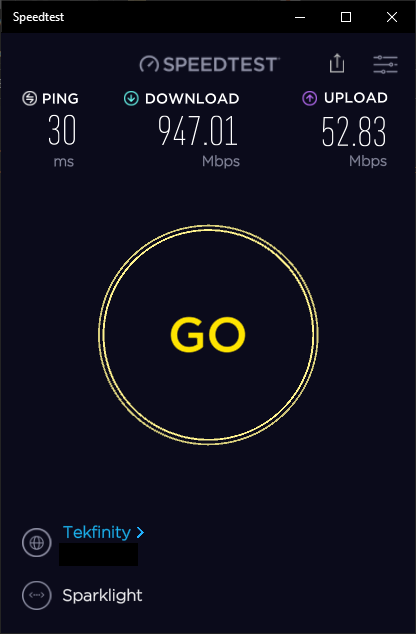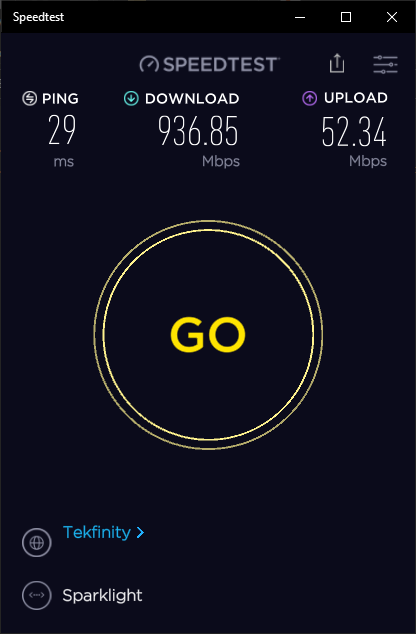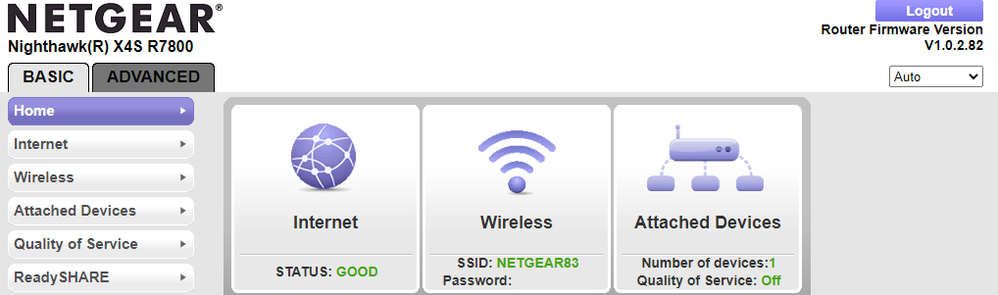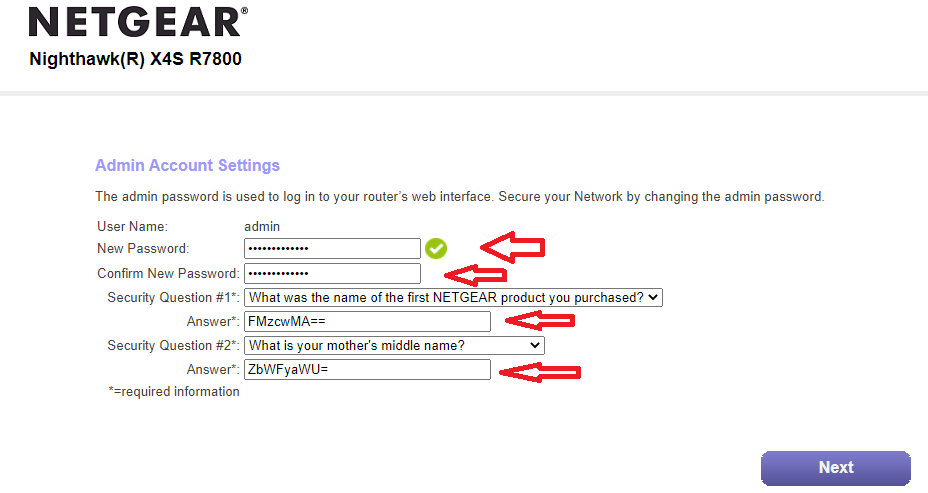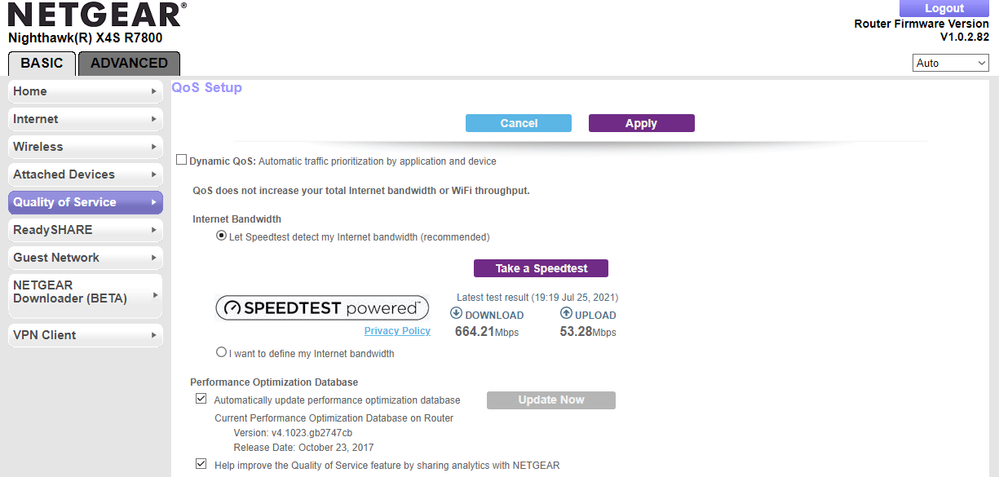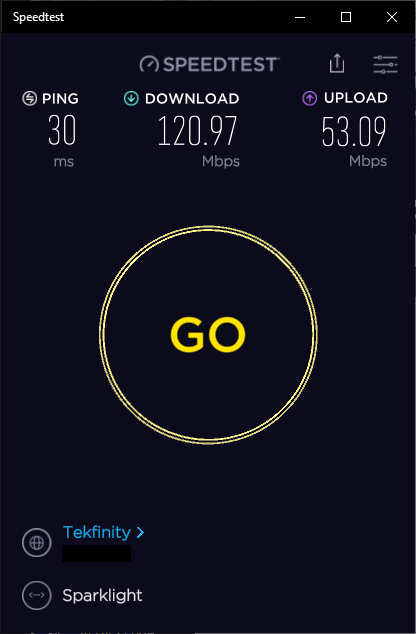- Subscribe to RSS Feed
- Mark Topic as New
- Mark Topic as Read
- Float this Topic for Current User
- Bookmark
- Subscribe
- Printer Friendly Page
CM1200 modem not working with R7800 router
- Mark as New
- Bookmark
- Subscribe
- Subscribe to RSS Feed
- Permalink
- Report Inappropriate Content
CM1200 modem not working with R7800 router
- Mark as New
- Bookmark
- Subscribe
- Subscribe to RSS Feed
- Permalink
- Report Inappropriate Content
Re: CM1200 modem not working with R7800 router
Try this.
1. disconnect everything from the cm1200 and the router. Even coax. Then power them both off.
2. what 2 minutes.
3. connect coax back to the modem and power it on. wait 2 minutes
4. connect port 1 on cm1200 to wan port on router.
5. power the router on and wait 2 mintues.
see if it can be setup.
Make sure nothing else gets plugged into the cm1200. It has more ports but most ISP's only allow 1 device to be connected to it.
- Mark as New
- Bookmark
- Subscribe
- Subscribe to RSS Feed
- Permalink
- Report Inappropriate Content
Re: CM1200 modem not working with R7800 router
- Mark as New
- Bookmark
- Subscribe
- Subscribe to RSS Feed
- Permalink
- Report Inappropriate Content
Re: CM1200 modem not working with R7800 router
Tried changing the cable?
Tried factory resetting the R7800?
- Mark as New
- Bookmark
- Subscribe
- Subscribe to RSS Feed
- Permalink
- Report Inappropriate Content
Re: CM1200 modem not working with R7800 router
- Mark as New
- Bookmark
- Subscribe
- Subscribe to RSS Feed
- Permalink
- Report Inappropriate Content
Re: CM1200 modem not working with R7800 router
So if you power OFF the CM and R units for 30 seconds and power back ON the CM modem first then R router, does the internet LED turn WHITE on the router?
- Mark as New
- Bookmark
- Subscribe
- Subscribe to RSS Feed
- Permalink
- Report Inappropriate Content
Re: CM1200 modem not working with R7800 router
Have you checked the wan port on the r7800?
- Mark as New
- Bookmark
- Subscribe
- Subscribe to RSS Feed
- Permalink
- Report Inappropriate Content
Re: CM1200 modem not working with R7800 router
Also what are you seeing on the R7800 Basic Tab under the Internet section? Are you seeing "Waiting"?
I'm seeing same on my R7800 connected to ports 2 and 3 on my CM1200. I know Ports 1 and 2 work as I have two different routers connected to these ports before.
What Firmware version is currently loaded on the R7800?
- Mark as New
- Bookmark
- Subscribe
- Subscribe to RSS Feed
- Permalink
- Report Inappropriate Content
Re: CM1200 modem not working with R7800 router
Ok so I got mine working. I had been using Voxels FW and for some reason would not connect to internet in router mode. Did in Bridge mode. I connected the router behind a different router and still no interent access and status was Waiting.
So I downgraded back to Stock FW v60:
See same Status message of Waiting but I had internet services. I didn't factory reset though I should have to see if this would clear the Waiting message.
Got speeds thru the R7800 and host router fine:
After downgrading to stock v60 the setup wizard reported v82 being available for the R7800. So I let it update to v82:
Status changed to GOOD after the router rebooted.
Speed test results thru the R7800 and host router:
- Mark as New
- Bookmark
- Subscribe
- Subscribe to RSS Feed
- Permalink
- Report Inappropriate Content
Re: CM1200 modem not working with R7800 router
OK, I see a few items on this new v82 FW thats concerning:
When I connected the R7800 directly to my CM1200 on port #2, it fails to get any internet and says there is an Error.
Factory resetting the R7800 and using Manual (Let me Choose) configuration also caused the R7800 to fail to get internet and reports and Error:
I can connect other NG routers to my CM1200, any port, reboot the CM1200 modem and they will acquire Internet services successfully.
Also manually setting up other NG routers and not using the setup wizard will connect to the CM1200 modem after it's rebooted, and acquire internet services successfully.
If I walk thru the setup wizard pre and post Factory Reset on the R7800, the R7800 connects to the CM1200 modem and the status is GOOD:
Internet services work after this.
As I was walking thru the setup wizard, as I'm inputting admin and security input values for the Answers, when I select NEXT but, I see the values change to some random text in the input text boxes for the Answers so this causes me to think, is the router changing my input values or is this visually encrypting the values?
These are NOT the inputted values I typed in before selecting the NEXT button. Saw this on Opera GX and MS Edge. Browser caches were cleared prior.
After getting setup from two different factory resets, the QOS Speed test is reporting around 600Mpbs for a 1Gb ISP download service:
Should be seeing 900Mpbs +-
And actual WIndows 10x64 wired PC thru the R7800 speed results are terribly low on v82:
Pre and Post QOS Speed Test results on R7800. Seems like HW NAT Acceleration or Cut-thru isn't working on this version of FW?
I know the R7800 can support near 900Mpbs as I've seen good speeds before on older versions of FW...Other NG routers I have DO support 1Gb download speeds with the CM1200.
Hope NG will review this please.
- Mark as New
- Bookmark
- Subscribe
- Subscribe to RSS Feed
- Permalink
- Report Inappropriate Content
Re: CM1200 modem not working with R7800 router
- Mark as New
- Bookmark
- Subscribe
- Subscribe to RSS Feed
- Permalink
- Report Inappropriate Content
- Mark as New
- Bookmark
- Subscribe
- Subscribe to RSS Feed
- Permalink
- Report Inappropriate Content
Re: CM1200 modem not working with R7800 router
What happens if you use a wired PC and web browser and log into the routers web page and select Setup Wizard from the Advanced Tab while the router is connected to the modem? Select the option of "Let Genie app help you configure the router". Walk thru this method.
- Mark as New
- Bookmark
- Subscribe
- Subscribe to RSS Feed
- Permalink
- Report Inappropriate Content
Re: CM1200 modem not working with R7800 router
- Mark as New
- Bookmark
- Subscribe
- Subscribe to RSS Feed
- Permalink
- Report Inappropriate Content
Re: CM1200 modem not working with R7800 router
Good to hear.
Please mark your thread as solved so others will know.
Be sure to save off a back up configuration to file for safe keeping. Saves time if a reset is needed.
Be sure to visit the Nighthawk forum for your model router for support additional information:
https://community.netgear.com/t5/Nighthawk-WiFi-Routers/bd-p/home-wifi-routers-nighthawk
Enjoy.
- Mark as New
- Bookmark
- Subscribe
- Subscribe to RSS Feed
- Permalink
- Report Inappropriate Content
Re: CM1200 modem not working with R7800 router
I need to add to this.
I found that the Wireless Bridge mode seems broke on the R7800 with v82 loaded.
I can set it up and input the SSID name and PW for the R7800 to attached to the host SSID broadcast however after the Apply button is selected, I see the R7800 reboot. After serveral seconds, the Power, Internet, both WIFI frequencies, Enable Wifi and WPS LEDs turn ON steady and nothing else happens. My wired PC connected to the LAN port blinks however it fails to get any IP address thru the R7800. I expect the 5Ghz WiFi LED to turn ON and begin to blink and eventually the wired PC to gain an IP address. I left the router for about 5 minutes and nothing appeared on the wired PC.
I can't remember last version of FW I had on the R7800, however I believe it was working then. I'll try and revert FW versions and see where what works.
@FURRYe38 wrote:
OK, I see a few items on this new v82 FW thats concerning:
When I connected the R7800 directly to my CM1200 on port #2, it fails to get any internet and says there is an Error.
Factory resetting the R7800 and using Manual (Let me Choose) configuration also caused the R7800 to fail to get internet and reports and Error:
I can connect other NG routers to my CM1200, any port, reboot the CM1200 modem and they will acquire Internet services successfully.
Also manually setting up other NG routers and not using the setup wizard will connect to the CM1200 modem after it's rebooted, and acquire internet services successfully.
If I walk thru the setup wizard pre and post Factory Reset on the R7800, the R7800 connects to the CM1200 modem and the status is GOOD:
Internet services work after this.
As I was walking thru the setup wizard, as I'm inputting admin and security input values for the Answers, when I select NEXT but, I see the values change to some random text in the input text boxes for the Answers so this causes me to think, is the router changing my input values or is this visually encrypting the values?
These are NOT the inputted values I typed in before selecting the NEXT button. Saw this on Opera GX and MS Edge. Browser caches were cleared prior.
After getting setup from two different factory resets, the QOS Speed test is reporting around 600Mpbs for a 1Gb ISP download service:
Should be seeing 900Mpbs +-
And actual WIndows 10x64 wired PC thru the R7800 speed results are terribly low on v82:
Pre and Post QOS Speed Test results on R7800. Seems like HW NAT Acceleration or Cut-thru isn't working on this version of FW?
I know the R7800 can support near 900Mpbs as I've seen good speeds before on older versions of FW...Other NG routers I have DO support 1Gb download speeds with the CM1200.
Hope NG will review this please.
- Mark as New
- Bookmark
- Subscribe
- Subscribe to RSS Feed
- Permalink
- Report Inappropriate Content
Re: CM1200 modem not working with R7800 router
You may want to review new R7800 FW v84:
| User | Count |
|---|---|
| 15 | |
| 8 | |
| 7 | |
| 6 | |
| 2 |
• What is the difference between WiFi 6 and WiFi 7?
• Yes! WiFi 7 is backwards compatible with other Wifi devices? Learn more