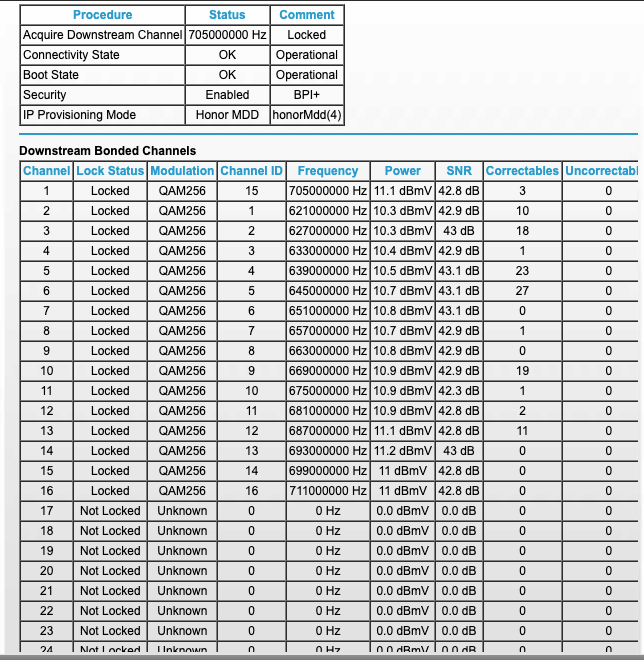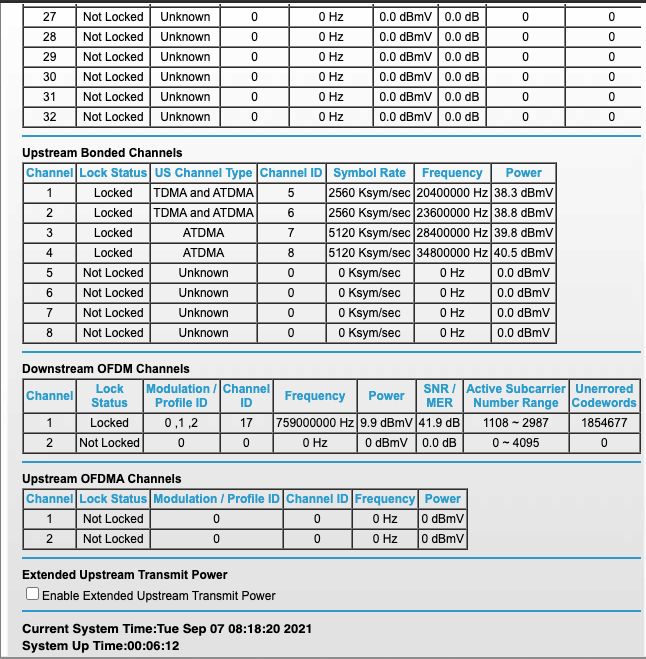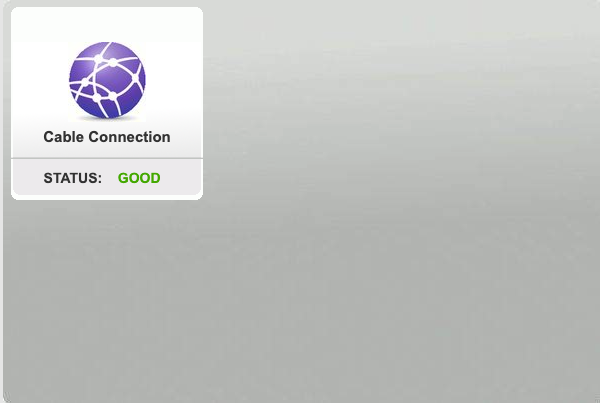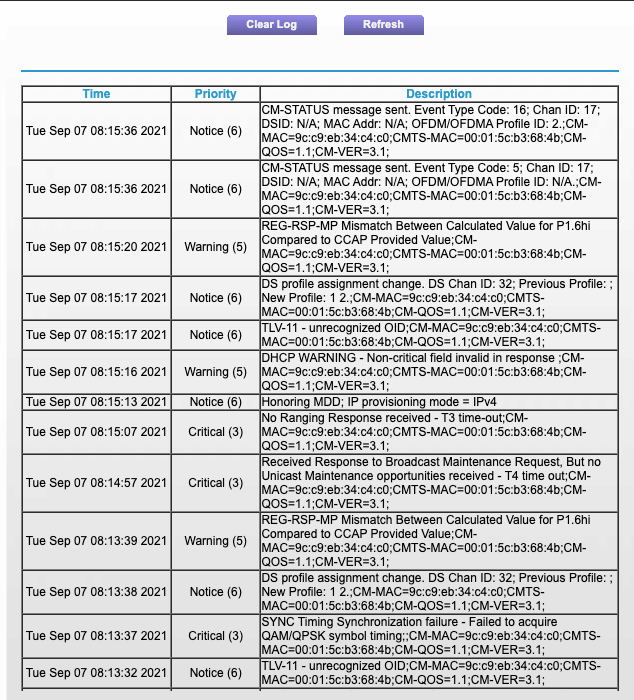- Subscribe to RSS Feed
- Mark Topic as New
- Mark Topic as Read
- Float this Topic for Current User
- Bookmark
- Subscribe
- Printer Friendly Page
CM1200 only getting 120mbps
- Mark as New
- Bookmark
- Subscribe
- Subscribe to RSS Feed
- Permalink
- Report Inappropriate Content
Anyone have any idea on how to resolve this?
I've got a brand new CM1200 - called the cable company and gave them MAC address, they said no compatibility problems. I've got port 1 plugged in to my Asus RT-N66R, but I am only getting 120mbps.
My previous Arris cable modem (ISP provided) was getting ~1gbps no problem, so I don't think its a router issue.
Does the modem require a router that supports link aggregation to get the ~1gbps?
Any help in ways to troubleshoot is greatly appreciated.
Solved! Go to Solution.
Accepted Solutions
- Mark as New
- Bookmark
- Subscribe
- Subscribe to RSS Feed
- Permalink
- Report Inappropriate Content
Who is your ISP?
Have the ISP check the signal and line quality UP to the modem. Be sure the ISP provisions the modem correctly. Have them ensure the channels they are supporting are being locked in on the modem.
Be sure there are no coax cable line splitters in the between the modem and ISP service box.
Be sure your using good quality RG6 coax cable up to the modem.
All Replies
- Mark as New
- Bookmark
- Subscribe
- Subscribe to RSS Feed
- Permalink
- Report Inappropriate Content
Re: CM1200 only getting 120mbps
Disconnect the ASUS router and directly connect 1 wired 1Gb ethernet supported PC to the CM modem. Power off the modem for 1 minute then back on. Check the speeds with Ooklas installable speed test app with the PC.
Please post a copy and paste of the modems connection status page.
Have the ISP check the signal and line quality UP to the modem. Be sure the ISP provisions the modem correctly.
Be sure there are no coax cable line splitters in the between the modem and ISP service box.
Be sure your using good quality RG6 coax cable up to the modem.
- Mark as New
- Bookmark
- Subscribe
- Subscribe to RSS Feed
- Permalink
- Report Inappropriate Content
Re: CM1200 only getting 120mbps
I followed the recommend steps, still only getting 120mpbs on my connected PC.
I noticed that not all channels are "Locked" in the status screen:
- Mark as New
- Bookmark
- Subscribe
- Subscribe to RSS Feed
- Permalink
- Report Inappropriate Content
Re: CM1200 only getting 120mbps
Here are the event logs:
- Mark as New
- Bookmark
- Subscribe
- Subscribe to RSS Feed
- Permalink
- Report Inappropriate Content
Who is your ISP?
Have the ISP check the signal and line quality UP to the modem. Be sure the ISP provisions the modem correctly. Have them ensure the channels they are supporting are being locked in on the modem.
Be sure there are no coax cable line splitters in the between the modem and ISP service box.
Be sure your using good quality RG6 coax cable up to the modem.
- Mark as New
- Bookmark
- Subscribe
- Subscribe to RSS Feed
- Permalink
- Report Inappropriate Content
Re: CM1200 only getting 120mbps
Got it sorted! Thanks!
I had to speak with the ISP again, the previous technician added the correct MAC address, but something was not correct in their system and they needed to manually provision the new modem.
- Mark as New
- Bookmark
- Subscribe
- Subscribe to RSS Feed
- Permalink
- Report Inappropriate Content
- Mark as New
- Bookmark
- Subscribe
- Subscribe to RSS Feed
- Permalink
- Report Inappropriate Content
• What is the difference between WiFi 6 and WiFi 7?
• Yes! WiFi 7 is backwards compatible with other Wifi devices? Learn more