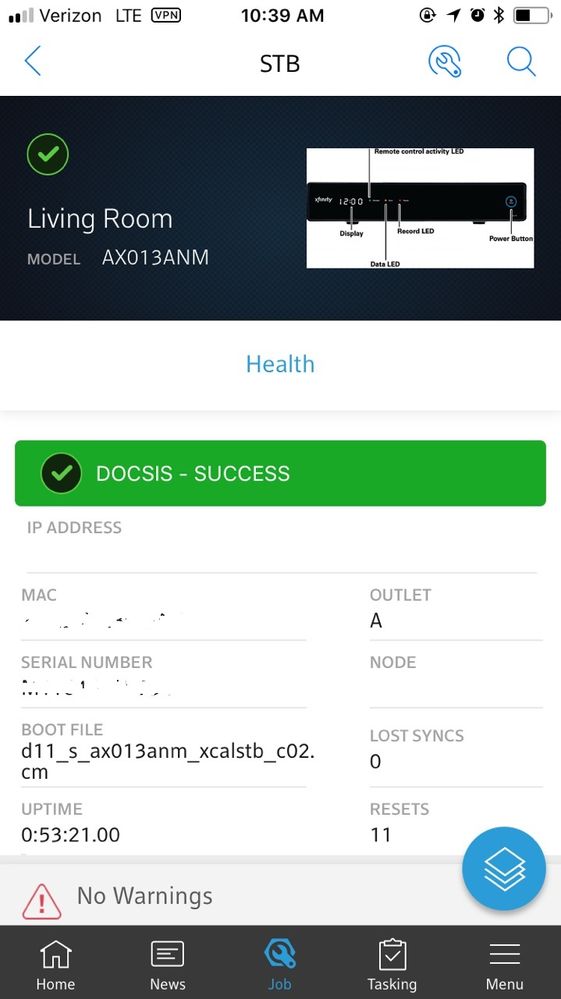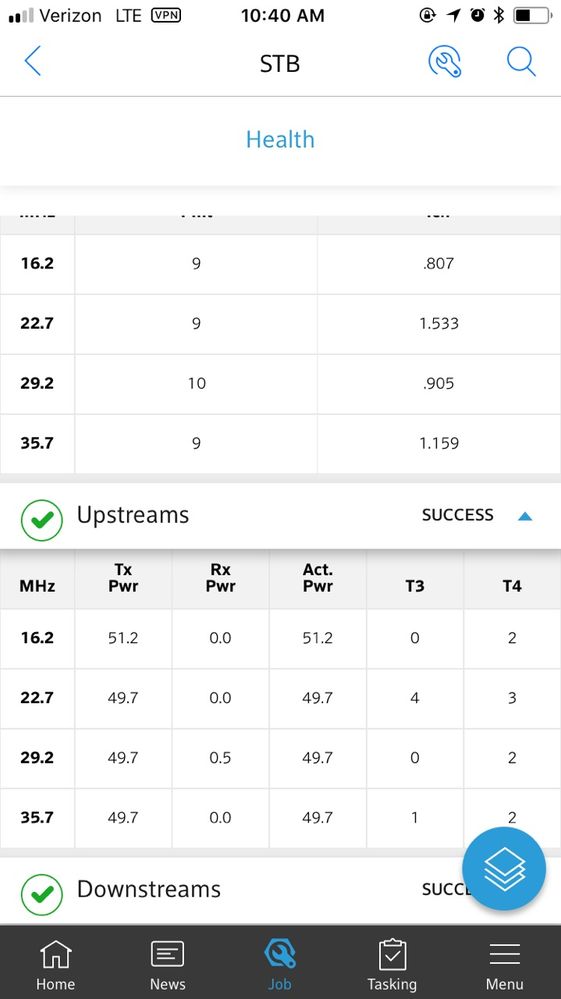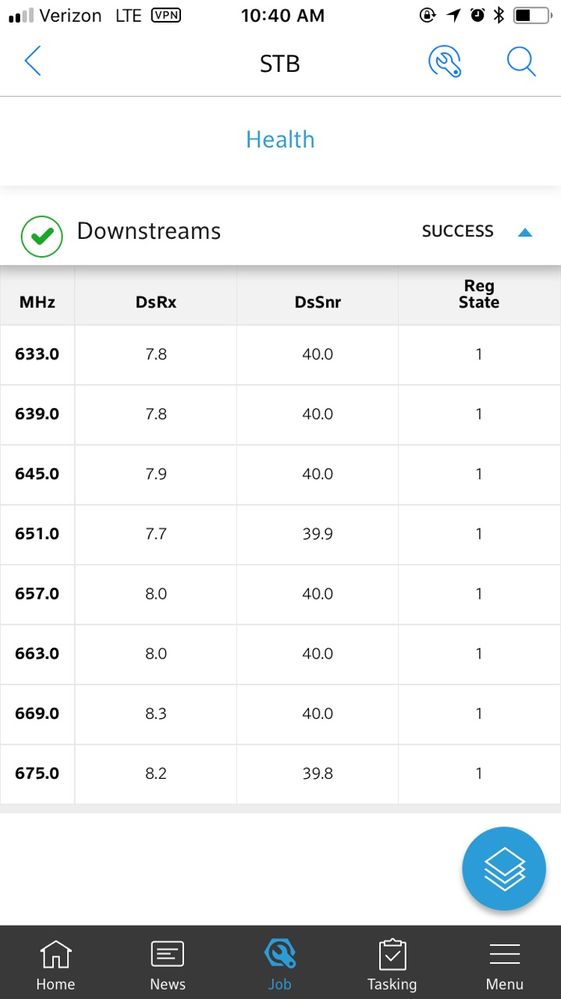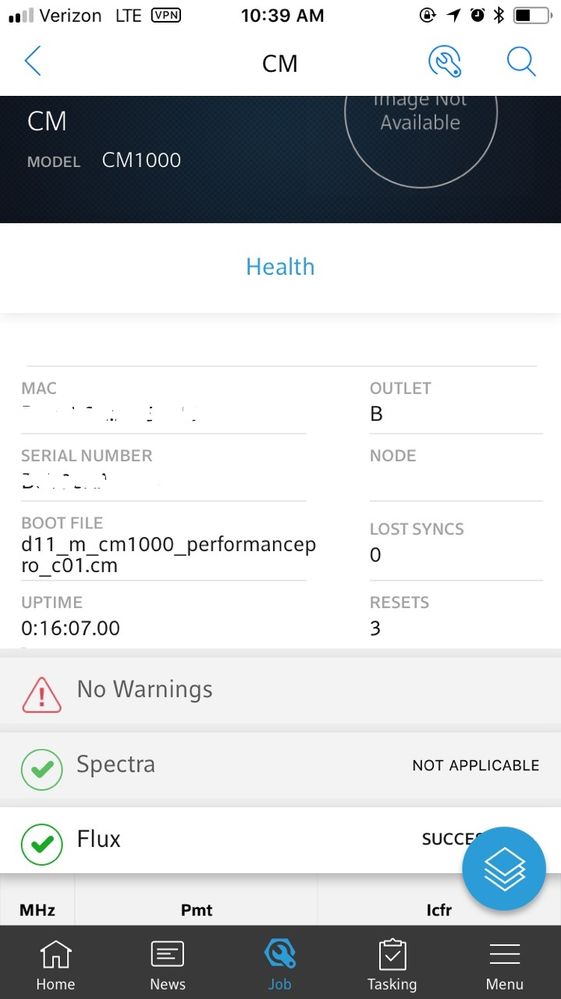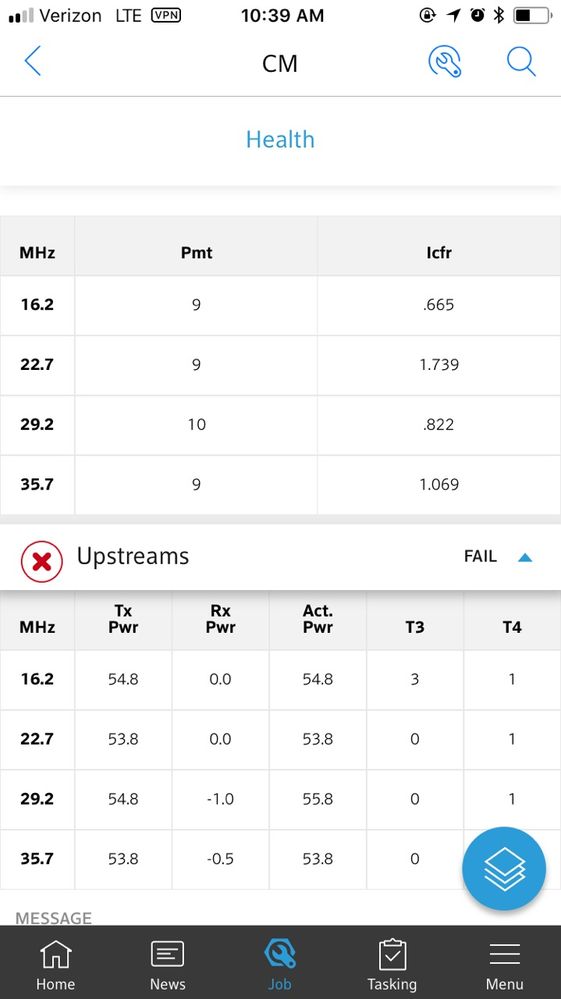- Subscribe to RSS Feed
- Mark Topic as New
- Mark Topic as Read
- Float this Topic for Current User
- Bookmark
- Subscribe
- Printer Friendly Page
Comcast/Xfinity Says Hardware problem with CM1000 - Offshore Netgear support says "No Problem"
- Mark as New
- Bookmark
- Subscribe
- Subscribe to RSS Feed
- Permalink
- Report Inappropriate Content
Netgear Existing Case # 29644403 (via phone call)
Summary:
Comcast/Xfinity technician says there's an issue with my CM1000 because of high TX power levels (see screenshots). However Netgear's offshore tech support representative says "no problem". So who's right?
Background:
So I've been having intermittent connectivity problems for quite a while - 2/3 months at least - where my laptop would lose internet connectivity - Not a loss of WiFi connectivity between my laptop & my Netgear Orbi RBR/RBS50 router, but a loss of internet which only lasted 1 minute-ish. Modem logs didn't show any reboots in it and it can't reboot that quickly anyways.
I finally ended up calling & having Comcast send a tech out to my apt building to figure out what was going on - this was yesterday, Friday 1/26/18. The tech checks my connections inside the apartment and moves my modem to a different jack where the signal from the wall goes into a splitter with 1 end going to my Xfinity DVR and the other end in to my CM1000 (which my Orbi is then wired in to).
He goes outside and checks stuff and eventually comes in and tells me that he thinks the problem is with my modem, itself. He shows me the upstream TX power levels for my DVR and my CM1000 and says that the DVR is also a DOCSIS device and that it and my Modem should have signal levels that are very close to each other, since they're both wired into the same splitter and the same line.
He shows me the test results for both devices (attached here) which shows the DVR 'passing' the tests and the modem 'failing' the tests. He tells me that the CM1000 is transmitting at power levels 3.5 to 5.x points higher than the DVR which "could cause strange/intermittent connectivity issues" that I was experiencing.
I just got off the phone today (Saturday 1/27/18) after spending 2 hrs & 40 minutes talking with Netgear's Offshore support person & trying different things to see if my CM1000 has a hardware/software issue (after being forced to agree to pay $139 (iirc) for 1 year of phone support since I've had this modem for longer than 90 days) and at the end of it all, the support person says there's no problem with my modem regardless of what the Comcast technician says...
Basically, his "testing" came down to running PING for a long period of time and not seeing a significant number of lost packets - I say significant because there were drops, just a low number in comparison to non-drops. Also, he was just pinging my external IP address at first and then Level3's DNS server @ 4.2.2.2, if that makes a difference.
For the 2nd round of PINGs to 4.2.2.2 there were 7 dropped out of 2526 total packets. Roundtrip times (in Milli-Secs) Minimum = 19ms, Maximum = 260ms, Average = 26ms. I don't have the results from my external IP PINGs since my CMD box doesn't keep a cache that far back.
He also said that if I have any other recurrences of the intermittent cutouts and/or other issues that I was having, I could call back and reference my prior call (and his notes) and they will send me a replacement unit (since I'm still within the 12 manufacturer's warranty period) without me having to go through all the troubleshooting steps again.
I asked him why do I need to go through all the B.S. with waiting another 15-20 minutes on hold (again), telling the next person that I was still having problems - either truthfully or just lying about it, just to have a replacement sent when he could just send me the replacement now and save everyone the trouble... but I guess Netgear is inefficient like that, because that's the policy he tells me...
After arguing back and forth about the issue, he at least doesn't charge me the $139 for a year of phone support I don't need.
So, is the Comcast tech and his testing equipment wrong and there really is no problem with my CM1000, or is the offshore Netgear support person wrong/inaccurate just because hit ping tests didn't show many drops/errors?
NetGear CM1000 Firmware V3.01.04
NetGear Orbi Firmware V2.1.2.18
Also, here are some samples of the Modem's log:
| Time | Priority | Description |
| 2018-01-27, 16:16:23 | Warning (5) | REG-RSP-MP Mismatch Between Calculated Value for P1.6hi Compared to CCAP Provided Value;CM-MAC=xx:xx:xx:xx:xx:xx;CMTS-MAC=xx:xx:xx:xx:xx:xx;CM-QOS=1.1;CM-VER=3.1; |
| 2018-01-27, 16:16:16 | Notice (6) | DS profile assignment change. DS Chan ID: 32; Previous Profile: ; New Profile: 1 .;CM-MAC=xx:xx:xx:xx:xx:xx;CMTS-MAC=xx:xx:xx:xx:xx:xx;CM-QOS=1.1;CM-VER=3.1; |
| Time Not Established | Notice (6) | Honoring MDD; IP provisioning mode = IPv6 |
| Time Not Established | Critical (3) | SYNC Timing Synchronization failure - Failed to acquire QAM/QPSK symbol timing;CM-MAC=xx:xx:xx:xx:xx:xx;CMTS-MAC=00:00:00:00:00:00;CM-QOS=1.1;CM-VER=3.1; |
| Time Not Established | Critical (3) | No Ranging Response received - T3 time-out;CM-MAC=xx:xx:xx:xx:xx:xx;CMTS-MAC=xx:xx:xx:xx:xx:xx;CM-QOS=1.1;CM-VER=3.1; |
And in past modem logs, I used to see a lot of messages about the "power level being above the minimum value specified" or something like that... cleared the log and didn't save the messages unfortunately...
Solved! Go to Solution.
Accepted Solutions
- Mark as New
- Bookmark
- Subscribe
- Subscribe to RSS Feed
- Permalink
- Report Inappropriate Content
It is a possibility of a hardware issue but comparing it to the cable box may not be a great way to know or not since the cable box is less sensitive with the signal levels for it to work compared to a modem. But if you believe that the tech has done everything he can to fix the signal then you may want to work with Netgear support and get a RMA.
DarrenM
All Replies
- Mark as New
- Bookmark
- Subscribe
- Subscribe to RSS Feed
- Permalink
- Report Inappropriate Content
Re: Comcast/Xfinity Says Hardware problem with CM1000 - Offshore Netgear support says "No Probl
Hello Royalh13
Good Downstream power levels are within -7 to +7 dBmV. Good Upstream power levels are within 38-48 dBmV. so it looks like your power levels are a little high. Do you see any T3/T4 timeouts ever show up in your logs?
DarrenM
- Mark as New
- Bookmark
- Subscribe
- Subscribe to RSS Feed
- Permalink
- Report Inappropriate Content
Re: Comcast/Xfinity Says Hardware problem with CM1000 - Offshore Netgear support says "No Probl
Hi Darren,
Yes, there are T3 errors, I don't see any T4, but I did clear the log a few times...
Here are some log entries with the T3 errors for you:
| Time | Priority | Description |
| 2018-01-31, 13:46:42 | Notice (6) | CM-STATUS message sent. Event Type Code: 4; Chan ID: 159 ; DSID: N/A; MAC Addr: N/A; OFDM/OFDMA Profile ID: N/A.;CM-MAC=xx:xx:xx:xx:xx:xx;CMTS-MAC=xx:xx:xx:xx:xx:xx;CM-QOS=1.1;CM-VER=3.1; |
| 2018-01-31, 13:46:42 | Notice (6) | CM-STATUS message sent. Event Type Code: 24; Chan ID: 159 ; DSID: N/A; MAC Addr: N/A; OFDM/OFDMA Profile ID: 0 1 .;CM-MAC=xx:xx:xx:xx:xx:xx;CMTS-MAC=xx:xx:xx:xx:xx:xx;CM-QOS=1.1;CM-VER=3.1; |
| 2018-01-31, 13:46:41 | Notice (6) | CM-STATUS message sent. Event Type Code: 22; Chan ID: 159 ; DSID: N/A; MAC Addr: N/A; OFDM/OFDMA Profile ID: N/A.;CM-MAC=xx:xx:xx:xx:xx:xx;CMTS-MAC=xx:xx:xx:xx:xx:xx;CM-QOS=1.1;CM-VER=3.1; |
| 2018-01-31, 13:46:41 | Notice (6) | CM-STATUS message sent. Event Type Code: 4; Chan ID: 159 ; DSID: N/A; MAC Addr: N/A; OFDM/OFDMA Profile ID: N/A.;CM-MAC=xx:xx:xx:xx:xx:xx;CMTS-MAC=xx:xx:xx:xx:xx:xx;CM-QOS=1.1;CM-VER=3.1; |
| 2018-01-31, 13:46:41 | Notice (6) | CM-STATUS message sent. Event Type Code: 1; Chan ID: 159 ; DSID: N/A; MAC Addr: N/A; OFDM/OFDMA Profile ID: N/A.;CM-MAC=xx:xx:xx:xx:xx:xx;CMTS-MAC=xx:xx:xx:xx:xx:xx;CM-QOS=1.1;CM-VER=3.1; |
| 2018-01-31, 13:46:41 | Notice (6) | CM-STATUS message sent. Event Type Code: 24; Chan ID: 159 ; DSID: N/A; MAC Addr: N/A; OFDM/OFDMA Profile ID: 0 1 .;CM-MAC=xx:xx:xx:xx:xx:xx;CMTS-MAC=xx:xx:xx:xx:xx:xx;CM-QOS=1.1;CM-VER=3.1; |
| 2018-01-31, 13:46:40 | Notice (6) | CM-STATUS message sent. Event Type Code: 16; Chan ID: 159 ; DSID: N/A; MAC Addr: N/A; OFDM/OFDMA Profile ID: 0 1 .;CM-MAC=xx:xx:xx:xx:xx:xx;CMTS-MAC=xx:xx:xx:xx:xx:xx;CM-QOS=1.1;CM-VER=3.1; |
| 2018-01-31, 13:46:40 | Notice (6) | CM-STATUS message sent. Event Type Code: 22; Chan ID: 159 ; DSID: N/A; MAC Addr: N/A; OFDM/OFDMA Profile ID: N/A.;CM-MAC=xx:xx:xx:xx:xx:xx;CMTS-MAC=xx:xx:xx:xx:xx:xx;CM-QOS=1.1;CM-VER=3.1; |
| 2018-01-31, 13:46:40 | Notice (6) | CM-STATUS message sent. Event Type Code: 1; Chan ID: 159 ; DSID: N/A; MAC Addr: N/A; OFDM/OFDMA Profile ID: N/A.;CM-MAC=xx:xx:xx:xx:xx:xx;CMTS-MAC=xx:xx:xx:xx:xx:xx;CM-QOS=1.1;CM-VER=3.1; |
| 2018-01-31, 13:46:39 | Notice (6) | CM-STATUS message sent. Event Type Code: 16; Chan ID: 159 ; DSID: N/A; MAC Addr: N/A; OFDM/OFDMA Profile ID: 0 1 .;CM-MAC=xx:xx:xx:xx:xx:xx;CMTS-MAC=xx:xx:xx:xx:xx:xx;CM-QOS=1.1;CM-VER=3.1; |
| 2018-01-31, 13:46:39 | Notice (6) | CM-STATUS message sent. Event Type Code: 20; Chan ID: 159 ; DSID: N/A; MAC Addr: N/A; OFDM/OFDMA Profile ID: N/A.;CM-MAC=xx:xx:xx:xx:xx:xx;CMTS-MAC=xx:xx:xx:xx:xx:xx;CM-QOS=1.1;CM-VER=3.1; |
| 2018-01-31, 13:46:39 | Warning (5) | MDD message timeout;CM-MAC=xx:xx:xx:xx:xx:xx;CMTS-MAC=xx:xx:xx:xx:xx:xx;CM-QOS=1.1;CM-VER=3.1; |
| 2018-01-31, 08:17:19 | Notice (6) | CM-STATUS message sent. Event Type Code: 24; Chan ID: 159 ; DSID: N/A; MAC Addr: N/A; OFDM/OFDMA Profile ID: 0 1 .;CM-MAC=xx:xx:xx:xx:xx:xx;CMTS-MAC=xx:xx:xx:xx:xx:xx;CM-QOS=1.1;CM-VER=3.1; |
| 2018-01-31, 08:17:18 | Notice (6) | CM-STATUS message sent. Event Type Code: 4; Chan ID: 159 ; DSID: N/A; MAC Addr: N/A; OFDM/OFDMA Profile ID: N/A.;CM-MAC=xx:xx:xx:xx:xx:xx;CMTS-MAC=xx:xx:xx:xx:xx:xx;CM-QOS=1.1;CM-VER=3.1; |
| 2018-01-31, 08:17:18 | Notice (6) | CM-STATUS message sent. Event Type Code: 24; Chan ID: 159 ; DSID: N/A; MAC Addr: N/A; OFDM/OFDMA Profile ID: 0 1 .;CM-MAC=xx:xx:xx:xx:xx:xx;CMTS-MAC=xx:xx:xx:xx:xx:xx;CM-QOS=1.1;CM-VER=3.1; |
| 2018-01-31, 08:17:17 | Notice (6) | CM-STATUS message sent. Event Type Code: 4; Chan ID: 159 ; DSID: N/A; MAC Addr: N/A; OFDM/OFDMA Profile ID: N/A.;CM-MAC=xx:xx:xx:xx:xx:xx;CMTS-MAC=xx:xx:xx:xx:xx:xx;CM-QOS=1.1;CM-VER=3.1; |
| 2018-01-31, 08:17:17 | Notice (6) | CM-STATUS message sent. Event Type Code: 24; Chan ID: 159 ; DSID: N/A; MAC Addr: N/A; OFDM/OFDMA Profile ID: 0 .;CM-MAC=xx:xx:xx:xx:xx:xx;CMTS-MAC=xx:xx:xx:xx:xx:xx;CM-QOS=1.1;CM-VER=3.1; |
| 2018-01-31, 08:17:17 | Notice (6) | CM-STATUS message sent. Event Type Code: 22; Chan ID: 159 ; DSID: N/A; MAC Addr: N/A; OFDM/OFDMA Profile ID: N/A.;CM-MAC=xx:xx:xx:xx:xx:xx;CMTS-MAC=xx:xx:xx:xx:xx:xx;CM-QOS=1.1;CM-VER=3.1; |
| 2018-01-31, 08:17:16 | Notice (6) | CM-STATUS message sent. Event Type Code: 1; Chan ID: 159 ; DSID: N/A; MAC Addr: N/A; OFDM/OFDMA Profile ID: N/A.;CM-MAC=xx:xx:xx:xx:xx:xx;CMTS-MAC=xx:xx:xx:xx:xx:xx;CM-QOS=1.1;CM-VER=3.1; |
| 2018-01-31, 08:17:16 | Notice (6) | CM-STATUS message sent. Event Type Code: 16; Chan ID: 159 ; DSID: N/A; MAC Addr: N/A; OFDM/OFDMA Profile ID: 0 1 .;CM-MAC=xx:xx:xx:xx:xx:xx;CMTS-MAC=xx:xx:xx:xx:xx:xx;CM-QOS=1.1;CM-VER=3.1; |
| 2018-01-31, 08:17:16 | Notice (6) | CM-STATUS message sent. Event Type Code: 22; Chan ID: 159 ; DSID: N/A; MAC Addr: N/A; OFDM/OFDMA Profile ID: N/A.;CM-MAC=xx:xx:xx:xx:xx:xx;CMTS-MAC=xx:xx:xx:xx:xx:xx;CM-QOS=1.1;CM-VER=3.1; |
| 2018-01-31, 08:17:15 | Notice (6) | CM-STATUS message sent. Event Type Code: 1; Chan ID: 159 ; DSID: N/A; MAC Addr: N/A; OFDM/OFDMA Profile ID: N/A.;CM-MAC=xx:xx:xx:xx:xx:xx;CMTS-MAC=xx:xx:xx:xx:xx:xx;CM-QOS=1.1;CM-VER=3.1; |
| 2018-01-31, 08:17:15 | Notice (6) | CM-STATUS message sent. Event Type Code: 16; Chan ID: 159 ; DSID: N/A; MAC Addr: N/A; OFDM/OFDMA Profile ID: 0 1 .;CM-MAC=xx:xx:xx:xx:xx:xx;CMTS-MAC=xx:xx:xx:xx:xx:xx;CM-QOS=1.1;CM-VER=3.1; |
| 2018-01-31, 08:17:15 | Notice (6) | CM-STATUS message sent. Event Type Code: 20; Chan ID: 159 ; DSID: N/A; MAC Addr: N/A; OFDM/OFDMA Profile ID: N/A.;CM-MAC=xx:xx:xx:xx:xx:xx;CMTS-MAC=xx:xx:xx:xx:xx:xx;CM-QOS=1.1;CM-VER=3.1; |
| 2018-01-31, 08:17:15 | Warning (5) | MDD message timeout;CM-MAC=xx:xx:xx:xx:xx:xx;CMTS-MAC=xx:xx:xx:xx:xx:xx;CM-QOS=1.1;CM-VER=3.1; |
| 2018-01-30, 20:29:54 | Warning (5) | REG-RSP-MP Mismatch Between Calculated Value for P1.6hi Compared to CCAP Provided Value;CM-MAC=xx:xx:xx:xx:xx:xx;CMTS-MAC=xx:xx:xx:xx:xx:xx;CM-QOS=1.1;CM-VER=3.1; |
| 2018-01-30, 20:29:48 | Notice (6) | DS profile assignment change. DS Chan ID: 32; Previous Profile: ; New Profile: 1 .;CM-MAC=xx:xx:xx:xx:xx:xx;CMTS-MAC=xx:xx:xx:xx:xx:xx;CM-QOS=1.1;CM-VER=3.1; |
| Time Not Established | Notice (6) | Honoring MDD; IP provisioning mode = IPv6 |
| Time Not Established | Critical (3) | SYNC Timing Synchronization failure - Failed to acquire QAM/QPSK symbol timing;CM-MAC=xx:xx:xx:xx:xx:xx;CMTS-MAC=00:00:00:00:00:00;CM-QOS=1.1;CM-VER=3.1; |
| Time Not Established | Critical (3) | No Ranging Response received - T3 time-out;CM-MAC=xx:xx:xx:xx:xx:xx;CMTS-MAC=xx:xx:xx:xx:xx:xx;CM-QOS=1.1;CM-VER=3.1; |
| Time Not Established | Critical (3) | SYNC Timing Synchronization failure - Failed to acquire QAM/QPSK symbol timing;CM-MAC=xx:xx:xx:xx:xx:xx;CMTS-MAC=00:00:00:00:00:00;CM-QOS=1.1;CM-VER=3.1; |
| 2018-01-27, 08:35:35 | Critical (3) | Unicast Ranging Received Abort Response - Re-initializing MAC;CM-MAC=xx:xx:xx:xx:xx:xx;CMTS-MAC=xx:xx:xx:xx:xx:xx;CM-QOS=1.1;CM-VER=3.1; |
| 2018-01-27, 08:35:10 | Critical (3) | SYNC Timing Synchronization failure - Failed to acquire QAM/QPSK symbol timing;CM-MAC=xx:xx:xx:xx:xx:xx;CMTS-MAC=xx:xx:xx:xx:xx:xx;CM-QOS=1.1;CM-VER=3.1; |
| 2018-01-27, 08:35:04 | Critical (3) | SYNC Timing Synchronization failure - Failed to acquire QAM/QPSK symbol timing;CM-MAC=xx:xx:xx:xx:xx:xx;CMTS-MAC=xx:xx:xx:xx:xx:xx;CM-QOS=1.1;CM-VER=3.1; |
| 2018-01-27, 08:35:02 | Critical (3) | SYNC Timing Synchronization failure - Failed to acquire QAM/QPSK symbol timing;CM-MAC=xx:xx:xx:xx:xx:xx;CMTS-MAC=xx:xx:xx:xx:xx:xx;CM-QOS=1.1;CM-VER=3.1; |
| 2018-01-27, 08:22:20 | Critical (3) | Started Unicast Maintenance Ranging - No Response received - T3 time-out;CM-MAC=xx:xx:xx:xx:xx:xx;CMTS-MAC=xx:xx:xx:xx:xx:xx;CM-QOS=1.1;CM-VER=3.1; |
| 2018-01-27, 08:13:32 | Critical (3) | SYNC Timing Synchronization failure - Failed to acquire QAM/QPSK symbol timing;CM-MAC=xx:xx:xx:xx:xx:xx;CMTS-MAC=xx:xx:xx:xx:xx:xx;CM-QOS=1.1;CM-VER=3.1; |
| 2018-01-27, 08:13:30 | Critical (3) | SYNC Timing Synchronization failure - Failed to acquire QAM/QPSK symbol timing;CM-MAC=xx:xx:xx:xx:xx:xx;CMTS-MAC=xx:xx:xx:xx:xx:xx;CM-QOS=1.1;CM-VER=3.1; |
| 2018-01-26, 10:19:03 | Critical (3) | SYNC Timing Synchronization failure - Failed to acquire QAM/QPSK symbol timing;CM-MAC=xx:xx:xx:xx:xx:xx;CMTS-MAC=00:00:00:00:00:00;CM-QOS=1.1;CM-VER=3.1; |
| 2018-01-26, 10:18:58 | Critical (3) | Received Response to Broadcast Maintenance Request, But no Unicast Maintenance opportunities received - T4 time out;CM-MAC=xx:xx:xx:xx:xx:xx;CMTS-MAC=xx:xx:xx:xx:xx:xx;CM-QOS=1.1;CM-VER=3.1; |
| 2018-01-24, 21:25:45 | Warning | (5)REG-RSP-MP Mismatch Between Calculated Value for P1.6hi Compared to CCAP Provided Value;CM-MAC=xx:xx:xx:xx:xx:xx;CMTS-MAC=xx:xx:xx:xx:xx:xx;CM-QOS=1.1;CM-VER=3.1; |
| 2018-01-24, 21:25:40 | Notice (6) | DS profile assignment change. DS Chan ID: 32; Previous Profile: ; New Profile: 1.;CM-MAC=xx:xx:xx:xx:xx:xx;CMTS-MAC=xx:xx:xx:xx:xx:xx;CM-QOS=1.1;CM-VER=3.1; |
| Time Not Established | Notice (6) | Honoring MDD; IP provisioning mode = IPv6 |
| Time Not Established | Critical (3) | No Ranging Response received - T3 time-out;CM-MAC=xx:xx:xx:xx:xx:xx;CMTS-MAC=xx:xx:xx:xx:xx:xx;CM-QOS=1.1;CM-VER=3.1; |
| Time Not Established | Critical (3) | SYNC Timing Synchronization failure - Failed to acquire QAM/QPSK symbol timing;CM-MAC=xx:xx:xx:xx:xx:xx;CMTS-MAC=00:00:00:00:00:00;CM-QOS=1.1;CM-VER=3.1; |
| 2018-01-24, 21:24:12 | Critical (3) | Resetting the cable modem due to docsDevResetNowTime Not EstablishedCritical (3)No Ranging Response received - T3 time-out;CM-MAC=xx:xx:xx:xx:xx:xx;CMTS-MAC=xx:xx:xx:xx:xx:xx;CM-QOS=1.1;CM-VER=3.1; |
| Time Not Established | Critical (3) | SYNC Timing Synchronization failure - Failed to acquire QAM/QPSK symbol timing;CM-MAC=xx:xx:xx:xx:xx:xx;CMTS-MAC=00:00:00:00:00:00;CM-QOS=1.1;CM-VER=3.1; |
| Time Not Established | Critical (3) | No Ranging Response received - T3 time-out;CM-MAC=xx:xx:xx:xx:xx:xx;CMTS-MAC=xx:xx:xx:xx:xx:xx;CM-QOS=1.1;CM-VER=3.1; |
| Time Not Established | Critical (3) | SYNC Timing Synchronization failure - Failed to acquire QAM/QPSK symbol timing;CM-MAC=xx:xx:xx:xx:xx:xx;CMTS-MAC=00:00:00:00:00:00;CM-QOS=1.1;CM-VER=3.1; |
| 2018-01-24, 20:10:19 | Critical (3) | Resetting the cable modem due to docsDevResetNowTime Not EstablishedCritical (3)No Ranging Response received - T3 time-out;CM-MAC=xx:xx:xx:xx:xx:xx;CMTS-MAC=xx:xx:xx:xx:xx:xx;CM-QOS=1.1;CM-VER=3.1; |
| Time Not Established | Critical (3) | SYNC Timing Synchronization failure - Failed to acquire QAM/QPSK symbol timing;CM-MAC=xx:xx:xx:xx:xx:xx;CMTS-MAC=00:00:00:00:00:00;CM-QOS=1.1;CM-VER=3.1; |
| Time Not Established | Critical (3) | No Ranging Response received - T3 time-out;CM-MAC=xx:xx:xx:xx:xx:xx;CMTS-MAC=xx:xx:xx:xx:xx:xx;CM-QOS=1.1;CM-VER=3.1; |
| Time Not Established | Critical (3) | SYNC Timing Synchronization failure - Failed to acquire QAM/QPSK symbol timing;CM-MAC=xx:xx:xx:xx:xx:xx;CMTS-MAC=00:00:00:00:00:00;CM-QOS=1.1;CM-VER=3.1 |
- Mark as New
- Bookmark
- Subscribe
- Subscribe to RSS Feed
- Permalink
- Report Inappropriate Content
Re: Comcast/Xfinity Says Hardware problem with CM1000 - Offshore Netgear support says "No Probl
Yea from first glance it seems like there could be a signal issue do you have any type of cable splitter attached to the modem? If so try to remove it and see if the connection is any better. But this could be a issue outside of your home somewhere you would just have to contact the ISP and have them check the area out side your home and see if something is wrong.
DarrenM
- Mark as New
- Bookmark
- Subscribe
- Subscribe to RSS Feed
- Permalink
- Report Inappropriate Content
Re: Comcast/Xfinity Says Hardware problem with CM1000 - Offshore Netgear support says "No Probl
Hi Darren,
thanks for confirming!
The question i'm looking to get answered though, is whether or not there could be a hardware issue with my CM1000, as the Comcast technician stated, because my upstream transmit power levels are higher than what they should be.
As a reminder, my CM1000 and the Comcast/Xfinity Cable Box both come off of the same splitter and the Cable Box is transmitting at the correct power levels (correct according to Comcast) whereas my CM1000 is transmitting at higher power levels which Comcast's diagnostic tests (screen shots in OP) indicate as being outside specs.
In response to your suggestion about removing the splitter; the CM1000 logs i posted above are comprised of events that happened when the CM1000 was on an outlet all by itself with NO splitter AND when it WAS connected via a splitter.
All of the events that happened when the CM1000 was on an outlet all to its own, are the ones prior to the 1/30/2018 date - the bottom 26 events.
All of the events that happened on 1/30/2018 & 1/31/2018 are when the CM1000 was sharing the outlet with the Cable Box, via a splitter.
The Comcast techs did fix something at the outside junction box for the apartment building, the downstream amplifier I think, which may explain why the number of timeouts decreased substantially in the 1/30 - 1/31 event logs.
So I guess the very root question is this:
Is there a hardware issue with my CM1000 since it's transmitting at higher levels that the Cable Box is transmitting at, given that both devices are wired into the same splitter, as the Comcast tech believes?
I only have until tomorrow before the case is automatically closed, so if there's any chance it truly is a hardware problem, I'll need to call in (and wait on hold again) to request an exchange be sent to me.
- Mark as New
- Bookmark
- Subscribe
- Subscribe to RSS Feed
- Permalink
- Report Inappropriate Content
It is a possibility of a hardware issue but comparing it to the cable box may not be a great way to know or not since the cable box is less sensitive with the signal levels for it to work compared to a modem. But if you believe that the tech has done everything he can to fix the signal then you may want to work with Netgear support and get a RMA.
DarrenM
- Mark as New
- Bookmark
- Subscribe
- Subscribe to RSS Feed
- Permalink
- Report Inappropriate Content
Re: Comcast/Xfinity Says Hardware problem with CM1000 - Offshore Netgear support says "No Probl
• What is the difference between WiFi 6 and WiFi 7?
• Yes! WiFi 7 is backwards compatible with other Wifi devices? Learn more