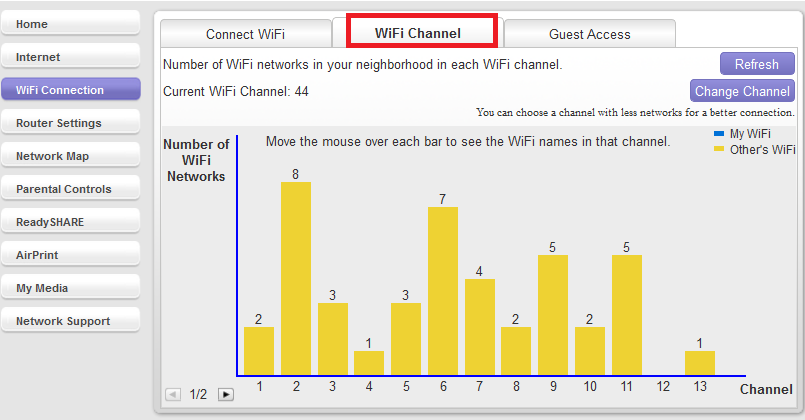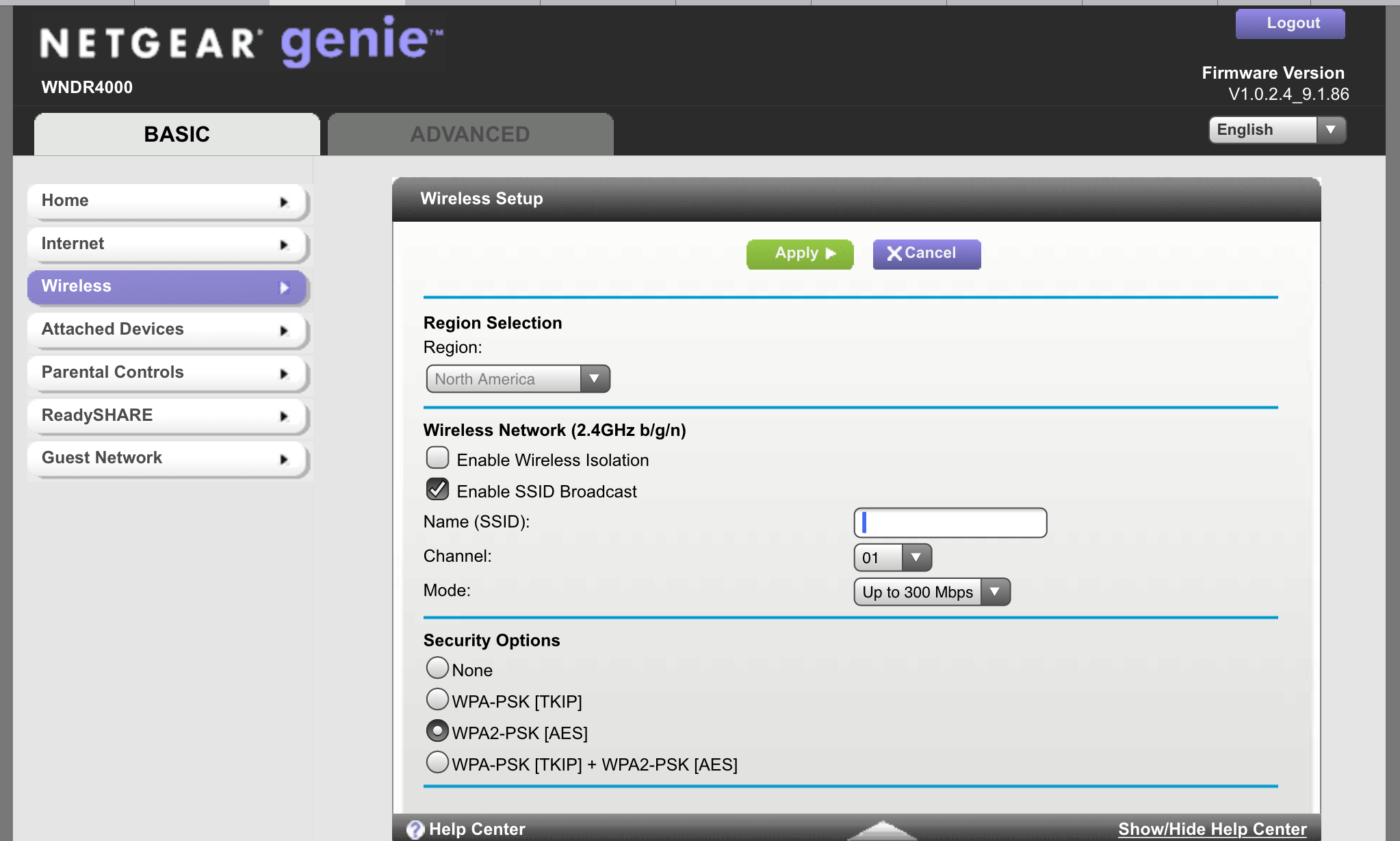- Subscribe to RSS Feed
- Mark Topic as New
- Mark Topic as Read
- Float this Topic for Current User
- Bookmark
- Subscribe
- Printer Friendly Page
Re: Fast LAN speed/slow WiFi speeds
- Mark as New
- Bookmark
- Subscribe
- Subscribe to RSS Feed
- Permalink
- Report Inappropriate Content
Re: Fast LAN speed/slow WiFi speeds
Has anhyone made progress on this problem? I have the same problem with my C3000 - excellent wired LAN speed, and terrible, unusable, 1 to 2 Mbps wifi download speed. I've tried pretty much everything that's been mentioned in other posts - changing channels, making sure that the firmware is the latest, disabling WMM, making sure that I'm on a channel that nobody else is using. Nothing changes the abysmally slow wifi. It's consistant across multiple machines in multiple locations in the house. It's hard to believe that this is just the way these routers work...
-Erik
- Mark as New
- Bookmark
- Subscribe
- Subscribe to RSS Feed
- Permalink
- Report Inappropriate Content
Re: Fast LAN speed/slow WiFi speeds
Elaine,
Thanks very much for your assistance. I have checked and do have the latest firmware. I do not have any adapters. Just the C3000 Router/Modem. I have done my best to make sure the path between the Modem and my computer is clear. I have just the equipment that you would typically find i close proximately of a router in a home or an apartment. As per your suggestion. I change the Fragmentation Length using Netgear Genie. I had 2301 and 2302. I tried the 2304 and changes the channel to one that was less user. The results of the Xfinity speedtest was slower speed. I was getting 20 mbs on the IPv4 and 30 with IPv6. So then I rebooted the modem and returned the Fragmentation to the original figures and the speed went back up to approximately 30 mbps on IPv4 and 40 mbps IPv6.
No doubt this is very fast. But as I mentioned before. the LAN is returning over 90 to 103 mbps. And all I am trying to do is get the maximum amount of wireless speed out of my new modem. I am unable to try the speed on a different computer. I hope to get at least 50 to 60 mbps if this is possible with this modem.
Thanks
- Mark as New
- Bookmark
- Subscribe
- Subscribe to RSS Feed
- Permalink
- Report Inappropriate Content
Re: Fast LAN speed/slow WiFi speeds
8Ohms,
I have exactly the same issue. Cable router C3700 and Comcast provider. On wire I have +120 Mbps but on wireless 2.4G ranges from 2 - 27 Mbps and 5G ranges from 30 - 48 Mbps. I really want to know how to fix it too. My router is still under warranty and I may go change it if this continues as most devices at home only compatible with the 2.4G and the 2.4G sometimes totally drop to no internet.
NetGear Techs,
Please look into this and provide any help you could ASAP.
Thanks Isaac
- Mark as New
- Bookmark
- Subscribe
- Subscribe to RSS Feed
- Permalink
- Report Inappropriate Content
Re: Fast LAN speed/slow WiFi speeds
PROBLEM SOLVED !
As you may have seen ive been having alot of issues with this device. The solution is DONT BUY this device if you are with COMCAST !. Here is why:
1. Slow speeds on wifi were due to an out dated firware version on the device according to NETGEAR (Tier 3 agent at the HQ in California)
2. After a FCC complaint that I filed; someone from Corp office at COMCAST called me. HE checked with his senior engineers and said that COMCAST does not have the latest firmware for the netgear device. He accepted that the firmware is completely handled (updated) by COMCAST and not NETGEAR (for the first time)
3. So basically dont use this device on COMCAST and if you want to but your own device in the future please check the compatible device which have been tested and passed with a 3 star rating at COMCAST website. link : http://mydeviceinfo.comcast.net
| Make: | Netgear | |
| Model: | C3700-100NAS (Retail) | |
| Retail: | Yes | |
| Device Type: | Gateway | |
| DOCSIS Version: | 3.0 | |
| End of Life? | No | |
| Certification: |
certification should have 3 stars according to COMCAST for that device to have the latest firmware on it !
If you look carefully on this list Netgear device is not properly tested at COMCAST and they will not be doing anything in the near future. However Motorola / ARRIS devices are fuly supported by COMCAST (becasuse they own 10-15% of ARRIS  )
)
Sadly ARRIS devices arent the best and their wifi signal strength is absurb compared to some other providers.
---------
I bought a Airport express router for $85 on amazon and this has fixed all my wifi issues. (thank you Apple)
Basically im using a $150 device as just a dumb modem 
Only if I knew about this corporate mumbo jumbo earlier. God Bless America !
- Mark as New
- Bookmark
- Subscribe
- Subscribe to RSS Feed
- Permalink
- Report Inappropriate Content
Re: Fast LAN speed/slow WiFi speeds
im also having the same issue with my WNDR3400v3. but i think its a comcast issue becuase i used to have thier gateways that they provided and had the same issues with wired speeds being good but wifi being very slow. i had blast wich back then it was 50mbps and i got around 60mbps wired and around the 20smbps on wifi. they told me that thier gateways were crap and told me to buy my own modem and router. once i moved to a new apartment i got comcast and bought my own equipment i used to have the performance internet which was 25mbps. i was very happy with my router that i got 25mbps on wifi and on wired i get 30mbps. now i upgraded my service to blast which is 75mbps and i did a speedtest with wired and got 88mbps. but on wifi my highest is 29mbps. thats a huge difference is thier anything i can do to fix this issue.
this is the bug comcast has http://www.dd-wrt.com/phpBB2/viewtopic.php?t=176395&postdays=0&postorder=asc&start=0
- Mark as New
- Bookmark
- Subscribe
- Subscribe to RSS Feed
- Permalink
- Report Inappropriate Content
Re: Fast LAN speed/slow WiFi speeds
Hello Carl 321,
I don't think the firmware version isn't updated for Comcast as I have the latest firmware version per the below matrix in this link http://kb.netgear.com/app/answers/detail/a_id/25477/~/current-firmware-version-for-netgear-cable-mod...
Thanks
Isaac
- Mark as New
- Bookmark
- Subscribe
- Subscribe to RSS Feed
- Permalink
- Report Inappropriate Content
Re: Fast LAN speed/slow WiFi speeds
Well, ths sucks.
If you look carefully on this list Netgear device is not properly tested at COMCAST and they will not be doing anything in the near future
Make Comcast looks like they are deliberately trying to bring down Netgear reputation. Can the FCC fine them like Volkswagon has been for emission violations???
- Mark as New
- Bookmark
- Subscribe
- Subscribe to RSS Feed
- Permalink
- Report Inappropriate Content
Re: Fast LAN speed/slow WiFi speeds
I think Netgear should allow users to manually update firmwares.
- Mark as New
- Bookmark
- Subscribe
- Subscribe to RSS Feed
- Permalink
- Report Inappropriate Content
Re: Fast LAN speed/slow WiFi speeds
Per engineering, running 2-27Mbps is not bad at all in a noisy 2.4Ghz environment. If 5Ghz is better, we advise that you use that frequency instead.
Comcast has 2 classes of devices Retail and Commercial devices. Commercial devices are sold directly to Comcast and Comcast distributes them to their customers and these devices go through very extensive testing. Once a commercial cable gateway or cable modem has been certified it gets a 3 star rating. Retail devices are sold through retailers and are certified with Comcast as well but the testing criteria is different and once a retail cable modem or cable gateway has been certified it gets 1 star rating which means that it has been certified and is compatible with Comcast’s services. Currently there are no 3 star retail only cable modem or cable gateway because Comcast will not go through additional testing on retail device if they do not plan on selling them commercially as it requires a lot of extra time and resources.
@Isaac85 The DOCSIS security/design requirements do not allow cable modem manufacturers to allow manual FW updates. All FW updates must go through the DOCSIS system where ISP's certify the FW then that FW is uploaded to TFTP and provisioning servers then pushed out to the users. The FW is secured using digital certificates and during the update process that digital certificate has to be verified for the FW to be successfully updated.
- Mark as New
- Bookmark
- Subscribe
- Subscribe to RSS Feed
- Permalink
- Report Inappropriate Content
Re: Fast LAN speed/slow WiFi speeds
For what it's worth, I punted and bought a separate wireless router and connected it to my Netgear C3000. Ansolutely nothing I did could raise the WiFi speed of the C3000 above about 1-2mbps max. Mostly it was right around 1mbps. Totally pitiful. And this was consistant using different machines, different locations in the house, disabling WMM, different channels, and channels that didn't conflict with any other signals in the neighborhood. And this is with full 25+mpbs coming in on the cable (our current plan is a 25mbps plan from Comcast/Xfinity).
So, I bought a separate wireless router (from a different vendor), disabled the WiFi antenna on the C3000, and am now using the C3000 as just a cable modem with the WiFi router connected through the ethernet cable. With the external router we're back up to 25+mbps on WiFi which is the max speed on our current Comcast/Xfinity plan.
It appears that the antenna and WiFi section on the C3000 is just not up to the task... Humph.
- Mark as New
- Bookmark
- Subscribe
- Subscribe to RSS Feed
- Permalink
- Report Inappropriate Content
Re: Fast LAN speed/slow WiFi speeds
I guess I should consider myself lucky for the speed I'm getting, which is far more than you're getting. But I'm not, and will not be either satisfied untill I get at least half of what the LAN is putting out. I wish I knew from which end to this issue is responsible for making it right. Netgear or Xfinity.
- Mark as New
- Bookmark
- Subscribe
- Subscribe to RSS Feed
- Permalink
- Report Inappropriate Content
Re: Fast LAN speed/slow WiFi speeds
- Mark as New
- Bookmark
- Subscribe
- Subscribe to RSS Feed
- Permalink
- Report Inappropriate Content
Re: Fast LAN speed/slow WiFi speeds
@8Ohms What's the model and OS of the device you're having an issue? What's the model of the LAN/Wireless adapter being used and its driver version?
Can you post a screenshot of inSSIDer showing the 2.4Ghz environment? What's the distance between the C3000 and the client being used?
- Mark as New
- Bookmark
- Subscribe
- Subscribe to RSS Feed
- Permalink
- Report Inappropriate Content
Re: Fast LAN speed/slow WiFi speeds
Same issue. LAN speeds out of WNDR4300 are stable at @30mbps download and 6-10 upload on Xfinity via their modem cabled to WNDR4300. Even after leaving only one wireless device hooked up (HP running windows 7), repositioning router, and doing all of the tweaks I've read in this thread, i can't get anything faster than 3mbpsD and 1mbpsU. This only started happening in the last month. Prior to that my wireless matched my LAN speeds. What gives?
- Mark as New
- Bookmark
- Subscribe
- Subscribe to RSS Feed
- Permalink
- Report Inappropriate Content
- Mark as New
- Bookmark
- Subscribe
- Subscribe to RSS Feed
- Permalink
- Report Inappropriate Content
- Mark as New
- Bookmark
- Subscribe
- Subscribe to RSS Feed
- Permalink
- Report Inappropriate Content
Re: Fast LAN speed/slow WiFi speeds
This is a Netgear router problem. I have Cox Digital Cable and i'm having the same problems as everyone else. I'm paying for 50mbps service and I get that through LAN but i'm getting between 2-6 mbps over WiFi. My firmware is 1.03.03 but their site says the latest version is 1.02.10. I have no interferance and i'm the only signal around.
- Mark as New
- Bookmark
- Subscribe
- Subscribe to RSS Feed
- Permalink
- Report Inappropriate Content
Re: Fast LAN speed/slow WiFi speeds
UPDATE:
After playing with some settings i've been able to get my speeds up to half of my wired speeds (from 2 mpbs to 25 mbps).
Here are my settings:
Securtiy: WPA2-PSK[AES] (I read TKIP reduces bandwidth)
802.11 mode: Up to 450 mbps
WMM Support: On
No-Acknowledgement: Off
Power Save Support: On
Fragmentation Threshold: 2346
CTS/RTS Threshold: 2347
Preamble Mode: Short (***This made the difference***)
There is an app for andriod that analyzes the wifi channels and tells you which channel is being used the least. I've read its best to pick one instead of being on auto. The app is called Wifi Analyzer and is free.
- Mark as New
- Bookmark
- Subscribe
- Subscribe to RSS Feed
- Permalink
- Report Inappropriate Content
Re: Fast LAN speed/slow WiFi speeds
@ElaineM My Genie looks different than the screenshot you showed..I don't see where to view the bar chart with number of users/channel. I'm using the WNDR4000
@ElaineM wrote:@vnktsn Glad to hear that it's up and running!
Thank you for the update.
@NoMoreN600 If you happen to have the Genie App installed, under WiFi Connection > WiFi Channel you'll see all devices connected to different channels.This window also shows what channels are being used by your neighbor. Select the best channel that have less users in it. For example, below I can select channel 4. You might be wondering about channels 12 and 13, these channels are only available in some countries. But if you're in the US you can only have 1-11 channels. You can easily change channel by clicking Change Channel at the right hand side of that window and then Modify the channel.
- Mark as New
- Bookmark
- Subscribe
- Subscribe to RSS Feed
- Permalink
- Report Inappropriate Content
- Mark as New
- Bookmark
- Subscribe
- Subscribe to RSS Feed
- Permalink
- Report Inappropriate Content
Re: Fast LAN speed/slow WiFi speeds
Here's what mine looks like. the channel was auto but I just changed it to 1:
- Mark as New
- Bookmark
- Subscribe
- Subscribe to RSS Feed
- Permalink
- Report Inappropriate Content
- Mark as New
- Bookmark
- Subscribe
- Subscribe to RSS Feed
- Permalink
- Report Inappropriate Content
Re: Fast LAN speed/slow WiFi speeds
Excellent, thanks. I have 100 Mbps through Comcast, but am only getting 5 to 20 over wireless (both 2.4 ghz and 5 ghz)
- Mark as New
- Bookmark
- Subscribe
- Subscribe to RSS Feed
- Permalink
- Report Inappropriate Content
Re: Fast LAN speed/slow WiFi speeds
Interesting, I changed the channel to 7, then 8, then 3, but in the bar chart it's showing up on 1. Why would that be?
- Mark as New
- Bookmark
- Subscribe
- Subscribe to RSS Feed
- Permalink
- Report Inappropriate Content
Re: Fast LAN speed/slow WiFi speeds
Try to restart your computer.
Make sure that there are no other devices that may cause interference such as cordless phones, baby monitor, microwave ovens, or any other devices that uses 2.4GHz and 5GHz bandwidth.
Are there any other wireless devices that experience the same problem?
| User | Count |
|---|---|
| 15 | |
| 8 | |
| 7 | |
| 6 | |
| 2 |
• What is the difference between WiFi 6 and WiFi 7?
• Yes! WiFi 7 is backwards compatible with other Wifi devices? Learn more