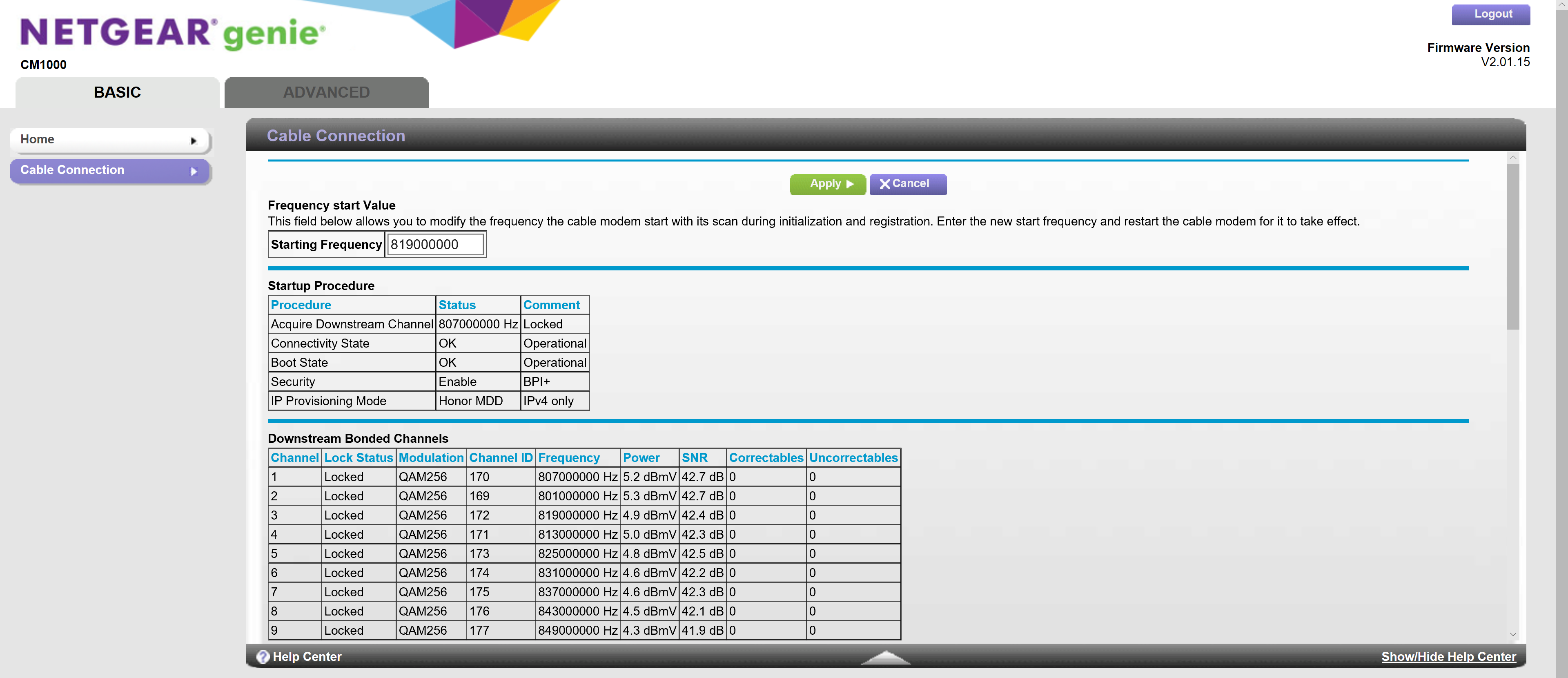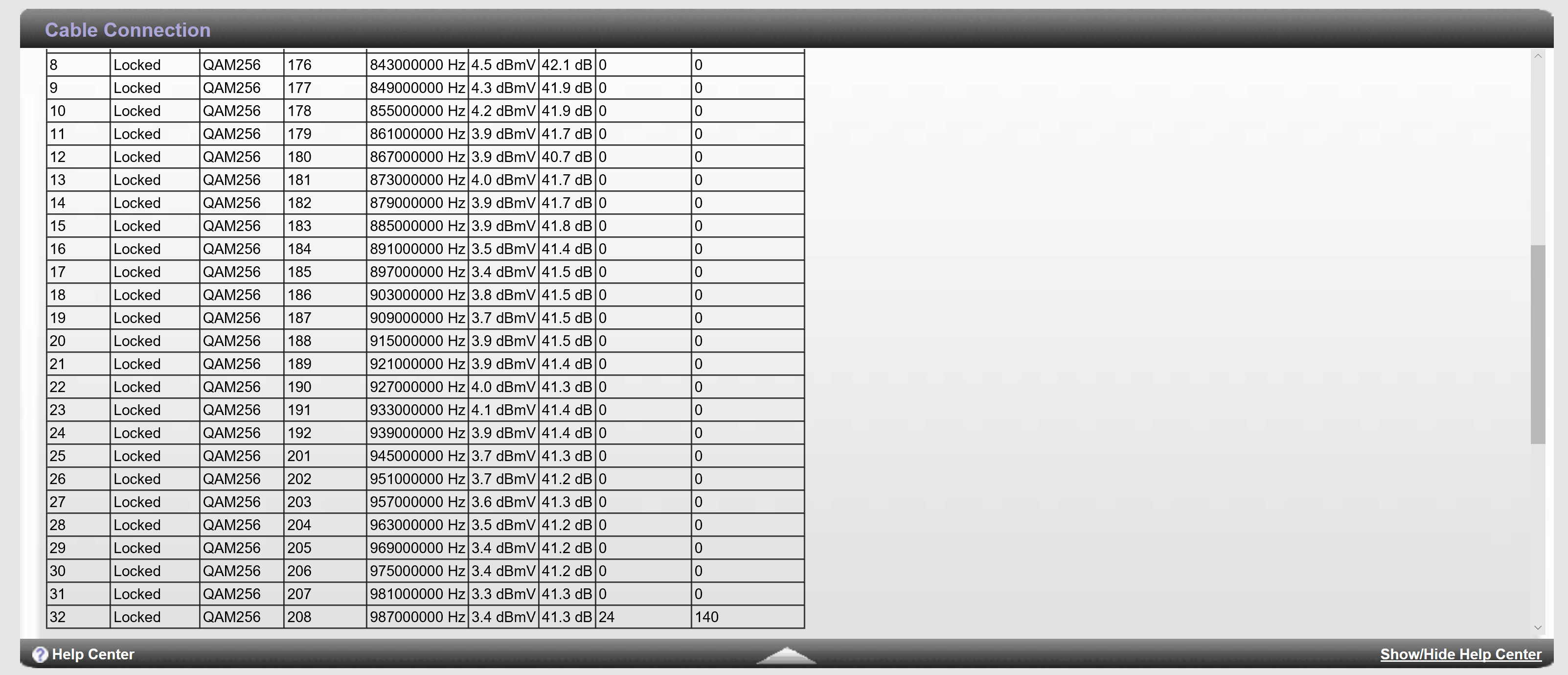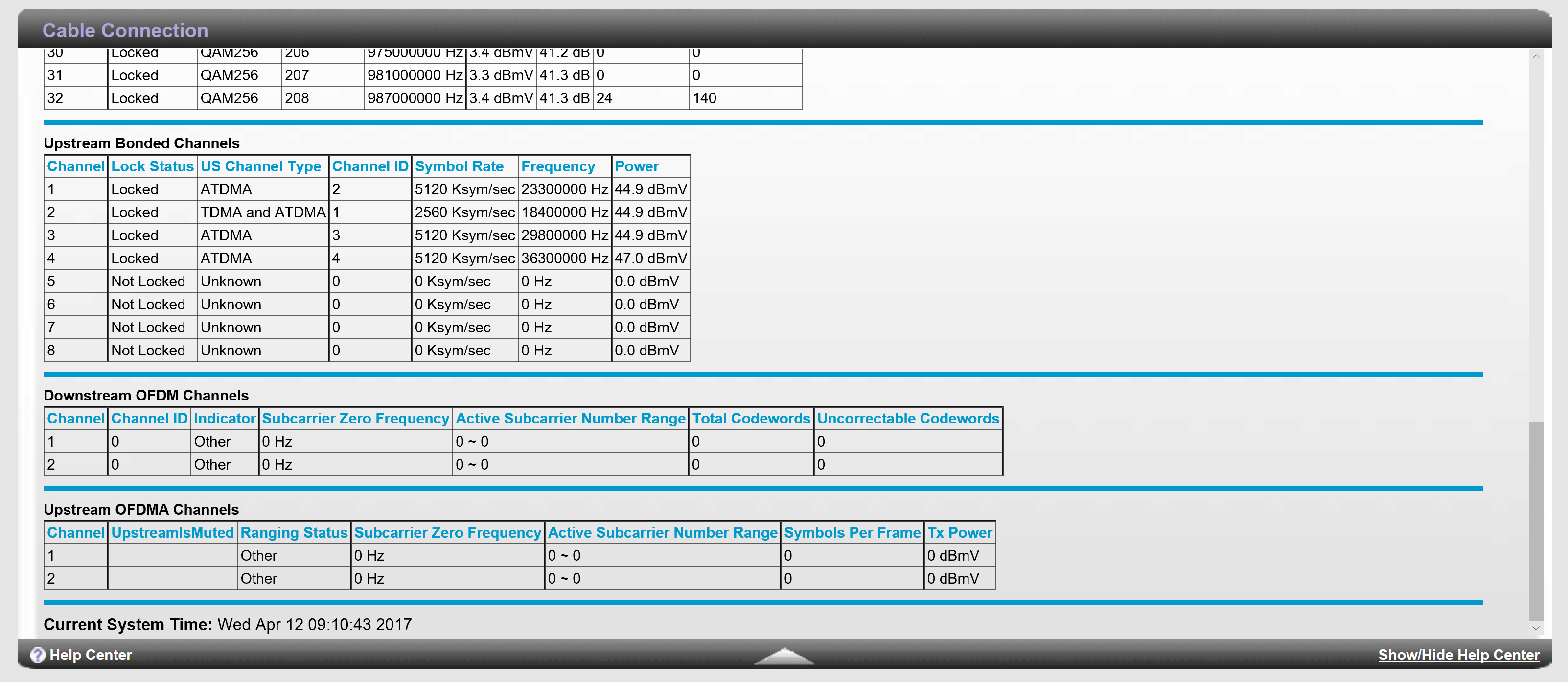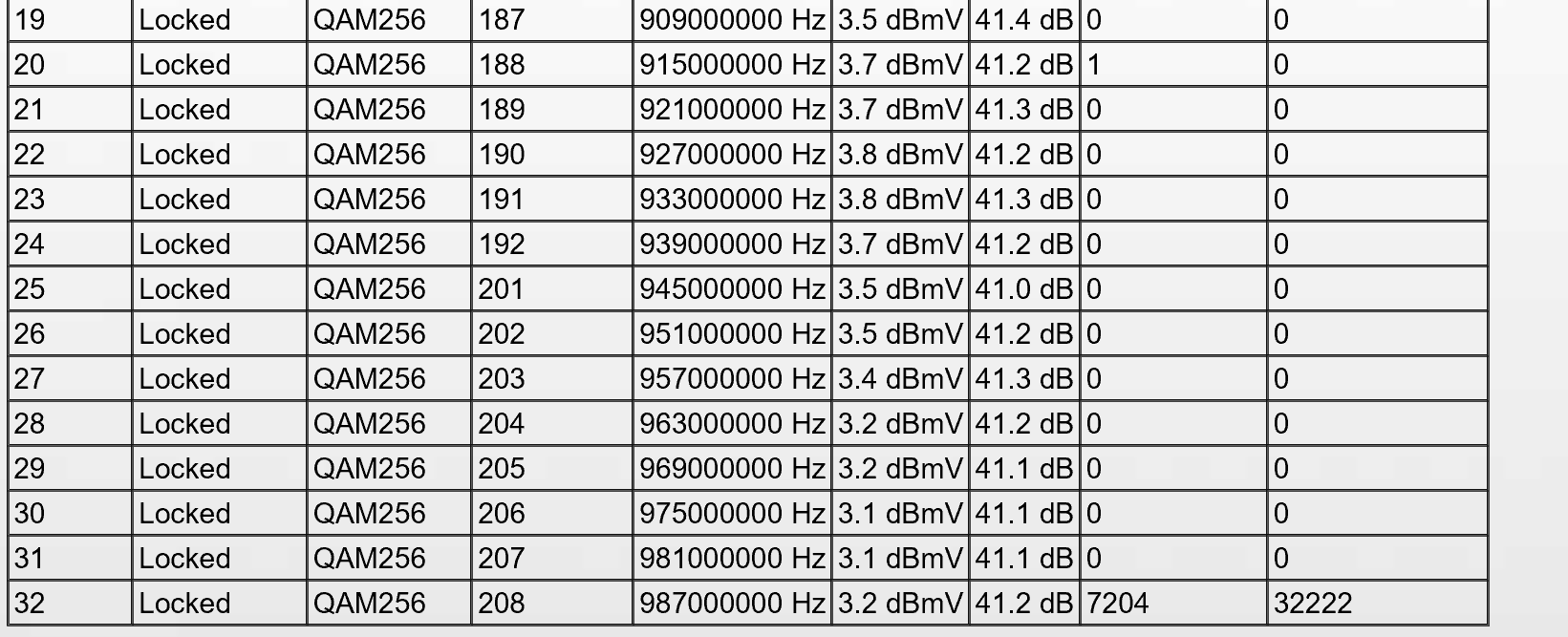- Subscribe to RSS Feed
- Mark Topic as New
- Mark Topic as Read
- Float this Topic for Current User
- Bookmark
- Subscribe
- Printer Friendly Page
Re: Frequency start Value
- Mark as New
- Bookmark
- Subscribe
- Subscribe to RSS Feed
- Permalink
- Report Inappropriate Content
Hello, I have the CM1000 Firmware V2.01.15 cable modem and so far its been great. I am curious as to why channel 32 is getting 30,000+ uncorrectables and around 4-5000 correctables. I changed the Frequency start Value from 975000000 to 807000000 and it seemed to have slowed down the errors on channel 32. So I tried another one 819000000 and I am seeing other errors in other channels. Now, changing back to 807000000 it all goes back to being in just channel 32.
So I called both Cox and Netgear and it was like I was talking to a wall. Cox was saying to call Netgear and Netgear told me to buy another modem mine does not work with Cox which clearly is false information. Question is how does the Frequency start Value get set and if it should be changed what Frequency should I be on?
I have Cox Cable Ultimate package w/300MBPS+Boost I usually get 360-380MBPS and 30-40 on the upload. Also using the Netgear R9000 router. Fast.com and Speedtest starts off at 500MBPS but drops down to 300s. I have the cable running from the cox box outside into my bedroom with no splitters, etc. Its barely a year old was new when we moved in and only have internet service.
Maybe I should just let it be since I am online with no issues and fast service but my OCD will not let me. Why can't all channels be 0 on both sides? Any help or info to help me better understand is greatly appreciated! Thanks!
Added some pictures so you can get an idea but since I did another reboot on modem it all went back to 0 and a few errors are on channel 32.
Solved! Go to Solution.
Accepted Solutions
- Mark as New
- Bookmark
- Subscribe
- Subscribe to RSS Feed
- Permalink
- Report Inappropriate Content
Hello iamawb
Yea if you start seeing disconnects I would contact the ISP
DarrenM
All Replies
- Mark as New
- Bookmark
- Subscribe
- Subscribe to RSS Feed
- Permalink
- Report Inappropriate Content
Re: Frequency start Value
Hello iamawb
That is nothing to worry about unless you are seeing really large numbers then there is a issue with your connection.
DarrenM
- Mark as New
- Bookmark
- Subscribe
- Subscribe to RSS Feed
- Permalink
- Report Inappropriate Content
- Mark as New
- Bookmark
- Subscribe
- Subscribe to RSS Feed
- Permalink
- Report Inappropriate Content
Hello iamawb
Yea if you start seeing disconnects I would contact the ISP
DarrenM
- Mark as New
- Bookmark
- Subscribe
- Subscribe to RSS Feed
- Permalink
- Report Inappropriate Content
Re: Frequency start Value
Thank you for the info. So far no disconnects what so ever and my speeds are always 350-380 no matter what time of day when I check/test it. Made me wonder if it could be a bug or something and just need to wait on another firmware update to fix it idk.
• What is the difference between WiFi 6 and WiFi 7?
• Yes! WiFi 7 is backwards compatible with other Wifi devices? Learn more