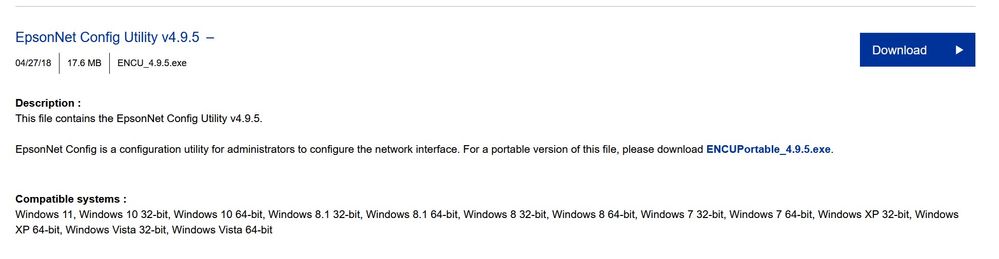- Subscribe to RSS Feed
- Mark Topic as New
- Mark Topic as Read
- Float this Topic for Current User
- Bookmark
- Subscribe
- Printer Friendly Page
Have a Netgear ac1200 router model c6220 and had to get a new printer but can't access it
- Mark as New
- Bookmark
- Subscribe
- Subscribe to RSS Feed
- Permalink
- Report Inappropriate Content
Have a Netgear ac1200 router model c6220 and had to get a new printer but can't access it
I had an epson receipt printer model TH-H6000V go bad and had to replace it. I hooked up the printer and doesn't work. It is same model number. I am hooking it up through the network and not directly to the computer. I am wandering if network is blocking the printer. How can I find the IP address of the printer by looking at router network. There is no IP or MAc address on the printer. Your help is greatly needed
- Mark as New
- Bookmark
- Subscribe
- Subscribe to RSS Feed
- Permalink
- Report Inappropriate Content
Re: Have a Netgear ac1200 router model c6220 and had to get a new printer but can't access it
Something to contact the printers Mfr for help and support regarding there product.
Try connecting the printer via Ethernet if it supports it and walk thru the setup wizard driver for the printer.
- Mark as New
- Bookmark
- Subscribe
- Subscribe to RSS Feed
- Permalink
- Report Inappropriate Content
Re: Have a Netgear ac1200 router model c6220 and had to get a new printer but can't access it
@FURRYe38 wrote:Something to contact the printers Mfr for help and support regarding there product.
What he said above.
Epson has a network configuration utility for connecting their printers to a local area network. Suggest you download the utility and use it to configure the network interface on your Epson printer.
https://epson.com/Support/Point-of-Sale/OmniLink-Printers/Epson-TM-H6000V-Series/s/SPT_C31CG62032
- Mark as New
- Bookmark
- Subscribe
- Subscribe to RSS Feed
- Permalink
- Report Inappropriate Content
Re: Have a Netgear ac1200 router model c6220 and had to get a new printer but can't access it
- Mark as New
- Bookmark
- Subscribe
- Subscribe to RSS Feed
- Permalink
- Report Inappropriate Content
Re: Have a Netgear ac1200 router model c6220 and had to get a new printer but can't access it
The only way that I could see the printer on the Netgear Genie was by connecting the printer directly to the router with ethernet connection. Cannot get the printer to recognized but computer
- Mark as New
- Bookmark
- Subscribe
- Subscribe to RSS Feed
- Permalink
- Report Inappropriate Content
Re: Have a Netgear ac1200 router model c6220 and had to get a new printer but can't access it
Not much I can share beyond some basic troubleshooting tips.
Make certain your Ethernet cable is good.
The sequence and timing of the items below is important.
Power down both your router and printer (pull the power cord on each) and disconnect the Ethernet cable.
Disconnect and leave disconnected any other Ethernet cables connected to your router.
Power up the router and give it plenty of time to boot and stabilize.
Connect the Ethernet cable between the router and the printer.
Power up the printer and give it plenty of time to start up and stabilize.
Connect your computer Ethernet cable to your router, boot your computer and run your network utility program from the printer manufacturer.
- Mark as New
- Bookmark
- Subscribe
- Subscribe to RSS Feed
- Permalink
- Report Inappropriate Content
Re: Have a Netgear ac1200 router model c6220 and had to get a new printer but can't access it
• What is the difference between WiFi 6 and WiFi 7?
• Yes! WiFi 7 is backwards compatible with other Wifi devices? Learn more