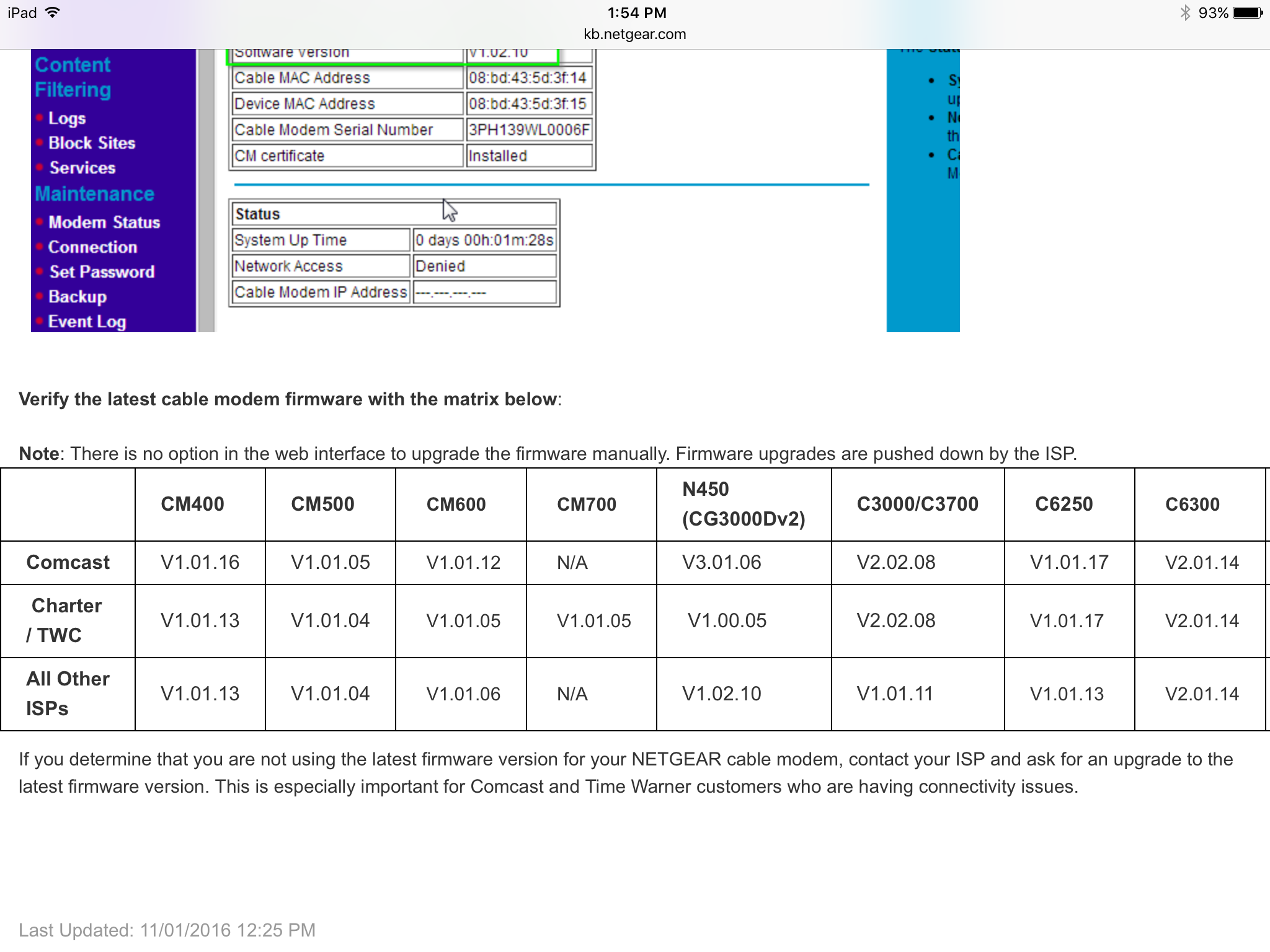- Subscribe to RSS Feed
- Mark Topic as New
- Mark Topic as Read
- Float this Topic for Current User
- Bookmark
- Subscribe
- Printer Friendly Page
Re: N450/CG3000Dv2 WiFi drop and Interface Lockup
- Mark as New
- Bookmark
- Subscribe
- Subscribe to RSS Feed
- Permalink
- Report Inappropriate Content
Re: N450/CG3000Dv2 WiFi drop and Interface Lockup
So the "fix" is to reset to factory defaults. So what then? Are they putting their settings back or just running with whatever the defaults are? That won't work for a lot of folks, me included.
- Mark as New
- Bookmark
- Subscribe
- Subscribe to RSS Feed
- Permalink
- Report Inappropriate Content
Re: N450/CG3000Dv2 WiFi drop and Interface Lockup
Just the default settings for the installed firmware - I'm pretty sure it won't really fix the issue, just lessen the impact for a short time (it's basically a hard refresh for the cache, once it gets loaded up again by the borked firmware the issues will return).
- Mark as New
- Bookmark
- Subscribe
- Subscribe to RSS Feed
- Permalink
- Report Inappropriate Content
Re: N450/CG3000Dv2 WiFi drop and Interface Lockup
I did the factory reset this morning, looks good until now, I have some constant pings running and all have constant low latencies.
One thing though, if you have changed the configuration, then I suggest taking screen shots of the various windows/tabs in the web interface,
because after the factory reset, all is gone and has to be re-configured.
I saw that some of the configurations changed -like the names of the built in server (that allows you to plug in a usb drive and access it via the network),
I suspect that this was the issue all along.
Why hasn't netgear or even TWC have any page up sayings to factory reset this beyond me,
TWC are wasting technician time by sending them out, getting no results,
and Netgear greed, wanting charge top dollars to provide support for an issue they created, purposly avoiding to disclose important information
(these firmware changes are tested before roll out, so can't be naive and say, we didn't know)
This is the worst experience for a consumer, last time I buy anything from Netgear, and when I have a chance, I will get rid of TWC.
- Mark as New
- Bookmark
- Subscribe
- Subscribe to RSS Feed
- Permalink
- Report Inappropriate Content
Re: N450/CG3000Dv2 WiFi drop and Interface Lockup
- Mark as New
- Bookmark
- Subscribe
- Subscribe to RSS Feed
- Permalink
- Report Inappropriate Content
Re: N450/CG3000Dv2 WiFi drop and Interface Lockup
I've done he factory reset and put my settings back in. So far it's fine, but it's only been running for about seven hours. If it does fix the issue then they did a really lousy job of maintaining backwards compatibility. But what would you expect from a company that would charge users for telling them to fix it themselves?
Still not believing this is a fix... but you never know.
- Mark as New
- Bookmark
- Subscribe
- Subscribe to RSS Feed
- Permalink
- Report Inappropriate Content
Re: N450/CG3000Dv2 WiFi drop and Interface Lockup
Same problem here. TWC must be flooded with calls on this issue, and yet they are totally unaware and just blame customer-owned equipment when called. Nice to see the problem with recent firmware update so well-documented here, but Netgear and TWC don't seem to be acknowledging the problem or doing anything about it.
- Mark as New
- Bookmark
- Subscribe
- Subscribe to RSS Feed
- Permalink
- Report Inappropriate Content
Re: N450/CG3000Dv2 WiFi drop and Interface Lockup
After the factory reset, I am 24hrs with no disconnects.
I am also on a forum for TWC and the moderator of that says they are escalating the complaint to higher management. If I find out anything, I will post it here.
Some folks on TWC forum feel the problem will resume a few days after the reset.
I'm not really confident its fixed.
- Mark as New
- Bookmark
- Subscribe
- Subscribe to RSS Feed
- Permalink
- Report Inappropriate Content
Re: N450/CG3000Dv2 WiFi drop and Interface Lockup
I know... Charging $159 to fix a problem with a $70 router is just insane.
- Mark as New
- Bookmark
- Subscribe
- Subscribe to RSS Feed
- Permalink
- Report Inappropriate Content
Re: N450/CG3000Dv2 WiFi drop and Interface Lockup
Sounds like the same problem I've been having, only more severe. I posted about it here:
My connection is still usable and my WiFi still works, but takes several tries to log in to the web interface at 192.168.0.1, and every 15 to 20 seconds, I see a lag spike in which pings take 2000ms or more. I see it in the ping times on the LAN, no need to ping a site on the Internet. And I see all ping times get longer as the hours pass. Starts at 3ms after a fresh reboot, then decays to 16ms after 6 hours, 22ms after 12 hours, and 30ms after 24 hours of operation. Been going on for 2 to 3 weeks now. Interestingly, the diagnostics page, when I ping in the other direction from 192.168.0.1 to my PC, reports better ping times, but still not as good as they should be. This sure smells like a bug in the firmware, and I wanted to find out when it was last updated. My N450 is currently running 3.01.06.
I would revert to a previous version of the firmware if I could, but seems the N450 is programmed not to provide any means for the owner to do so. So far, I have not found any info on exactly when the firmware was last updated. That is totally unacceptable, Netgear. And charging us money, big money, for tech support? We're trying to help you guys figure out a problem you created. If anything, you should pay us!
I can work around the problem for now by rebooting the router every few hours, using the reboot button in Advanced Home in the web interface. Or if unable to log in, I can just power cycle the device. Takes me offline for half a minute, but restores ping times and performance to acceptable levels, for a few hours.
Here's the latest sample, pinging on a wire, after letting it stay up for 24 hours:
64 bytes from 192.168.0.1: icmp_seq=3 ttl=64 time=1021 ms
64 bytes from 192.168.0.1: icmp_seq=4 ttl=64 time=388 ms
64 bytes from 192.168.0.1: icmp_seq=5 ttl=64 time=237 ms
64 bytes from 192.168.0.1: icmp_seq=6 ttl=64 time=76.1 ms
64 bytes from 192.168.0.1: icmp_seq=7 ttl=64 time=35.5 ms
64 bytes from 192.168.0.1: icmp_seq=8 ttl=64 time=31.7 ms
64 bytes from 192.168.0.1: icmp_seq=9 ttl=64 time=378 ms
64 bytes from 192.168.0.1: icmp_seq=10 ttl=64 time=31.4 ms
64 bytes from 192.168.0.1: icmp_seq=11 ttl=64 time=227 ms
64 bytes from 192.168.0.1: icmp_seq=12 ttl=64 time=33.7 ms
64 bytes from 192.168.0.1: icmp_seq=13 ttl=64 time=387 ms
64 bytes from 192.168.0.1: icmp_seq=14 ttl=64 time=30.9 ms
64 bytes from 192.168.0.1: icmp_seq=15 ttl=64 time=31.4 ms
64 bytes from 192.168.0.1: icmp_seq=16 ttl=64 time=33.5 ms
64 bytes from 192.168.0.1: icmp_seq=17 ttl=64 time=71.5 ms
64 bytes from 192.168.0.1: icmp_seq=18 ttl=64 time=33.9 ms
64 bytes from 192.168.0.1: icmp_seq=19 ttl=64 time=5193 ms
64 bytes from 192.168.0.1: icmp_seq=20 ttl=64 time=4191 ms
64 bytes from 192.168.0.1: icmp_seq=21 ttl=64 time=3190 ms
64 bytes from 192.168.0.1: icmp_seq=22 ttl=64 time=2183 ms
64 bytes from 192.168.0.1: icmp_seq=23 ttl=64 time=1182 ms
64 bytes from 192.168.0.1: icmp_seq=24 ttl=64 time=183 ms
64 bytes from 192.168.0.1: icmp_seq=25 ttl=64 time=477 ms
64 bytes from 192.168.0.1: icmp_seq=26 ttl=64 time=131 ms
64 bytes from 192.168.0.1: icmp_seq=27 ttl=64 time=188 ms
64 bytes from 192.168.0.1: icmp_seq=28 ttl=64 time=33.1 ms
64 bytes from 192.168.0.1: icmp_seq=29 ttl=64 time=439 ms
64 bytes from 192.168.0.1: icmp_seq=30 ttl=64 time=99.7 ms
64 bytes from 192.168.0.1: icmp_seq=31 ttl=64 time=482 ms
64 bytes from 192.168.0.1: icmp_seq=32 ttl=64 time=31.6 ms
64 bytes from 192.168.0.1: icmp_seq=33 ttl=64 time=372 ms
64 bytes from 192.168.0.1: icmp_seq=34 ttl=64 time=31.7 ms
64 bytes from 192.168.0.1: icmp_seq=35 ttl=64 time=187 ms
64 bytes from 192.168.0.1: icmp_seq=36 ttl=64 time=62.5 ms
64 bytes from 192.168.0.1: icmp_seq=37 ttl=64 time=237 ms
64 bytes from 192.168.0.1: icmp_seq=38 ttl=64 time=81.8 ms
64 bytes from 192.168.0.1: icmp_seq=39 ttl=64 time=5344 ms
64 bytes from 192.168.0.1: icmp_seq=40 ttl=64 time=4648 ms
64 bytes from 192.168.0.1: icmp_seq=41 ttl=64 time=3655 ms
64 bytes from 192.168.0.1: icmp_seq=42 ttl=64 time=2665 ms
64 bytes from 192.168.0.1: icmp_seq=43 ttl=64 time=2043 ms
64 bytes from 192.168.0.1: icmp_seq=44 ttl=64 time=1051 ms
64 bytes from 192.168.0.1: icmp_seq=45 ttl=64 time=58.7 ms
64 bytes from 192.168.0.1: icmp_seq=46 ttl=64 time=243 ms
64 bytes from 192.168.0.1: icmp_seq=47 ttl=64 time=225 ms
64 bytes from 192.168.0.1: icmp_seq=48 ttl=64 time=30.9 ms
64 bytes from 192.168.0.1: icmp_seq=49 ttl=64 time=259 ms
64 bytes from 192.168.0.1: icmp_seq=50 ttl=64 time=43.4 ms
64 bytes from 192.168.0.1: icmp_seq=51 ttl=64 time=49.5 ms
64 bytes from 192.168.0.1: icmp_seq=52 ttl=64 time=38.9 ms
64 bytes from 192.168.0.1: icmp_seq=53 ttl=64 time=32.4 ms
64 bytes from 192.168.0.1: icmp_seq=54 ttl=64 time=46.7 ms
64 bytes from 192.168.0.1: icmp_seq=55 ttl=64 time=251 ms
64 bytes from 192.168.0.1: icmp_seq=56 ttl=64 time=33.6 ms
64 bytes from 192.168.0.1: icmp_seq=57 ttl=64 time=248 ms
64 bytes from 192.168.0.1: icmp_seq=58 ttl=64 time=31.9 ms
64 bytes from 192.168.0.1: icmp_seq=59 ttl=64 time=30.8 ms
64 bytes from 192.168.0.1: icmp_seq=60 ttl=64 time=5251 ms
64 bytes from 192.168.0.1: icmp_seq=61 ttl=64 time=4250 ms
64 bytes from 192.168.0.1: icmp_seq=62 ttl=64 time=3249 ms
64 bytes from 192.168.0.1: icmp_seq=63 ttl=64 time=2248 ms
64 bytes from 192.168.0.1: icmp_seq=64 ttl=64 time=1247 ms
64 bytes from 192.168.0.1: icmp_seq=65 ttl=64 time=246 ms
64 bytes from 192.168.0.1: icmp_seq=66 ttl=64 time=255 ms
64 bytes from 192.168.0.1: icmp_seq=67 ttl=64 time=154 ms
64 bytes from 192.168.0.1: icmp_seq=68 ttl=64 time=39.0 ms
64 bytes from 192.168.0.1: icmp_seq=69 ttl=64 time=97.3 ms
64 bytes from 192.168.0.1: icmp_seq=70 ttl=64 time=33.6 ms
64 bytes from 192.168.0.1: icmp_seq=71 ttl=64 time=72.9 ms
64 bytes from 192.168.0.1: icmp_seq=72 ttl=64 time=31.4 ms
64 bytes from 192.168.0.1: icmp_seq=73 ttl=64 time=149 ms
64 bytes from 192.168.0.1: icmp_seq=74 ttl=64 time=31.5 ms
64 bytes from 192.168.0.1: icmp_seq=75 ttl=64 time=50.8 ms
64 bytes from 192.168.0.1: icmp_seq=76 ttl=64 time=47.0 ms
64 bytes from 192.168.0.1: icmp_seq=77 ttl=64 time=205 ms
64 bytes from 192.168.0.1: icmp_seq=78 ttl=64 time=36.9 ms
64 bytes from 192.168.0.1: icmp_seq=79 ttl=64 time=93.2 ms
64 bytes from 192.168.0.1: icmp_seq=80 ttl=64 time=5740 ms
64 bytes from 192.168.0.1: icmp_seq=81 ttl=64 time=4740 ms
64 bytes from 192.168.0.1: icmp_seq=82 ttl=64 time=3741 ms
64 bytes from 192.168.0.1: icmp_seq=83 ttl=64 time=2745 ms
64 bytes from 192.168.0.1: icmp_seq=84 ttl=64 time=1744 ms
64 bytes from 192.168.0.1: icmp_seq=85 ttl=64 time=744 ms
64 bytes from 192.168.0.1: icmp_seq=86 ttl=64 time=679 ms
64 bytes from 192.168.0.1: icmp_seq=87 ttl=64 time=402 ms
^C
--- 192.168.0.1 ping statistics ---
87 packets transmitted, 85 received, 2% packet loss, time 86225ms
rtt min/avg/max/mdev = 30.845/957.651/5740.519/1556.881 ms, pipe 6
Pinging 192.168.0.4 with 64 of data:[In progress]
Reply from 192.168.0.4: bytes = 64, time = 35 ms
Reply from 192.168.0.4: bytes = 64, time = 9 ms
Reply from 192.168.0.4: bytes = 64, time = 32 ms
Reply from 192.168.0.4: bytes = 64, time = 133 ms
Reply from 192.168.0.4: bytes = 64, time = 35 ms
Reply from 192.168.0.4: bytes = 64, time = 32 ms
Reply from 192.168.0.4: bytes = 64, time = 9 ms
Reply from 192.168.0.4: bytes = 64, time = 32 ms
Reply from 192.168.0.4: bytes = 64, time = 32 ms
Reply from 192.168.0.4: bytes = 64, time = 11 ms
Reply from 192.168.0.4: bytes = 64, time = 34 ms
Reply from 192.168.0.4: bytes = 64, time = 46 ms
Reply from 192.168.0.4: bytes = 64, time = 21 ms
Reply from 192.168.0.4: bytes = 64, time = 9 ms
- Mark as New
- Bookmark
- Subscribe
- Subscribe to RSS Feed
- Permalink
- Report Inappropriate Content
Re: N450/CG3000Dv2 WiFi drop and Interface Lockup
Finished 60 pings from the diagnosic page. Notice that the conclusion says 0/60 replies received. Yep, buggy firmware.
Pinging 192.168.0.4 with 64 of data:[Complete]
Reply from 192.168.0.4: bytes = 64, time = 35 ms
Reply from 192.168.0.4: bytes = 64, time = 9 ms
Reply from 192.168.0.4: bytes = 64, time = 32 ms
Reply from 192.168.0.4: bytes = 64, time = 133 ms
Reply from 192.168.0.4: bytes = 64, time = 35 ms
Reply from 192.168.0.4: bytes = 64, time = 32 ms
Reply from 192.168.0.4: bytes = 64, time = 9 ms
Reply from 192.168.0.4: bytes = 64, time = 32 ms
Reply from 192.168.0.4: bytes = 64, time = 32 ms
Reply from 192.168.0.4: bytes = 64, time = 11 ms
Reply from 192.168.0.4: bytes = 64, time = 34 ms
Reply from 192.168.0.4: bytes = 64, time = 46 ms
Reply from 192.168.0.4: bytes = 64, time = 21 ms
Reply from 192.168.0.4: bytes = 64, time = 9 ms
Reply from 192.168.0.4: bytes = 64, time = 7 ms
Reply from 192.168.0.4: bytes = 64, time = 1 ms
Reply from 192.168.0.4: bytes = 64, time = 1 ms
Reply from 192.168.0.4: bytes = 64, time = 18 ms
Reply from 192.168.0.4: bytes = 64, time = 2 ms
Reply from 192.168.0.4: bytes = 64, time = 2 ms
Reply from 192.168.0.4: bytes = 64, time = 2 ms
Reply from 192.168.0.4: bytes = 64, time = 2 ms
Reply from 192.168.0.4: bytes = 64, time = 259 ms
Reply from 192.168.0.4: bytes = 64, time <1 ms
Reply from 192.168.0.4: bytes = 64, time = 2 ms
Reply from 192.168.0.4: bytes = 64, time = 33 ms
Reply from 192.168.0.4: bytes = 64, time = 12 ms
Reply from 192.168.0.4: bytes = 64, time = 10 ms
Reply from 192.168.0.4: bytes = 64, time = 10 ms
Reply from 192.168.0.4: bytes = 64, time = 28 ms
Reply from 192.168.0.4: bytes = 64, time = 12 ms
Reply from 192.168.0.4: bytes = 64, time = 9 ms
Reply from 192.168.0.4: bytes = 64, time = 24 ms
Reply from 192.168.0.4: bytes = 64, time = 24 ms
Reply from 192.168.0.4: bytes = 64, time = 25 ms
Reply from 192.168.0.4: bytes = 64, time = 24 ms
Reply from 192.168.0.4: bytes = 64, time = 8 ms
Reply from 192.168.0.4: bytes = 64, time = 45 ms
Reply from 192.168.0.4: bytes = 64, time = 42 ms
Reply from 192.168.0.4: bytes = 64, time = 34 ms
Reply from 192.168.0.4: bytes = 64, time = 32 ms
Reply from 192.168.0.4: bytes = 64, time = 17 ms
Reply from 192.168.0.4: bytes = 64, time = 32 ms
Reply from 192.168.0.4: bytes = 64, time = 78 ms
Reply from 192.168.0.4: bytes = 64, time = 65 ms
Reply from 192.168.0.4: bytes = 64, time = 17 ms
Reply from 192.168.0.4: bytes = 64, time = 18 ms
Reply from 192.168.0.4: bytes = 64, time = 17 ms
Reply from 192.168.0.4: bytes = 64, time = 19 ms
Reply from 192.168.0.4: bytes = 64, time = 34 ms
Reply from 192.168.0.4: bytes = 64, time = 33 ms
Reply from 192.168.0.4: bytes = 64, time = 415 ms
Reply from 192.168.0.4: bytes = 64, time = 32 ms
Reply from 192.168.0.4: bytes = 64, time = 17 ms
Reply from 192.168.0.4: bytes = 64, time = 17 ms
Reply from 192.168.0.4: bytes = 64, time = 32 ms
Reply from 192.168.0.4: bytes = 64, time = 2 ms
Reply from 192.168.0.4: bytes = 64, time = 17 ms
Reply from 192.168.0.4: bytes = 64, time = 3 ms
Reply from 192.168.0.4: bytes = 64, time = 19 ms
0/60 replies received.
min time=0 ms, max time=0 ms, avg time=N/A ms
- Mark as New
- Bookmark
- Subscribe
- Subscribe to RSS Feed
- Permalink
- Report Inappropriate Content
Re: N450/CG3000Dv2 WiFi drop and Interface Lockup
35 hrs after factory reset, had to power cycle to restore wireless. Wired still worked.
Must be that isnt the fix. Firmware is wierd.
- Mark as New
- Bookmark
- Subscribe
- Subscribe to RSS Feed
- Permalink
- Report Inappropriate Content
Re: N450/CG3000Dv2 WiFi drop and Interface Lockup
Per Netgear site (copied below), TWC is supposed to be using firmware v1.00.05 for the N450 (rather than the v3.01.06 that they recently pushed out). I tried asking TWC advanced tech support to verify that they have pushed the correct firmware, but they just say contact Netgear support about firmware. I tried explaining what Netgear support site states, but they won't even listen. TWC was bought by Spectrum, which they say is not related to Comcast, so I'm not sure why they would have pushed out the Comcast firmware. Does anyone know or understand this? To be honest, I don't know what the firmware does other than allow the modem to communicate with your ISP's signal?
- Mark as New
- Bookmark
- Subscribe
- Subscribe to RSS Feed
- Permalink
- Report Inappropriate Content
Re: N450/CG3000Dv2 WiFi drop and Interface Lockup
Actually, they were not bought by Spectrum - Spectrum is the resulting merger of Comcast/Charter and TWC. The FCC contacted Spectrum in regards to the complaint I filed (against both TWC and Netgear) and Spectrum in turn contacted me earlier this evening. They are sending a tech out Friday (since I have the day off), and it is a T3 tech. I also requeseted that the tech bring an internet line TV trap filter with him, just in case some of the stability issues we Spectrum customers have is because of TV frequency bleed through - since they only run one main line into the house, and it has to be split at the distribution box in the house to go to modem, set top, etc.
- Mark as New
- Bookmark
- Subscribe
- Subscribe to RSS Feed
- Permalink
- Report Inappropriate Content
Re: N450/CG3000Dv2 WiFi drop and Interface Lockup
Thanks for the info. That makes more sense. It also just shows how uninformed TWC technical support is, since air asked them point blank if TWC/Spectrum had any relation to Comcast (who's firmware version they had pushed), and they said no.
- Mark as New
- Bookmark
- Subscribe
- Subscribe to RSS Feed
- Permalink
- Report Inappropriate Content
Re: N450/CG3000Dv2 WiFi drop and Interface Lockup
So which firmware should they send back to us? 1.00.05?
- Mark as New
- Bookmark
- Subscribe
- Subscribe to RSS Feed
- Permalink
- Report Inappropriate Content
Re: N450/CG3000Dv2 WiFi drop and Interface Lockup
I would love it if they would put it back to that firmware. Never had problems with old firmware. I am now using a cheap tplink router for my wireless and not having problems. Just using the N450 as a modem and wired connections.
- Mark as New
- Bookmark
- Subscribe
- Subscribe to RSS Feed
- Permalink
- Report Inappropriate Content
Re: N450/CG3000Dv2 WiFi drop and Interface Lockup
It's been two days since I reset to factory defaults and reconfigured. So far my network connection to the CATV system has been stable as far as I can tell. (No outliers in pings to the Internet, speed seems normal, no connectivity issues I can trace to the modem.) My access to the GUI has worked consistently. I have never used the WIFI, so I turned it off as part of the reset/reconfigure process.
As far as pinging from the Genie diagnostics page goes, it is definitely buggy. If I ping a local PC, it reports no replies even though I can see the pings and replies on the PC in tcpdump. If I ping out to the Internet Genie reports timeouts but nothing shows up on the outside system. I can ping the outside system from the PC with no problems.
I am connected to TWC or whatever they call themselves these days.
- Mark as New
- Bookmark
- Subscribe
- Subscribe to RSS Feed
- Permalink
- Report Inappropriate Content
Re: N450/CG3000Dv2 WiFi drop and Interface Lockup
- Mark as New
- Bookmark
- Subscribe
- Subscribe to RSS Feed
- Permalink
- Report Inappropriate Content
Re: N450/CG3000Dv2 WiFi drop and Interface Lockup
Mine is still working since I did the factory reset and is using the v3.01.06 firmware. I'm impressed that you at least spoke with a tech at TWC that understood that they (not Netgear push the firmware out). The last person I spoke with did say that there is no more TWC and they are in the process of moving everyone over to Spectrum (which they already did with my account). Since someone else on the forum confirmed that Comcast and Spectrum also merged, I suspect that is why they are using the Comcast firmware, although I am still waiting for a response from them to confirm that. It seems they obviously didn't work out all the bugs before they merged or transferred systems, but anyway, mine has been reliable and with faster Spectrum speeds for 6 days now since the reset. I did also do this after I received and email from TWC stating that my account is now Spectrum and with faster speeds. If the resets hasn't worked for some, maybe they need to confirm that Spectrum has transferred everything from TWC in their area and on their account. Not sure how all that works though.
- Mark as New
- Bookmark
- Subscribe
- Subscribe to RSS Feed
- Permalink
- Report Inappropriate Content
Re: N450/CG3000Dv2 WiFi drop and Interface Lockup
Met Too! Hard reset worked for me and my daughter. We both have the same modem.
- Mark as New
- Bookmark
- Subscribe
- Subscribe to RSS Feed
- Permalink
- Report Inappropriate Content
Re: N450/CG3000Dv2 WiFi drop and Interface Lockup
About a day after I did the hard reset, it was back to its old tricks again. I had already scheduled a tech visit (Spectrum reached out to me after the FCC contacted them) for this Friday, so I just kept up with the power cycling. Tier 3 tech came out, checked *ALL* the connections (both inside, and out in the distribution box). He replaced my cheaper splitter with a much better one which helped to even out the TV signal a bit, and the internet signal some, but it still has the latency issue that is only resolved by power cycling at least once a day. TWC also confirmed that *THEY DO NOT PUSH THE FIRMWARE* , and that Netgear has a habit of pushing firmware without notifying TWC - at all. TWC had an issue about a year ago with Netgear C600 modems, but with that one when Netgear pushed the firmware they actually bricked the modems. Both that time and with this issue, TWC has contacted Netgear numerous times and has yet to hear back from them. Netgear is aware of this issue, and is sitting around with their thumb up their ass. I for one will most likely purchase a new modem/router from a *different* manufacturer as soon as I can afford it!
- Mark as New
- Bookmark
- Subscribe
- Subscribe to RSS Feed
- Permalink
- Report Inappropriate Content
Re: N450/CG3000Dv2 WiFi drop and Interface Lockup
TWC lied to you (as they often do). I have confirmed with Netgear that that they create the firmware and provide it to the ISP's, but ISP's push it out.
- Mark as New
- Bookmark
- Subscribe
- Subscribe to RSS Feed
- Permalink
- Report Inappropriate Content
Re: N450/CG3000Dv2 WiFi drop and Interface Lockup
Ah. Either way, there is some fault in the code for this particular firmware. TWC corporate is trying to get netgear to provide a rollback, or a patch for the current firmware.
- Mark as New
- Bookmark
- Subscribe
- Subscribe to RSS Feed
- Permalink
- Report Inappropriate Content
Re: N450/CG3000Dv2 WiFi drop and Interface Lockup
I reset to factory a week ago and had last power cycled the modem on Friday. This morning I cannot get into the GUI. In the past power cycling the modem fixed this. Not this time. Power cycled twice, cannot get in. Been trying variations on the password with no effect. It hasn't reset to factory again because my configured LAN IP is still there.
Maybe it's time to try using it as a modem only and go back to my old router. Will never buy Netgear again.
- Mark as New
- Bookmark
- Subscribe
- Subscribe to RSS Feed
- Permalink
- Report Inappropriate Content
Re: N450/CG300Dv20 WiFi drop and Interface Lockup
So while I was getting ready to put another router behind the N450, I kept trying to log in and finally discovered that Genie simply doesn't like Firefox. I can't log in with Firefox from Linux or Win 10. I can log in with Edge. Not sure why it's worse now, but I've been having problems ever since the upgrade.
So, that "turn NAT off" really does seem to turn the box into a bridge instead of a router. I have the public IP on the router behind the N450 now. I had to move some connections around so nothing else is connected to the N450, and afterwards some of my computers were a little slow, but resetting their network connections or rebooting got them to get their IP from the new DHCP server, which was probably the problem (my router has a pretty heavy-duty firewall built in, so that may have been the real issue).
Still wondering if I should buy another modem anyway...
| User | Count |
|---|---|
| 15 | |
| 8 | |
| 7 | |
| 6 | |
| 2 |
• What is the difference between WiFi 6 and WiFi 7?
• Yes! WiFi 7 is backwards compatible with other Wifi devices? Learn more