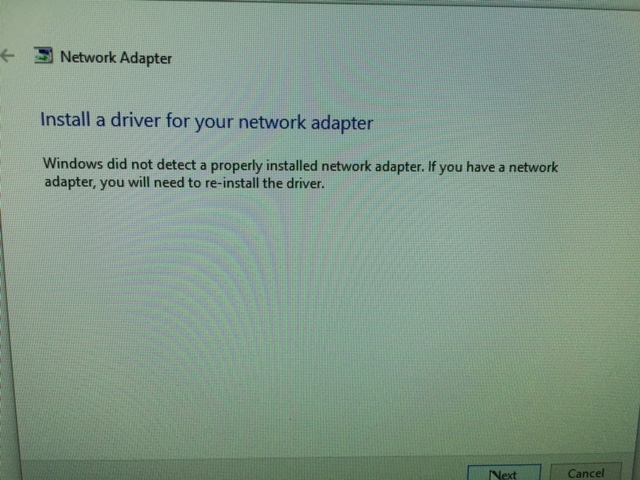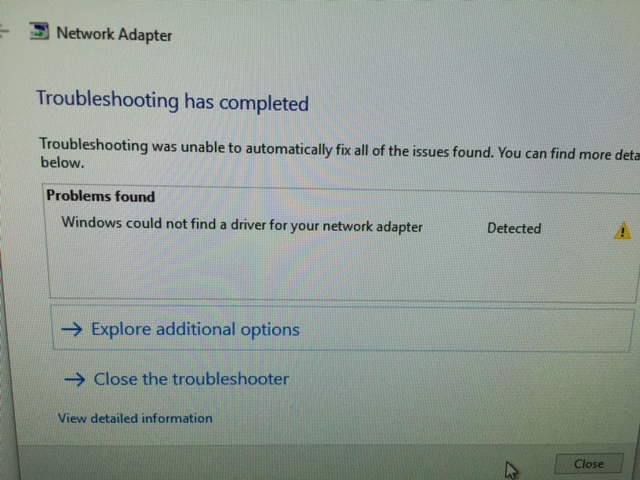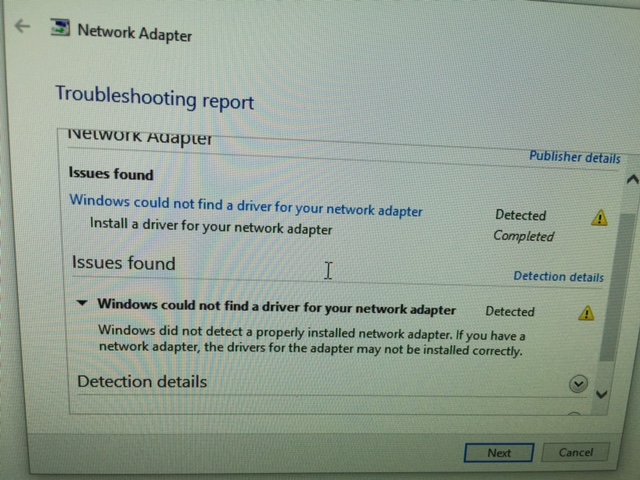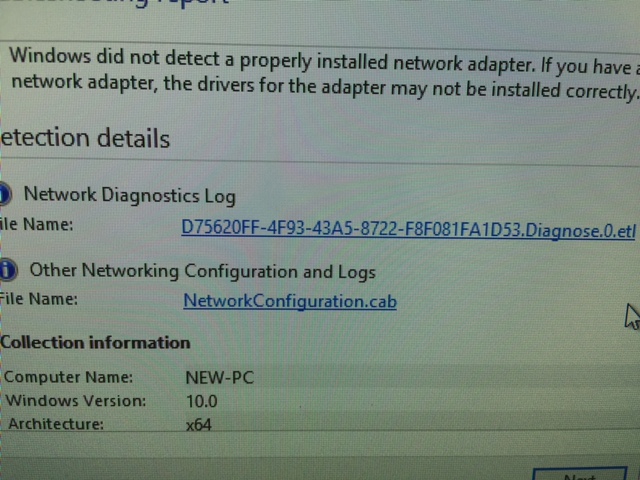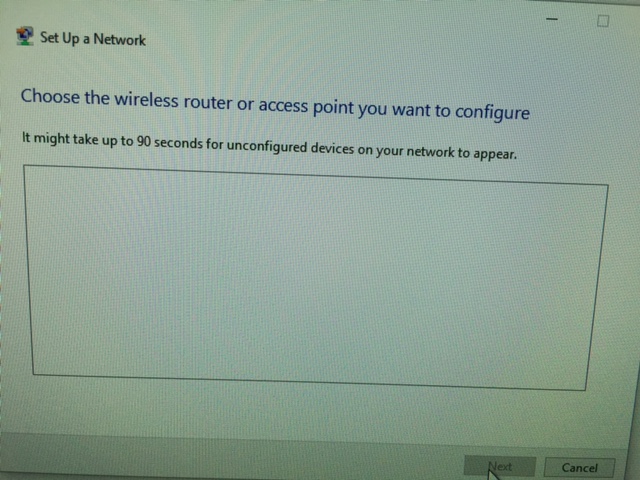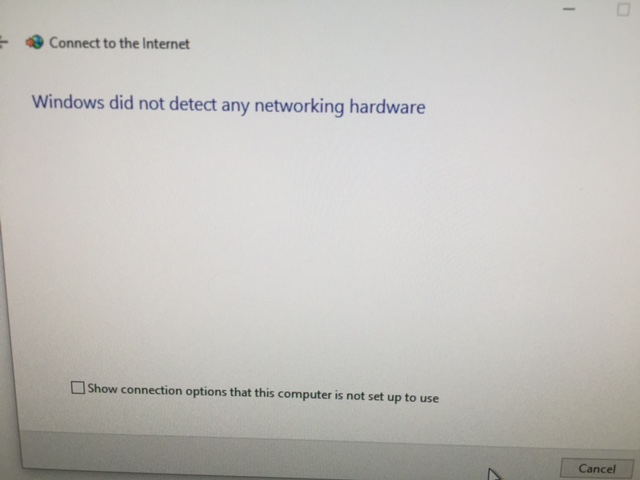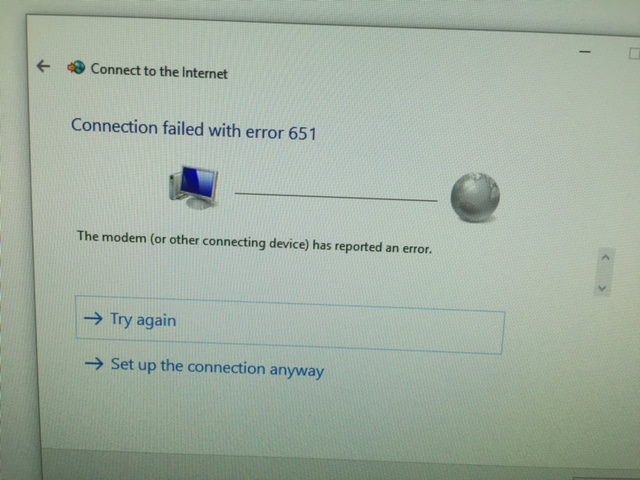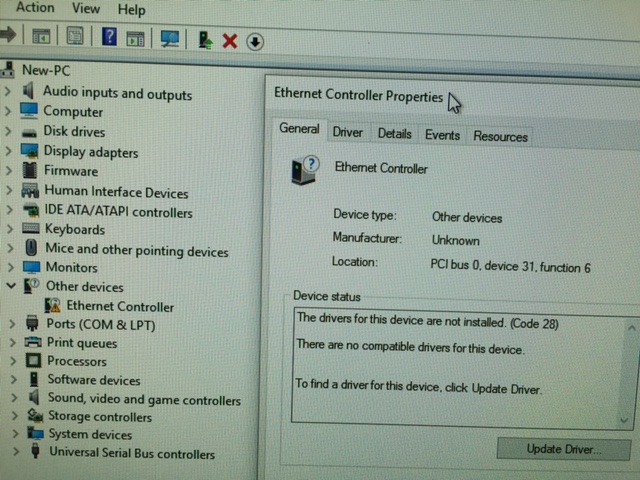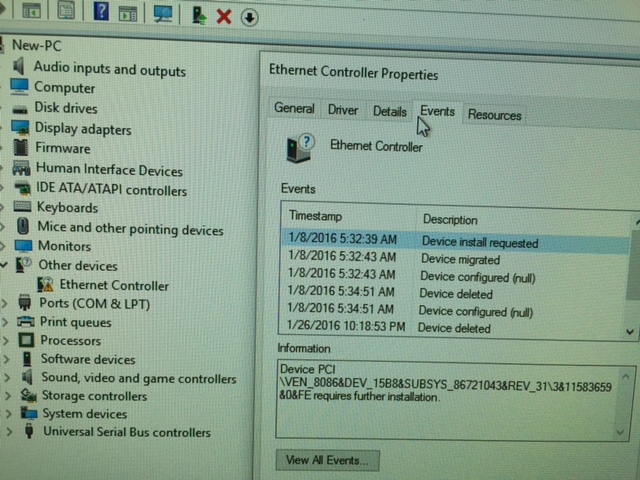- Subscribe to RSS Feed
- Mark Topic as New
- Mark Topic as Read
- Float this Topic for Current User
- Bookmark
- Subscribe
- Printer Friendly Page
Re: N600 DGND3700 | Windows 10 | Drivers
- Mark as New
- Bookmark
- Subscribe
- Subscribe to RSS Feed
- Permalink
- Report Inappropriate Content
N600 DGND3700 | Windows 10 | Drivers
Hi,
I upgraded a new PC from windows 7 to windows 10.
Everything was working fine with the modem router previously but once upgraded to windows 10, the pc cannot find the drivers for it.
I cannot access the downloads directly as I have no internet connection on the new pc.
When I download the zip files for fw 1.0.0.17 on my old pc and save them to a key and transfer to the new pc it cannot find a program to open them.
I am incompetent and need help!!!
Thanks.
- Mark as New
- Bookmark
- Subscribe
- Subscribe to RSS Feed
- Permalink
- Report Inappropriate Content
Re: N600 DGND3700 | Windows 10 | Drivers
- Netgear routers don’t need drivers, if they did then that would imply that one PC on the network would be a ‘controlling’ PC, that’s not the case. I am aware that others in the past have seen similar Windows messages about drivers, please post a screen grab of the message if you can.
- Firmware needs to be extracted from the .zip file, this should typically contain the firmware and installation instructions. The file to be uploaded to the router is typicaly a .chk file. I suggest that we resolve the issue above first as firmware update isn’t a likely solution.
- Mark as New
- Bookmark
- Subscribe
- Subscribe to RSS Feed
- Permalink
- Report Inappropriate Content
Re: N600 DGND3700 | Windows 10 | Drivers
Thanks Andy, I greatly appreciate your response.
I've copied in a screenshots of the various messages below.
Gordon
- Mark as New
- Bookmark
- Subscribe
- Subscribe to RSS Feed
- Permalink
- Report Inappropriate Content
Re: N600 DGND3700 | Windows 10 | Drivers
All those screen-grabs seem to relate to the computer’s network adaptor. If you take a look at the Device manager it should identify the actual device number that’s missing the driver, for example;
- Mark as New
- Bookmark
- Subscribe
- Subscribe to RSS Feed
- Permalink
- Report Inappropriate Content
Re: N600 DGND3700 | Windows 10 | Drivers
Hi Andy,
In device manager the network adaptors all come up as working properly, but the ethernet controller comes up as not working.
I have inserted screen shots below.
I have tried uninstall of the ethernet controller and restarting but the wizard does not commence. Instead a message comes up with the netgear logo that says the service is not available.
Thanks.
Gordon
- Mark as New
- Bookmark
- Subscribe
- Subscribe to RSS Feed
- Permalink
- Report Inappropriate Content
Re: N600 DGND3700 | Windows 10 | Drivers
Is this a purpose built computer or one bought from a shop? If the latter I would expect you to have manufacturer’s driver disks or for drivers to be available at the manufacturer’s website. Is there a model number / specifications for the computer?
When the driver for the Ethernet Controller is properly installed and working then in Device Manage it should transfer to one of the other categories, in this case it would then normally appear as a Network Device.
- Mark as New
- Bookmark
- Subscribe
- Subscribe to RSS Feed
- Permalink
- Report Inappropriate Content
Re: N600 DGND3700 | Windows 10 | Drivers
Hi Andy,
It was built for me by pc case gear in Australia.
Everything was working fine prior to upgrade to windows 10.
Thanks.
Gordon
- Mark as New
- Bookmark
- Subscribe
- Subscribe to RSS Feed
- Permalink
- Report Inappropriate Content
Re: N600 DGND3700 | Windows 10 | Drivers
OK, well you need to find out what the network device is. If it’s fitted to the motherboard (the connector at the back of the case is on the motherboard) then the driver can normally be downloaded from the motherboard manufacturer’s website. If it’s a separate network card (less likely) then the driver should be available from the card manufacturer’s website. Or you could contact the company that built the PC, which is probably the quickest solution.
- Mark as New
- Bookmark
- Subscribe
- Subscribe to RSS Feed
- Permalink
- Report Inappropriate Content
Re: N600 DGND3700 | Windows 10 | Drivers
Hi Andy,
That makes sense. Thanks for your help. I will contact them.
Gordon
• What is the difference between WiFi 6 and WiFi 7?
• Yes! WiFi 7 is backwards compatible with other Wifi devices? Learn more