
- Subscribe to RSS Feed
- Mark Topic as New
- Mark Topic as Read
- Float this Topic for Current User
- Bookmark
- Subscribe
- Printer Friendly Page
N600 wifi router modem router
- Mark as New
- Bookmark
- Subscribe
- Subscribe to RSS Feed
- Permalink
- Report Inappropriate Content
N600 wifi router modem router

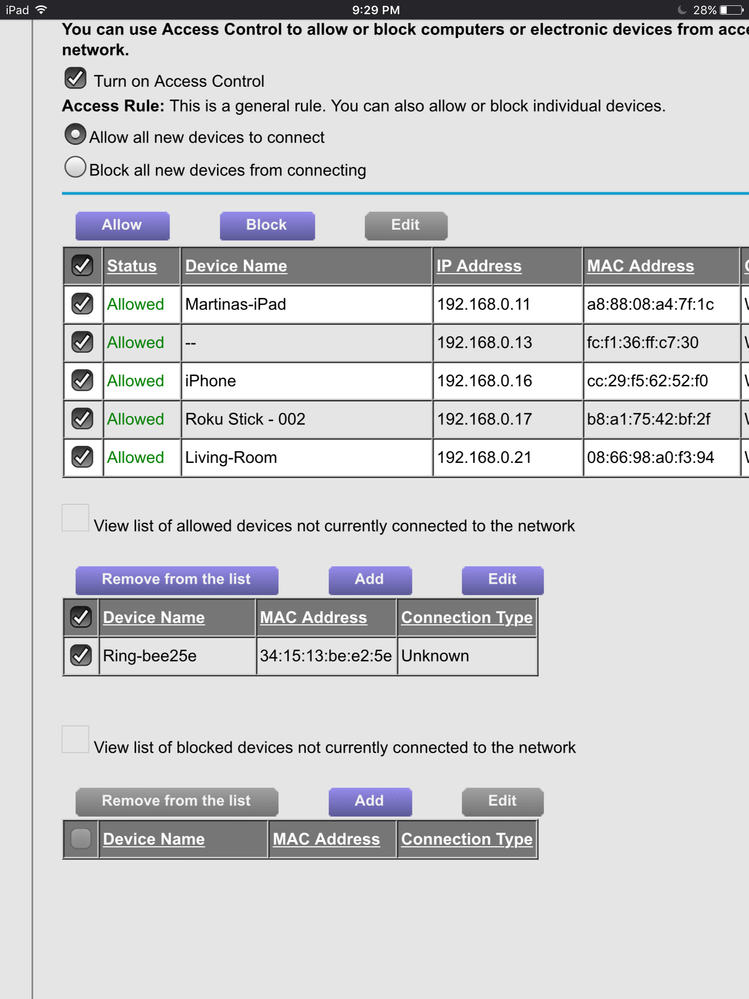
- Mark as New
- Bookmark
- Subscribe
- Subscribe to RSS Feed
- Permalink
- Report Inappropriate Content
Re: N600 wifi router modem router
N600 is a wifi speed label, not a Netgear model number. There are dozens of N600 devices in Netgear's range.
What is ring and what are you asking?
- Mark as New
- Bookmark
- Subscribe
- Subscribe to RSS Feed
- Permalink
- Report Inappropriate Content
Re: N600 wifi router modem router
- Mark as New
- Bookmark
- Subscribe
- Subscribe to RSS Feed
- Permalink
- Report Inappropriate Content
- Mark as New
- Bookmark
- Subscribe
- Subscribe to RSS Feed
- Permalink
- Report Inappropriate Content
- Mark as New
- Bookmark
- Subscribe
- Subscribe to RSS Feed
- Permalink
- Report Inappropriate Content
Re: N600 wifi router modem router
> [...] The ring is a doorbell [...]
Does it have a model number? Does it come with instructions which
tell you how to connect it to your wireless network?
This stuff isn't magic. Some stranger can't walk up to your front
door with a Ring video/doorbell gizmo, and connect it to your wireless
network. It must be configured, somehow. Either you need to tell the
Ring gizmo which wireless network credentials to use, or else you need
to go through a WPS set-up procedure.
Visit http://netgear.com/support , put in your model number, and look
for Documentation. Get the User Manual. Read. Do something similar
for the Ring gizmo.
- Mark as New
- Bookmark
- Subscribe
- Subscribe to RSS Feed
- Permalink
- Report Inappropriate Content
Re: N600 wifi router modem router
- Mark as New
- Bookmark
- Subscribe
- Subscribe to RSS Feed
- Permalink
- Report Inappropriate Content
Re: N600 wifi router modem router
> I DId follow lo the steps as indicated [...]
I don't see the steps which you took. All I see is:
Ring-c08dbc
Security-non-enabled
and a bunch of "Access Control" reports. I don't know what
"Security-non-enabled" means, but my guess is this:
> [...] Either you need to tell the
> Ring gizmo which wireless network credentials to use, or else you need
> to go through a WPS set-up procedure.
I see no signs that you have done anything to let this Ring gizmo
join your wireless network. Not blocking it with "Access Control" stuff
is not enough.
> [...] I will look for help someplace else
No matter where you go, you may need to supply some useful
information, and/or answer some basic questions.
- Mark as New
- Bookmark
- Subscribe
- Subscribe to RSS Feed
- Permalink
- Report Inappropriate Content
Re: N600 wifi router modem router
OK. As long as you have the C3700 set up to broadcast its SSID, it is really down to the ring to make the connection.
If the ring supports WPS, then it may be a "press two buttons" thing.
There is a manual for the C3700 somewhere at the end of this link:
>>>> C3700 | Product | Support | NETGEAR <<<<
See page 53.
But that is just a guess. You will have to explain what you are doing. Or talk to the people who support the door bell. Perhaps there is a user group for that. Is this the device?
Ring's General FAQ - Frequently Asked Questions – Ring Help
• What is the difference between WiFi 6 and WiFi 7?
• Yes! WiFi 7 is backwards compatible with other Wifi devices? Learn more
