
- Subscribe to RSS Feed
- Mark Topic as New
- Mark Topic as Read
- Float this Topic for Current User
- Bookmark
- Subscribe
- Printer Friendly Page
Re: +++++++++++ NETGEAR N450 Disconnects Once every hour on the dot - DHCP ISSUES +++++++++++++
- Mark as New
- Bookmark
- Subscribe
- Subscribe to RSS Feed
- Permalink
- Report Inappropriate Content
+++++++++++ NETGEAR N450 Disconnects Once every hour on the dot - DHCP ISSUES +++++++++++++
Model: NETGEAR N450 (CG3000Dv2) N450 WiFi Cable Modem Router
Firmware: V3.01.06
OS: Windows 7
Enviroment: Single Modem, no router, direct wired connection
My n450 was working fine for a couple months but this past week it started having problems. Once an hour, every hour, on the dot within a few seconds the N450 will disconnect for about 5 seconds then reconnect. I can precisely predict when it will disconnect before it disconnects and like clockwork the N450 will disconnect. I am not running this on a wireless connection, I have no cable splitters, no router, just a direct connection from the modem to the PC. I have checked the cables from my computer to the modem and the cable from the modem to the wall, and even the crawl space behind the wall leading to the outside cable box, all cables are in perfect condition.
I did some research and people are claiming that the issue is a 1 DHCP hour lease and that sounds EXACTLY like the problem I am having. I searched the N450 N450 CG3000Dv2 User Manual and on page 69 the instructions for modifying the DHCP state:
-------------------------------------
-----------------------------------
But literally on the third step these instructions stop working. There is no LAN IP button or link anywhere in the Advanced options. There are many threads on this issue for this specific modem with people claiming they are constantly getting disconnected. A common remedy people have suggested is to perform a factory reset so I did just that, but that also did not fix my problem.
Here is a collection of threads that people posted with similar issues that I am having to hopefully prove this is not an isolated incident. Getting disconnected like this is incredibly frustrating as a gamer. Many of the games I play are senstive to disconnects and punish the player. For grandma browsing facebook a 1 hour DHCP timer would never be noticed. For me it's incredibly painful because not only do I get interupted once an hour, I have to sit out for 20-30 minutes to wait for the DHCP timer to expire before getting commited in a ranked match.
https://community.netgear.com/t5/Cable-Modems-Routers/N450-disconnects-every-hour/td-p/1025699
https://community.netgear.com/t5/Cable-Modems-Routers/N450-WiFi-keeps-disconnecting/td-p/978900
https://community.netgear.com/t5/General-WiFi-Routers/DHCP-Lease-Length/td-p/466827
Please do not suggest returning the product, it's just insulting because I spent like 100$ to fix my internet problems by purchasing the n450, returning the product would mean 1 week+ with no internet and another 100$+ for another modem. Again I want to repeat what is so frustrating about this issue is that this router was working fine for months, and only a few days ago does this DHCP issue manifest.
- Mark as New
- Bookmark
- Subscribe
- Subscribe to RSS Feed
- Permalink
- Report Inappropriate Content
Re: +++++++++++ NETGEAR N450 Disconnects Once every hour on the dot - DHCP ISSUES +++++++++++++
- Mark as New
- Bookmark
- Subscribe
- Subscribe to RSS Feed
- Permalink
- Report Inappropriate Content
Re: +++++++++++ NETGEAR N450 Disconnects Once every hour on the dot - DHCP ISSUES +++++++++++++
- Mark as New
- Bookmark
- Subscribe
- Subscribe to RSS Feed
- Permalink
- Report Inappropriate Content
Re: +++++++++++ NETGEAR N450 Disconnects Once every hour on the dot - DHCP ISSUES +++++++++++++
My thread is being ignored, so I am going to keep bumping it to the top. Since I have created this thread my internet has disconnected hundreds of times.
- Mark as New
- Bookmark
- Subscribe
- Subscribe to RSS Feed
- Permalink
- Report Inappropriate Content
Re: +++++++++++ NETGEAR N450 Disconnects Once every hour on the dot - DHCP ISSUES +++++++++++++
Bump
- Mark as New
- Bookmark
- Subscribe
- Subscribe to RSS Feed
- Permalink
- Report Inappropriate Content
Re: +++++++++++ NETGEAR N450 Disconnects Once every hour on the dot - DHCP ISSUES +++++++++++++
Bump
- Mark as New
- Bookmark
- Subscribe
- Subscribe to RSS Feed
- Permalink
- Report Inappropriate Content
Re: +++++++++++ NETGEAR N450 Disconnects Once every hour on the dot - DHCP ISSUES +++++++++++++
Can you clarify whether you are seeing DHCP issues between your devices and the CG3000Dv2 or between the CG3000Dv2 and your ISP? Netgear routers usually offer 1 day leases to their devices, so the fact that you are seeing 1 hour disruptions suggests that we're talking about DHCP between the CG3000Dv2 and your ISP. You need to take that up with your ISP. It might help to look at the CG3000Dv2's logs for any helpful information that you can provide to the ISP.
I'm not saying that this is the ISP's problem. There simply isn't enough information to pin the blame on either the ISP or Netgear. But the ISP may be able to provide additional information on their end that can help narrow down the issue.
BTW, most of those other threads are not clearly linked to your DHCP issue. There could be any number of reasons for disconnections beyond DHCP lease expiration.
- Mark as New
- Bookmark
- Subscribe
- Subscribe to RSS Feed
- Permalink
- Report Inappropriate Content
Re: +++++++++++ NETGEAR N450 Disconnects Once every hour on the dot - DHCP ISSUES +++++++++++++
Which logs do you specifically want me to give you? Where do I find them?
- Mark as New
- Bookmark
- Subscribe
- Subscribe to RSS Feed
- Permalink
- Report Inappropriate Content
Re: +++++++++++ NETGEAR N450 Disconnects Once every hour on the dot - DHCP ISSUES +++++++++++++
Also how come the manual the the N450 gives instructions on how to modify the DHCP timer but the interface does not reflect the instructions?
- Mark as New
- Bookmark
- Subscribe
- Subscribe to RSS Feed
- Permalink
- Report Inappropriate Content
Re: +++++++++++ NETGEAR N450 Disconnects Once every hour on the dot - DHCP ISSUES +++++++++++++
@Scuttlebutt wrote:
Also how come the manual the the N450 gives instructions on how to modify the DHCP timer but the interface does not reflect the instructions?
Where do you see that?
To see the logs, log into the router. In the main menu, under Maintenance, select Event Log.
- Mark as New
- Bookmark
- Subscribe
- Subscribe to RSS Feed
- Permalink
- Report Inappropriate Content
Re: +++++++++++ NETGEAR N450 Disconnects Once every hour on the dot - DHCP ISSUES +++++++++++++
It won't let me post the logs on these forums so I had to screenshot it.
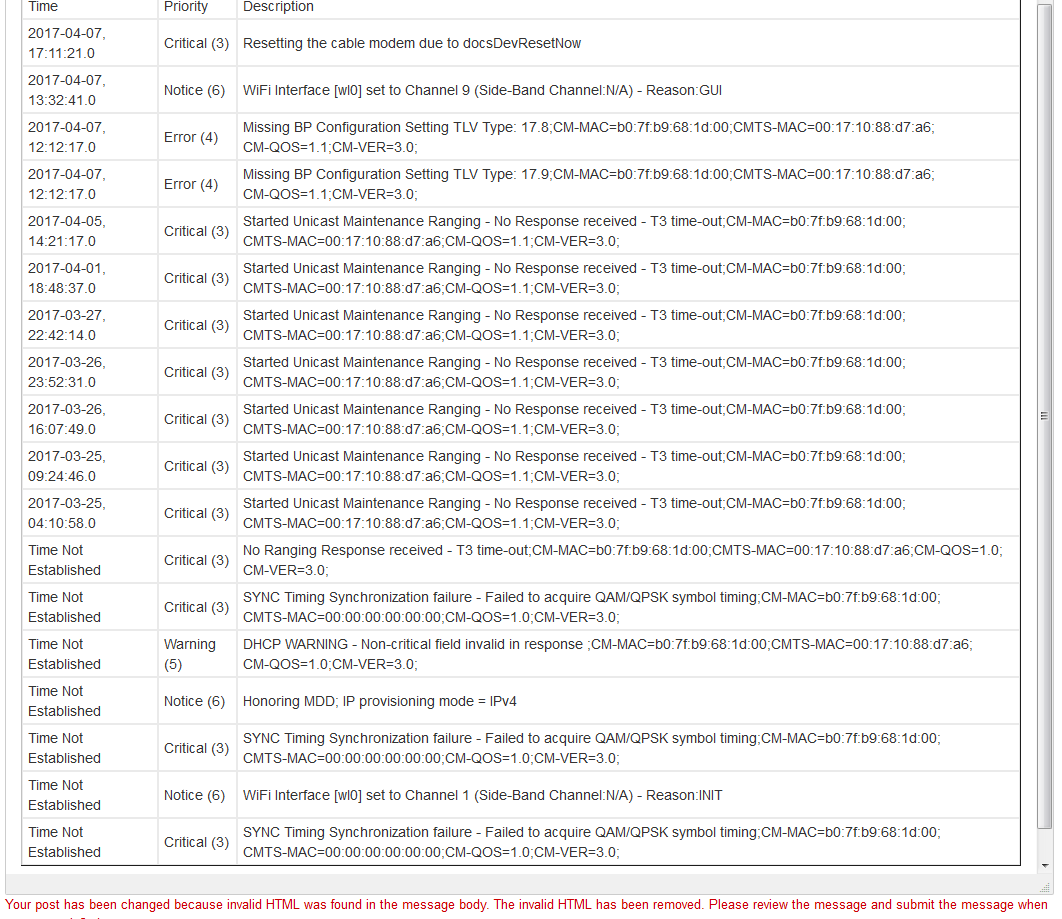
- Mark as New
- Bookmark
- Subscribe
- Subscribe to RSS Feed
- Permalink
- Report Inappropriate Content
Re: +++++++++++ NETGEAR N450 Disconnects Once every hour on the dot - DHCP ISSUES +++++++++++++
I don't see anything there related to your issue.
I did find the place in the manual where you saw the lease time and it, indeed, shows a 3600 seconds, which is 1 hour.
In your original post, you said that you can't find the LAN IP link under Advanced options. You can see it below (source:portforward.com). Look on the left of the image. If you don't see on your modem, then can you post a screen shot?

- Mark as New
- Bookmark
- Subscribe
- Subscribe to RSS Feed
- Permalink
- Report Inappropriate Content
Re: +++++++++++ NETGEAR N450 Disconnects Once every hour on the dot - DHCP ISSUES +++++++++++++

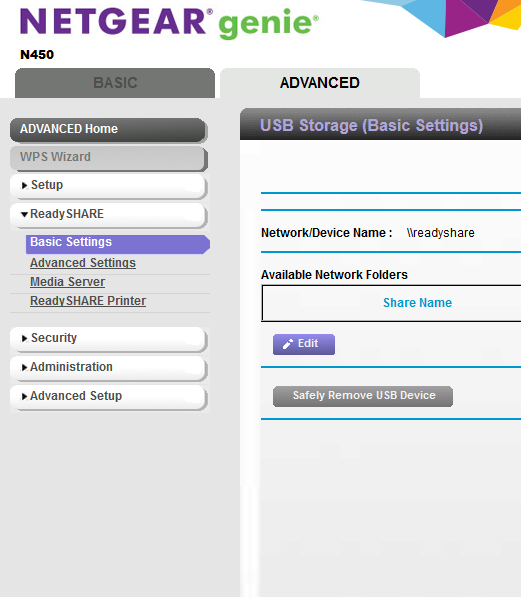
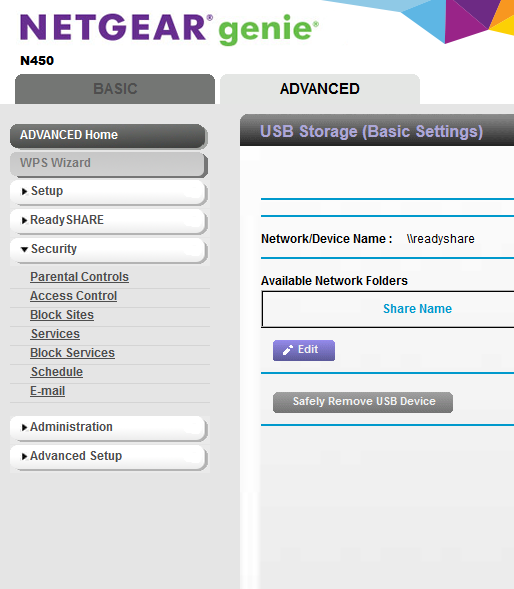
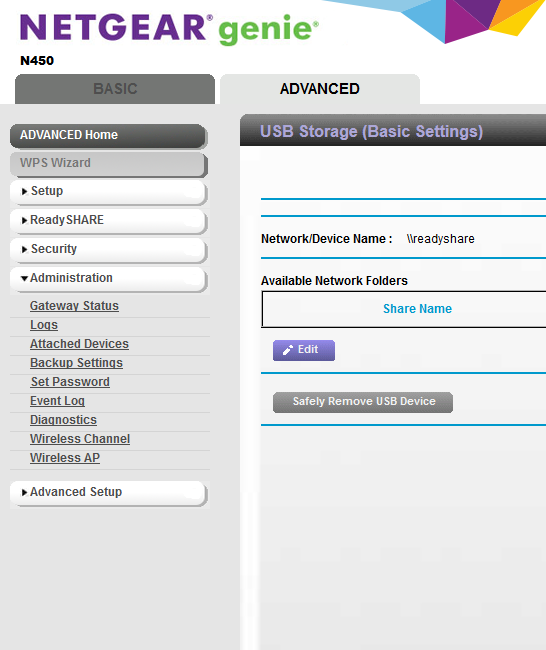
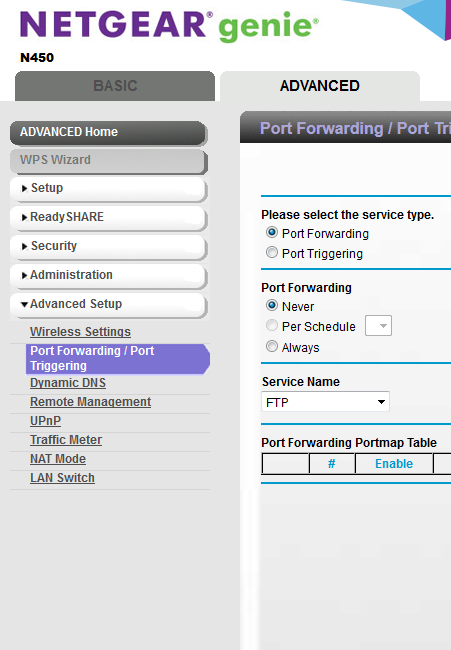
- Mark as New
- Bookmark
- Subscribe
- Subscribe to RSS Feed
- Permalink
- Report Inappropriate Content
Re: +++++++++++ NETGEAR N450 Disconnects Once every hour on the dot - DHCP ISSUES +++++++++++++
This image is similar to the screenshot you linked but you can see the lease timer option is missing.
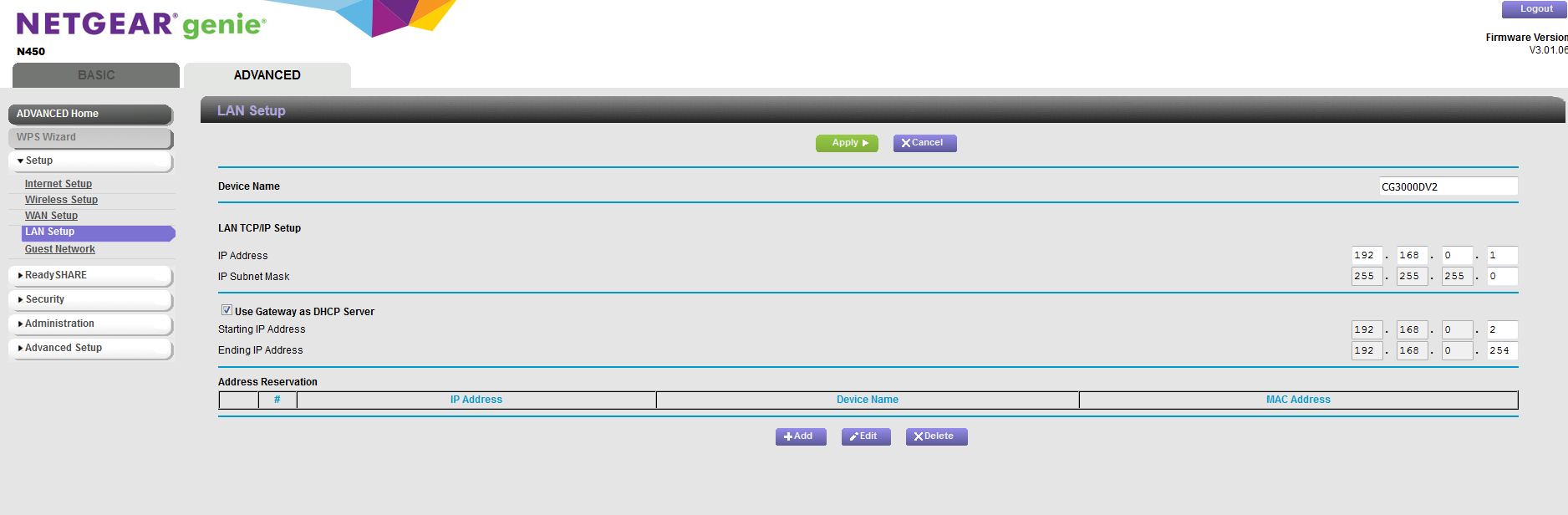
- Mark as New
- Bookmark
- Subscribe
- Subscribe to RSS Feed
- Permalink
- Report Inappropriate Content
Re: +++++++++++ NETGEAR N450 Disconnects Once every hour on the dot - DHCP ISSUES +++++++++++++
Ahh, that's the modern GUI. The manual you have been using doesn't apply. AFAIK, it's not possible to change the DHCP lease time with the modern GUI.
We still have not established whether the DHCP issues are between the ISP and your router or between your router and your devices. Let's try this. On your Windows machine, open a Command Prompt and type ipconfig /renew, then ipconfig /all. What is the DHCP lease time for the interface connected to your network?
- Mark as New
- Bookmark
- Subscribe
- Subscribe to RSS Feed
- Permalink
- Report Inappropriate Content
Re: +++++++++++ NETGEAR N450 Disconnects Once every hour on the dot - DHCP ISSUES +++++++++++++
When I type ipconfig /renew I get this error message:
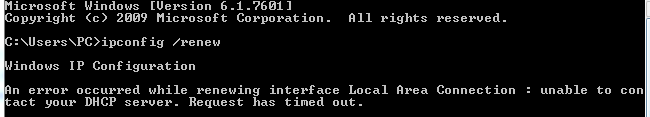
When I type ipconfig /all this is the lease time
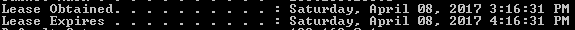
- Mark as New
- Bookmark
- Subscribe
- Subscribe to RSS Feed
- Permalink
- Report Inappropriate Content
Re: +++++++++++ NETGEAR N450 Disconnects Once every hour on the dot - DHCP ISSUES +++++++++++++
Ok, it's 1 hour. ![]()
It's troubling that ipconfig /renew didn't work. I Googled this symptom and there are some reports that the firewall on your Windows machine could be interfering with DHCP. Are you using the Windows Firewall or a third-party firewall? Try disabling it.
- Mark as New
- Bookmark
- Subscribe
- Subscribe to RSS Feed
- Permalink
- Report Inappropriate Content
Re: +++++++++++ NETGEAR N450 Disconnects Once every hour on the dot - DHCP ISSUES +++++++++++++
No firewall, or anti virus.
- Mark as New
- Bookmark
- Subscribe
- Subscribe to RSS Feed
- Permalink
- Report Inappropriate Content
Re: +++++++++++ NETGEAR N450 Disconnects Once every hour on the dot - DHCP ISSUES +++++++++++++
You can try running a packet sniffer, like Wireshark, to see what's going on in your network. By convention, a DHCP client will attempt to renew its lease approximately halfway through the lease, so 30 minutes into a 1 hour lease.
You can also consider enabling DHCP Client Events in the Windows Event Viewer. This may also shed some light into what's going on with DHCP from the point of view of Windows. This link appears to show how to enable them.
- Mark as New
- Bookmark
- Subscribe
- Subscribe to RSS Feed
- Permalink
- Report Inappropriate Content
Re: +++++++++++ NETGEAR N450 Disconnects Once every hour on the dot - DHCP ISSUES +++++++++++++
As per the screenshot (you could have posted it after the HTML code was stripped...), the issue you are facing is a DOCSIS (CableTV netork side) thing. Double check with your cable ISP for potential issues between the Cable Modem and the ISP DOCSIS cable head end. This could be a simple RF problem, a failing amplifier in the cable network distribution network, or the cable modem. Talk to your CableTV provider to check the signal levels and quality, the provisioning, and the logs form the device.
No clue why playing DHCP on the local network side ... of course there will be side effects on the (W)LAN devices ... when the device cable modem does have connectivity problems - dead end.
• What is the difference between WiFi 6 and WiFi 7?
• Yes! WiFi 7 is backwards compatible with other Wifi devices? Learn more
