
- Subscribe to RSS Feed
- Mark Topic as New
- Mark Topic as Read
- Float this Topic for Current User
- Bookmark
- Subscribe
- Printer Friendly Page
Nat Type 3 issue for PS4
- Mark as New
- Bookmark
- Subscribe
- Subscribe to RSS Feed
- Permalink
- Report Inappropriate Content
Nat Type 3 issue for PS4
Hello!
Can someone help me with switching my NAT type setting from a 3 to a 2? I am a PS4 gamer and it has been kicking me off lately. Any help would be appreciated. I can use wireless or LAN. Thanks!
Justin
- Mark as New
- Bookmark
- Subscribe
- Subscribe to RSS Feed
- Permalink
- Report Inappropriate Content
Re: Nat Type 3 issue for PS4
Whats the ISP modem Mfr and model? Built in router by chance? If so, this modem needs to be bridged fully, or if it can't, use the DMZ on the modem for the IP address that the NG router gets for it's Internet port.
Set up a IP address reservation for the PS console. I like to use 192.168.#.199.
Ensure uPnP is enabled on the router.
Don't set up any Port Forwarding configurations while uPnP is enabled.
The PS Console the only game console on the network? Just one?
Lan cable connection is preferred or gaming online...
- Mark as New
- Bookmark
- Subscribe
- Subscribe to RSS Feed
- Permalink
- Report Inappropriate Content
Re: Nat Type 3 issue for PS4
that seems to be
@FURRYe38 wrote:
Whats the ISP modem Mfr and model?
The C7000 mentioned in the original footer is a cable modem that seems to be created for Comcast.
There is a manual for the C7000 somewhere at the end of this link:
>>> C7000 | Product | Support | NETGEAR <<<
- Mark as New
- Bookmark
- Subscribe
- Subscribe to RSS Feed
- Permalink
- Report Inappropriate Content
Re: Nat Type 3 issue for PS4
Thanks, ya I overlooked the model.
So disregard mention of bridging. No need here.
Should only need uPnP enabled with out any PF configurations.
Try setting NAT Filter from Secure to OPEN and test.
- Mark as New
- Bookmark
- Subscribe
- Subscribe to RSS Feed
- Permalink
- Report Inappropriate Content
Re: Nat Type 3 issue for PS4
Thanks. I am not able to find any actual setting for NAT or NAT filter. Is there another name for this? I can't seem to find that in the advanced settings. Do I need to shut off Port Forwarding? My uPnP is enabled.
- Mark as New
- Bookmark
- Subscribe
- Subscribe to RSS Feed
- Permalink
- Report Inappropriate Content
Re: Nat Type 3 issue for PS4
Thanks for all the help thus far. Unfortunately, I cannot locate where my NAT settings are under my WAN advanced settings. Below is the picture shows what I see in my WAN advanced settings. Any other thoughts? Thanks so much!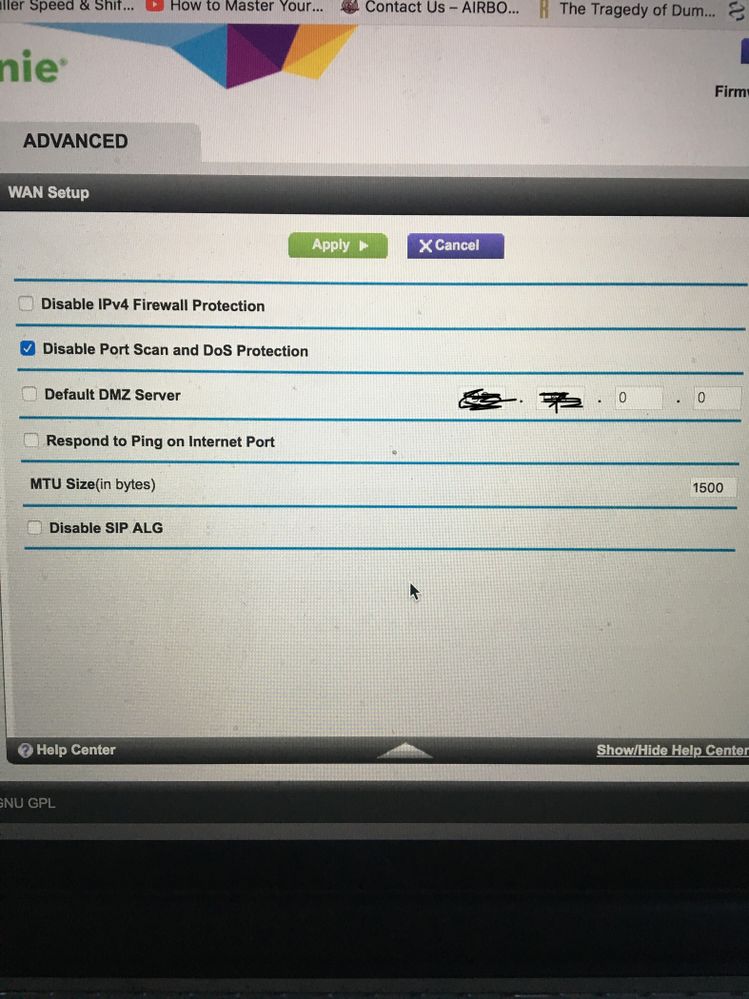
| User | Count |
|---|---|
| 15 | |
| 8 | |
| 7 | |
| 6 | |
| 2 |
• What is the difference between WiFi 6 and WiFi 7?
• Yes! WiFi 7 is backwards compatible with other Wifi devices? Learn more
