
- Subscribe to RSS Feed
- Mark Topic as New
- Mark Topic as Read
- Float this Topic for Current User
- Bookmark
- Subscribe
- Printer Friendly Page
Netgear C6220 Wifi
- Mark as New
- Bookmark
- Subscribe
- Subscribe to RSS Feed
- Permalink
- Report Inappropriate Content
Netgear C6220 Wifi
I have had Netgear C6220 and my internet is Xfinity and it worked fine last 9 months. Since last two days I get NO INTERNET on all devices (Mobile Phone, Smart TV, Laptop) although I am connected to wifi. When I restart my modem, I have a normal internet connection, after a few hours of inactivity like in the morning I have the same problem until I restart (turn off/turn on) my modem.
Any one can help me?
- Mark as New
- Bookmark
- Subscribe
- Subscribe to RSS Feed
- Permalink
- Report Inappropriate Content
Re: Netgear C6220 Wifi
@immortalsunset wrote:
Since last two days I get NO INTERNET on all devices (Mobile Phone, Smart TV, Laptop) although I am connected to wifi.
Wifi and wired Ethernet?
What do the LEDS on the C6220 look like when this happens?
Any clues in the router's logs?
Visit the support pages:
Support | NETGEAR
Feed in your model number and check the documentation for your hardware.
Check the section in the manual
View and Manage Logs of Modem Router Activity
While many questions about routers are generic and could be answered anywhere, some things need specialist knowledge.
You might get more help, and find earlier questions and answers specific to your device, in the appropriate section for your hardware. That's probably here:
Cable Modems & Routers
- Mark as New
- Bookmark
- Subscribe
- Subscribe to RSS Feed
- Permalink
- Report Inappropriate Content
Re: Netgear C6220 Wifi
Got a screen snip of the cable connections page and the event logs?
Those help us check short term and longer term connection back to the isp.
- Mark as New
- Bookmark
- Subscribe
- Subscribe to RSS Feed
- Permalink
- Report Inappropriate Content
Re: Netgear C6220 Wifi
The problem is via wifi, although i tried with inserting Lan to my laptop and it didn't work.
I went out this morning and when I came back, I didn't have internet connection, when I retsarted the router, I have stable and good connection in all devices.
I attached the logs and also the router LEDs below.
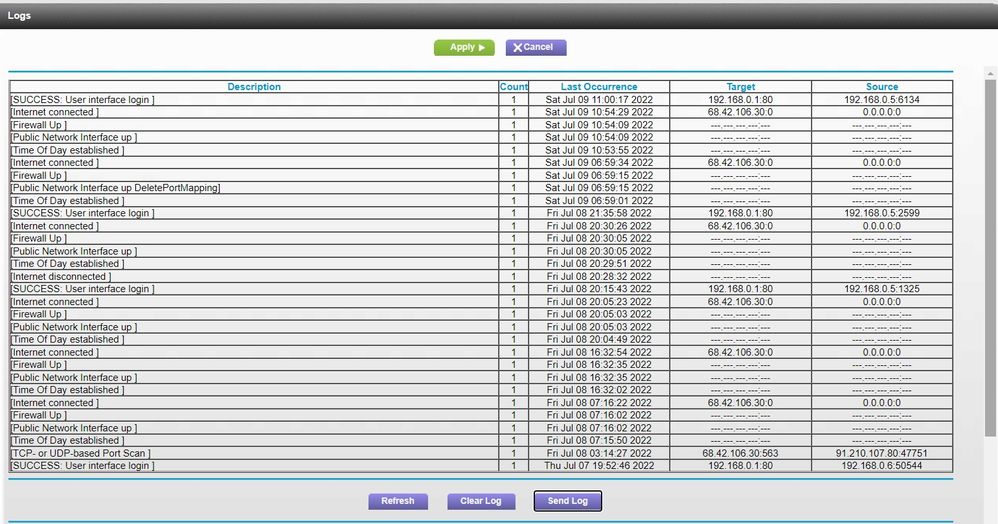

I took a photo when my internet connection was down while all devices were connected to router via wifi so you can see the LEDs on C6220 router.
- Mark as New
- Bookmark
- Subscribe
- Subscribe to RSS Feed
- Permalink
- Report Inappropriate Content
Re: Netgear C6220 Wifi
Hi,
I attached the screenshot of Logs below.
Is there the problem with wifi channel or the hardware router problem?
I'd appreciate it if you please help me. It is very confusing and it's interesting after restarting the router I have stable internet connection and no disconnect until a few hours of inactivity.
Thanks.
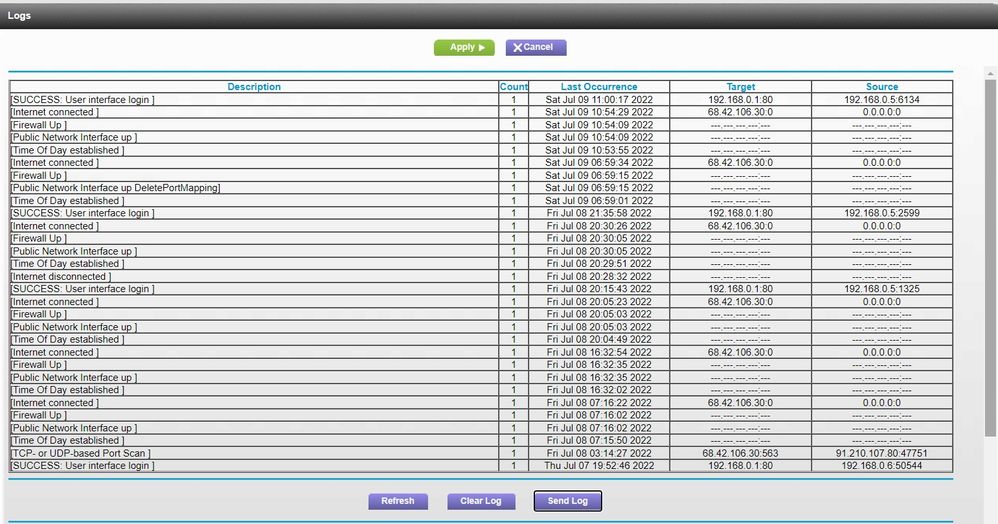
- Mark as New
- Bookmark
- Subscribe
- Subscribe to RSS Feed
- Permalink
- Report Inappropriate Content
Re: Netgear C6220 Wifi
This is screenshots of my 2.4 and 5G channels.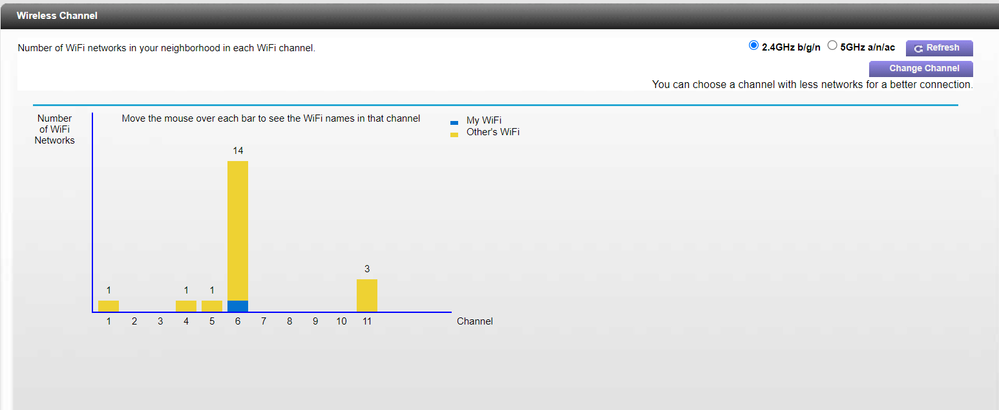
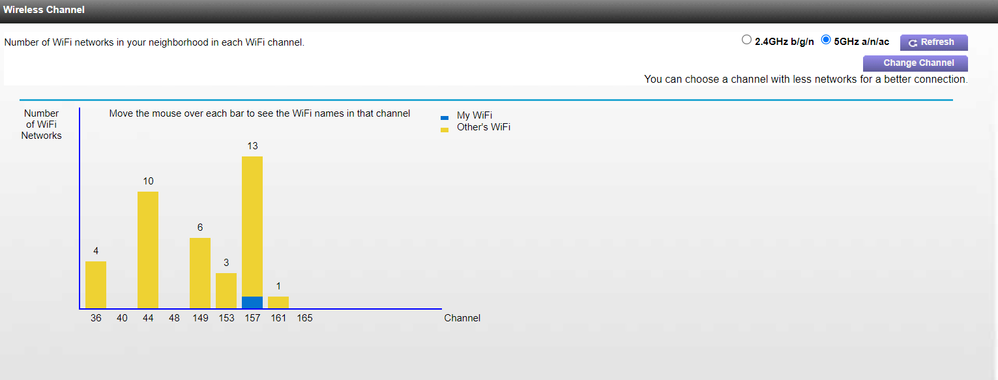
- Mark as New
- Bookmark
- Subscribe
- Subscribe to RSS Feed
- Permalink
- Report Inappropriate Content
Re: Netgear C6220 Wifi
Look for the event logs. not just the logs.
Also the cable connections page.
- Mark as New
- Bookmark
- Subscribe
- Subscribe to RSS Feed
- Permalink
- Report Inappropriate Content
Re: Netgear C6220 Wifi
Event logs is attached.
How to check the cable connections page? If you guide me I can send it now.
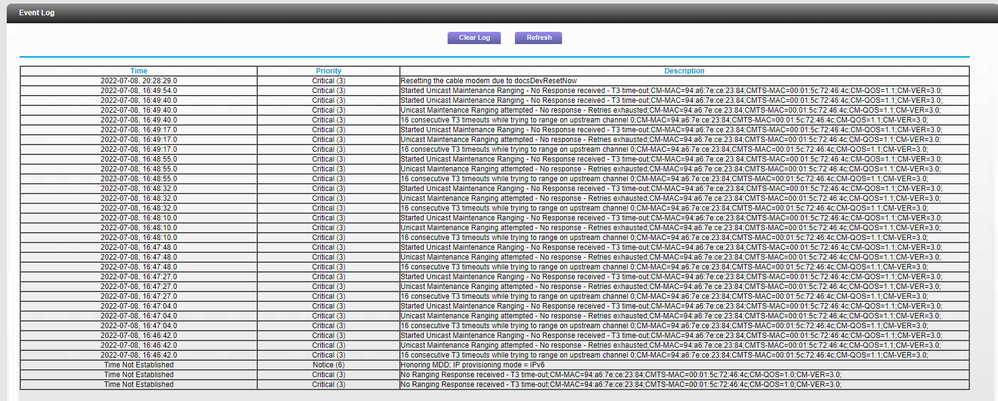
- Mark as New
- Bookmark
- Subscribe
- Subscribe to RSS Feed
- Permalink
- Report Inappropriate Content
Re: Netgear C6220 Wifi
When you first log into the router, on the home page, click on the internet icon. It'll take you to the cable connections page showing upsteam/downsteam data.
Just off your logs, you have line issues.
the cable connections page helps a little more with diagnosing them as we then then tell if you have to much/to little power or just errors in the line.
- Mark as New
- Bookmark
- Subscribe
- Subscribe to RSS Feed
- Permalink
- Report Inappropriate Content
Re: Netgear C6220 Wifi
Thanks. I think I found the cable connection page and you may find the screenshot below from the whole page.
I hope it will help you to resolve my problem.
Thanks.
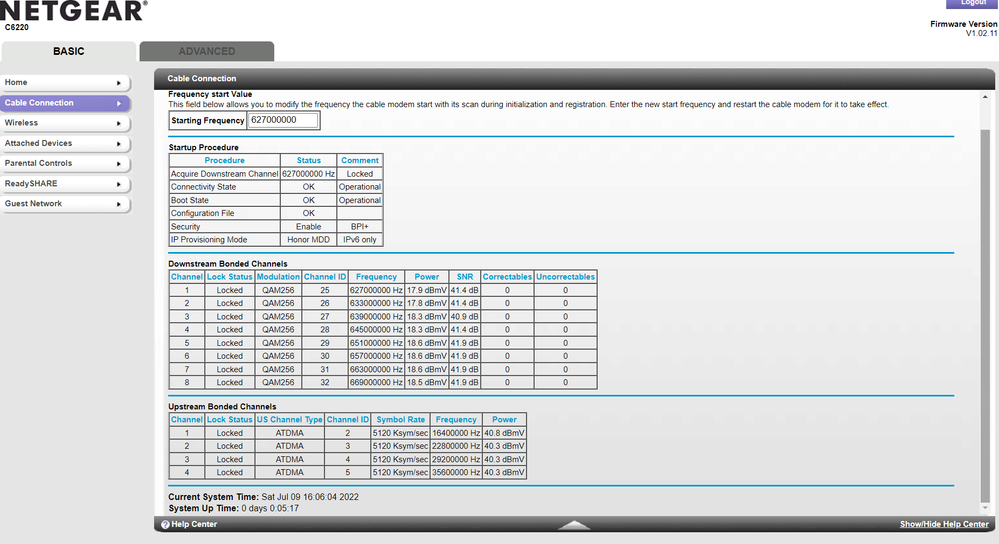
- Mark as New
- Bookmark
- Subscribe
- Subscribe to RSS Feed
- Permalink
- Report Inappropriate Content
Re: Netgear C6220 Wifi
- Mark as New
- Bookmark
- Subscribe
- Subscribe to RSS Feed
- Permalink
- Report Inappropriate Content
Re: Netgear C6220 Wifi
@immortalsunset Your power levels are through the roof.
You should be between -7.5dbmv and 7.5dbmv. You're at 18+
Way to high. You either need a signal attenuator or a quad splitter to drop the signal levels.
| User | Count |
|---|---|
| 15 | |
| 8 | |
| 7 | |
| 6 | |
| 2 |
• What is the difference between WiFi 6 and WiFi 7?
• Yes! WiFi 7 is backwards compatible with other Wifi devices? Learn more
