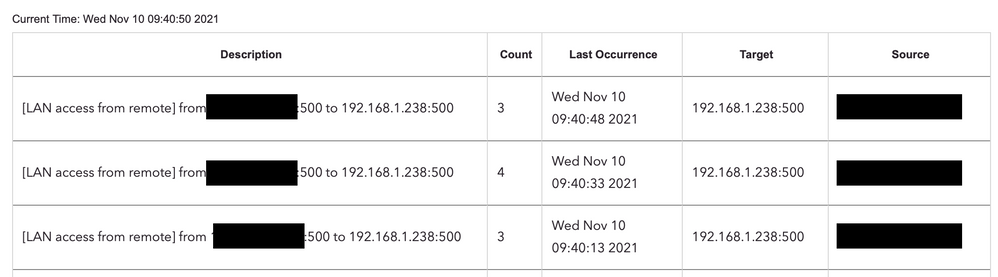- Subscribe to RSS Feed
- Mark Topic as New
- Mark Topic as Read
- Float this Topic for Current User
- Bookmark
- Subscribe
- Printer Friendly Page
- « Previous
- Next »
Re: Nighthawk AX8, Model CAX80
- Mark as New
- Bookmark
- Subscribe
- Subscribe to RSS Feed
- Permalink
- Report Inappropriate Content
Re: Nighthawk AX8, Model CAX80
@cashtag @Foo_King_Dead @vkdelta what model do you recommend i get when I return this one
- Mark as New
- Bookmark
- Subscribe
- Subscribe to RSS Feed
- Permalink
- Report Inappropriate Content
Re: Nighthawk AX8, Model CAX80
If this gateway modem does not work, I would recommend something separate, a separate modem only unit then choose from any kind of wifi external router to connect to it for better FW upate control and management.
NGs CM series of modems works well. Then connect up either a NG router or ASUS or Dlink or something branded wifi router and you should be good from there.
- Mark as New
- Bookmark
- Subscribe
- Subscribe to RSS Feed
- Permalink
- Report Inappropriate Content
Re: Nighthawk AX8, Model CAX80
Just found this thread and wanted to chime in. I bought this modem/router to improve my WFH (gig speeds) after reading postive reviews and wanting to set my home up for impending WiFi 6 enabled devices.
I started on a new client shortly after the return window on this device expired. The client requires me to connect via Cisco AnyConnect and I have never been able to on my home network with this device. I can connect via a hotspot from my ISP I can reach in a corner of my living room. I can connect to the VPN at my friends house and pretty much anywhere but home on the CAX80.
Netgear attempted to troubleshoot over the phone. I've tried assigning the laptop which requires the VPN to the DMZ, forwarding required ports, etc. To no avail.
They sent me a new device via the hardware warranty and still no luck. I would return this nearly 500 dollar piece of garbage if I could but that window elapsed so I've had to eat the cost of it. Will never buy Netgear again.
- Mark as New
- Bookmark
- Subscribe
- Subscribe to RSS Feed
- Permalink
- Report Inappropriate Content
Re: Nighthawk AX8, Model CAX80
Did they happen to help you get debug logs?
What Firmware version is currently loaded?
@dv8withn8 wrote:
Just found this thread and wanted to chime in. I bought this modem/router to improve my WFH (gig speeds) after reading postive reviews and wanting to set my home up for impending WiFi 6 enabled devices.
I started on a new client shortly after the return window on this device expired. The client requires me to connect via Cisco AnyConnect and I have never been able to on my home network with this device. I can connect via a hotspot from my ISP I can reach in a corner of my living room. I can connect to the VPN at my friends house and pretty much anywhere but home on the CAX80.
Netgear attempted to troubleshoot over the phone. I've tried assigning the laptop which requires the VPN to the DMZ, forwarding required ports, etc. To no avail.
They sent me a new device via the hardware warranty and still no luck. I would return this nearly 500 dollar piece of garbage if I could but that window elapsed so I've had to eat the cost of it. Will never buy Netgear again.
- Mark as New
- Bookmark
- Subscribe
- Subscribe to RSS Feed
- Permalink
- Report Inappropriate Content
Re: Nighthawk AX8, Model CAX80
The latest firmware is currently loaded. I retry with each new version. They did not get me debug logs.
- Mark as New
- Bookmark
- Subscribe
- Subscribe to RSS Feed
- Permalink
- Report Inappropriate Content
Re: Nighthawk AX8, Model CAX80
The router's admin logs don't offer much insight other than the connection attempt occured.
- Mark as New
- Bookmark
- Subscribe
- Subscribe to RSS Feed
- Permalink
- Report Inappropriate Content
Re: Nighthawk AX8, Model CAX80
We would need debug logs from router IP address/debug.htm. It has to be enabled first. Then run the sequence of creating the problem, once greated, select Save Debug Logs.
@dv8withn8 wrote:
The router's admin logs don't offer much insight other than the connection attempt occured.
- Mark as New
- Bookmark
- Subscribe
- Subscribe to RSS Feed
- Permalink
- Report Inappropriate Content
Re: Nighthawk AX8, Model CAX80
Ok, debug logs saved. Is there a specific thing you're looking for? It generated a lot of files.
- Mark as New
- Bookmark
- Subscribe
- Subscribe to RSS Feed
- Permalink
- Report Inappropriate Content
Re: Nighthawk AX8, Model CAX80
I recommend you send them to a forum Moderator and NG engineering will need to look into the logs. Hopefully they will be able to see the problem and get it fixed.
@dv8withn8 wrote:
Ok, debug logs saved. Is there a specific thing you're looking for? It generated a lot of files.
- Mark as New
- Bookmark
- Subscribe
- Subscribe to RSS Feed
- Permalink
- Report Inappropriate Content
Re: Nighthawk AX8, Model CAX80
Hi dv8withn8,
I would like to endorse you to NETGEAR Level 2 support team for callback. Please DM the following information:
Name:
Email:
Phone:
Preferred schedule (atleast 2 days ahead)
Timezone:
Device S/N:
Alternatively, if you wish to be contacted via email only then kindly include your preferred email address.
I am looking forward to your response.
Regards,
Oliver
Community Team
- Mark as New
- Bookmark
- Subscribe
- Subscribe to RSS Feed
- Permalink
- Report Inappropriate Content
- Mark as New
- Bookmark
- Subscribe
- Subscribe to RSS Feed
- Permalink
- Report Inappropriate Content
Re: Nighthawk AX8, Model CAX80
Hey I was having the same issues.
I have firmware V2.1.3.5
I did the following:
1. go to advanced settings
2. go to Setup
3. go to WAN Setup
4. Disable IPSEC ALG
This allowed me to connect.
Hope this helps
- Mark as New
- Bookmark
- Subscribe
- Subscribe to RSS Feed
- Permalink
- Report Inappropriate Content
Re: Nighthawk AX8, Model CAX80
Disable IPSec ALG.
Advanced > WAN Setup >
Check the box next to Disable IPSec ALG
then click on the apply button [bottom right]
should allow the response back from your work server to get out and back
Tactfully,
Khannroy Dakota
- Mark as New
- Bookmark
- Subscribe
- Subscribe to RSS Feed
- Permalink
- Report Inappropriate Content
Re: Nighthawk AX8, Model CAX80
Yes, this is what Netgear recently suggested to me as well and it did solve the issue. The **bleep**ty part is, it took them 9 months to provide a working solution.
- Mark as New
- Bookmark
- Subscribe
- Subscribe to RSS Feed
- Permalink
- Report Inappropriate Content
Re: Nighthawk AX8, Model CAX80
Wow - that's like way too long for such a simple and direct resolution.
Well as long as your back up that all that matters.
Now - get back to work - LOL
- Mark as New
- Bookmark
- Subscribe
- Subscribe to RSS Feed
- Permalink
- Report Inappropriate Content
Re: Nighthawk AX8, Model CAX80
So enabling that feature causes the problem?
- « Previous
- Next »
• What is the difference between WiFi 6 and WiFi 7?
• Yes! WiFi 7 is backwards compatible with other Wifi devices? Learn more