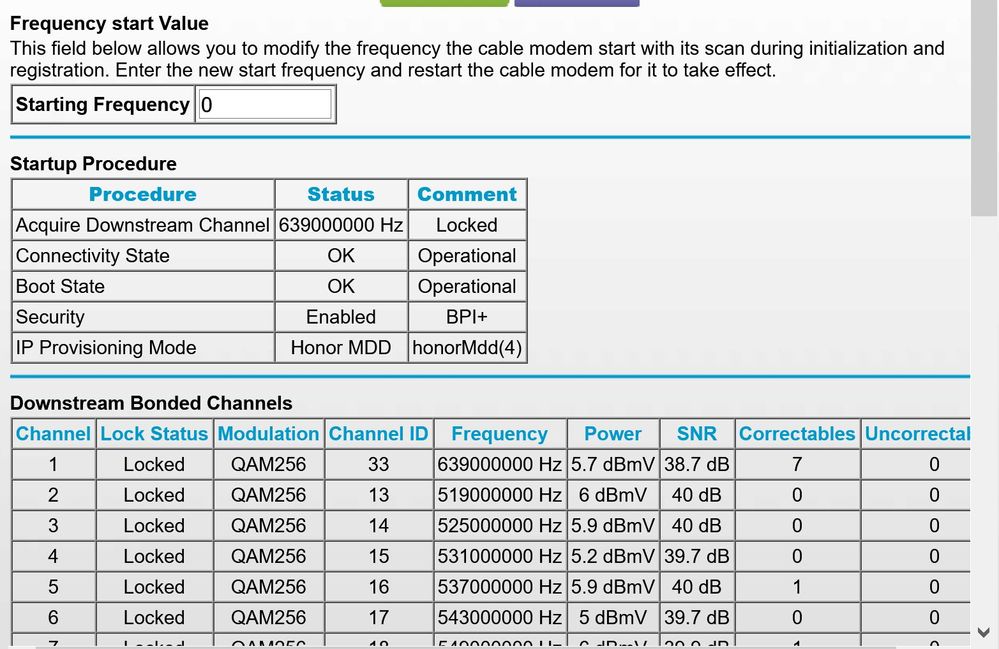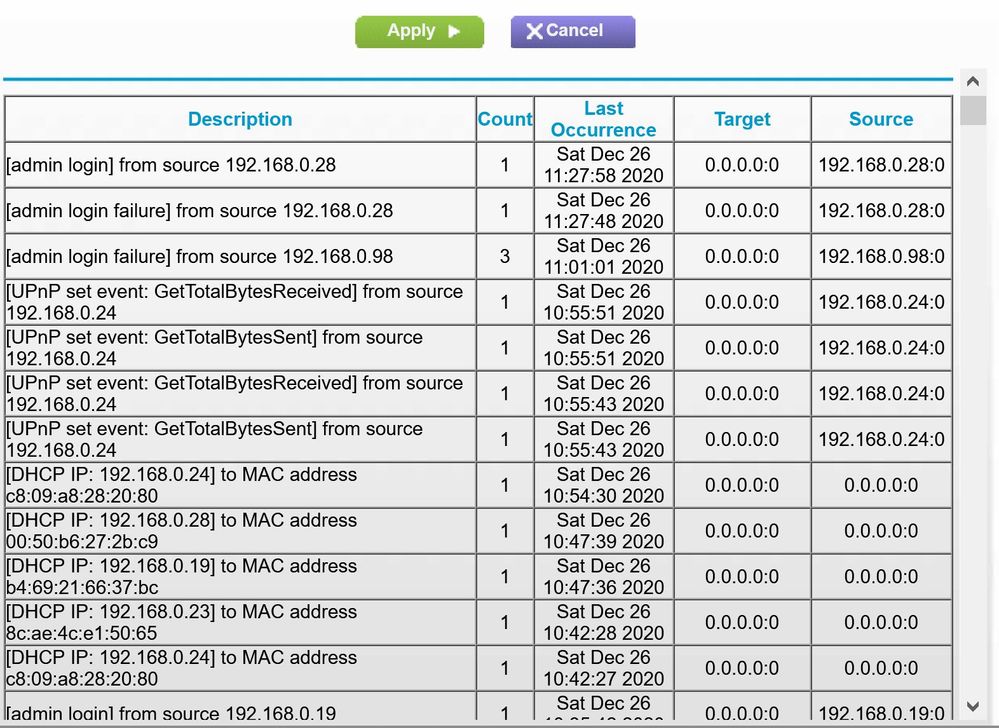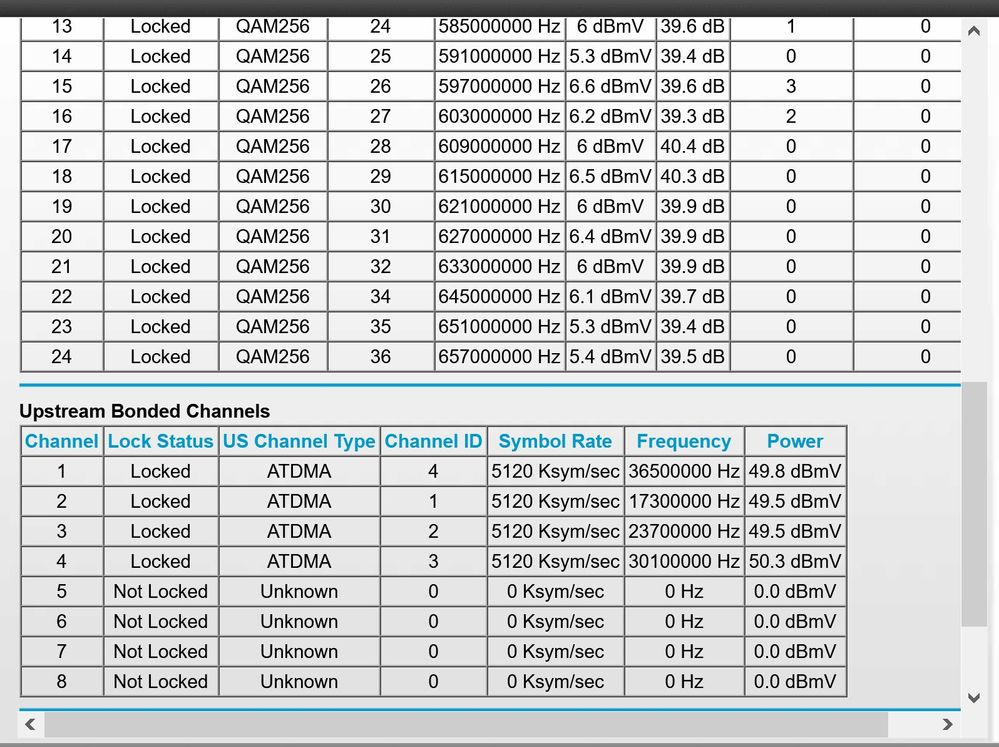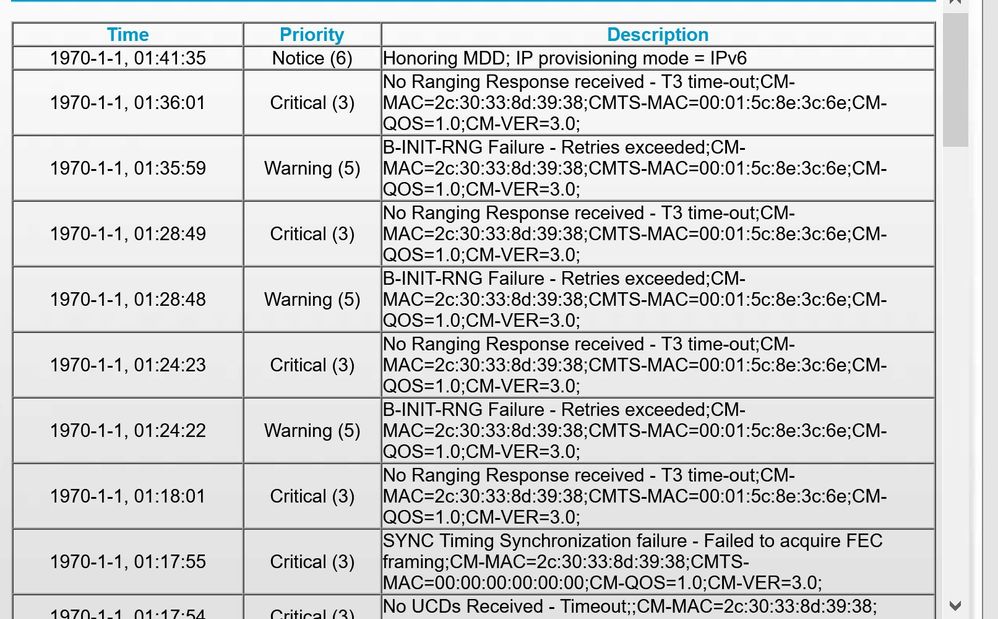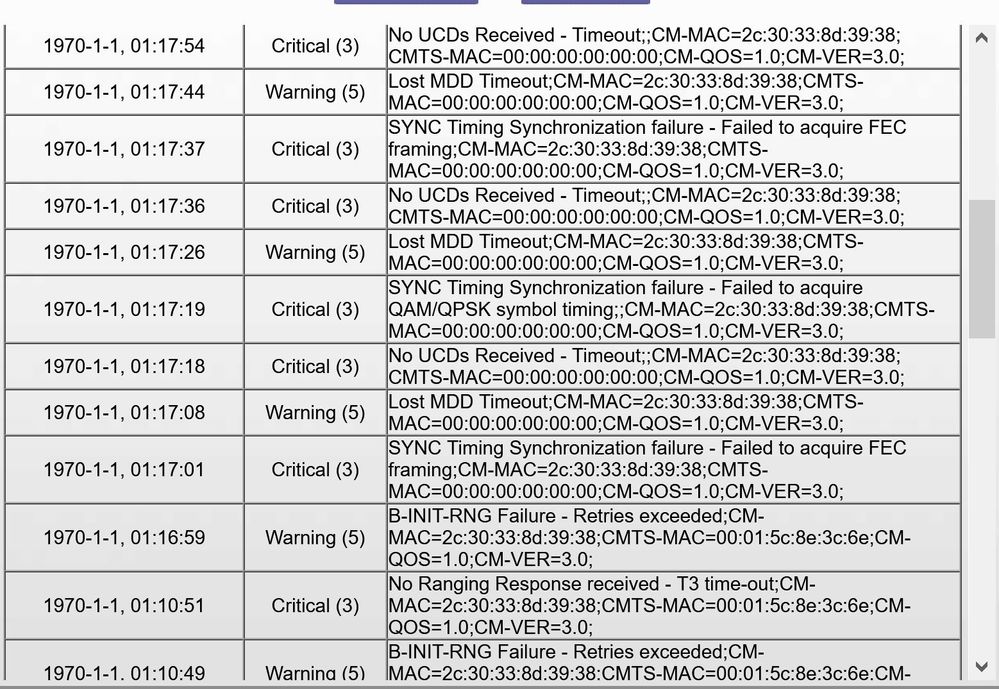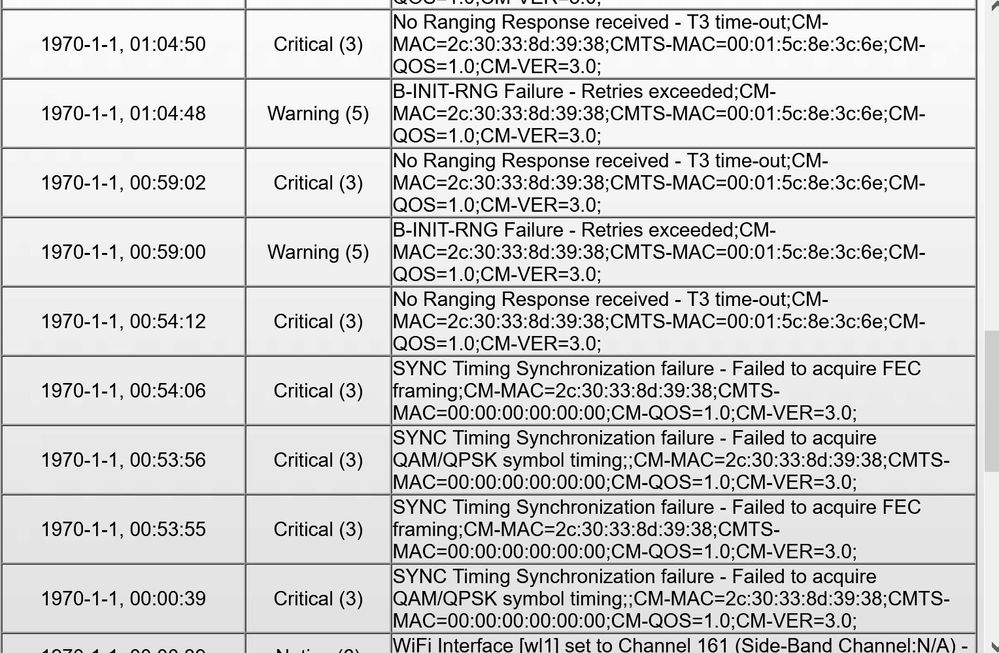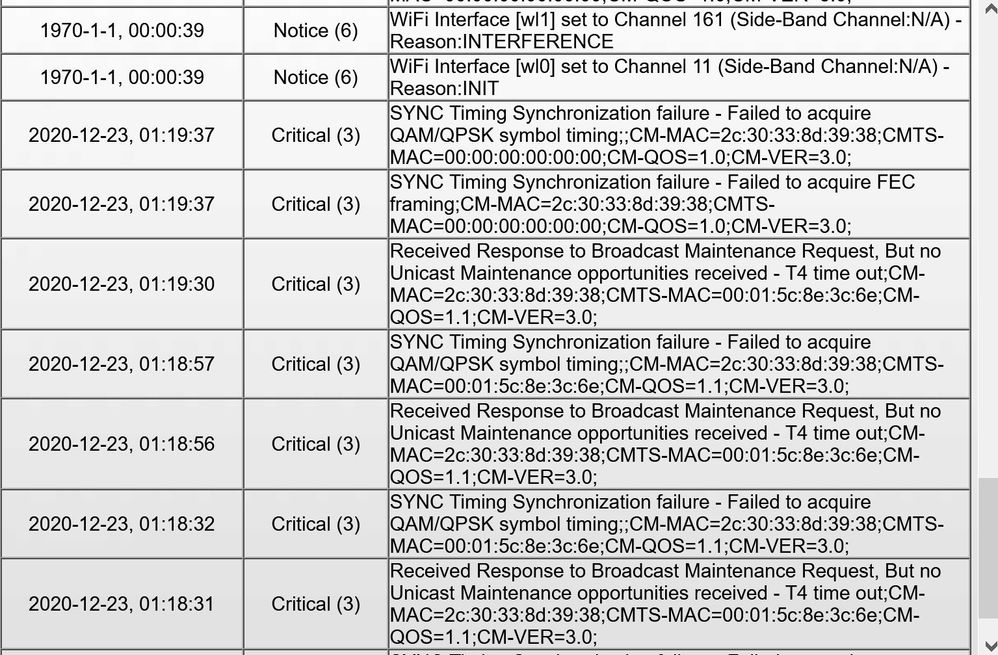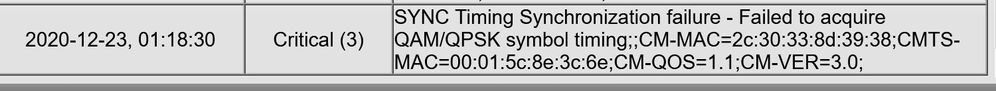- Subscribe to RSS Feed
- Mark Topic as New
- Mark Topic as Read
- Float this Topic for Current User
- Bookmark
- Subscribe
- Printer Friendly Page
Re: Nighthawk C7000 AC1900 how to test if modem/router vs Comcast issue?
- Mark as New
- Bookmark
- Subscribe
- Subscribe to RSS Feed
- Permalink
- Report Inappropriate Content
Nighthawk C7000 AC1900 how to test if modem/router vs Comcast issue?
All of our devices, both wired and wireless, are experiencing intermitten short access drops -- wired PC screen won't refresh, wifi Roku has connection delays (though it's just 3ft from router), etc. Then a minute later all will be fine. We have had a couple of moments where both wired PCs experienced delays at the same time when we were both just doing mundane browsing so we don't suspect the indiviual devices or wifi interferance. We have 200Mbps service, and typically get around 100 download speed wired, 50 wifi (using fast.com) which is usually fine for what we do (just two of us, never more than one movie streaming at a time, no gaming, etc.).
I'm trying to figure out how to determine whether this is an issue with the modem/router or with Comcast. All suggestions are much appreciated. I peeked at the logs for the router and didn't know how to make sense of what I was seeing.
FYI
| Hardware Version | 1.05 |
| Firmware Version | V1.01.34 |
- Mark as New
- Bookmark
- Subscribe
- Subscribe to RSS Feed
- Permalink
- Report Inappropriate Content
Re: Nighthawk C7000 AC1900 how to test if modem/router vs Comcast issue?
Take a screen snip of the event logs and the cable connections page and post them back here.
they help us to check signal.
The C7000 should have no issues hitting 200+mbps so if you're only hitting 100mbps, either its a computer limitation, a line issue, or a modem issue.
- Mark as New
- Bookmark
- Subscribe
- Subscribe to RSS Feed
- Permalink
- Report Inappropriate Content
Re: Nighthawk C7000 AC1900 how to test if modem/router vs Comcast issue?
I wrote out a response much earlier today but apparently didn't submit it.
Thanks for your help! I'm not actually trying to address that the speed is less than what it should be for now, just trying to address the source of the occasional total drops.
Here are the screen shots you requested.
- Mark as New
- Bookmark
- Subscribe
- Subscribe to RSS Feed
- Permalink
- Report Inappropriate Content
Re: Nighthawk C7000 AC1900 how to test if modem/router vs Comcast issue?
1. we need the event log as it looks at signals long term. you have the router log
2. your speeds are part of it. The C7000 should easily hit >600mbps. If its not able to max out 200mbps, something is wrong. whether that be signal, cmts, the modem itself, or even its internal router, somthing isn't right and it could be the cause of your issues
- Mark as New
- Bookmark
- Subscribe
- Subscribe to RSS Feed
- Permalink
- Report Inappropriate Content
Re: Nighthawk C7000 AC1900 how to test if modem/router vs Comcast issue?
Thank you. Here is the event log, with a lot of "1970" dates?!?
- Mark as New
- Bookmark
- Subscribe
- Subscribe to RSS Feed
- Permalink
- Report Inappropriate Content
Re: Nighthawk C7000 AC1900 how to test if modem/router vs Comcast issue?
moderators have to approve photos and they can take several days.
- Mark as New
- Bookmark
- Subscribe
- Subscribe to RSS Feed
- Permalink
- Report Inappropriate Content
Re: Nighthawk C7000 AC1900 how to test if modem/router vs Comcast issue?
Didn't realize that there would be a delay if I did screencaps. Here's a straight copy/paste - it looks on my end like the formatting copied ok (went in as table) but let me know if not. :
| ||||||||||||||||||||||||||||||||||||||||||||||||||||||||||||||||||||||||||||||||||||||||||||||||||||||||||||||||||||||||||||
- Mark as New
- Bookmark
- Subscribe
- Subscribe to RSS Feed
- Permalink
- Report Inappropriate Content
Re: Nighthawk C7000 AC1900 how to test if modem/router vs Comcast issue?
NOTE: I just cleared out the event log to see if i get correct timestamps or 1970 time stamps.
- Mark as New
- Bookmark
- Subscribe
- Subscribe to RSS Feed
- Permalink
- Report Inappropriate Content
Re: Nighthawk C7000 AC1900 how to test if modem/router vs Comcast issue?
the t3/t4 errors indicate line issues. The B-INIT-RNG Failure and no ucds received upstream line issues. this indicates the ISP needs to check the line.
- Mark as New
- Bookmark
- Subscribe
- Subscribe to RSS Feed
- Permalink
- Report Inappropriate Content
Re: Nighthawk C7000 AC1900 how to test if modem/router vs Comcast issue?
Thank you! I'll contact Comcast. That's always a fun time... </sarcasm>
I appreciate your help!
- Mark as New
- Bookmark
- Subscribe
- Subscribe to RSS Feed
- Permalink
- Report Inappropriate Content
Re: Nighthawk C7000 AC1900 how to test if modem/router vs Comcast issue?
Well, of course the Comcast phone tech's assertion was "It's the modem" (after he tried several times to sell me on a higher internet speed despite zero indication that I have insufficient speed for what we're doing here), but I pushed until they agreed to set up an appointment for a tech to come out, though he gave me three dire warnings that if they get out there and it's the modem, we'll have to pay a service call fee.
Fortunately the tech who came here heard me out (including the information from this forum), verified my cable modem model and age, and declared that he can't imagine that it would be the modem. He then evaluated everything from the street all the way to the modem, and while he didn't find any one big problem he found 9 different little problems that combined could have easily been the culprit: Several loose connections, a couple of corroded connections, a 4" cable segment, and a part that they stopped using years ago because it was the cause of various intermitten problems. He was so confident that it's not the Netgear equipment that he said that if the problem isn't resolved he'll put in the notes that they need to check the lines from even further back in our neighborhood .
So I haven't looked back at the logs yet but I'm happy with the service that I received today. Thanks again for all of your help!
- Mark as New
- Bookmark
- Subscribe
- Subscribe to RSS Feed
- Permalink
- Report Inappropriate Content
Re: Nighthawk C7000 AC1900 how to test if modem/router vs Comcast issue?
glad we could help!
Let us know if there's anything else we can do
• What is the difference between WiFi 6 and WiFi 7?
• Yes! WiFi 7 is backwards compatible with other Wifi devices? Learn more