
- Subscribe to RSS Feed
- Mark Topic as New
- Mark Topic as Read
- Float this Topic for Current User
- Bookmark
- Subscribe
- Printer Friendly Page
Nighthawk C7000v2 Connection Dropping around every 30 minutes
- Mark as New
- Bookmark
- Subscribe
- Subscribe to RSS Feed
- Permalink
- Report Inappropriate Content
So for the past 6 months, ever since I moved into my new apartment, the internet connection for all devices, ethernet and wifi, has dropped for anywhere from a few seconds to a few minutes every 30 minutes to an hour. The error code that appears in the Event Log of my router is "SYNC Timing Synchronization failure - Failed to acquire QAM/QPSK symbol timing;;CM-MAC=44:a5:6e:80:a4:68;CMTS-MAC=00:56:2b:76:ce:af;CM-QOS=1.1;CM-VER=3.0;".
I don't know what causes this issue as I'm THIS tech savvy, but I doubt it's the integrity of my modem router combo, because it's only as old as August 2020, though if that's what is insisted is the issue then I won't debate it. I appreciate any time and help you guys put into this, thanks! Let me know if any more info is needed.
Also, my firmware version is V1.03.03, my internet plan is through xfinity, and I'm on the latest version of Windows 10.
Solved! Go to Solution.
Accepted Solutions
- Mark as New
- Bookmark
- Subscribe
- Subscribe to RSS Feed
- Permalink
- Report Inappropriate Content
The issue was the tap on my floor of the building, the piece of equipment where all of the coax cables run to each apartment room! It was an older model, and Xfinity even noted that this model in particular has a tendency to turn off and back on randomly, which lines up with my issue. So for anyone having this problem in the future, if a tap is involved, investigate it on your journey of troubleshooting!
All Replies
- Mark as New
- Bookmark
- Subscribe
- Subscribe to RSS Feed
- Permalink
- Report Inappropriate Content
Re: Nighthawk C7000v2 Connection Dropping around every 30 minutes
- Mark as New
- Bookmark
- Subscribe
- Subscribe to RSS Feed
- Permalink
- Report Inappropriate Content
Re: Nighthawk C7000v2 Connection Dropping around every 30 minutes
do you also have a screen snip of the cable connections page?
- Mark as New
- Bookmark
- Subscribe
- Subscribe to RSS Feed
- Permalink
- Report Inappropriate Content
Re: Nighthawk C7000v2 Connection Dropping around every 30 minutes
- Mark as New
- Bookmark
- Subscribe
- Subscribe to RSS Feed
- Permalink
- Report Inappropriate Content
Re: Nighthawk C7000v2 Connection Dropping around every 30 minutes
You have a lot of errors in your line plus your upload strength is low.
Check the line for kinks, damage, loose/old/bad connectors. also remove any splitters, amplifiers, or signal attenuators in your line.
Try that first and watch the signal connections page (reboot the modem and it clears it). See if it gets any better. If not, your isp would need to check the line.
- Mark as New
- Bookmark
- Subscribe
- Subscribe to RSS Feed
- Permalink
- Report Inappropriate Content
Re: Nighthawk C7000v2 Connection Dropping around every 30 minutes
- Mark as New
- Bookmark
- Subscribe
- Subscribe to RSS Feed
- Permalink
- Report Inappropriate Content
Re: Nighthawk C7000v2 Connection Dropping around every 30 minutes
basically. You can say when you check your modem logs and view the cable connections page, its showing a bunch of errors and its causing drops/decreased performance.
- Mark as New
- Bookmark
- Subscribe
- Subscribe to RSS Feed
- Permalink
- Report Inappropriate Content
The issue was the tap on my floor of the building, the piece of equipment where all of the coax cables run to each apartment room! It was an older model, and Xfinity even noted that this model in particular has a tendency to turn off and back on randomly, which lines up with my issue. So for anyone having this problem in the future, if a tap is involved, investigate it on your journey of troubleshooting!
| User | Count |
|---|---|
| 15 | |
| 8 | |
| 7 | |
| 6 | |
| 2 |
• What is the difference between WiFi 6 and WiFi 7?
• Yes! WiFi 7 is backwards compatible with other Wifi devices? Learn more
