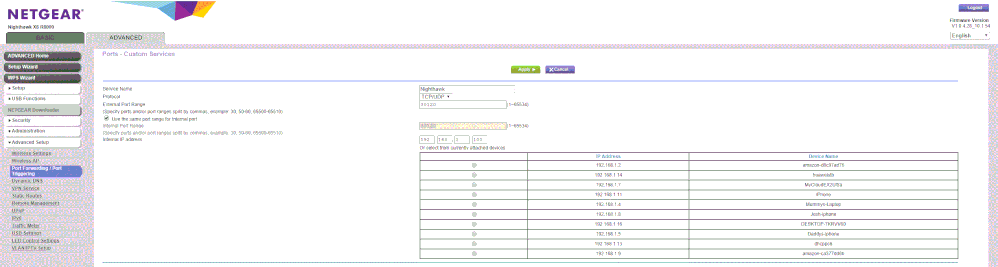- Subscribe to RSS Feed
- Mark Topic as New
- Mark Topic as Read
- Float this Topic for Current User
- Bookmark
- Subscribe
- Printer Friendly Page
Nighthawk R8000 Port forwarding not working
- Mark as New
- Bookmark
- Subscribe
- Subscribe to RSS Feed
- Permalink
- Report Inappropriate Content
Nighthawk R8000 Port forwarding not working
Nighthawk R8000 port forwarding after days of attempting different methods.
I have created a Fivem server on my computer, and im looking to turn on port forwarding to allow my friends to join the server. I have followed all the tutorials ive found and scavenged the fourms pages looking for other peoples solutions, but yet nothing has seemed to work. Im no expert when it comes to networking so if you can help me, please try to make a dumbed down version of what ever you need to say. I can upload more screen shot if its required, but really need some help with this...thanks 😉
- Mark as New
- Bookmark
- Subscribe
- Subscribe to RSS Feed
- Permalink
- Report Inappropriate Content
Re: Nighthawk R8000 Port forwarding not working
> Nighthawk R8000 [...]
Firmware version?
> [...] Port forwarding not working
What kind of "not working" is this? "not working" is not a useful
problem description. It does not say what you did. It does not say
what happened when you did it. As usual, showing actual actions with
their actual results (error messages, LED indicators, ...) can be more
helpful than vague descriptions or interpretations.
> Nighthawk R8000 port forwarding after days of attempting different
> methods.
The non-psychics in your audience may have no idea what those
"different methods" might have been.
> I have created a Fivem server on my computer, [...]
This?:
> [...] I have followed all the tutorials ive found [...]
I have no idea what any of those might be, or what you read/watched,
or what you did after you read/watched them, or what happened when you
did whatever you did.
> [...] and scavenged the fourms pages looking for other peoples
> solutions, [...]
Can't see/guess what you found there, either.
Which ports do you want to forward? Where did you get that
information?
What's the LAN IP address of your (unspecified) "my computer"? What
have you done to ensure that it stays at that address?
What's between your R8000 and your ISP? (Some modem, or some
modem+router, or what?)
What are your (proposed?) port-forwarding rules? Copy+paste is your
friend.
The usual problems with this stuff are:
1. Wrong external IP address (different from the port-forwarding
router's WAN/Internet IP address). (An intermediate NAT router, for
example, could cause this.)
2. Bad port-forwarding rule (wrong port(s), wrong target address --
including a wandering target).
3. Server not listening on the port-forwarding target system.
4. External influences: ISP blocking, other firewalls, ...
> [...] Im no expert when it comes to networking [...]
The less you know, the more important accurate, detailed descriptions
become.
> [...] I can upload more screen shot [...]
In-line images in these forums must wait for moderator approval, so I
can't see yours yet. (An attached file incurs no such delay.) Some
little description would be nice, even if the pictures were visible.
Copy+paste is your friend.
• What is the difference between WiFi 6 and WiFi 7?
• Yes! WiFi 7 is backwards compatible with other Wifi devices? Learn more