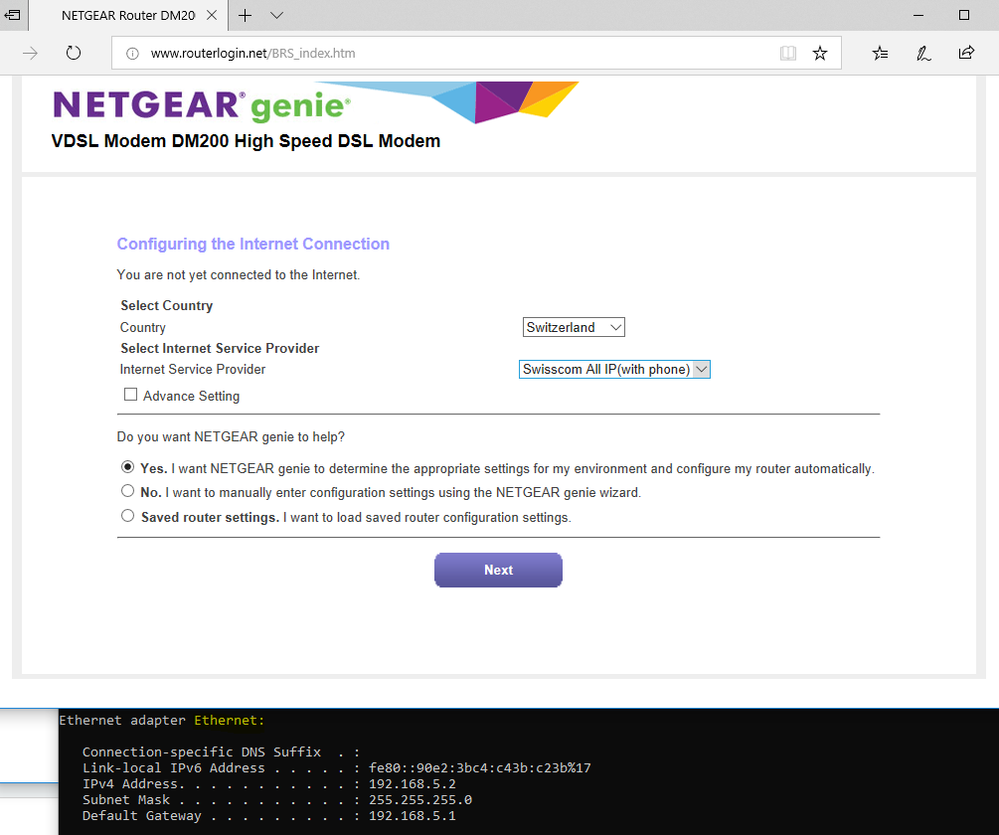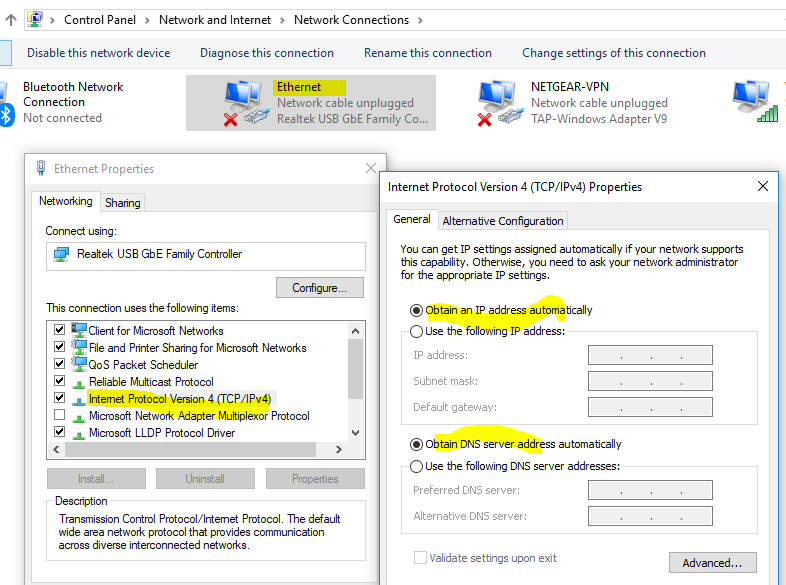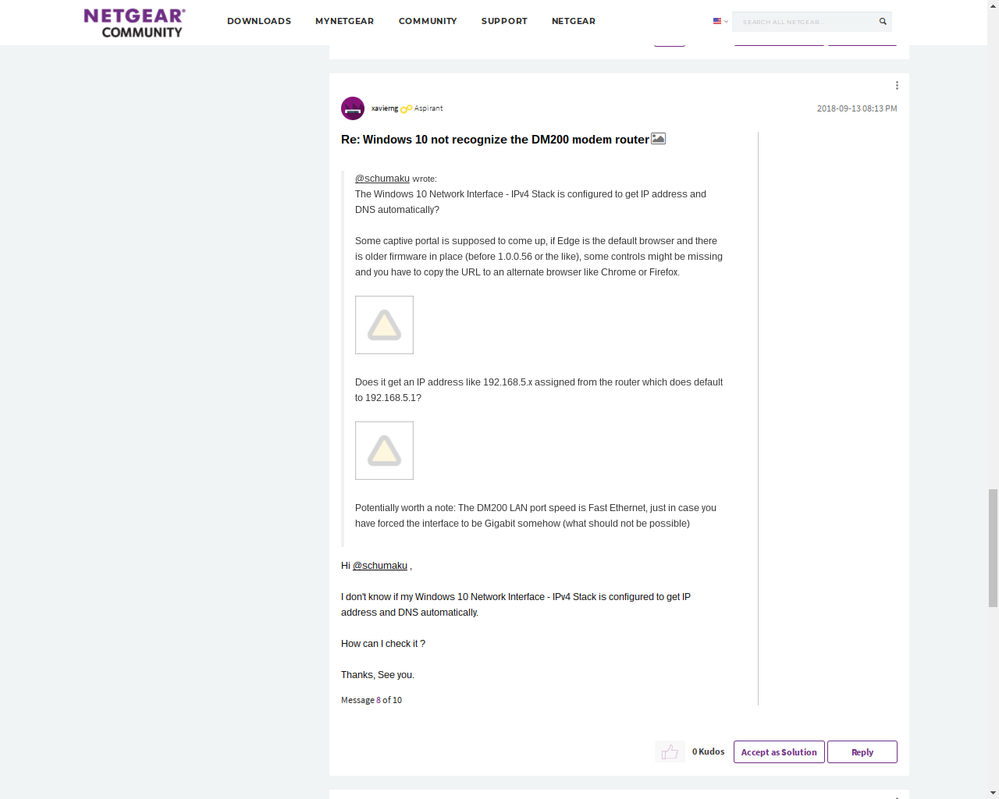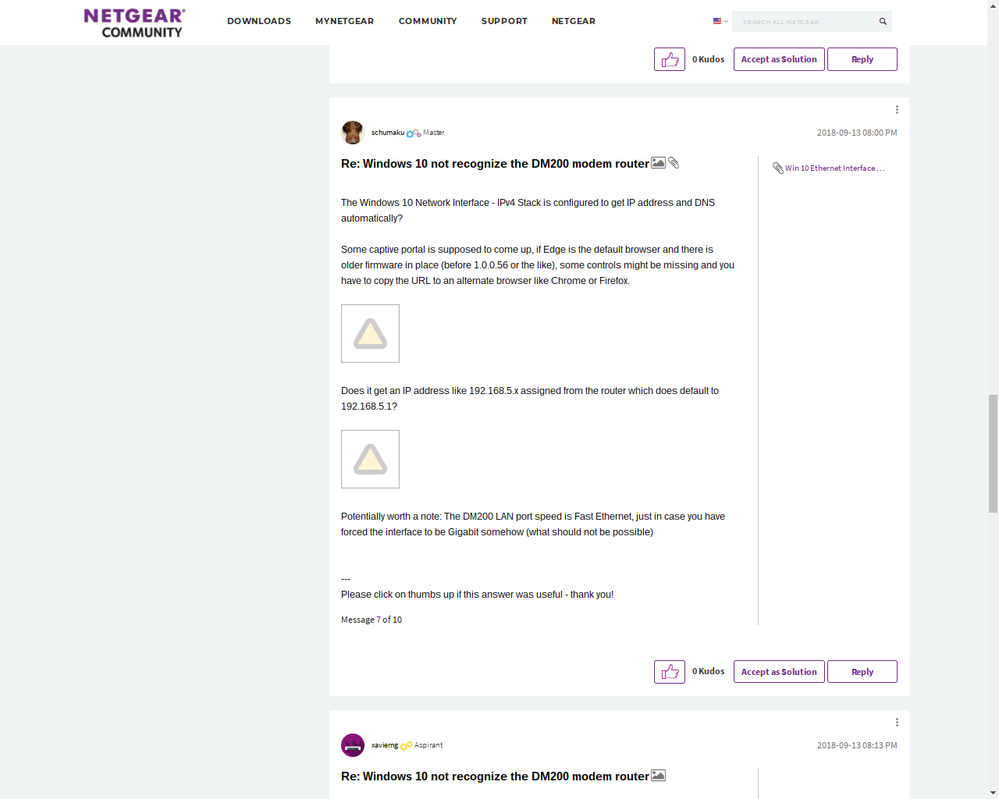- Subscribe to RSS Feed
- Mark Topic as New
- Mark Topic as Read
- Float this Topic for Current User
- Bookmark
- Subscribe
- Printer Friendly Page
Windows 10 not recognize the DM200 modem router
- Mark as New
- Bookmark
- Subscribe
- Subscribe to RSS Feed
- Permalink
- Report Inappropriate Content
Windows 10 not recognize the DM200 modem router
Hi ,
My Windows 10 OS not recognize the DM200 modem-router when I plugged in it in the PC.
Any idea ?
Thanks, see you.
- Mark as New
- Bookmark
- Subscribe
- Subscribe to RSS Feed
- Permalink
- Report Inappropriate Content
Re: Windows 10 not recognize the DM200 modem router
> My Windows 10 OS not recognize the DM200 modem-router when I plugged
> in it in the PC.
What, exactly, does "not recognize" mean to you? As usual, showing
actual actions with their actual results (error messages, LED
indicators, ...) can be more helpful than vague descriptions or
interpretations.
- Mark as New
- Bookmark
- Subscribe
- Subscribe to RSS Feed
- Permalink
- Report Inappropriate Content
Re: Windows 10 not recognize the DM200 modem router
- Power applied?
- LAN port (yellow/amber) used?
- Ethernet link and activity LED on the router green or flashing green? On the front of the DM200, lowest LED with the network icon.
- Ethernet link LED and activity LED (if any) on the PC? Note some portable devices might power-down the Ethernet port(s) if driven on battery.
- Factory new DM200 or pre-used?
- If pre-used, done a factory reset using a paper clip pressing the reset button on the DM200 back long enough to trigger a reset? Long enoug translates to some five seconds. Note any stored configuration will be lost. Once the reset button is pressed, the power/status LED does change from green to amber. After these five seconds, the power/status LED will start flashing, indicating the router is activating the default config.
- Mark as New
- Bookmark
- Subscribe
- Subscribe to RSS Feed
- Permalink
- Report Inappropriate Content
Re: Windows 10 not recognize the DM200 modem router
@schumaku wrote:
- Power applied?
- LAN port (yellow/amber) used?
- Ethernet link and activity LED on the router green or flashing green? On the front of the DM200, lowest LED with the network icon.
- Ethernet link LED and activity LED (if any) on the PC? Note some portable devices might power-down the Ethernet port(s) if driven on battery.
- Factory new DM200 or pre-used?
- If pre-used, done a factory reset using a paper clip pressing the reset button on the DM200 back long enough to trigger a reset? Long enoug translates to some five seconds. Note any stored configuration will be lost.
Hi @schumaku ,
Power applied yes.
LAN port is green fixed.
Activity LAN PC LED have green color activity.
My DM200 is factory new device.
See you.
- Mark as New
- Bookmark
- Subscribe
- Subscribe to RSS Feed
- Permalink
- Report Inappropriate Content
Re: Windows 10 not recognize the DM200 modem router
@antinode wrote:
> My Windows 10 OS not recognize the DM200 modem-router when I plugged
> in it in the PC.
What, exactly, does "not recognize" mean to you? As usual, showing
actual actions with their actual results (error messages, LED
indicators, ...) can be more helpful than vague descriptions or
interpretations.
Hi @antinode ,
My Windows 10 PC not detect the DM200.
See you.
- Mark as New
- Bookmark
- Subscribe
- Subscribe to RSS Feed
- Permalink
- Report Inappropriate Content
Re: Windows 10 not recognize the DM200 modem router
> My Windows 10 PC not detect the DM200.
Still no useful information. What, exactly, are you doing? What,
exactly, happens when you do it?
Are you using some web browser on your "My Windows 10 PC"? Which URL
are you giving it? THEN WHAT HAPPENS?
- Mark as New
- Bookmark
- Subscribe
- Subscribe to RSS Feed
- Permalink
- Report Inappropriate Content
Re: Windows 10 not recognize the DM200 modem router
The Windows 10 Network Interface - IPv4 Stack is configured to get IP address and DNS automatically?
Some captive portal is supposed to come up, if Edge is the default browser and there is older firmware in place (before 1.0.0.56 or the like), some controls might be missing and you have to copy the URL to an alternate browser like Chrome or Firefox.
Does it get an IP address like 192.168.5.x assigned from the router which does default to 192.168.5.1?
Potentially worth a note: The DM200 LAN port speed is Fast Ethernet, just in case you have forced the interface to be Gigabit somehow (what should not be possible)
- Mark as New
- Bookmark
- Subscribe
- Subscribe to RSS Feed
- Permalink
- Report Inappropriate Content
Re: Windows 10 not recognize the DM200 modem router
@schumaku wrote:
The Windows 10 Network Interface - IPv4 Stack is configured to get IP address and DNS automatically?
Some captive portal is supposed to come up, if Edge is the default browser and there is older firmware in place (before 1.0.0.56 or the like), some controls might be missing and you have to copy the URL to an alternate browser like Chrome or Firefox.
Does it get an IP address like 192.168.5.x assigned from the router which does default to 192.168.5.1?
Potentially worth a note: The DM200 LAN port speed is Fast Ethernet, just in case you have forced the interface to be Gigabit somehow (what should not be possible)
Hi @schumaku ,
I don't know if my Windows 10 Network Interface - IPv4 Stack is configured to get IP address and DNS automatically.
How can I check it ?
Thanks, See you.
- Mark as New
- Bookmark
- Subscribe
- Subscribe to RSS Feed
- Permalink
- Report Inappropriate Content
Re: Windows 10 not recognize the DM200 modem router
@antinode wrote:
> My Windows 10 PC not detect the DM200.
Still no useful information. What, exactly, are you doing? What,
exactly, happens when you do it?
Are you using some web browser on your "My Windows 10 PC"? Which URL
are you giving it? THEN WHAT HAPPENS?
Hi @antinode ,
I try to set up the DM200.
Thanks, see you.
- Mark as New
- Bookmark
- Subscribe
- Subscribe to RSS Feed
- Permalink
- Report Inappropriate Content
Re: Windows 10 not recognize the DM200 modem router
@xavierng wrote:
@schumaku wrote:
The Windows 10 Network Interface - IPv4 Stack is configured to get IP address and DNS automatically?
I don't know if my Windows 10 Network Interface - IPv4 Stack is configured to get IP address and DNS automatically. How can I check it ?
See the above screenshot (intentionally added the in-line photo as an attachment, too as this does become visible immediately).
Open the Control Panel -> All control Panel Items -> Network and Internet -> Network Connections. Right click on what looks like an Ethernet or Gigabit Ethernet port on your PC and go for Properties. Then find Internet Protocol Version IPv4 - select and use the new [Properties] button.
- Mark as New
- Bookmark
- Subscribe
- Subscribe to RSS Feed
- Permalink
- Report Inappropriate Content
Re: Windows 10 not recognize the DM200 modem router
@schumaku wrote:
@xavierng wrote:
@schumaku wrote:
The Windows 10 Network Interface - IPv4 Stack is configured to get IP address and DNS automatically?
I don't know if my Windows 10 Network Interface - IPv4 Stack is configured to get IP address and DNS automatically. How can I check it ?
See the above screenshot (intentionally added the in-line photo as an attachment, too as this does become visible immediately).
Open the Control Panel -> All control Panel Items -> Network and Internet -> Network Connections. Right click on what looks like an Ethernet or Gigabit Ethernet port on your PC and go for Properties. Then find Internet Protocol Version IPv4 - select and use the new [Properties] button.
Hi @schumaku ,
What above screenshot ?
Thanks, see you.
- Mark as New
- Bookmark
- Subscribe
- Subscribe to RSS Feed
- Permalink
- Report Inappropriate Content
Re: Windows 10 not recognize the DM200 modem router
There is one screenshot as an attachment in the right pane of my reply.
I'm aware Netgear does still not trust users helping users, even with thousands of posts, hundreds of likes and accepted solutions - they still force our replies with in-line photos to be moderated. @ChristineT again please...
- Mark as New
- Bookmark
- Subscribe
- Subscribe to RSS Feed
- Permalink
- Report Inappropriate Content
Re: Windows 10 not recognize the DM200 modem router
Sorry about that Schumaku the all pictures should be approved now.
DarrenM
- Mark as New
- Bookmark
- Subscribe
- Subscribe to RSS Feed
- Permalink
- Report Inappropriate Content
Re: Windows 10 not recognize the DM200 modem router
Crazy enough that everyone can add attachments (unchecked), while Netgears good friends with hundreds of postings are still under mandatory supervision when it comes to in-line/embedded media.
• What is the difference between WiFi 6 and WiFi 7?
• Yes! WiFi 7 is backwards compatible with other Wifi devices? Learn more