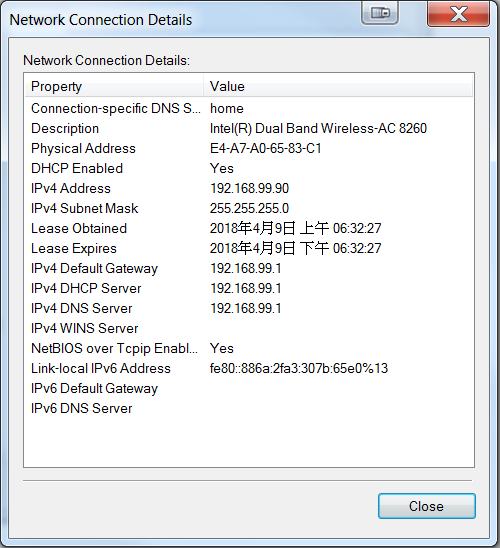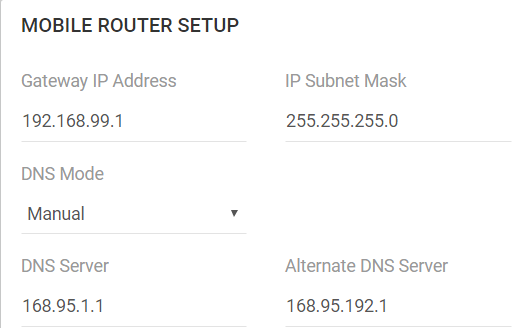- Subscribe to RSS Feed
- Mark Topic as New
- Mark Topic as Read
- Float this Topic for Current User
- Bookmark
- Subscribe
- Printer Friendly Page
Re: MR1100 manual DNS is not working
- Mark as New
- Bookmark
- Subscribe
- Subscribe to RSS Feed
- Permalink
- Report Inappropriate Content
Solved! Go to Solution.
Accepted Solutions
- Mark as New
- Bookmark
- Subscribe
- Subscribe to RSS Feed
- Permalink
- Report Inappropriate Content
Hi @W1lliam
As @schumaku described Auto receives the IP address of your isp DNS during login negotiation to the cell. When you set manual it uses the DNS at the IP you nominate. I personally use googles 8.8.8.8 and 8.8.4.4. Within the M1 router itself, that is all you can do regards the settings. If you want to access DNS directly without using the M1 as a relay, you can set the IP manually in windows(that is not use DHCP on your PC) and also set the DNS manually at the pc in windows as well.That way the M1 is not acting as a DNS relay and your PC will talk directly to the DNS you want to use. Let us know if that sorts the domain resolution timeouts.
All Replies
- Mark as New
- Bookmark
- Subscribe
- Subscribe to RSS Feed
- Permalink
- Report Inappropriate Content
Re: MR1100 manual DNS is not working
Hello!
How did you check the DNS server used by your client? You can check it on : https://www.dnsleaktest.com/ , and select "standard test". Let it run and you should see under column "ISP" whose DNS server was used. If that corresponds with the dns server assigned on the MR1100 settings, everything is ok. The IP adresses shown on the dnsleaktest might vary from the adresses shown on the MR1100 settings page.
But if you wan't to override this process, you must set DNS address manually from your client/device. For example, on Windows, it's done throught networking settings. Further information can be found from here: https://support.microsoft.com/en-us/help/15089/windows-change-tcp-ip-settings
Apparently, it's not possible to set up IPv6 DNS servers on MR1100. You can only switch IPv4 DNS servers on the web configurator. IPv6 DNS servers must be set up manually from the client device.
- Mark as New
- Bookmark
- Subscribe
- Subscribe to RSS Feed
- Permalink
- Report Inappropriate Content
Re: MR1100 manual DNS is not working
Here is the snapshot for my client which associated with MR1100, as you can see its DNS is set to the mobile router (192.168.99.1), also attached my settings on MR1100. Seems MR1100 does not reply DHCP request with proper DNS settings on the device.
William
- Mark as New
- Bookmark
- Subscribe
- Subscribe to RSS Feed
- Permalink
- Report Inappropriate Content
Re: MR1100 manual DNS is not working
Hi @W1lliam
The M1 is acting as a DNS relay to the DNS you set manually. So instead of using the DNS your ISP supplies when you log in to the cell , the M1 should be refering to DNS at the IP you manually set. As @AoC pointed out, the test at dnsleak should confirm where you are actually getting your name resolution from.
- Mark as New
- Bookmark
- Subscribe
- Subscribe to RSS Feed
- Permalink
- Report Inappropriate Content
Re: MR1100 manual DNS is not working
Hi @MicW,
If MR1100 would work as DNS relay, then what is the difference for Auto and Manual setting? I would run into problem where the domain could not be resolved, or resolving for quite a long period of time, when trying to surf web sites with my browser. When I run into this issue, just reboot MR1100 and it works again. The reason that I am doing this "Manul" DNS setting is to send DNS resolving request to the DNS server directly instead of MR1100, is there anyway to do this or it is done by design and no way to change this? Thanks
Regards,
William
- Mark as New
- Bookmark
- Subscribe
- Subscribe to RSS Feed
- Permalink
- Report Inappropriate Content
Re: MR1100 manual DNS is not working
Auto does take the ISP assigend DNS, manual does take the user preferred DNS for the DNS relay. In each case, the Netgear routers don't offer a way to provide alternate IP addresses for DNS with the DHCP server to the client.
- Mark as New
- Bookmark
- Subscribe
- Subscribe to RSS Feed
- Permalink
- Report Inappropriate Content
Hi @W1lliam
As @schumaku described Auto receives the IP address of your isp DNS during login negotiation to the cell. When you set manual it uses the DNS at the IP you nominate. I personally use googles 8.8.8.8 and 8.8.4.4. Within the M1 router itself, that is all you can do regards the settings. If you want to access DNS directly without using the M1 as a relay, you can set the IP manually in windows(that is not use DHCP on your PC) and also set the DNS manually at the pc in windows as well.That way the M1 is not acting as a DNS relay and your PC will talk directly to the DNS you want to use. Let us know if that sorts the domain resolution timeouts.
- Mark as New
- Bookmark
- Subscribe
- Subscribe to RSS Feed
- Permalink
- Report Inappropriate Content
• What is the difference between WiFi 6 and WiFi 7?
• Yes! WiFi 7 is backwards compatible with other Wifi devices? Learn more