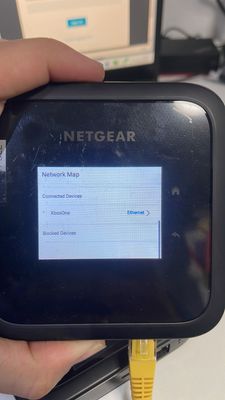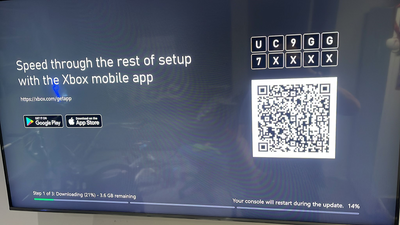- Subscribe to RSS Feed
- Mark Topic as New
- Mark Topic as Read
- Float this Topic for Current User
- Bookmark
- Subscribe
- Printer Friendly Page
Re: Netgear mr6110-1s4mes
- Mark as New
- Bookmark
- Subscribe
- Subscribe to RSS Feed
- Permalink
- Report Inappropriate Content
Netgear mr6110-1s4mes
- A large drain in the battery and heat, as the router does not last more than 6 to 7 hours only in normal use, unlike my previous router m5, which lasts for more than 12 hours
Some options only work by restarting the router several times, such as wifi 160mhz and changing the network port speed to 10/100/1000mbps.
The ethernet connection does not work with the xbox series
I have NTGX65 update 10.04.16.00
I watched several routers with the latest NTGX65 10.04.23.00 update
I hope to fix the problems and send an update that solves them
- Mark as New
- Bookmark
- Subscribe
- Subscribe to RSS Feed
- Permalink
- Report Inappropriate Content
Re: Netgear mr6110-1s4mes
I suffer from these problems
- Mark as New
- Bookmark
- Subscribe
- Subscribe to RSS Feed
- Permalink
- Report Inappropriate Content
- Mark as New
- Bookmark
- Subscribe
- Subscribe to RSS Feed
- Permalink
- Report Inappropriate Content
Re: Netgear mr6110-1s4mes
I suffer from these problems too.
Can you kindly fix these problems, please?
- Mark as New
- Bookmark
- Subscribe
- Subscribe to RSS Feed
- Permalink
- Report Inappropriate Content
Re: Netgear mr6110-1s4mes
Hi, I suffer from the same problem. The battery consumption does not last more than 6 to 7 hours. I add a note when choosing LTE ALL and restarting the device. A 5G signal appears on the device screen, but the network is LTE ALL. Please, we want an update that solves the problem. Thank you very much.
- Mark as New
- Bookmark
- Subscribe
- Subscribe to RSS Feed
- Permalink
- Report Inappropriate Content
Re: Netgear mr6110-1s4mes
Hi, All,
Welcome to NETGEAR Community!
We would like to verify the following information:
- Where did you purchase the device?
- Who is your Internet provider?
- Is the M6 AC-powered on without the battery?
- Kindly login to M6 Web UI, go to Diagnostics page to check the device temperature when you think it is overheated.
Settings > Status > Diagnostics
As for the Ethernet not working with the xBox series, please make sure that Ethernet Settings is enabled.
Go to Settings > Advanced > Mobile Router Setup > Ethernet > checked 'Enable'
Did you enable Ethernet offloading? If so, kindly disable Ethernet offloading option then check xBox connection.
Regards,
Blanca
Community Team
- Mark as New
- Bookmark
- Subscribe
- Subscribe to RSS Feed
- Permalink
- Report Inappropriate Content
Re: Netgear mr6110-1s4mes
https://ibb.co/WKLvVY7
https://ibb.co/MgvkpSs
https://ibb.co/d6BCsXR
https://ibb.co/d6BCsXR
- Mark as New
- Bookmark
- Subscribe
- Subscribe to RSS Feed
- Permalink
- Report Inappropriate Content
Re: Netgear mr6110-1s4mes
- Mark as New
- Bookmark
- Subscribe
- Subscribe to RSS Feed
- Permalink
- Report Inappropriate Content
Re: Netgear mr6110-1s4mes
- Mark as New
- Bookmark
- Subscribe
- Subscribe to RSS Feed
- Permalink
- Report Inappropriate Content
- Mark as New
- Bookmark
- Subscribe
- Subscribe to RSS Feed
- Permalink
- Report Inappropriate Content
Re: Netgear mr6110-1s4mes
- Mark as New
- Bookmark
- Subscribe
- Subscribe to RSS Feed
- Permalink
- Report Inappropriate Content
Re: Netgear mr6110-1s4mes
Power modes are just the form of the power saving or performance mode, all of them have a drain on the battery, even when changing the network mode to lte only.
It's unreasonable that the battery only lasts 8 hours and I put the power saving mode and put the grid to the lte with only 5ghz activation.
- Mark as New
- Bookmark
- Subscribe
- Subscribe to RSS Feed
- Permalink
- Report Inappropriate Content
- Mark as New
- Bookmark
- Subscribe
- Subscribe to RSS Feed
- Permalink
- Report Inappropriate Content
- Mark as New
- Bookmark
- Subscribe
- Subscribe to RSS Feed
- Permalink
- Report Inappropriate Content
Re: Netgear mr6110-1s4mes
- Mark as New
- Bookmark
- Subscribe
- Subscribe to RSS Feed
- Permalink
- Report Inappropriate Content
Re: Netgear mr6110-1s4mes
And sadly the device doesn't support 5G connection on My STC telecommunications sim in ( Saudi Arabia )
- Mark as New
- Bookmark
- Subscribe
- Subscribe to RSS Feed
- Permalink
- Report Inappropriate Content
Re: Netgear mr6110-1s4mes
I just got my Netgear m6110 and unfortunately I faced 2 problems
1) regarding the battery consumption.
2) the 5g signal is difficult to maintain.
Is there any chance that you will update the software to resolve those issues ? because I have a chance till the end of the week to return the router and buy another type.
- Mark as New
- Bookmark
- Subscribe
- Subscribe to RSS Feed
- Permalink
- Report Inappropriate Content
Re: Netgear mr6110-1s4mes
New Firmware Version
NTGX65_10.04.23.01
- Mark as New
- Bookmark
- Subscribe
- Subscribe to RSS Feed
- Permalink
- Report Inappropriate Content
Re: Netgear mr6110-1s4mes
@Blanca_O
Hi
This is assumed that the issue is solved by the technical team for the problems that all members complain about, explaining to you in the NetGear community, and there is no solution to this day that is considered a bad reputation for an established company like Net Gear.
- Mark as New
- Bookmark
- Subscribe
- Subscribe to RSS Feed
- Permalink
- Report Inappropriate Content
Re: Netgear mr6110-1s4mes
Hello,
Im part of NETGEAR team , I came across your post where you mentioned facing battery life issues with your Netgear M6 while using it with your Xbox. I've got a suggestion that might help you get better performance and completely eliminate battery life concerns, but I noticed that your use case is a high demand for gaming and maybe streaming, so Instead of using the Netgear M6 with the built-in battery, you can try using it without the battery and selecting the 'AC-Powered' mode under the power manager options. This way, the device will rely on a constant power source, allowing it to deliver optimal performance without any battery limitations.
Here's how to do it:
Remove the battery from your Netgear M6.
Connect the device to a stable power source using the provided AC adapter.
Access the device's web interface by connecting to its Wi-Fi network and opening a browser.
Navigate to the Power Manager section in the settings menu.
Choose the 'AC-Powered' mode and save your settings.
By switching to AC-Powered mode, you'll not only eliminate battery life concerns but also potentially experience a more stable internet connection. Keep in mind that this setup will make your hotspot less portable, but if you're primarily using it at home with your Xbox, this shouldn't be an issue.
I hope this solution works for you, and you can enjoy seamless gaming sessions without worrying about the battery life of your Netgear M6. Let us know how it turns out!
In respect the 160 Mhz, I will try to contact you privately and know better about this topic.
Regards!
- Mark as New
- Bookmark
- Subscribe
- Subscribe to RSS Feed
- Permalink
- Report Inappropriate Content
Re: Netgear mr6110-1s4mes
The battery is very bad and lasts only 8 hours, whether I change to low power mode or make the LTE network, and my use is very light, just browsing The device has a very high temperature, and I cannot bear to put it in the pocket, compared to the M5 The network port does not work with the Xbox unless the AC battery is removed and the ethernet speed is reduced to 100mbps - I went to maintenance and updated NTGX65_10.04.23.01 and it still suffers from the same previous problems and the vht160 option that supports wifi 6 160mhz was removed
before the update
https://ibb.co/Z89hmy9
After the update
https://ibb.co/1fDvVGV
- Mark as New
- Bookmark
- Subscribe
- Subscribe to RSS Feed
- Permalink
- Report Inappropriate Content
Re: Netgear mr6110-1s4mes
Hi @Hadeiazmi ,
let´s break the topics
#1 for battery lasting time 8 hours could you describe your scenario, how many clients are you using via wifi and via Ethernet ?
Can you share diagnostics page on the device in your most common uses case , here http://192.168.1.1/index.html#settings/diagnostics.
Please share the complete page details, actually you maybe need to scroll down to take 2 screenshots
Please note according to our internal testing as per our manual , page 60 , I would like to compare with your scenario with this , that´s reason of above questions
# For device temperature , can you also share the scenario, and share the diagnostics page and if possible share your environment and location of the device when you notice that.
# For the Xbox, Im testing here with my Xbox one, selecting Performance power mode and Xbox is working fine, Im downloading the lasts update, can you verify that selecting performance mode works for you ? in Balanced mode the Giga port is off in the M6 by design . Again , our recommendation for gaming scenarios using Ethernet port is maybe use the M6 as a fixed router , removing the battery and power it with the provided power adapter, as explained in previous post.
# About 160 Mhz channel width, Im working internally to have a new firmware to make this feature available again for customer selection. will update you soon.
Thanks for your post and I'm happy to have a personal remote session with you if you consider.
Regards1
- Mark as New
- Bookmark
- Subscribe
- Subscribe to RSS Feed
- Permalink
- Report Inappropriate Content
Re: Netgear mr6110-1s4mes
the battery: The device is experiencing battery drain. My use is very simple. Just browse like Instagram and Twitter. There is only a highly connected device s22. Sometimes it does not last up to 7 hours. The power modes are just a form, there is no difference, they are all all, there is a terrible drain
Ethernet:
When I run the router on battery the ethernet connects to the xbox for 5 minutes then disconnects and this repeats - When connected to wifi, it works normally and smoothly On removing the battery the problem recurs and requires that I reduce my ethernet speed to 100mbps for it to work normally
All my friends confirmed that there is a problem with the battery, heat, and the ethernet port compared to the netgear m5
Diagnostics:
https://ibb.co/Q9Qw73Q
https://ibb.co/PZypB7C
https://ibb.co/zs7FDFP
- Mark as New
- Bookmark
- Subscribe
- Subscribe to RSS Feed
- Permalink
- Report Inappropriate Content
- Mark as New
- Bookmark
- Subscribe
- Subscribe to RSS Feed
- Permalink
- Report Inappropriate Content
Re: Netgear mr6110-1s4mes
• What is the difference between WiFi 6 and WiFi 7?
• Yes! WiFi 7 is backwards compatible with other Wifi devices? Learn more