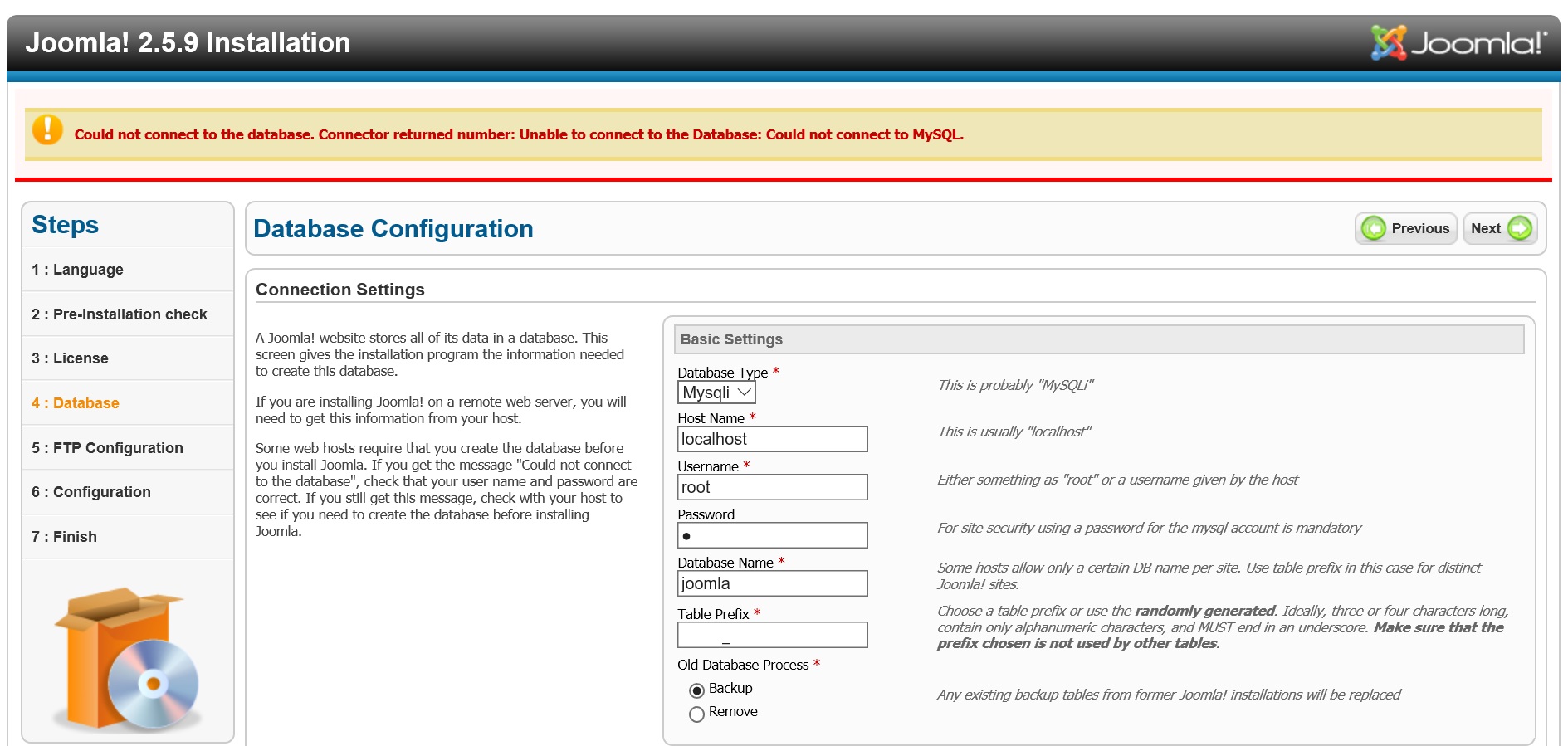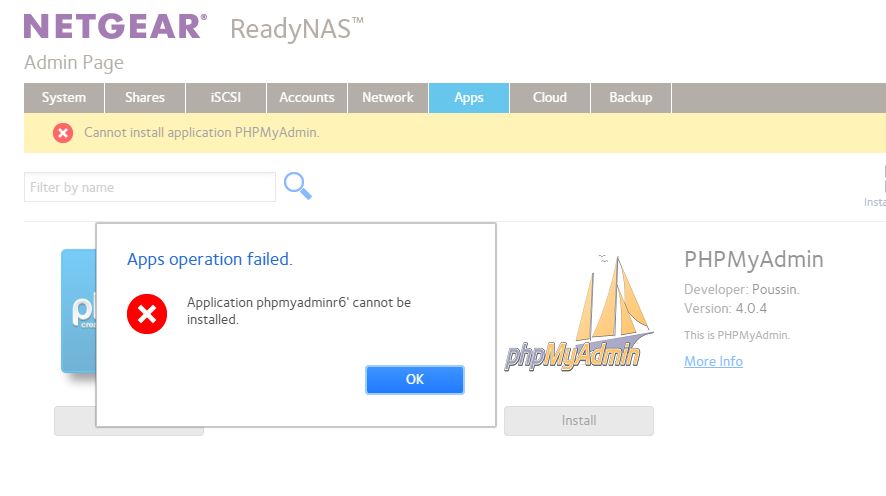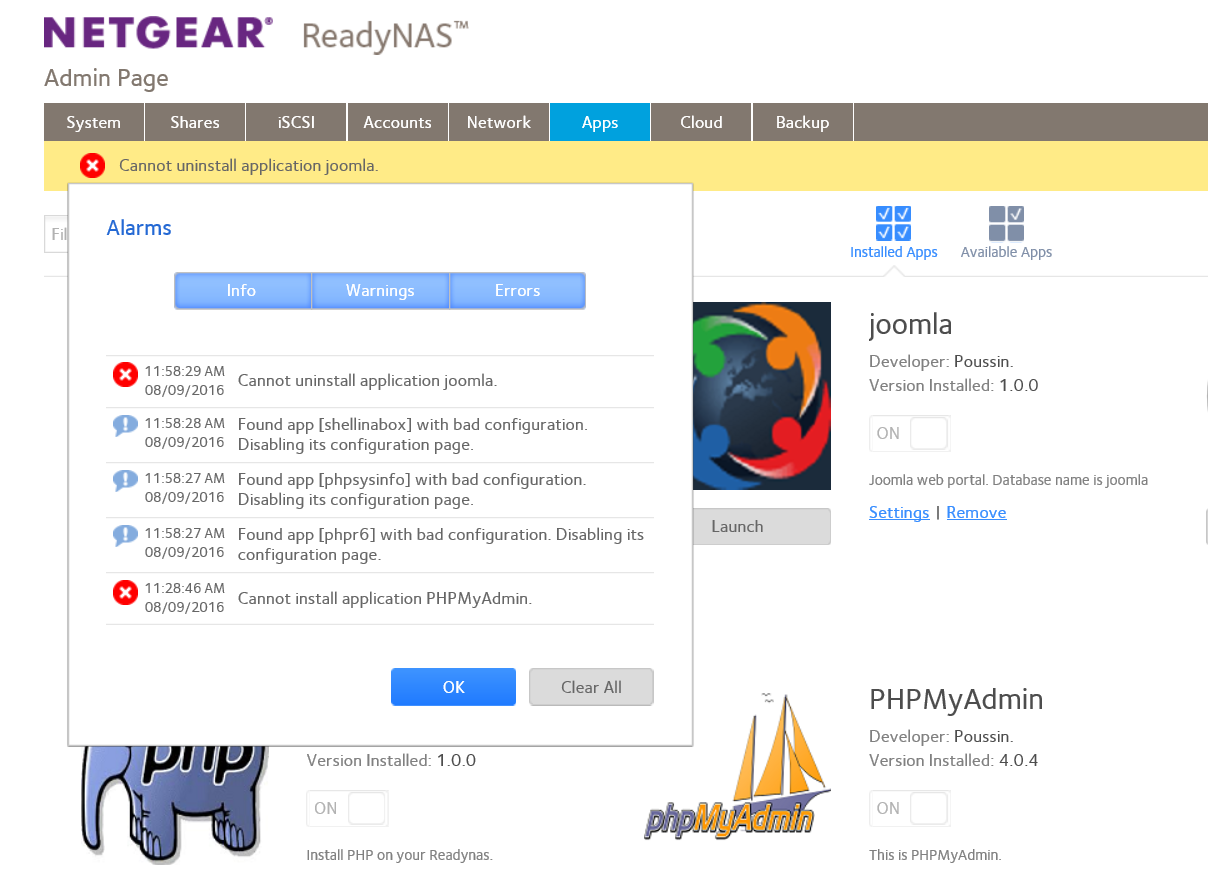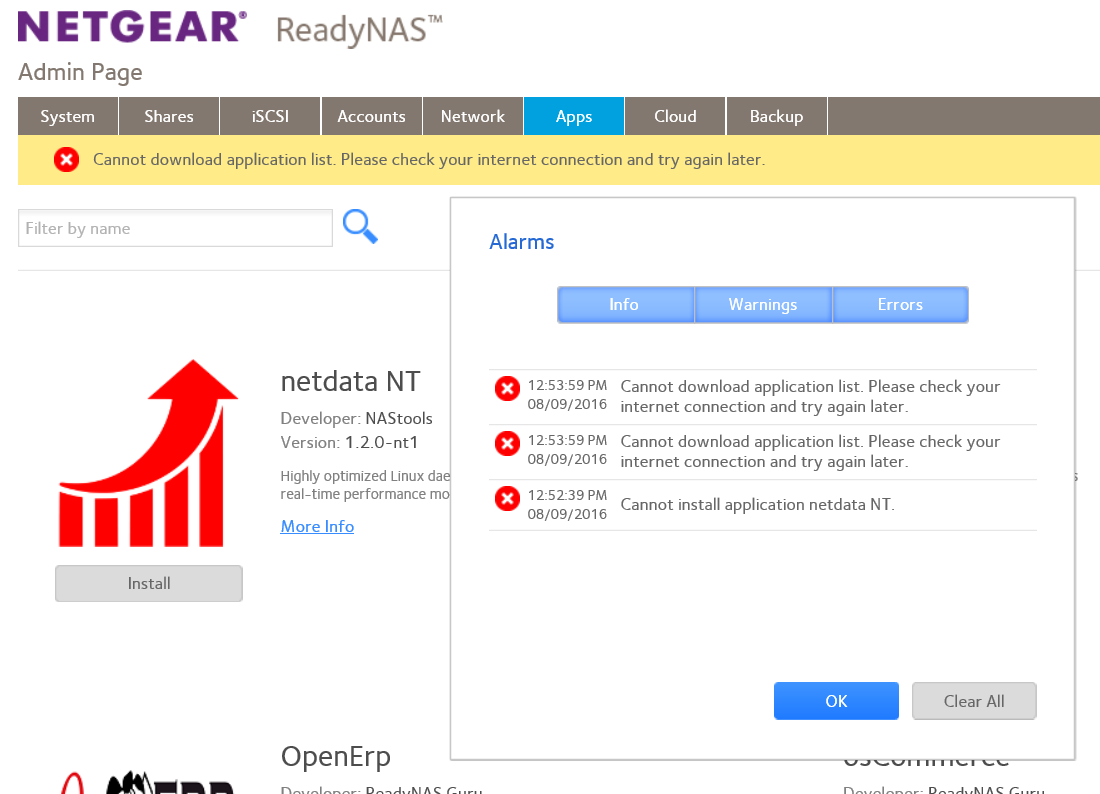- Subscribe to RSS Feed
- Mark Topic as New
- Mark Topic as Read
- Float this Topic for Current User
- Bookmark
- Subscribe
- Printer Friendly Page
ReadyNAS 316 - Failed Joomla Install
- Mark as New
- Bookmark
- Subscribe
- Subscribe to RSS Feed
- Permalink
- Report Inappropriate Content
I was trying to install joomla, but failed at the install page for the SQL type, localhost username/password, etc. - https://192.168.0.250/apps/joomla/installation/index.php# (http://192.168.0.250:7096/installation/index.php)
Kept giving an error when trying to submit the settings:
"mysql Could not connect to the database. Connector returned number: Unable to connect to the Database: Could not connect to MySQL."
I tried to restart MySQL but got an error:
/etc/init.d/mysql restart
[....] Restarting mysql (via systemctl): mysql.serviceJob failed. See system journal and 'systemctl status' for details.
failed!
Checking MySQL gives the following info:
dpkg --list mysql\*
Desired=Unknown/Install/Remove/Purge/Hold
| Status=Not/Inst/Conf-files/Unpacked/halF-conf/Half-inst/trig-aWait/Trig-pend
|/ Err?=(none)/Reinst-required (Status,Err: uppercase=bad)
||/ Name Version Architecture Description
+++-==============================================-============================-============================-==================================================================================================
iU mysql-client 5.5.49-0+deb7u1 all MySQL database client (metapackage depending on the latest version)
un mysql-client-5.0 <none> (no description available)
un mysql-client-5.1 <none> (no description available)
iU mysql-client-5.5 5.5.49-0+deb7u1 amd64 MySQL database client binaries
ii mysql-common 5.5.49-0+deb7u1 all MySQL database common files, e.g. /etc/mysql/my.cnf
ii mysql-server 5.5.49-0+deb7u1 all MySQL database server (metapackage depending on the latest version)
un mysql-server-5.0 <none> (no description available)
un mysql-server-5.1 <none> (no description available)
iU mysql-server-5.5 5.5.35+dfsg-0+wheezy1 amd64 MySQL database server binaries and system database setup
un mysql-server-core <none> (no description available)
un mysql-server-core-5.0 <none> (no description available)
un mysql-server-core-5.1 <none> (no description available)
iU mysql-server-core-5.5 5.5.49-0+deb7u1 amd64 MySQL database server binaries
Reinstall gives a socket error:
sudo apt-get install mysql-server
Reading package lists... Done
Building dependency tree
Reading state information... Done
The following packages will be upgraded:
mysql-server
1 upgraded, 0 newly installed, 0 to remove and 57 not upgraded.
1 not fully installed or removed.
Need to get 78.7 kB of archives.
After this operation, 4,096 B disk space will be freed.
Get:1 http://security.debian.org/ wheezy/updates/main mysql-server all 5.5.49-0+deb7u1 [78.7 kB]
Fetched 78.7 kB in 0s (101 kB/s)
debconf: unable to initialize frontend: Dialog
debconf: (No usable dialog-like program is installed, so the dialog based frontend cannot be used. at /usr/share/perl5/Debconf/FrontEnd/Dialog.pm line 76, <> line 1.)
debconf: falling back to frontend: Readline
(Reading database ... 25988 files and directories currently installed.)
Preparing to replace mysql-server 5.5.35+dfsg-0+wheezy1 (using .../mysql-server_5.5.49-0+deb7u1_all.deb) ...
Unpacking replacement mysql-server ...
Setting up rsyslog-mysql (5.8.11-3+deb7u2) ...
debconf: unable to initialize frontend: Dialog
debconf: (No usable dialog-like program is installed, so the dialog based frontend cannot be used. at /usr/share/perl5/Debconf/FrontEnd/Dialog.pm line 76.)
debconf: falling back to frontend: Readline
dbconfig-common: writing config to /etc/dbconfig-common/rsyslog-mysql.conf
ERROR 2002 (HY000): Can't connect to local MySQL server through socket '/var/run/mysqld/mysqld.sock' (2).
unable to connect to mysql server.
error encountered creating user:
ERROR 2002 (HY000): Can't connect to local MySQL server through socket '/var/run/mysqld/mysqld.sock' (2)
dpkg: error processing rsyslog-mysql (--configure):
subprocess installed post-installation script returned error exit status 10
Setting up mysql-server (5.5.49-0+deb7u1) ...
Errors were encountered while processing:
rsyslog-mysql
E: Sub-process /usr/bin/dpkg returned an error code (1)
Doing a search for the /var/run/mysqld/mysqld.sock error appears to be a port 3066 block (possibly local firewall issue?) - not sure what is causing this issue either 😞
I have tried to un-install Joomla, but it failed and is now disfunctional 😞 I can't get rid of the entry in the Webpage Front-View App List either to re-try - no error shown, just get "Removing Applicatiom... This proccess may take a while.." then the page re-loads and has no changes (broken joomla is still listed), even after a reboot. Joomla doesn't work (page cannot be dislayed on any of the launch/settings/setup links)
I dont want to factory reset since I have some old apps I don't want to update (unwanted new features) which aren't related to joomla/MySQl/PHP.
I have the following already installed (and working), using f/w: 6.5.1
linux-dash
PHP
PHPSysinfo for ReadyNAS
Shell in a box
If possible I'd like to run joomla from the NAS without a factory reset, any suggestions?
Solved! Go to Solution.
Accepted Solutions
- Mark as New
- Bookmark
- Subscribe
- Subscribe to RSS Feed
- Permalink
- Report Inappropriate Content
There was a symlink pointing to a directory that didn't exist and mysql couldn't handle that.
I just fixed that problem, created a new default mysql database and started the service.
Can you confirm that's working and also see if you can install any apps via the UI now?
All Replies
- Mark as New
- Bookmark
- Subscribe
- Subscribe to RSS Feed
- Permalink
- Report Inappropriate Content
- Mark as New
- Bookmark
- Subscribe
- Subscribe to RSS Feed
- Permalink
- Report Inappropriate Content
Re: ReadyNAS 316 - Failed Joomla Install
I would like to know how to manually remove Joomla from the NAS Apps page first, that way I can try to re-install it.
- Mark as New
- Bookmark
- Subscribe
- Subscribe to RSS Feed
- Permalink
- Report Inappropriate Content
Re: ReadyNAS 316 - Failed Joomla Install
Hello J_s1,
From the apps page there is an option to remove on each app icon, that is the only way to remove an app. If this does not work, it can be fixed from the backend. I checked your profile and found that you have not registered your RN316 with its serial number, please get to support portal to have your NAS registered and active its support options so you the issue can be escalated to a higher tier.
Regards,
- Mark as New
- Bookmark
- Subscribe
- Subscribe to RSS Feed
- Permalink
- Report Inappropriate Content
Re: ReadyNAS 316 - Failed Joomla Install
It magically re-installed but still having the same issue at this page 😞
(password was set as 8+ chars, Table Prefix set as 4 characters ending with _, both tested with Mysql and Myslqi)
Not sure why its not configuring ...
- Mark as New
- Bookmark
- Subscribe
- Subscribe to RSS Feed
- Permalink
- Report Inappropriate Content
Re: ReadyNAS 316 - Failed Joomla Install
Hello J_s1,
How did you get to this window? Is that after launching the app from the admin page? If so, then it is Joomla or the author of the app that you need to contact.
Regards,
- Mark as New
- Bookmark
- Subscribe
- Subscribe to RSS Feed
- Permalink
- Report Inappropriate Content
Re: ReadyNAS 316 - Failed Joomla Install
yes, that is part of the joomla installation steps (Step 4 of 6: Database setup).
I already tried to contact super_poussin as suggested, no response 😞
- Mark as New
- Bookmark
- Subscribe
- Subscribe to RSS Feed
- Permalink
- Report Inappropriate Content
Re: ReadyNAS 316 - Failed Joomla Install
I suspect the RN316 OS 6.5.1 does not create sufficient space for app installs (some apps use gig's of space). This would be the 2nd time the partition has gotten full for me....I have a 18TB NAS and I get partion is too full error? lol
root@NAS:/# mysql -V
mysql Ver 14.14 Distrib 5.5.49, for debian-linux-gnu (x86_64) using readline 6.2
root@NAS:/# mysql -T
ERROR 2002 (HY000): Can't connect to local MySQL server through socket '/var/run/mysqld/mysqld.sock' (2)
User time 0.00, System time 0.00
Maximum resident set size 4012, Integral resident set size 0
Non-physical pagefaults 254, Physical pagefaults 1, Swaps 0
Blocks in 80 out 0, Messages in 0 out 0, Signals 0
Voluntary context switches 3, Involuntary context switches 4
root@NAS:/# service mysqld status
mysqld: unrecognized service
root@NAS:/# mysqld start
160807 3:47:32 [Warning] Using unique option prefix key_buffer instead of key_buffer_size is deprecated and will be removed in a future release. Please use the full name instead.
160807 3:47:32 [Note] mysqld (mysqld 5.5.49-0+deb7u1) starting as process 16218 ...
160807 3:47:33 [Warning] Can't create test file /var/lib/mysql/NAS.lower-test
160807 3:47:33 [Warning] Can't create test file /var/lib/mysql/NAS.lower-test
mysqld: Can't change dir to '/var/lib/mysql/' (Errcode: 2)
160807 3:47:33 [ERROR] Aborting
160807 3:47:33 [Note] mysqld: Shutdown complete
root@NAS:/# service mysql status
mysql.service - LSB: Start and stop the mysql database server daemon
Loaded: loaded (/etc/init.d/mysql)
Active: failed (Result: exit-code) since Sun, 07 Aug 2016 02:43:32 +0930; 1h 6min ago
CGroup: name=systemd:/system/mysql.service
Aug 07 02:43:32 NAS mysql[12546]: df: `/var/lib/mysql/.': No such file or directory
Aug 07 02:43:32 NAS mysql[12546]: df: no file systems processed
Aug 07 02:43:32 NAS mysql[12546]: /etc/init.d/mysql: ERROR: The partition with /var/lib/mysql is too full! ... failed!
- Mark as New
- Bookmark
- Subscribe
- Subscribe to RSS Feed
- Permalink
- Report Inappropriate Content
Re: ReadyNAS 316 - Failed Joomla Install
The OS partition is 4GB. This is plenty of size for the OS and most app data should be stored on the data volume. It sounds like your MySQL database(s) is(are) stored on the OS partition rather than on the data volume.
- Mark as New
- Bookmark
- Subscribe
- Subscribe to RSS Feed
- Permalink
- Report Inappropriate Content
Re: ReadyNAS 316 - Failed Joomla Install
Looks like thats the case?
Label: 'XXXXXXXX:root' uuid: XXXXXXXX-XXXXX-XXXXX-XXXX-XXXXXXXXXX
Total devices 1 FS bytes used 1.29GiB
devid 1 size 4.00GiB used 4.00GiB path /dev/md0
By default (either through OS 6.2 -> 6.5.1 or through the installed Frontview apps like LogAnalyzer, etc.) the data is installed on the OS volume?
Is there a way to increase the size or move the growing data to another volume?
Is the MySQL data volume set by default via the installed apps or OS? I thought MySQL comes with OS by default? Sorry for the newbie questions, I'm not a RN/Apps/Linux developer 😞
- Mark as New
- Bookmark
- Subscribe
- Subscribe to RSS Feed
- Permalink
- Report Inappropriate Content
Re: ReadyNAS 316 - Failed Joomla Install
Whilst the space is fully allocated only 1.29GiB is in use.
The generic df command isn't designed for BTRFS. It may provide a rough guide as to usage but shouldn't be relied upon.
Did you try
# btrfs fi df /
and if so what did you get?
- Mark as New
- Bookmark
- Subscribe
- Subscribe to RSS Feed
- Permalink
- Report Inappropriate Content
Re: ReadyNAS 316 - Failed Joomla Install
- Mark as New
- Bookmark
- Subscribe
- Subscribe to RSS Feed
- Permalink
- Report Inappropriate Content
Re: ReadyNAS 316 - Failed Joomla Install
Odd that MySQL considers the partition to be full when there is plenty of free space.
- Mark as New
- Bookmark
- Subscribe
- Subscribe to RSS Feed
- Permalink
- Report Inappropriate Content
Re: ReadyNAS 316 - Failed Joomla Install
I also have issues with Frontview not allowing the removal/adding of apps. Not sure whats causing it nor how to fix it. Would an OS reinstall have any issues? Would the installed apps need to be re-installed? (I don't want to update some apps from Netgear Store, the old ones are exactly what I need due to function).
- Mark as New
- Bookmark
- Subscribe
- Subscribe to RSS Feed
- Permalink
- Report Inappropriate Content
Re: ReadyNAS 316 - Failed Joomla Install
Looks like you've already moved (or tried to move your mysql data onto the data volume).
Can you check to see if there is any improvement now?
- Mark as New
- Bookmark
- Subscribe
- Subscribe to RSS Feed
- Permalink
- Report Inappropriate Content
Re: ReadyNAS 316 - Failed Joomla Install
Still unable to install any Apps via Frontview GUI.
Also still having MySQL issues:
- Mark as New
- Bookmark
- Subscribe
- Subscribe to RSS Feed
- Permalink
- Report Inappropriate Content
There was a symlink pointing to a directory that didn't exist and mysql couldn't handle that.
I just fixed that problem, created a new default mysql database and started the service.
Can you confirm that's working and also see if you can install any apps via the UI now?
- Mark as New
- Bookmark
- Subscribe
- Subscribe to RSS Feed
- Permalink
- Report Inappropriate Content
Re: ReadyNAS 316 - Failed Joomla Install
MySQL service appears to be running now, but I still can't install any apps via the GUI and Joomla still has the same error message 'Could not connect to the database. Connector returned number: Unable to connect to the Database: Could not connect to MySQL.'
- Mark as New
- Bookmark
- Subscribe
- Subscribe to RSS Feed
- Permalink
- Report Inappropriate Content
Re: ReadyNAS 316 - Failed Joomla Install
The MySQL databases for all the apps are gone. Not sure what you did with those but they aren't there. So you may need to remove Joomla then re-install it.
- Mark as New
- Bookmark
- Subscribe
- Subscribe to RSS Feed
- Permalink
- Report Inappropriate Content
Re: ReadyNAS 316 - Failed Joomla Install
I can't uninstall it either. Getting bad config errors on the other apps too:
I'll reboot and try again...
- Mark as New
- Bookmark
- Subscribe
- Subscribe to RSS Feed
- Permalink
- Report Inappropriate Content
Re: ReadyNAS 316 - Failed Joomla Install
phpMyAdmin seems to work now - even after orignally giving an install error.
I still can't remove Joomla from Frontview UI, getting the same error.
When trying to install anything from the Netgear Apps store, it says the app doesn't exist and to reload the Apps list, but then gives an error that it 'Cannot download the application list...'.
- Mark as New
- Bookmark
- Subscribe
- Subscribe to RSS Feed
- Permalink
- Report Inappropriate Content
Re: ReadyNAS 316 - Failed Joomla Install
I've resorted to manually uploading joomla .deb package (http://apps.readynas.com/pages/?page_id=9) to restore it. Its working ok now.
The Web UI Apps page is definitely broken, I can't uninstall or install any Apps, nor does it update as suggested (using OS 6.5.1 / RN316).
Thanks mdgm for your valuable help! 🙂
- Mark as New
- Bookmark
- Subscribe
- Subscribe to RSS Feed
- Permalink
- Report Inappropriate Content
Re: ReadyNAS 316 - Failed Joomla Install
It seems to me that with all you've done you may be best to backup your data, do a factory reset (wipes all data, settings, everything), re-install the apps and restore your data from backup.
Make sure to move /var/lib/mysql to the data volume and symlink to it.
You may wish to wait and see if anyone else has other ideas.
- Mark as New
- Bookmark
- Subscribe
- Subscribe to RSS Feed
- Permalink
- Report Inappropriate Content
Re: ReadyNAS 316 - Failed Joomla Install
I didn't moved MySQL, it just never worked afaik in any OS version the NAS had (I think since OS 6.2+) - always showed as an inactive service phpsysinfo. When msql wouldn't orignally start under OS 6.5.1 during the Joomla setup, MSQL status showed it wasn't started or starting, so all that was done was an apt-get update for joomla/msql but didn't fix the originaly msql socket error. Console wasn't really used beforehand...idk
If there are any suggestions to fix the FrontView App Install/UnInstall issue, it would be appreciated! 🙂
- Mark as New
- Bookmark
- Subscribe
- Subscribe to RSS Feed
- Permalink
- Report Inappropriate Content
Re: ReadyNAS 316 - Failed Joomla Install
I managed to manually remove the broken app(s) on the Web-UI via shell, and re-install a newer *.deb package via UI upload function. Joomla 3 is working fine with MySQL correctlty referenced now 🙂
I have been using this NAS with various OS upgrades for some time (OS 4.2) with various app install/uninstalls, etc., Strange gremlins in the OS occuring, so I'll be doing a full factory reset with the latest OS just to ensure there are no further broken issues.