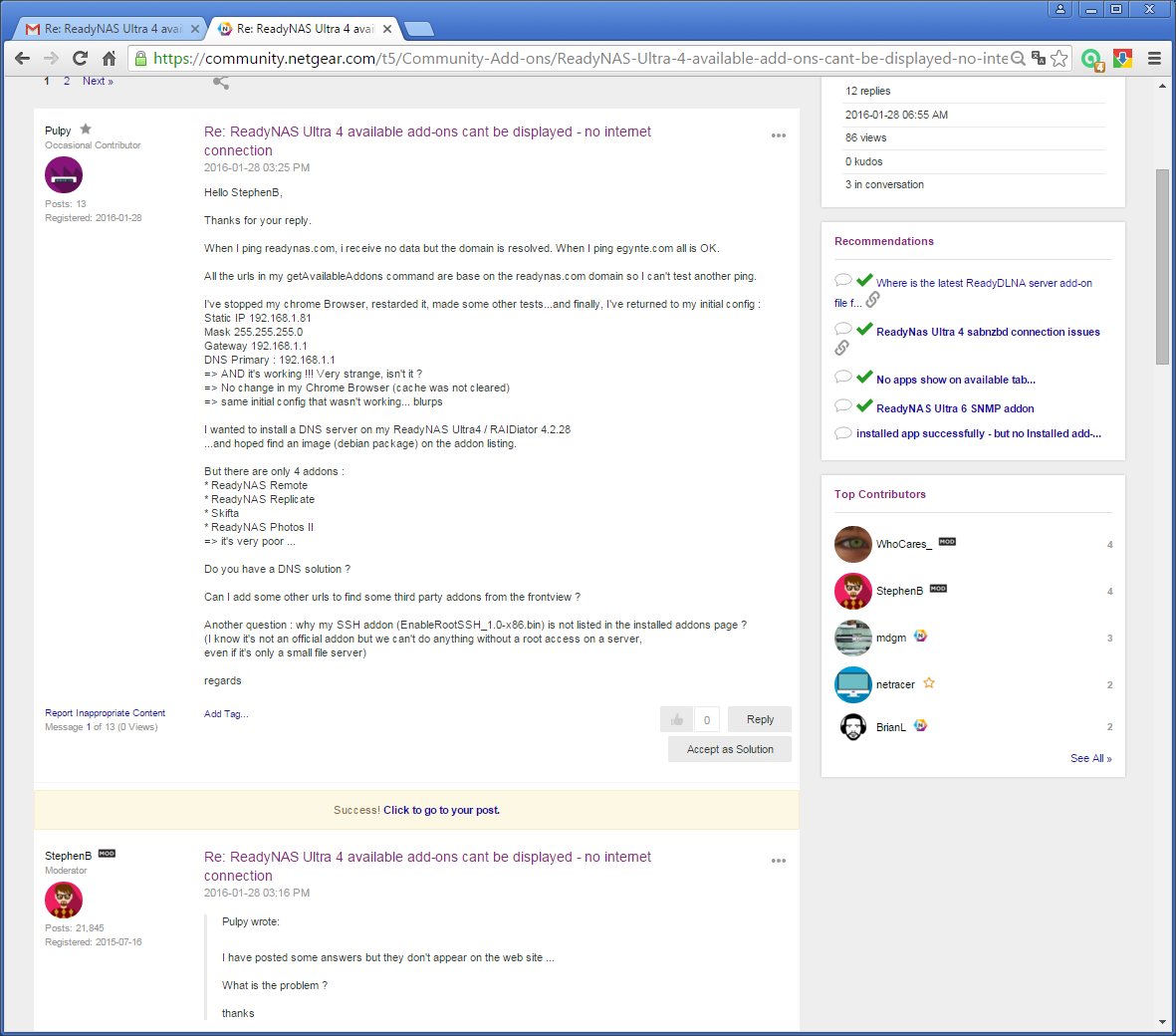- Subscribe to RSS Feed
- Mark Topic as New
- Mark Topic as Read
- Float this Topic for Current User
- Bookmark
- Subscribe
- Printer Friendly Page
ReadyNAS Ultra 4 available add-ons cant be displayed - no internet connection
- Mark as New
- Bookmark
- Subscribe
- Subscribe to RSS Feed
- Permalink
- Report Inappropriate Content
Hello,
I have a ReadyNAS Ultra4 - OS RAIDiator 4.2.28
with this Ethernet config :
IP 192.168.1.81 obtained from my DHCP server (Internet gateway on my local network, with a 192.168.1.1 IP)
The 192.168.1.81 IP is reserved on the Internet gateway DHCP server
associated with the MAC address of my PC
My IP PC is 192.168.1.16 and i have an Internet access from this PC that is working (from the 192.168.1.1 gateway).
I have an SSH access to the ReadyNAS and I can ping an Internet domain from is name on a SSH console (ping )
For example : # ping community.netgear.com
PING ejquo23388.lithium.com (208.74.205.20) 56(84) bytes of data.
64 bytes from ejquo23388.lithium.com (208.74.205.20): icmp_seq=1 ttl=243 time=190 ms
...
I want to see some add-ons from the Frntview WEB interface but...
I got the message - "The available add-ons cannot be displayed as there is no internet connection"
Furthermore, I've tried to a direct access on the url : 192.168.1.81/addon?command=getAvailableAddons
=> the server send me an XML content that appear to show some add-ons links
What's the problem (my Internet connection seems ok) ?
Many thanks for the replies...
Solved! Go to Solution.
Accepted Solutions
- Mark as New
- Bookmark
- Subscribe
- Subscribe to RSS Feed
- Permalink
- Report Inappropriate Content
Hello StephenB and JennC,
Thank you for your work.
I trie to post my last comment again here... but I guess the forum interface is buggy.
Yes StephenB, It wasn't an Internet connection problem, as I expected.
I've stopped my Chrome Browser and restart it (without clearing the cache). Then I've made several tests, and finally I've returned to my initial config with my static IP, the router network gateway and the only one primary DNS as the network getaway.
=> AND... It's working ! Very strange isn't it ?
=> with the same initial config that wasn't working before...
But I can only see 4 availables addons on the frontview listing page : ! It's very poor...
Why can't I see the plugins here :
* at least 16 addons for RAIDiator 4.2 (x86) : http://kb.netgear.com/app/answers/detail/a_id/24551
* or : http://apps.readynas.com/pages/?page_id=9
=> a link where "you can get the official add-ons" as indicated by JennC in a very recent post on this thread :
Can I add another url in the frontview interface to search for ALL the addons ?
StephenB, I wanted to install a DNS server on my Ready NAS Ultra4 / RAIDiator 4.2.28. Do you have a solution ?
And I don't know why my unique SSH addon is not in the addons installed list on the frontview ? I know it's not an official one but we can't do anything without a root access on the NAS...
I will mark this post as closed because my initial request was about the addon list but I'me still searching to install some other ones, DNS server first... May be I'll have to post in other threads.
regards
All Replies
- Mark as New
- Bookmark
- Subscribe
- Subscribe to RSS Feed
- Permalink
- Report Inappropriate Content
Re: ReadyNAS Ultra 4 available add-ons cant be displayed - no internet connection
Hello Pulpy,
Welcome to the community!
Can you try adding 8.8.8.8 as secondary DNS on the NAS settings and see if that helps?
Regards,
- Mark as New
- Bookmark
- Subscribe
- Subscribe to RSS Feed
- Permalink
- Report Inappropriate Content
Re: ReadyNAS Ultra 4 available add-ons cant be displayed - no internet connection
Helloy,
Enjoy to read your very quick answer !
I can't choose any DNS server in the "general params" of the NAS because they are not clickable on the frontview interface (light grey cells for domain server 1, 2, 3...).
Perhaps it's due to my Ethernet DHCP config ? In the Ethernet 1 interface I've choosed DHCP server for my IPv4, then the IP, mask and gateway cells turn grey. Shure it's a normal situation for the IP... but I guess that the NAS asks the DHCP server not only for the IP but also for the DNS server ? In this case, we can't choose any DNS server anymore ?
Before this DHCP configuration, I've configured the NAS with a static IP. But i couldn't have the list of addons for the same invoked reason : "No Internet conection...bla bla bla". I've read some forums and decide to have a try on a DHCP config... with no results !
To help, i've tried to come back to the static IP configuration :
IPv4 : manual config
IPv4 address : 192.168.1.81
Subnet mask: 255.255.255.0
Gateway: 192.168.1.1
After this operation, I can change the DNS servers on the network "general params"...
but it's not working with my french DNS FAI servers.
I've tried to change for a 8.8.8.8 DNS as a secondary DNS server but it's still not working...
Oups, I'me a little bit desappointed.
Many thanks for your help, I'm not alone in a crual world...
- Mark as New
- Bookmark
- Subscribe
- Subscribe to RSS Feed
- Permalink
- Report Inappropriate Content
Re: ReadyNAS Ultra 4 available add-ons cant be displayed - no internet connection
Hello Pulpy,
It seems not Internet isn't getting through. How about ReadyCloud? Does it work on it?
Regards,
- Mark as New
- Bookmark
- Subscribe
- Subscribe to RSS Feed
- Permalink
- Report Inappropriate Content
Re: ReadyNAS Ultra 4 available add-ons cant be displayed - no internet connection
Hello JennC,
I don't know anything about ReadyCloud so i've made some Internet searches about this tool.
So, I went to this interface :
https://readycloud.netgear.com/client/index.html#page=discoverdevices
I've pressed the bacup on the front panel of my ReadyNAS Ultra 4 for 5 seconds as indicated in the ReadyCloud documentation...
then i've pressed the Discover button with no success
The only things that i can see are in the NAS journal. Some alerts tell me that i've pressed the backup button without any USB device connected (shure, it's true, there are no USB device...).
So it doesn't work for me... Sorry
I really don't understand the message "bla bla... no Internet connection" because I can ping any domain name from a root SSH session on the NAS (i have the SSH module installed on my NAS, and it is the only one !). If there is no connection, why the ping is working as a root user on the NAS ?
The ping is not working anymore without DNS but if I choose the following options :
1) Static IP + my French DNS
OR 2) Static IP + your 8.8.8.8 DNS
OR 3) DHCP IP
=> in the 3 cases, It's working !
regards,
and very glad because you want to help me
- Mark as New
- Bookmark
- Subscribe
- Subscribe to RSS Feed
- Permalink
- Report Inappropriate Content
Re: ReadyNAS Ultra 4 available add-ons cant be displayed - no internet connection
Hello Pulpy,
Sorry that's for OS6 units. This one you have is an OS4 so it won't have the ReadyCloud so just scratch that idea.
Can you try 192.168.1.1 as secondary DNS?
May I also ask where the NAS is connected directly? Is it straight to the network router or a switch that connects to the router.
Regards,
- Mark as New
- Bookmark
- Subscribe
- Subscribe to RSS Feed
- Permalink
- Report Inappropriate Content
Re: ReadyNAS Ultra 4 available add-ons cant be displayed - no internet connection
Hello,
I've seen that the ReadyCloud is not working for my OS4 on this thread :
https://community.netgear.com/t5/ReadyCLOUD/ReadyCLOUD-not-working/td-p/887697
=> "ReadyCloud will only discover the new ReadyNASOS 6.0 systems. For anything previous, you would still need RAIDar."
I've tried your config :
Static IP 192.168.1.81
Mask 255.255.255.0
Gateway 192.168.1.1
And for the DNS
Primary : 8.8.8.8
Secondary : 192.168.1.1
=> Still not working...
- Mark as New
- Bookmark
- Subscribe
- Subscribe to RSS Feed
- Permalink
- Report Inappropriate Content
Re: ReadyNAS Ultra 4 available add-ons cant be displayed - no internet connection
Hello,
My hardware config is :
The NAS and my PC are drectly connected to a Switch (ethernet cables) and my switch is connected to the network router (the NAS and the PC correctly ping the router).
regards
- Mark as New
- Bookmark
- Subscribe
- Subscribe to RSS Feed
- Permalink
- Report Inappropriate Content
Re: ReadyNAS Ultra 4 available add-ons cant be displayed - no internet connection
Hello,
all the links are hardware links, i.e. the swith is also connected to the router via an Ethernet cable.
regards
- Mark as New
- Bookmark
- Subscribe
- Subscribe to RSS Feed
- Permalink
- Report Inappropriate Content
Re: ReadyNAS Ultra 4 available add-ons cant be displayed - no internet connection
Certainly you did have internet access and working DNS with the DHCP configuration (and almost certainly you do now with the static IP address) - we know that because your ping to community.netgear.com worked as expected.
Perhaps also try pinging www.readynas.com and www.egynte.com. www.readynas.com will fail, but should resolve to an ip address - I see 206.16.42.227. If you are seeing other urls in your getAvailableAddons command try pinging them also.
Is there a particular add-on you want to install?
- Mark as New
- Bookmark
- Subscribe
- Subscribe to RSS Feed
- Permalink
- Report Inappropriate Content
Re: ReadyNAS Ultra 4 available add-ons cant be displayed - no internet connection
Hello,
Here's the results for your tests :
# ping www.readynas.com
PING www.readynas.com (206.16.42.227) 56(84) bytes of data.
^C
Return no data but resolve OK
# ping www.egynte.com
PING www.egynte.com (208.73.210.217) 56(84) bytes of data.
64 bytes from 208.73.210.217: icmp_seq=1 ttl=240 time=251 ms
... OK
The urls in my getAvailableAddons command are all based on the readynas.com domain, so there's no new domain here that I can ping. Here is the begining of the XML displayed from the url 192.168.1.81/addon?command=getAvailableAddons :
I wanted to install a DNS server on the NAS, and hope find an image (debian package) in the add-ons.
- Mark as New
- Bookmark
- Subscribe
- Subscribe to RSS Feed
- Permalink
- Report Inappropriate Content
Re: ReadyNAS Ultra 4 available add-ons cant be displayed - no internet connection
Hello StephenB,
I've tried the ping for readynas and egynte :
# ping www.readynas.com PING www.readynas.com (206.16.42.227) 56(84) bytes of data. ^C
=> no data return (but IP is resolved as you said)
ping www.egynte.com PING www.egynte.com (208.73.210.217) 56(84) bytes of data. 64 bytes from 208.73.210.217: icmp_seq=1 ttl=240 time=251 ms 64 bytes from 208.73.210.217: icmp_seq=2 ttl=240 time=188 ms ^C
=> OK
All the urls in my getAvailableAddons command are base on the readynas.com domain.
Here is the begining of the XML displayed from
192.168.1.81/addon?command=getAvailableAddons
<payload> <addon> <name>READYNASREMOTE</name> <friendly_name>ReadyNAS Remote</friendly_name> <version>1.0.9.78</version> <author>NETGEAR Inc.</author> <description> <en-us> <![CDATA[ ReadyNAS Remote allows secure remote access to shares on the ReadyNAS [...] ]]> </en-us> </description> <detail_url>http://www.readynas.com/remote</detail_url> <download_url> http://www.readynas.com/download/remote/ReadyNASRemote-x86_1.0.9.78.bin </download_url> <icon/> <min_raidiator_version/> </addon> <addon> <name>READYNASREPLICATE</name> <friendly_name>ReadyNAS Replicate</friendly_name> <version>1.2.0</version> <author>NETGEAR Inc.</author> <description> <en-us> <![CDATA[ ReadyNAS Replicate is a simple, cost-effective data protection solution [...] ]]> </en-us> </description> <detail_url>http://www.readynas.com/replicate</detail_url> <download_url> http://www.readynas.com/download/remote/replicate/ReadyNASReplicate-x86_1.2.0.bin </download_url> <icon> https://www.readynas.com/download/remote/replicate/replicate_110x110.jpg </icon> <min_raidiator_version>4.1.3</min_raidiator_version> </addon> <addon> <name>SKIFTA</name> ... </addon> ... </payload>
I wanted to install a DNS server on my ReadyNAS Ultra4 / RAIDiator 4.2.28
...and hoped find an image (debian package) on the addon listing.
Thank you for your work !
regards
- Mark as New
- Bookmark
- Subscribe
- Subscribe to RSS Feed
- Permalink
- Report Inappropriate Content
Re: ReadyNAS Ultra 4 available add-ons cant be displayed - no internet connection
I have posted some answers but they don't appear on the web site ...
What is the problem ?
thanks
- Mark as New
- Bookmark
- Subscribe
- Subscribe to RSS Feed
- Permalink
- Report Inappropriate Content
Re: ReadyNAS Ultra 4 available add-ons cant be displayed - no internet connection
Hello StephenB,
Thanks for your reply.
When I ping readynas.com, i receive no data but the domain is resolved
When I ping egynte.com all is OK
All the urls in my getAvailableAddons command are base on the readynas.com domain so I can't test another ping.
I've stopped my chrome Browser, restarded it, made some other tests...
and finally, I've returned to my initial config :
Static IP 192.168.1.81
Mask 255.255.255.0
Gateway 192.168.1.1
DNS Primary : 192.168.1.1
=> AND it's working !!! Very strange, isn't it ?
=> No change in my Chrome Browser (cache was not cleared)
=> same initial config that wasn't working... blurps
I wanted to install a DNS server on my ReadyNAS Ultra4 / RAIDiator 4.2.28
...and hoped find an image (debian package) on the addon listing.
But there are only 4 addons
* ReadyNAS Remote
* ReadyNAS Replicate
* Skifta
* ReadyNAS Photos II
=> it's very poor ...
Do you have a DNS solution ?
Can I add some other urls to find some third party addons from the frontview ?
Another question : why my SSH addon (EnableRootSSH_1.0-x86.bin) is not listed in the installed addons page ?
(I know it's not an official addon but we can't do anything without a root access on a server,
even if it's only a small file server)
regards
- Mark as New
- Bookmark
- Subscribe
- Subscribe to RSS Feed
- Permalink
- Report Inappropriate Content
- Mark as New
- Bookmark
- Subscribe
- Subscribe to RSS Feed
- Permalink
- Report Inappropriate Content
Re: ReadyNAS Ultra 4 available add-ons cant be displayed - no internet connection
My last answer appears first on the site... but have disappeared when I return on the netgear site ???
Here is a screenshot of my "last" answer
- Mark as New
- Bookmark
- Subscribe
- Subscribe to RSS Feed
- Permalink
- Report Inappropriate Content
Re: ReadyNAS Ultra 4 available add-ons cant be displayed - no internet connection
Here is my original post in text format !
Hello StephenB,
Thanks for your reply.
When I ping readynas.com, i receive no data but the domain is resolved
When I ping egynte.com all is OK
All the urls in my getAvailableAddons command are base on the readynas.com domain so I can't test another ping.
I've stopped my chrome Browser, restarded it, made some other tests...
and finally, I've returned to my initial config :
Static IP 192.168.1.81
Mask 255.255.255.0
Gateway 192.168.1.1
DNS Primary : 192.168.1.1
=> AND it's working !!! Very strange, isn't it ?
=> No change in my Chrome Browser (cache was not cleared)
=> same initial config that wasn't working... blurps
I wanted to install a DNS server on my ReadyNAS Ultra4 / RAIDiator 4.2.28
...and hoped find an image (debian package) on the addon listing.
But there are only 4 addons
* ReadyNAS Remote
* ReadyNAS Replicate
* Skifta
* ReadyNAS Photos II
=> it's very poor ...
Do you have a DNS solution ?
Can I add some other urls to find some third party addons from the frontview ?
Another question : why my SSH addon (EnableRootSSH_1.0-x86.bin) is not listed in the installed addons page ?
(I know it's not an official addon but we can't do anything without a root access on a server,
even if it's only a small file server)
regards
- Mark as New
- Bookmark
- Subscribe
- Subscribe to RSS Feed
- Permalink
- Report Inappropriate Content
Re: ReadyNAS Ultra 4 available add-ons cant be displayed - no internet connection
Here is my original answer in a text format that I have already post and seen on the forum (screenshot view in my precedent post). This post have strangely disappeared from the thread...
Perhaps another CMS mystery or another Javascript text editor mystyery or...
Hello StephenB,
Thanks for your reply.
When I ping readynas.com, i receive no data but the domain is resolved.
When I ping egynte.com all is OK.
All the urls in my getAvailableAddons command are base on the readynas.com domain so I can't test another ping.
I've stopped my chrome Browser, restarded it, made some other tests...
and finally, I've returned to my initial config :
Static IP 192.168.1.81
Mask 255.255.255.0
Gateway 192.168.1.1
DNS Primary : 192.168.1.1
=> AND it's working !!! Very strange, isn't it ?
=> No change in my Chrome Browser (cache was not cleared)
=> same initial config that wasn't working... blurps
I wanted to install a DNS server on my ReadyNAS Ultra4 / RAIDiator 4.2.28
...and hoped find an image (debian package) on the addon listing.
But there are only 4 addons
* ReadyNAS Remote
* ReadyNAS Replicate
* Skifta
* ReadyNAS Photos II
=> it's very poor ...
Do you have a DNS solution ?
Can I add some other urls to find some third party addons from the frontview ?
Another question : why my SSH addon (EnableRootSSH_1.0-x86.bin) is not listed in the installed addons page ?
(I know it's not an official addon but we can't do anything without a root access on a server,
even if it's only a small file server)
regards
- Mark as New
- Bookmark
- Subscribe
- Subscribe to RSS Feed
- Permalink
- Report Inappropriate Content
Re: ReadyNAS Ultra 4 available add-ons cant be displayed - no internet connection
It appears that i've got a real problem when i post a message on the forum
I have tried many time to send the text version of what you can see in the screenshot with no results !!!
Any Idea
PS : see https://community.netgear.com/t5/Community-Suggestions/Edited-post-get-removed/m-p/972225#U972225
- Mark as New
- Bookmark
- Subscribe
- Subscribe to RSS Feed
- Permalink
- Report Inappropriate Content
Re: ReadyNAS Ultra 4 available add-ons cant be displayed - no internet connection
Here is my original answer in a text format that I have already post and seen on the forum (screenshot view in my precedent post).
This post have strangely disappeared from the thread...
Perhaps another CMS mystery or another Javascript text editor mystyery or...
Hello StephenB,
Thanks for your reply.
When I ping readynas.com, i receive no data but the domain is resolved.
When I ping egynte.com all is OK.
All the urls in my getAvailableAddons command are base on the readynas.com domain so I can't test another ping.
I've stopped my chrome Browser, restarded it, made some other tests...
and finally, I've returned to my initial config :
Static IP 192.168.1.81
Mask 255.255.255.0
Gateway 192.168.1.1
DNS Primary : 192.168.1.1
=> AND it's working !!! Very strange, isn't it ?
=> No change in my Chrome Browser (cache was not cleared)
=> same initial config that wasn't working... blurps
I wanted to install a DNS server on my ReadyNAS Ultra4 / RAIDiator 4.2.28
...and hoped find an image (debian package) on the addon listing.
But there are only 4 addons
* ReadyNAS Remote
* ReadyNAS Replicate
* Skifta
* ReadyNAS Photos II
=> it's very poor ...
Do you have a DNS solution ?
Can I add some other urls to find some third party addons from the frontview ?
Another question : why my SSH addon (EnableRootSSH_1.0-x86.bin) is not listed in the installed addons page ?
(I know it's not an official addon but we can't do anything without a root access on a server,
even if it's only a small file server)
regards
- Mark as New
- Bookmark
- Subscribe
- Subscribe to RSS Feed
- Permalink
- Report Inappropriate Content
Hello StephenB and JennC,
Thank you for your work.
I trie to post my last comment again here... but I guess the forum interface is buggy.
Yes StephenB, It wasn't an Internet connection problem, as I expected.
I've stopped my Chrome Browser and restart it (without clearing the cache). Then I've made several tests, and finally I've returned to my initial config with my static IP, the router network gateway and the only one primary DNS as the network getaway.
=> AND... It's working ! Very strange isn't it ?
=> with the same initial config that wasn't working before...
But I can only see 4 availables addons on the frontview listing page : ! It's very poor...
Why can't I see the plugins here :
* at least 16 addons for RAIDiator 4.2 (x86) : http://kb.netgear.com/app/answers/detail/a_id/24551
* or : http://apps.readynas.com/pages/?page_id=9
=> a link where "you can get the official add-ons" as indicated by JennC in a very recent post on this thread :
Can I add another url in the frontview interface to search for ALL the addons ?
StephenB, I wanted to install a DNS server on my Ready NAS Ultra4 / RAIDiator 4.2.28. Do you have a solution ?
And I don't know why my unique SSH addon is not in the addons installed list on the frontview ? I know it's not an official one but we can't do anything without a root access on the NAS...
I will mark this post as closed because my initial request was about the addon list but I'me still searching to install some other ones, DNS server first... May be I'll have to post in other threads.
regards
- Mark as New
- Bookmark
- Subscribe
- Subscribe to RSS Feed
- Permalink
- Report Inappropriate Content
Re: ReadyNAS Ultra 4 available add-ons cant be displayed - no internet connection
I have sent a post and marked it as a soltuion and this post is not displayed on the forum !!!
There is a link to the solution on my first post but with no redirection to the solution...
LOL
I've sent the post to StephenB and JennC.
Very buggy interface...
regards
- Mark as New
- Bookmark
- Subscribe
- Subscribe to RSS Feed
- Permalink
- Report Inappropriate Content
Re: ReadyNAS Ultra 4 available add-ons cant be displayed - no internet connection
@Pulpy wrote:
Very buggy interface...
For some reason your posts are being caught by the spam filter - I don't know why. I can clear them, but there are quite a few at this point, and I don't think it makes sense to clear them all. If this happens on future threads, PM me early on, and I can clear them.
I did reply to your PM. @WhoCares_ might be able to help you with the DNS server add-on. He has hosted DAP for OS 4 in the the past at rnxtras.com - https://rnxtras.com/page/22 , but it doesn't seem to be there at the moment. That would provide a DNS and DHCP server.
There is also an OpenDNS proxy available here: http://kb.netgear.com/app/answers/detail/a_id/24557/~/other-third-party-add-ons , but I suspect that won't do what you want..
- Mark as New
- Bookmark
- Subscribe
- Subscribe to RSS Feed
- Permalink
- Report Inappropriate Content
Re: ReadyNAS Ultra 4 available add-ons cant be displayed - no internet connection
@Pulpy wrote:
And I don't know why my unique SSH addon is not in the addons installed list on the frontview ? I know it's not an official one but we can't do anything without a root access on the NAS...
RootSSH is not something you can toggle on or off. If you've enabled it, you've enabled it for the life of your operating system. You can only safely remove it by factory defaulting.