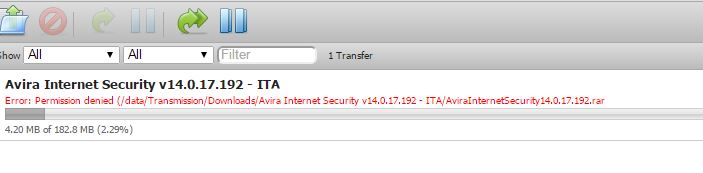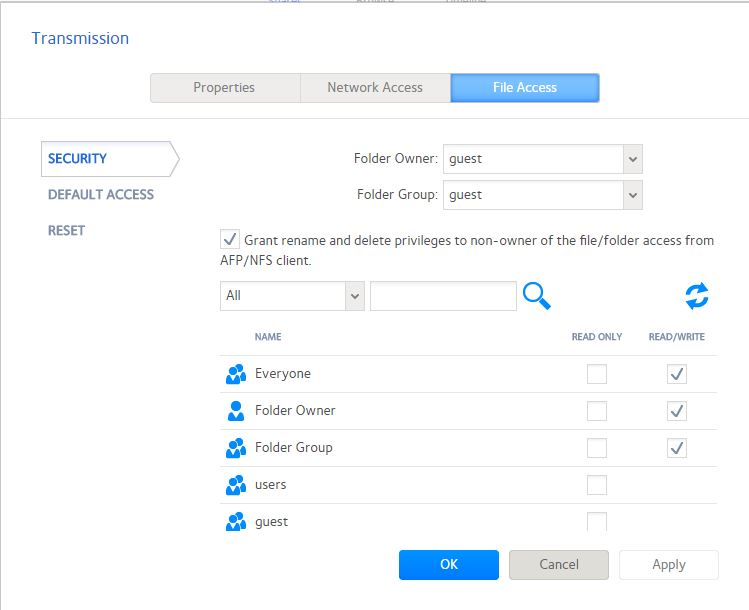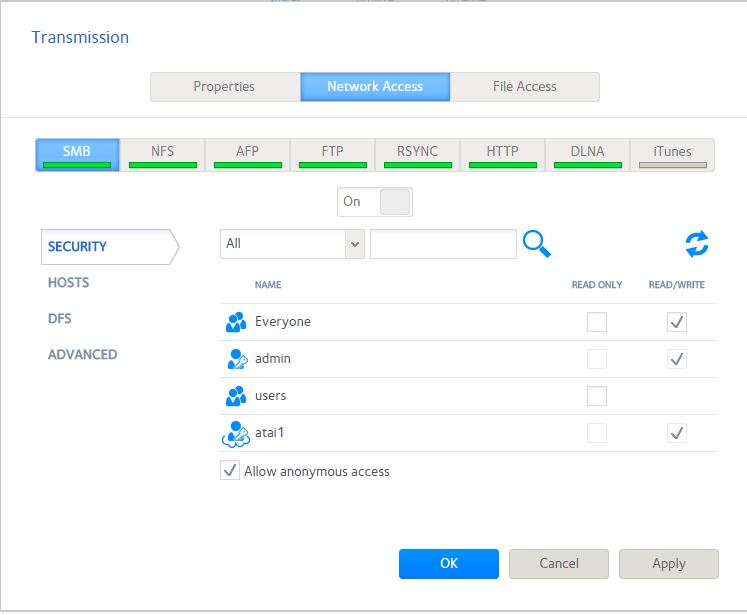- Subscribe to RSS Feed
- Mark Topic as New
- Mark Topic as Read
- Float this Topic for Current User
- Bookmark
- Subscribe
- Printer Friendly Page
Transmission permission denied on model 104
- Mark as New
- Bookmark
- Subscribe
- Subscribe to RSS Feed
- Permalink
- Report Inappropriate Content
Transmission permission denied on model 104
Hi,
I have a problem with Transmission; everything start when I changed the Internet Provider.
I changed the DNS but when I start the download after few mb I receive the error: permission denied.
I am running the 2.82 version of Transmission and the firmware 6.2.5
Thanks
- Mark as New
- Bookmark
- Subscribe
- Subscribe to RSS Feed
- Permalink
- Report Inappropriate Content
Re: Transmission permission denied on model 104
Hi atai1960,
Which DNS address or server have you added to your system? Make it 8.8.8.8 or your router gateway (IP) address and see if fixes the problem. Also, tell us where have you downloaded the transmission add-on (if it's on the get apps page or the available apps tab in the UI).
Looking forward to your response.
Kind regards,
BrianL
NETGEAR Community Team
- Mark as New
- Bookmark
- Subscribe
- Subscribe to RSS Feed
- Permalink
- Report Inappropriate Content
Re: Transmission permission denied on model 104
Hi BrianL,
Insert 8.8.8.8 on DNS address was the first thing done following another answer that I have seen here for the same problem. But di not works. I have downloaded the transmission add-on from the app page.
Thanks
- Mark as New
- Bookmark
- Subscribe
- Subscribe to RSS Feed
- Permalink
- Report Inappropriate Content
Re: Transmission permission denied on model 104
Hi atai1960,
Let's seek assistance from @super_poussin and hear suggestions from other community members if they have experienced the same.
Kind regards,
BrianL
NETGEAR Community Team
- Mark as New
- Bookmark
- Subscribe
- Subscribe to RSS Feed
- Permalink
- Report Inappropriate Content
Re: Transmission permission denied on model 104
Any news about?
I am looking for a program that allow me to download torrent file without use a computer; Transmission was very good for this.
Thanks
- Mark as New
- Bookmark
- Subscribe
- Subscribe to RSS Feed
- Permalink
- Report Inappropriate Content
Re: Transmission permission denied on model 104
Can you show where it says permission denied? You probably need to open up the share to read/write permissions more if you have a write issue. Check your shares' permissions.
- Mark as New
- Bookmark
- Subscribe
- Subscribe to RSS Feed
- Permalink
- Report Inappropriate Content
Re: Transmission permission denied on model 104
Here it is
and these are the read/write permission on Trasmission folder
- Mark as New
- Bookmark
- Subscribe
- Subscribe to RSS Feed
- Permalink
- Report Inappropriate Content
Re: Transmission permission denied on model 104
You need read/write access enabled on the network access tab too. If that is already set, can you post the screen shot?
You also might try clicking on the reset control on the file access tab. That should reset owner/group, etc. on all subfolders and files in the share.
- Mark as New
- Bookmark
- Subscribe
- Subscribe to RSS Feed
- Permalink
- Report Inappropriate Content
Re: Transmission permission denied on model 104
Here it is
I also tried to reset but no way
- Mark as New
- Bookmark
- Subscribe
- Subscribe to RSS Feed
- Permalink
- Report Inappropriate Content
- Mark as New
- Bookmark
- Subscribe
- Subscribe to RSS Feed
- Permalink
- Report Inappropriate Content
Re: Transmission permission denied on model 104
I am saying it didn't help because I still have the problem
- Mark as New
- Bookmark
- Subscribe
- Subscribe to RSS Feed
- Permalink
- Report Inappropriate Content
Re: Transmission permission denied on model 104
You might look in your transmissions settings for "unmask". If you find it, set it to 0.
- Mark as New
- Bookmark
- Subscribe
- Subscribe to RSS Feed
- Permalink
- Report Inappropriate Content
Re: Transmission permission denied on model 104
I don't understand how to find this:
- then click on the “Edit settings.json” button.
- Mark as New
- Bookmark
- Subscribe
- Subscribe to RSS Feed
- Permalink
- Report Inappropriate Content
Re: Transmission permission denied on model 104
I tried to also remove the share and recreate it reinstalling again the Transmission but I always received the same error.
Are there any other apps that lets me use my NAS to download torrent files?
Transmission not working anymore on my NAS
Thanks
- Mark as New
- Bookmark
- Subscribe
- Subscribe to RSS Feed
- Permalink
- Report Inappropriate Content
Re: Transmission permission denied on model 104
Hello atai1960,
BitTorrent is another P2P app available for ReadyNAS OS6. You may also check this with super_poussin.
Regards,
- Mark as New
- Bookmark
- Subscribe
- Subscribe to RSS Feed
- Permalink
- Report Inappropriate Content
Re: Transmission permission denied on model 104
Hello atai1960,
We’d greatly appreciate hearing your feedback letting us know if the information we provided has helped resolve your issue or if you need further assistance.
If your issue is now resolved we encourage you to mark the appropriate reply as the “Accept as Solution” so others can be confident in benefiting from the solution.
The Netgear community looks forward to hearing from you and being a helpful resource in the future!
Regards,
- Mark as New
- Bookmark
- Subscribe
- Subscribe to RSS Feed
- Permalink
- Report Inappropriate Content
Re: Transmission permission denied on model 104
The problem is not solved. I still not able to download using Transmission. Everything start when I changed Internet Provider.
- Mark as New
- Bookmark
- Subscribe
- Subscribe to RSS Feed
- Permalink
- Report Inappropriate Content
Re: Transmission permission denied on model 104
You should try randomizing your port instead of using the default port. Some ISPs block traffic on specific ports. Don't use 6881-6889
- Mark as New
- Bookmark
- Subscribe
- Subscribe to RSS Feed
- Permalink
- Report Inappropriate Content
Re: Transmission permission denied on model 104
I tried, but nothing.
I believe the problem is not the connection because the download start.
Everything stop when reach 4 mb, it seems is not able to write on the disk but everything is set up in the correct way (it was working before the Internet Provider change)
- Mark as New
- Bookmark
- Subscribe
- Subscribe to RSS Feed
- Permalink
- Report Inappropriate Content
Re: Transmission permission denied on model 104
@atai1960 wrote:
...it was working before the Internet Provider change
That of course suggests it is the connection.
Try installing a torrent program on a PC and see if that fails too.
Also check to see if upnp is enabled on the router.
- Mark as New
- Bookmark
- Subscribe
- Subscribe to RSS Feed
- Permalink
- Report Inappropriate Content
Re: Transmission permission denied on model 104
That of course was the first thing that I tried; I have installed utorrent on a PC and works perfect.
In my opinion is not a matter of connection but it's something related to the NAS.
The download start correctly but after 4mb it stop and give the error.
Looking at the Incomplete folder I don't see any new folder created; look like it's impossible to write on the disk but the set up is correct
- Mark as New
- Bookmark
- Subscribe
- Subscribe to RSS Feed
- Permalink
- Report Inappropriate Content
Re: Transmission permission denied on model 104
@atai1960 wrote:
Looking at the Incomplete folder I don't see any new folder created; look like it's impossible to write on the disk
If it's writing the first 4 MB, then transmission is writing to the disk. And there is no way the permissions magically changed when you switched to a new ISP.
So either the ISP switch is just coincidental, or we've been looking for the problem in the wrong place.
When you changed ISPs did you get a new router?
- Mark as New
- Bookmark
- Subscribe
- Subscribe to RSS Feed
- Permalink
- Report Inappropriate Content
Re: Transmission permission denied on model 104
The router is always the same.
I only changed the IP address from static to PPPoE.
If you say that Transmission is writing on the disk why I don't find anything on the Incomplete folder?
- Mark as New
- Bookmark
- Subscribe
- Subscribe to RSS Feed
- Permalink
- Report Inappropriate Content
Re: Transmission permission denied on model 104
You are the one that said it always downloads 4 MB and then stopped. I can only use the data you give me. Can you watch the folder while a torrent is still downloading?
Still, it is either a change you made to the NAS setup or the new ISP. Did you make any changes at all on the NAS when you switched to the new service?
Also, you have confirmed that the NAS can reach the internet generally?
- Mark as New
- Bookmark
- Subscribe
- Subscribe to RSS Feed
- Permalink
- Report Inappropriate Content
Re: Transmission permission denied on model 104
I said that start downloading and then it stop when arrive at 4mb but this is what the transmission screen say. If I look at the Incomplete folder while is downloading nothing happen. The only change I have done is the IP address type from static to pppoe. I receive mail from the NAS so I think it can reach Internet