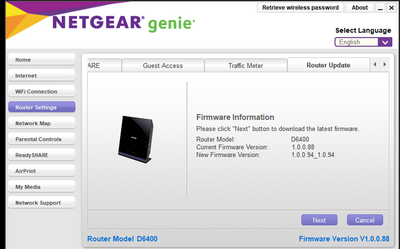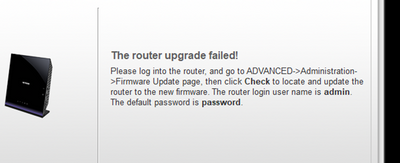- Subscribe to RSS Feed
- Mark Topic as New
- Mark Topic as Read
- Float this Topic for Current User
- Bookmark
- Subscribe
- Printer Friendly Page
D6400 Firmware update failing
- Mark as New
- Bookmark
- Subscribe
- Subscribe to RSS Feed
- Permalink
- Report Inappropriate Content
I'm unable to apply the suggested firmware update to my router.
I've then tried via logging on to the router, but that also fails :(.
Any suggestions please?
Solved! Go to Solution.
Accepted Solutions
- Mark as New
- Bookmark
- Subscribe
- Subscribe to RSS Feed
- Permalink
- Report Inappropriate Content
Now downloaded the .chk file and applied it manually.
That appears to have worked, but no idea why the normal update process fails.
All Replies
- Mark as New
- Bookmark
- Subscribe
- Subscribe to RSS Feed
- Permalink
- Report Inappropriate Content
Now downloaded the .chk file and applied it manually.
That appears to have worked, but no idea why the normal update process fails.
- Mark as New
- Bookmark
- Subscribe
- Subscribe to RSS Feed
- Permalink
- Report Inappropriate Content
Re: D6400 Firmware update failing
@Barncliff wrote:
That appears to have worked, but no idea why the normal update process fails.
That isn't what many people would describe as the "normal update process".
Going into the browser graphical user interface (GUI) and taking it from there is more normal than using the Genie, which Netgear is trying to kill off.
In the event, the safest and most reliable approach is to do what you did, manually update the firmware.
- Mark as New
- Bookmark
- Subscribe
- Subscribe to RSS Feed
- Permalink
- Report Inappropriate Content
Re: D6400 Firmware update failing
Hi, thank you for posting. I've always had problems with the firmware update of my D6400.
I didn't try last firmware yet, but I uploaded previous firmwares from the web admin console.
Please, could you help me understanding what you mean for "manual update", to check if I manage it properly?
Thank you
- Mark as New
- Bookmark
- Subscribe
- Subscribe to RSS Feed
- Permalink
- Report Inappropriate Content
Re: D6400 Firmware update failing
@Rockshield wrote:
Please, could you help me understanding what you mean for "manual update", to check if I manage it properly?
That is what you get when you jump into the middle of a conversation. Hijacking a conversation is against the rules for this place.
I did not explain how to do that in my replies because @Barncliff already knew what to do.
If you read the manual for your device you will see that it explains the various ways of updating firmware. It is quicker than waiting for people to reply to old conversations.
Then there is a quick search of the KnowledgeBase.
Search Results: manual update – manual update
You will quickly find this:
How do I manually upgrade firmware to my NETGEAR router? | Answer | NETGEAR Support
• What is the difference between WiFi 6 and WiFi 7?
• Yes! WiFi 7 is backwards compatible with other Wifi devices? Learn more