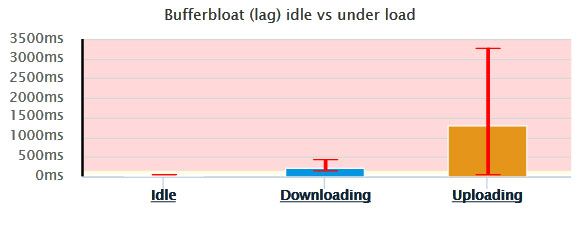- Subscribe to RSS Feed
- Mark Topic as New
- Mark Topic as Read
- Float this Topic for Current User
- Bookmark
- Subscribe
- Printer Friendly Page
Re: D7000 - Buffer bloating
- Mark as New
- Bookmark
- Subscribe
- Subscribe to RSS Feed
- Permalink
- Report Inappropriate Content
D7000 - Buffer bloating
Good morning,
I have read the various discussions on the site related to this topic but I have not found any effective solution.
This morning I flashed the latest available firmware update of my Nighthawk D7000 but, again, no improvement from the point of view of the buffer bloating, well known problem of this model.
I have already tried a uplink band limit with the 90% of the one detected but no advantages.
The QoS and the WMM have already been tested both on/off, but no better results.
I read on the forum about some beta version of the firmware that solved the problem but no trace of that and no implementation in further stable releases.
I can not contact Netgear support if I do not pay, which seems absurd.
Do you have any further ideas to solve this annoying problem?
Thank you
- Mark as New
- Bookmark
- Subscribe
- Subscribe to RSS Feed
- Permalink
- Report Inappropriate Content
Re: D7000 - Buffer bloating
Perhaps you could try sending a PM to @Nodism1125 and see if they can help. If you can't get any help from this Netgear employee I'd say your best bet would be to go with a different brand device.
- Mark as New
- Bookmark
- Subscribe
- Subscribe to RSS Feed
- Permalink
- Report Inappropriate Content
- Mark as New
- Bookmark
- Subscribe
- Subscribe to RSS Feed
- Permalink
- Report Inappropriate Content
Re: D7000 - Buffer bloating
- Mark as New
- Bookmark
- Subscribe
- Subscribe to RSS Feed
- Permalink
- Report Inappropriate Content
Re: D7000 - Buffer bloating
What firmware version are you currently on?
- Mark as New
- Bookmark
- Subscribe
- Subscribe to RSS Feed
- Permalink
- Report Inappropriate Content
Re: D7000 - Buffer bloating
You should go to a site called dslreports and run their speed test. It will give you a grade for your internet quality, speed, and buffer bloat. How I fixed my buffering was I bought something called IQ Router and set it up as instructed. Their customer support has been outstanding. I had a gigabit subscription. I was told by IQ Router support than reducing my internet subscription to around 300-250 mbps with their router would improve performance tremendously. My overall internet grade was a B prior to buying IQ Router. Made the change from Gig to up to 400 mbps package installed IQ router and my score went to A+ and no buffering since. I also have Orbi mesh and Netgear AX6 Router connected to the IQ Router and they are running flawlessly. You can keep your Netgear Router on the network as long as the IQ Router is the first router set up in the network. You can learn more at evenroute.com. Amazon sells the router. Hope that helps.
- Mark as New
- Bookmark
- Subscribe
- Subscribe to RSS Feed
- Permalink
- Report Inappropriate Content
Re: D7000 - Buffer bloating
buffer management on the D7000 (v1) is pretty poor on all the issued firmware versions I've used.
There is a hybrid firmware at https://negan07.github.io/ancistrus/ that has a new QoS package - it worked great with my DSL connection (until the DSL modem subcomponent decided to **bleep** itself and I'm now just using the D7000 as a router - tbh, the D7000 is a pile of crap)
- Mark as New
- Bookmark
- Subscribe
- Subscribe to RSS Feed
- Permalink
- Report Inappropriate Content
- Mark as New
- Bookmark
- Subscribe
- Subscribe to RSS Feed
- Permalink
- Report Inappropriate Content
Re: D7000 - Buffer bloating
@walaj wrote:
buffer management on the D7000 (v1) is pretty poor on all the issued firmware versions I've used.
There is a hybrid firmware at https://negan07.github.io/ancistrus/ that has a new QoS package - it worked great with my DSL connection (until the DSL modem subcomponent decided to **bleep** itself and I'm now just using the D7000 as a router - tbh, the D7000 is a pile of crap)
I'm trying Ancistrus and it's lightly better.
Did you use a QoS script with this firmware?
Thanks!
• What is the difference between WiFi 6 and WiFi 7?
• Yes! WiFi 7 is backwards compatible with other Wifi devices? Learn more