
- Subscribe to RSS Feed
- Mark Topic as New
- Mark Topic as Read
- Float this Topic for Current User
- Bookmark
- Subscribe
- Printer Friendly Page
Dgnd3700v1 as an access point?
- Mark as New
- Bookmark
- Subscribe
- Subscribe to RSS Feed
- Permalink
- Report Inappropriate Content
Dgnd3700v1 as an access point?
Hi everyone,
I do have a problem in setting up my home network properly.
I have a wired LAN through a 3 stories house, with a "master" modem router connected to the internet at the ground floor. I want to setup 2 wifi access point at 1st and 2nd floor to improve wifi range over the house, and to do that I'm trying to re-use some old gear.
Network scheme:
[master modem router] [192.168.1.1] ------> Internet (connection OK, wifi OK, ethernet OK)
| | LAN1 DHCP enabled from 192.168.1.2 to 192.168.1.99
| |
| | LAN1
[1st floor AP] | [192.168.1.100] NETGEAR DGND3700v1 firmware DGND3700v1/3800 richud.com
[2nd floor AP] [192.168.1.101] NETGEAR JWNR2010v5 frimware V1.1.0.28_1.0.1
Master modem router e 2nd floor AP are both working flawlessly with same network name, let's call it WIFINAME.
I have a problem with 1st floor AP: DGND3700v1 modem router. To isolate the problem I kept the wireless ssid different in this one: WIFINAME1.
The problem is that, more often than not, when I walk through the stairs and my phone is switching to 1st floor AP it says wifi connected but no internet connection. it seems it doesn't get a correct IP. But sometimes it works.
Can you help me out?
attached some pics of router settings.
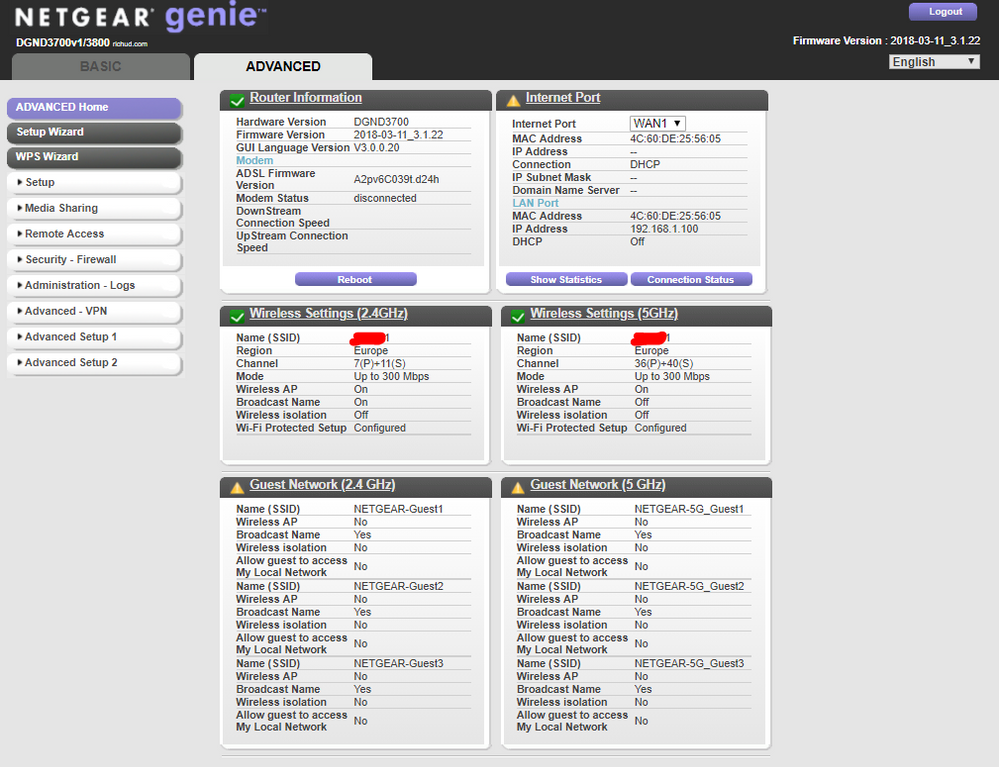
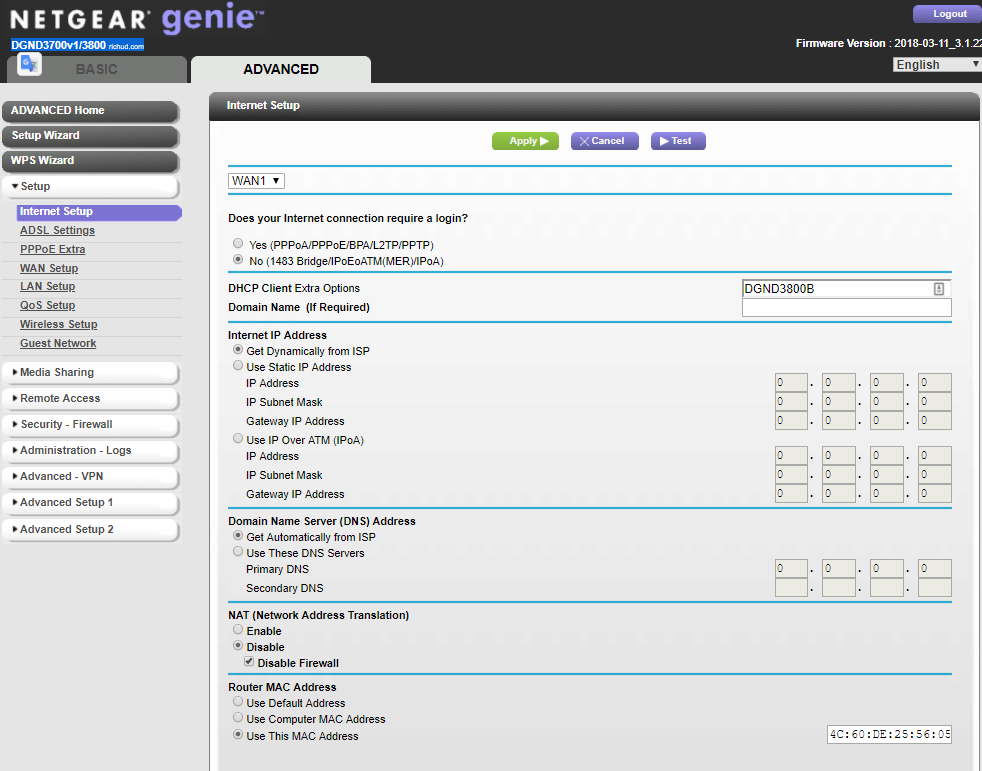
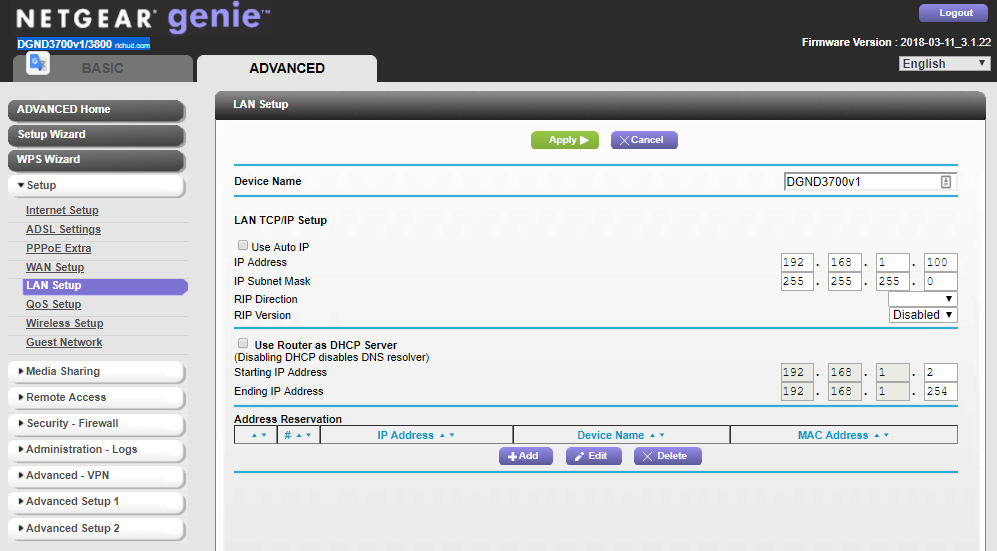
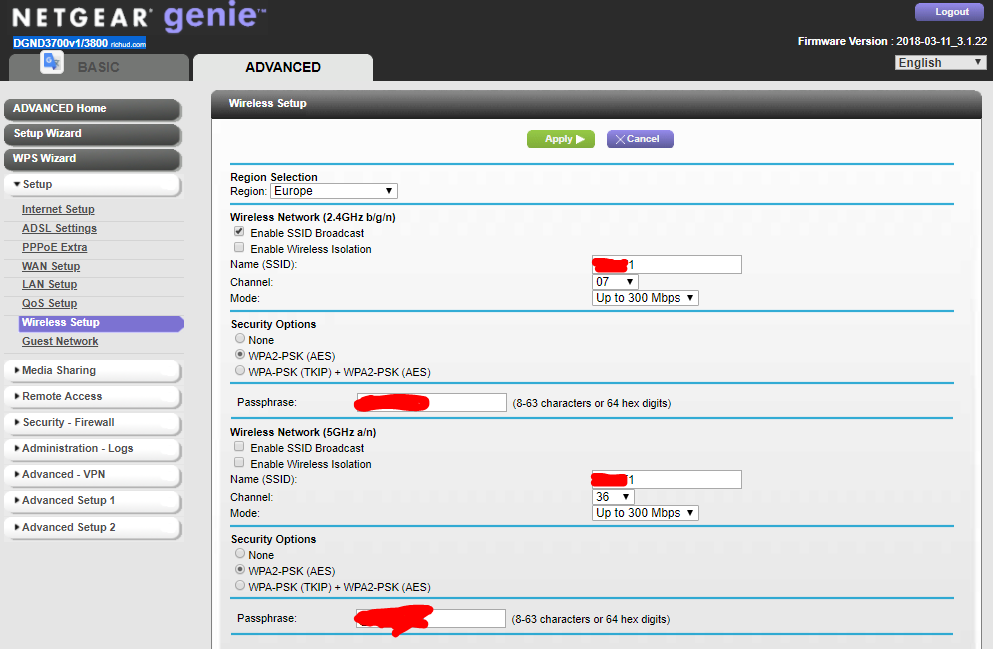
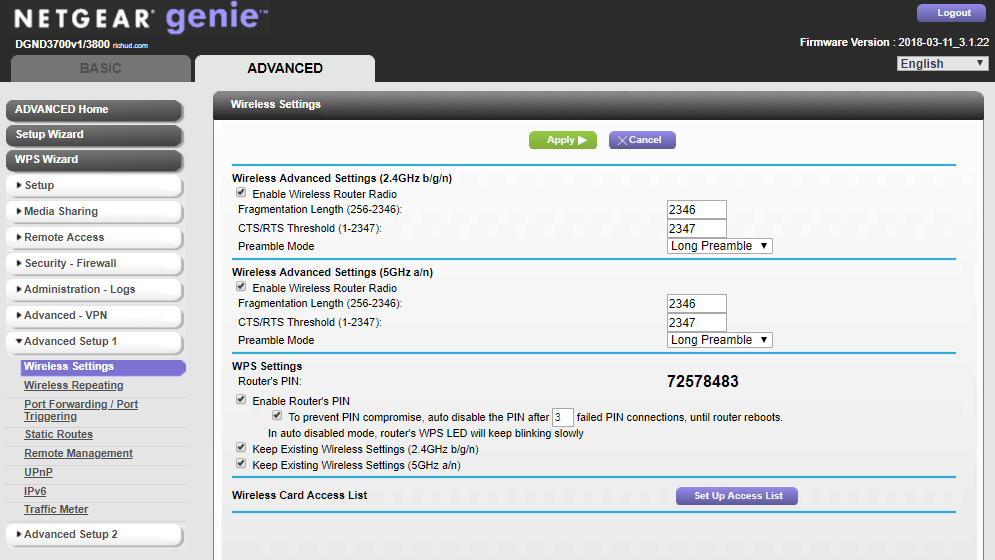
- Mark as New
- Bookmark
- Subscribe
- Subscribe to RSS Feed
- Permalink
- Report Inappropriate Content
Re: Dgnd3700v1 as an access point?
We'll have to wait for someone to approve those pictures.
As the Dgnd3700 is a modem/router, you'll have to work out how to disable the router bit. In effect, you need to turn it into a wifi access point.
Newer devices make this a lot easier.
There is a manual for the DGND3700 somewhere at the end of this link:
>>> DGND3700v1 | Product | Support | NETGEAR<<<
I'm no expert on these things, but you may have to mess around with things like setting the device's IP address to that of your router and disabling "Use Router as DHCP Server".
By the way, it might be worth noting that the LAN speed on this thing is limited to 100 Mbps. Fortunately the WAN port is 1000 Mbps.
- Mark as New
- Bookmark
- Subscribe
- Subscribe to RSS Feed
- Permalink
- Report Inappropriate Content
Re: Dgnd3700v1 as an access point?
thanks for the reply Michael
@michaelkenward wrote:There is a manual for the DGND3700 somewhere at the end of this link:
Already found that, but there's nothing about access point setup.
I'm no expert on these things, but you may have to mess around with things like setting the device's IP address to that of your router and disabling "Use Router as DHCP Server".
already done all the things I think matter, when images will be approved you'll see, but with no success.
By the way, it might be worth noting that the LAN speed on this thing is limited to 100 Mbps. Fortunately the WAN port is 1000 Mbps.
Not correct, all the LAN ports ara Gigabit ethernet, at the time I bought this model exactly for this feature
- Mark as New
- Bookmark
- Subscribe
- Subscribe to RSS Feed
- Permalink
- Report Inappropriate Content
Re: Dgnd3700v1 as an access point?
@marcob8986 wrote:Not correct, all the LAN ports ara Gigabit ethernet, at the time I bought this model exactly for this feature
The manual is wrong then? See page 158.
LAN 10BASE-T or 100BASE-Tx, RJ-45
Why does that not surprise me?
- Mark as New
- Bookmark
- Subscribe
- Subscribe to RSS Feed
- Permalink
- Report Inappropriate Content
Re: Dgnd3700v1 as an access point?
The manual is wrong then? See page 158.
well yeah...see page 13 of the very same manual for example. By the way, the name is "GIGABIT ROUTER"...
- Mark as New
- Bookmark
- Subscribe
- Subscribe to RSS Feed
- Permalink
- Report Inappropriate Content
Re: Dgnd3700v1 as an access point?
See pages 9 and 13 of the manual. When a gigabit capable device is connected to any of the LAN ports both the router and the device report a Gbit connection. Page 158 is incorrect which doesn't surprise me where Netgear is concerned, for years now they've not been known for their quality control.
- Mark as New
- Bookmark
- Subscribe
- Subscribe to RSS Feed
- Permalink
- Report Inappropriate Content
Re: Dgnd3700v1 as an access point?
@w3wilkes wrote:
Page 158 is incorrect which doesn't surprise me where Netgear is concerned, for years now they've not been known for their quality control.
Boilerplate copy and paste that no one checked.
Surprisingly, Netgear still sells routers that do only 100 Mbps LAN.
Back to the original issue, maybe other manuals could offer some clues.
- Mark as New
- Bookmark
- Subscribe
- Subscribe to RSS Feed
- Permalink
- Report Inappropriate Content
Re: Dgnd3700v1 as an access point?
> [...] attached some pics of router settings.
That all looks plausible to me, but I've never used the third-party
firmware.
> [...] all the LAN ports ara Gigabit ethernet, [...]
And, I assume, you're using a LAN port for the connection to the main
router.
> [...] when I walk through the stairs and my phone is switching to 1st
> floor AP it says wifi connected but no internet connection. it seems it
> doesn't get a correct IP. [...]
Does that mean that it doesn't really connect, so no IP address, or
that it connects and gets a bad IP address, or a bad gateway, or what?
My experience with multiple access points is restricted to stationary
clients, so I know nothing about switching between them. Does a client
device other that your (unspecified) my phone do any better?
> [...] already done all the things I think matter, [...]
I've written a step-by-step for that, but you seem to have gotten
there on your own:
https://community.netgear.com/t5/x/x/m-p/1463500
That's written for a C6300, but the steps are about the same for any
other router (any make/model) which lacks a one-step WAP option.
- Mark as New
- Bookmark
- Subscribe
- Subscribe to RSS Feed
- Permalink
- Report Inappropriate Content
Re: Dgnd3700v1 as an access point?
This may be a long shot...
On the Advanced -> Internet Setup page use No for log in required like you have.
Use Static IP address hardcode 192.168.1.100
Subnet Mask 255.255.255.0
Gateway 192.168.1.1
Keep NAT and firewall disabled.
On Advanced -> LAN Setup
Change LAN IP Address to 192.168.1.102
Make sure that in Advanced -> Advanced Setup 2 you have not set Assign WAN to LAN.
Plug cable from master 192.168.1.1 into WAN eternet port.
With NAT and Firewall disable it might allow your master router to still assign IP's to devices connected on the LAN/WiFi side of the DGND3700v1. This is all that I can think of without having an actual AP mode setting.
- Mark as New
- Bookmark
- Subscribe
- Subscribe to RSS Feed
- Permalink
- Report Inappropriate Content
Re: Dgnd3700v1 as an access point?
> This may be a long shot...
Very long, I'd say. On a router without a one-step WAP option, my
advice would be to ignore the WAN port entirely. Especially not:
> Plug cable from master 192.168.1.1 into WAN eternet port.
The whole idea of a router-as-WAP is to use only the LAN parts, not
the WAN parts. On a router with a one-step WAP option, the WAN port is
reconfigured as essentially another LAN port. On a router without a
one-step WAP option, the WAN port is on the wrong side of the LAN-WAN
boundary, and is not used. A WAP is all-LAN.
> [...] With NAT and Firewall disable it might allow your master router
> to still assign IP's to devices connected on the LAN/WiFi side of the
> DGND3700v1. [...]
"NAT and Firewall" are WAN functions, which are not used in a WAP,
which is all-LAN. Thus, any DHCP broadcast requests should be passed to
the rest of the LAN, which should include the main router and its DHCP
server, so, of course, the (DHCP server in the) main router should serve
the client devices which are connected to the WAP.
- Mark as New
- Bookmark
- Subscribe
- Subscribe to RSS Feed
- Permalink
- Report Inappropriate Content
Re: Dgnd3700v1 as an access point?
Yeah, that's where it all falls short..see what's happening in my phone ( and every other device)
- Mark as New
- Bookmark
- Subscribe
- Subscribe to RSS Feed
- Permalink
- Report Inappropriate Content
Re: Dgnd3700v1 as an access point?
Can you recommend me a cheap wireless router with native AP capability? I would buy the same I already have (netgear JWNR2010v5) but it's not available in amazon Italy
- Mark as New
- Bookmark
- Subscribe
- Subscribe to RSS Feed
- Permalink
- Report Inappropriate Content
Re: Dgnd3700v1 as an access point?
@Case850 wrote:Message 1 has no WAN setup screenshot. Can you post a screenshot of the WAN setup?
Make sure you use only WAN port exclusively for Ethernet WAN. You should then reboot the router.
WAN setup in the pic below.
I am not using the WAN port, all the resources I found online mention to use only LAN ports, some port 1 others port 4, but not the WAN one!
I'll give it a try.
How do I have to setup WAN or INTERNET section of router's settings in this case?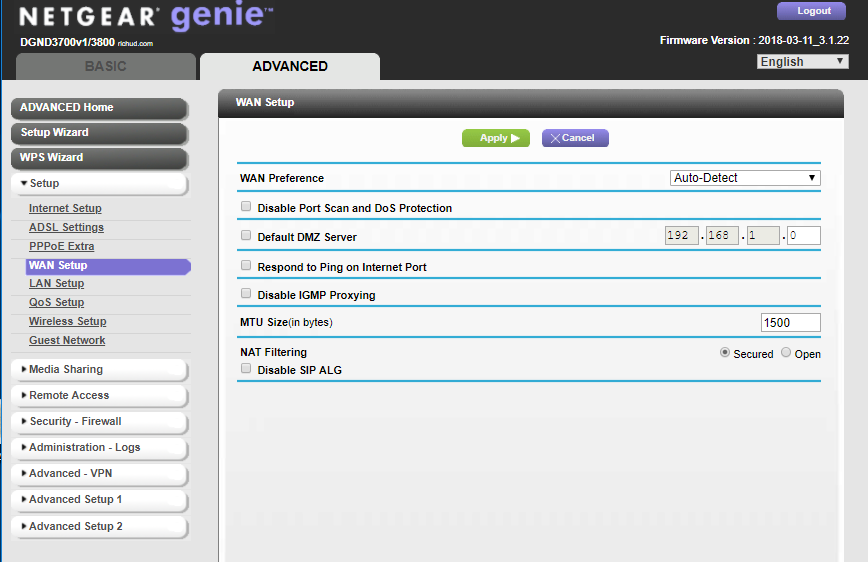
- Mark as New
- Bookmark
- Subscribe
- Subscribe to RSS Feed
- Permalink
- Report Inappropriate Content
Re: Dgnd3700v1 as an access point?
No luck using the WAN port... I'm really sad, I can't believe a 120 € router can't do what a 20€ can...
I don't want spend extra money..What kinf of settings do I need to play with?
- Mark as New
- Bookmark
- Subscribe
- Subscribe to RSS Feed
- Permalink
- Report Inappropriate Content
Re: Dgnd3700v1 as an access point?
Did you find this?
Solved: Re: How to set up dgnd4000 as router only on exist... - NETGEAR Communities
Different model but the same principle.
- Mark as New
- Bookmark
- Subscribe
- Subscribe to RSS Feed
- Permalink
- Report Inappropriate Content
Re: Dgnd3700v1 as an access point?
Hi @marcob8986, did you ever manage to resolve this? I have the same issue. Appears to be an issue with the DGND3700v1 irrespective of the firmware version.
I have asked @richud in another thread if it's possible to add 'AP mode' to the Tranmission firmware as this is a feature present in the DGND3700v2 firmware.
- Mark as New
- Bookmark
- Subscribe
- Subscribe to RSS Feed
- Permalink
- Report Inappropriate Content
Re: Dgnd3700v1 as an access point?
@shakti_nz wrote:
Hi @marcob8986, did you ever manage to resolve this? I have the same issue. Appears to be an issue with the DGND3700v1 irrespective of the firmware version.
I have asked @richud in another thread if it's possible to add 'AP mode' to the Tranmission firmware as this is a feature present in the DGND3700v2 firmware.
Hi @shakti_nz, I did solve this buying a new access point :). The DGND3700v1 sleeps in a drawer waiting for a glorious reborn! Please link herethe other thread you're talking about.
Cheers
- Mark as New
- Bookmark
- Subscribe
- Subscribe to RSS Feed
- Permalink
- Report Inappropriate Content
Re: Dgnd3700v1 as an access point?
The thread he's referring to can be found here and it runs for 50+ pages. You'll find the AP request towards the end of the last page.
- Mark as New
- Bookmark
- Subscribe
- Subscribe to RSS Feed
- Permalink
- Report Inappropriate Content
Re: Dgnd3700v1 as an access point?
@marcob8986, I've just discovered the Open-WRT custom firmware is compatible with the DGND3700v1. I've installed it and am using this now. After configuring the DGND3700v1 as intended to be an access point, it is working flawlessly where the OEM firmwares were not. Both wireless clients and LAN clients are being issued IP's from the main router's DHCP.
I highly recommend checking it out here if you'd still like to use the DGND3700v1 as an AP.
Link - https://openwrt.org/
- Mark as New
- Bookmark
- Subscribe
- Subscribe to RSS Feed
- Permalink
- Report Inappropriate Content
Re: Dgnd3700v1 as an access point?
Can you use the WAN port as your input or does it have to be one of the local LAN ports?
- Mark as New
- Bookmark
- Subscribe
- Subscribe to RSS Feed
- Permalink
- Report Inappropriate Content
Re: Dgnd3700v1 as an access point?
@w3wilkes, I've just done a quick Google search and it looks like Open-WRT can be configured such that the WAN port is used as a LAN port, but in my case I've just plugged the main router into one of the LAN ports.
- Mark as New
- Bookmark
- Subscribe
- Subscribe to RSS Feed
- Permalink
- Report Inappropriate Content
Re: Dgnd3700v1 as an access point?
@shakti_nz - are you able to help a noob? I've basically flashed my DGND3700v1 with the OpenWrt firmware (lede-17.01.4-brcm63xx-smp-DGND3700v1-squashfs-factory.chk) but now have no idea how to get back into the router to configure it. The instructions on OpenWrt say "Once Openwrt is installed, telnet/ssh to 192.168.1.1 and set a root password, or browse to http://192.168.1.1 if LuCI is installed" but I've no idea how to do that or if I need to install something to do it. Can I do this via Windows (10)?
Would really help if you (or anyone else for that matter) could write a basic set of instructions so I can get back into my router and configure it as a Access Point as I've had quite a lot of issues with it recently as it just wouldn't allow devices to connect (not assigning an IP address), despite it being set up to allow the main router to assign IP addresses.
I was kind of hoping that this would be a magic wand, but at the moment I've basically got a brick that I've no idea how to get back into!
Much appreciated...
Dan
- Mark as New
- Bookmark
- Subscribe
- Subscribe to RSS Feed
- Permalink
- Report Inappropriate Content
Re: Dgnd3700v1 as an access point?
> [...] OpenWrt firmware [...]
A Netgear forum is probably not the best place for questions about
non-Netgear firmware. (I'd expect to find more relevant expertise
elsewhere.)
> [...] The instructions on OpenWrt [...]
Which "The instructions", where "on OpenWrt"?
> [...] say "Once Openwrt is installed, telnet/ssh to 192.168.1.1 and
> set a root password, or browse to http://192.168.1.1 but I've no idea
> how to do that [...]
Which "that"? "browse to" means to use a web browser. For Telnet,
recent Windows versions have a built-in Telnet client. To enable it on
Windows 10:
Settings > Apps > (Related settings) Programs and Features >
Turn Windows features on or off : Telnet Client
Or, if you can find a Control Panel, then:
Control Panel > Programs and Features > Turn Windows features
on or off : Telnet Client
After that, a command like "telnet 192.168.1.1" (in a Command Prompt
(or PowerShell) window) should do something.
> [...] or if I need to install something to do it. [...]
For SSH or Telnet, you could install PuTTY, and use that:
https://putty.org/
> [...] Can I do this via Windows (10)?
Sure. Older versions, too, I'd expect.
> Would really help if you (or anyone else for that matter) could write
> a basic set of instructions so I can get back into my router and
> configure it as a Access Point as I've had quite a lot of issues with it
> recently as it just wouldn't allow devices to connect (not assigning an
> IP address), despite it being set up to allow the main router to assign
> IP addresses.
A little Web searching should find any number of guides for almost
anything, but details would depends on what your "my router" is, and,
more important, which firmware it runs. In general, I'd expect a return
to default settings on almost anything to put it back into router mode,
from which you can try to wreck it again.
If the router is in full-function router mode (not AP mode), and you
disable its DHCP server, then you can expect problems if your computer
is expecting to get its configuration using DHCP.
If the router is in AP mode, then it must have some non-default LAN
IP address, which could be a static address assigned by the
administrator (you), or it could (try to) get its address from a DHCP
server (typically in the main router), depending on how it was
configured. If you don't know its LAN IP address, then you might be
able to get some idea from the main router (DHCP server) in something
like an "Attached Devices" or "DHCP Clients" report.
If you're desperate for a step-by-step guide for configuring some
random router as a wireless access point, then you might try the one
cited above (Message 8 of 22):
https://community.netgear.com/t5/x/x/m-p/1463500
Details may vary, of course.
- Mark as New
- Bookmark
- Subscribe
- Subscribe to RSS Feed
- Permalink
- Report Inappropriate Content
Re: Dgnd3700v1 as an access point?
@antinode - thanks for the reply - a little extra information for you...
- OpenWrt instructions are here - https://openwrt.org/toh/netgear/dgnd3700
- The router I'm trying to set up as an Access Point is the Netgear DGND3700 V1 (European version) - I have 2 other routers working fine (1 as main router & DHCP server, the other just in AP mode and working fine)
- Telnet is enabled on my computer but I just get the following error when giving the command "telnet 192.168.1.1":
- Connecting to 192.168.1.1...Could not open connection to the host, on port 23:Connect failed (I've also tried it's previous static IP address, but that gives the same error)
- I'd already tried setting my DGND3700 up in AP mode as per the instructions in the post that you linked to, but it doesn't have a specific setting for AP and when set up as per the post, it still wasn't great at letting devices connect to it. Sometimes would work fine, but most of the time would need a reboot as devices wouldn't be given an IP address from the main router, which is the DCHP server. I'd updated the firmware on the DGND3700 but it still wasn't great, hence I thought the OpenWrt firmware could be a better option.
Any ideas how I can get into the DGND3700 as I'm still no closer to getting back into it.
- Mark as New
- Bookmark
- Subscribe
- Subscribe to RSS Feed
- Permalink
- Report Inappropriate Content
Re: Dgnd3700v1 as an access point?
> - Telnet is enabled on my computer but I just get the following error
> when giving the command "telnet 192.168.1.1":
>
> - Connecting to 192.168.1.1...Could not open connection to
> the host, on port 23:Connect failed (I've also tried it's previous
> static IP address, but that gives the same error)
If you try to use Telnet to talk to some system which isn't listening
for a Telnet connection, then "Connect failed" seems to be the resulting
Windows error message (likely equivanent to the more UNIXy "connection
refused"). No matter what, you need to specify the actual IP address of
the target device, and I don't know what that is.
> [...] Any ideas how I can get into the DGND3700 [...]
Same as before: Reset it (putting it back to default settings), and
start again from router mode.
• What is the difference between WiFi 6 and WiFi 7?
• Yes! WiFi 7 is backwards compatible with other Wifi devices? Learn more
