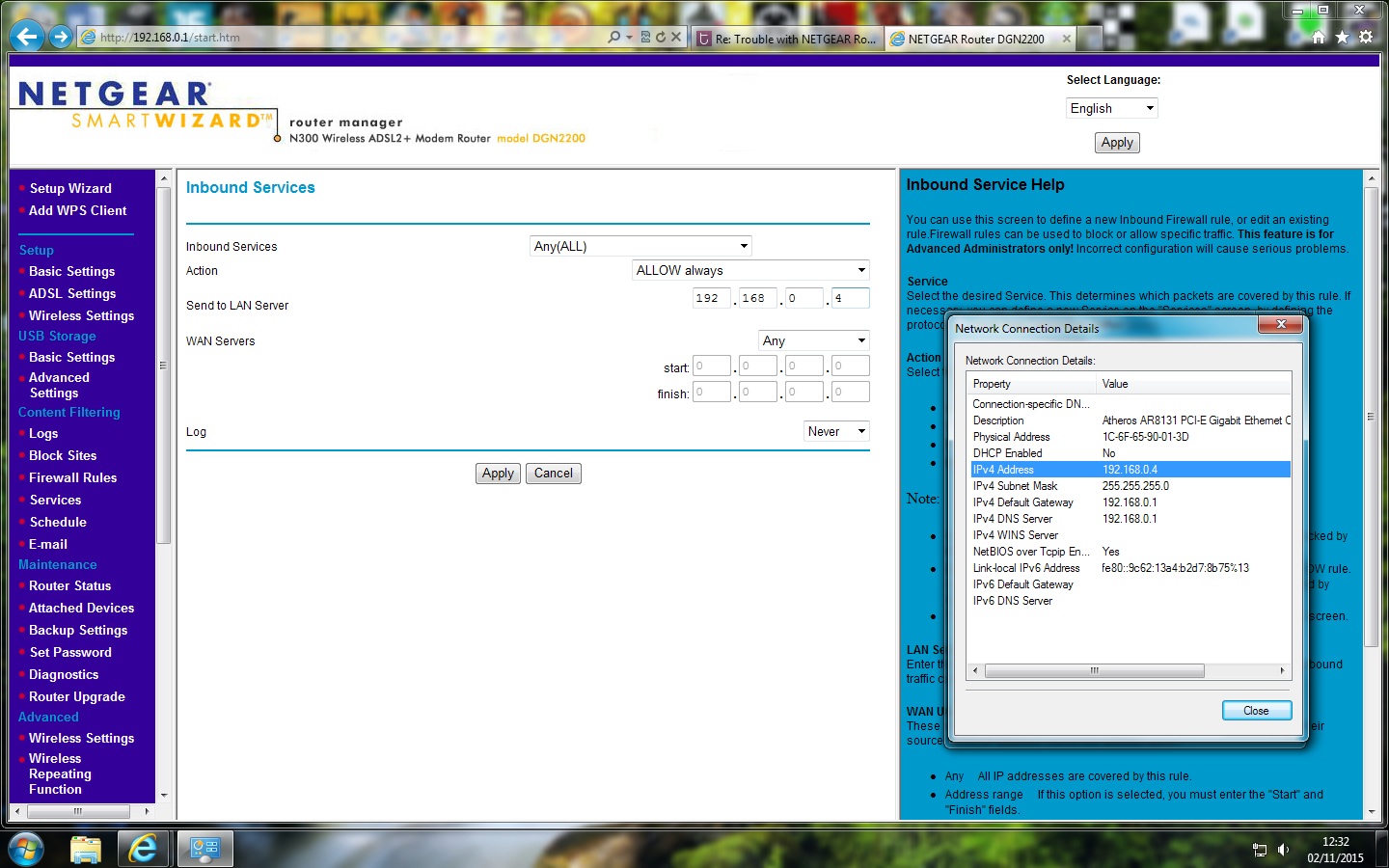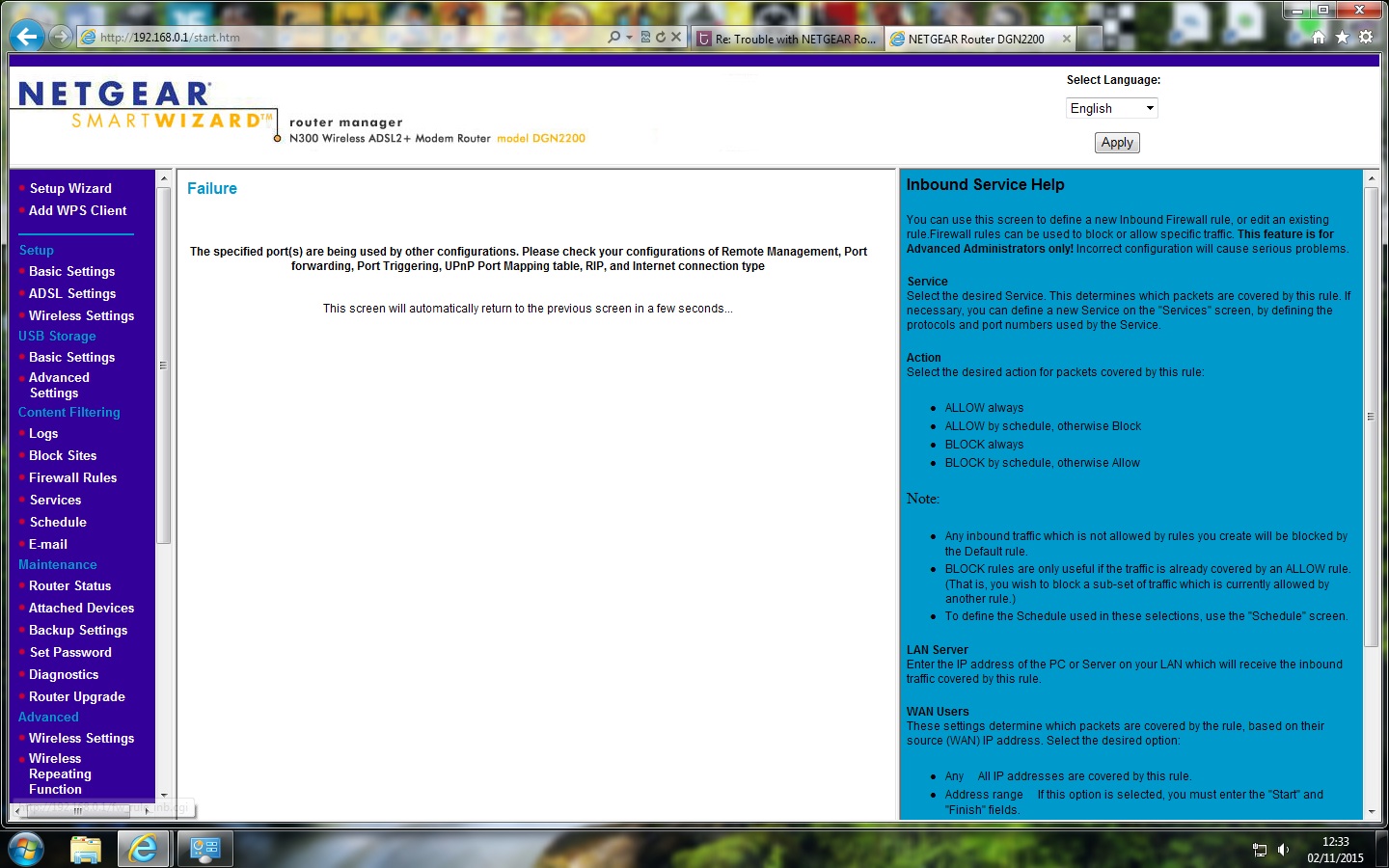- Subscribe to RSS Feed
- Mark Topic as New
- Mark Topic as Read
- Float this Topic for Current User
- Bookmark
- Subscribe
- Printer Friendly Page
Re: Trouble with NETGEAR Router DGN2200 Port Forwarding FAILURE!
- Mark as New
- Bookmark
- Subscribe
- Subscribe to RSS Feed
- Permalink
- Report Inappropriate Content
Trouble with NETGEAR Router DGN2200 Port Forwarding FAILURE!
Basically whatever port I try to open. I get this Failure error message. I need to open some ports for Steam and Games for Windows Live where the NAT is stricted. But I get this error...
"Failure The specified port(s) are being used by other configurations. Please check your configurations of Remote Management, Port forwarding, Port Triggering, UPnP Port Mapping table, RIP, and Internet connection type This screen will automatically return to the previous screen in a few seconds..."
I cannot open any of the ports. I never had this issue before. I factory resetted the router. I even upgraded to the latest firmware and even downgraded. Nothing works.
The only solution that works is by assigning a DMZ Server where it will allow all ports to be opened at an assigned Static IP address. But I read that this is not a practical solution. Not to mention this will not help with opening all the other ports in the other computers.
Therefore I want to be able to open the ports in the normal procedure. But the Netgear router simply won't allow that to happen. It's a failure every single time with no avail.
Has anyone got a solution to this problem?
- Mark as New
- Bookmark
- Subscribe
- Subscribe to RSS Feed
- Permalink
- Report Inappropriate Content
Re: Trouble with NETGEAR Router DGN2200 Port Forwarding FAILURE!
Can you please list the port numbers that you wish to forward?
- Mark as New
- Bookmark
- Subscribe
- Subscribe to RSS Feed
- Permalink
- Report Inappropriate Content
Re: Trouble with NETGEAR Router DGN2200 Port Forwarding FAILURE!
I would like to forward Any (ALL). But it doesn't let me do that! Before it worked perfectly. I just tested with an old Router DGN2000 and I don't get this problem but unfortunately the speed with my ISP with that router is very slow. With DGN2200 speed is normal, but it no longer lets me open ports. When I select the option I keep getting the error, even other normal ports, same thing happens. I downgraded to 3 different firmware updates but the same thing is persisting.
| Inbound Services | ||||||||||||||||||||||
|
| Failure |
| The specified port(s) are being used by other configurations. Please check your configurations of Remote Management, Port forwarding, Port Triggering, UPnP Port Mapping table, RIP, and Internet connection type |
This screen will automatically return to the previous screen in a few seconds... |
- Mark as New
- Bookmark
- Subscribe
- Subscribe to RSS Feed
- Permalink
- Report Inappropriate Content
Re: Trouble with NETGEAR Router DGN2200 Port Forwarding FAILURE!
It doesn't even allow me to open ports from the range of 10000-20000 TCP/UDP. Ports that are needed for FIFA for example.
Same error. If you think I am going to buy another Netgear Router, you can dream on! Terrible router. I think the latest firmware deliberately broke it. It's a Netgear conspiracy so that people with older routers buy new ones.... I will buy a new router, but it's not going to be Netgear again!
- Mark as New
- Bookmark
- Subscribe
- Subscribe to RSS Feed
- Permalink
- Report Inappropriate Content
Re: Trouble with NETGEAR Router DGN2200 Port Forwarding FAILURE!
No one can find a solution to this problem??? I'm not buying another Netgear router!
- Mark as New
- Bookmark
- Subscribe
- Subscribe to RSS Feed
- Permalink
- Report Inappropriate Content
Re: Trouble with NETGEAR Router DGN2200 Port Forwarding FAILURE!
Basically I had to go to Diagnostics--->Reboot the Router. Clicking on Reboot button and then immediately going to the Firewall Rules and quickly setting Any(All) works. Now all ports are open!
However, if I delay for more than say 30 seconds after the reboot and attempt to port forward. It will fail again. This procedure has to be done almost immediately after Rebooting the router!
Also making any other additional changes in the Router settings will break the system again and the ports will be closed. And you have to Reboot the router from the Diagnostics setting again and only then will it allow me to port forward without the Failure message to appear...
But I still consider it a defect in the system/software configuration of this particular router. I have tried doing the same thing in the other routers and this does not happen.
Also this doesn't help me open the ports in my other 2 computers. If I try to set Any(ALL) for the other 2 static ip addresses the Failure message will appear again. And then it will break the port forwarding in my first configured PC. And then I have to redo the procedure again from scratch to Reboot Router and then Add Any(ALL) in order to reopen the ports to my PC again.
This is definitely a bug. As others have complained in another thread https://community.netgear.com/t5/Wired-Routers/DGN2200-Port-Forwarding-Not-Working/td-p/346436 They say that V1.0.0.36_7.0.20 firmware fixes it. However, I cannot find this firmware update in the official Netgear Support or anywhere on the internet in order to experiment to see if it will fix this issue.
- Mark as New
- Bookmark
- Subscribe
- Subscribe to RSS Feed
- Permalink
- Report Inappropriate Content
Re: Trouble with NETGEAR Router DGN2200 Port Forwarding FAILURE!
I will pass on the information you posted above to engineering to see if they are aware of the issue and hopefully to find a solution. Thanks for taking the time to investigate that.
- Mark as New
- Bookmark
- Subscribe
- Subscribe to RSS Feed
- Permalink
- Report Inappropriate Content
Re: Trouble with NETGEAR Router DGN2200 Port Forwarding FAILURE!
Thanks for your response Babylon5.
While I appreciate you passing this information on to the engineering team. I doubt they'll do anything. Because when I check the Support section for this Netgear DGN2200 router it says "End of Service Life"
Actually I just found further evidence that clarifies that. https://www.exploit-db.com/exploits/31617/
Issue status: No patch available - product beyond End of Life
Summary
=======
BAE Systems Applied Intelligence researcher, Andrew Horton has identified that the NetGear N300 Wireless ADSL 2+ Modem Router model DGN2200 suffers from multiple vulnerabilities which may be exploited by both local and remote attackers. This enables an attacker to completely compromise the device and stage further attacks against the local network and internet.
NetGear have indicated that this product is beyond its end of life and therefore these vulnerabilities will not be patched. As a result, BAE Systems have delayed release of this advisory for over 12 months to reduce the likelihood of active exploitation.
---------------------------------------------------------------------------------------------------------------------------------------------------------------------------------------------------
Based on this information I am pretty much convinced that this is a conspiracy from Netgear to mess up the port forwarding system so that customers like myself buy new routers. As you can see they didn't bother to patch the other vulnerabilities for this router. Let alone other issues like the one I mentioned in this thread.
Frankly, I am lucky to be able to open up the ports after going to Diagnostics and Rebooting the Router. Even though I have to do this every time, at least this works. If it wasn't for this discovery, I would've had to ditch the router by now and get a new one... I will be very much wary before buying another Netgear router in the near future again!
- Mark as New
- Bookmark
- Subscribe
- Subscribe to RSS Feed
- Permalink
- Report Inappropriate Content
Re: Trouble with NETGEAR Router DGN2200 Port Forwarding FAILURE!
Could you please tell me what version of DGN2200 you have?
The firmware you refer to in post 6 is available via the 'Downloads' option at the top of this web page, for the DGN2200v1 (maybe slightly newer - V1.0.0.36_7.0.36).
- Mark as New
- Bookmark
- Subscribe
- Subscribe to RSS Feed
- Permalink
- Report Inappropriate Content
Re: Trouble with NETGEAR Router DGN2200 Port Forwarding FAILURE!
The version I have is DGN2200v1. I have tried all the firmware updates including V1.0.0.36_7.0.36.
The latest version I have is V1.0.0.50_7.0.50. Unfortunately downgrading from the version to any of the older versions has no positive effect. It's all exactly the same. Even doing a factory reset from the router by pushing the red pin does not work.
This is why I reverted back to the latest version as it makes no difference. The only solution I have is to go to Diagnostics and Reboot the Router and upon doing that quickly configure port forwarding. Then the ports will remain open forever as long as any other configuration isn't done in the routers settings!
I believe there is something hidden installed from the latest firmware that despite downgrading, that Failure message does not go away. But I have to admit that I am lucky to have found out that rebooting the router and quickly port forwarding solves the problem! Even if it's a temporary solution to a permanent problem... At least it works that way.
- Mark as New
- Bookmark
- Subscribe
- Subscribe to RSS Feed
- Permalink
- Report Inappropriate Content
Re: Trouble with NETGEAR Router DGN2200 Port Forwarding FAILURE!
Thanks, I will pass that info back to Netgear engineers.
• What is the difference between WiFi 6 and WiFi 7?
• Yes! WiFi 7 is backwards compatible with other Wifi devices? Learn more