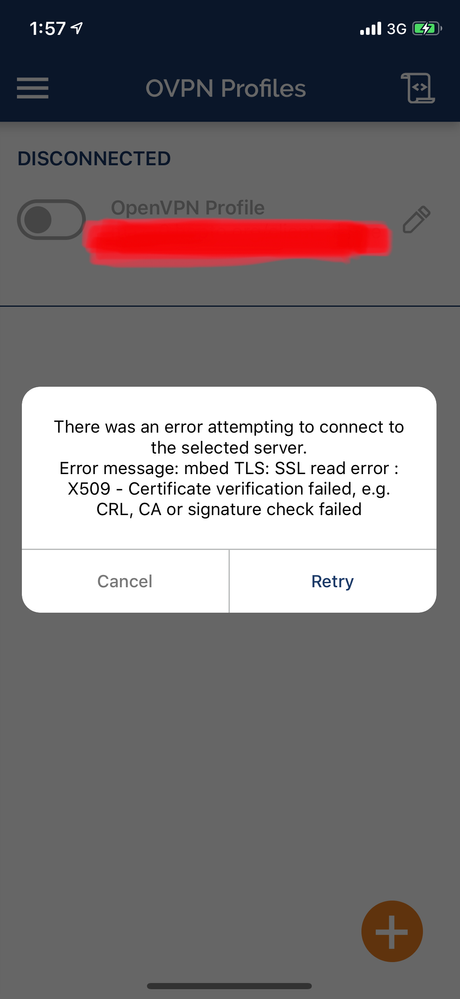- Subscribe to RSS Feed
- Mark Topic as New
- Mark Topic as Read
- Float this Topic for Current User
- Bookmark
- Subscribe
- Printer Friendly Page
VPN Certificate error X509 - Certificate verification failed
- Mark as New
- Bookmark
- Subscribe
- Subscribe to RSS Feed
- Permalink
- Report Inappropriate Content
I get the following error when attempting to connect to the VPN profile created by my router using the OpenVPN Connect app for iOS.
D7000 firmware version 1.0.1.68_1.0.1
OpenVPN Connect Version 3.0.2.(894)
Obviously I'd prefer Netgear to fix this in the firmware, but I'm happy to mess about editing the profile and accompanying files if anyone can suggest a hack.
Solved! Go to Solution.
Accepted Solutions
- Mark as New
- Bookmark
- Subscribe
- Subscribe to RSS Feed
- Permalink
- Report Inappropriate Content
I've found a solution, though it's very technical and time consuming, involves lots of setup and is something the average user really won't want to do. I won't be buying from NetGear again, that's for sure, they should have fixed this for us.
Here's the fix that worked for me:
Follow the pdf guide attached to this post by Diggie3:
The only thing in there that I found was wrong for my device is the location to put the new certificates. In the guide it says /tmp/openvpn, but I found that the correct location is /usr/openvpn (which makes sense, you don't expect /tmp to be a permanent location).
Please note, those instructions are for Windows, I had to do a bit of googling to find appropriate tools for MacOS but they do exist (I used MacPorts to install most of them) (and if you use Linux I expect you know how to find them already).
If anybody else tries this and it doesn't work please reply here and I'll try to help and clarify.
All Replies
- Mark as New
- Bookmark
- Subscribe
- Subscribe to RSS Feed
- Permalink
- Report Inappropriate Content
Re: VPN Certificate error X509 - Certificate verification failed
Is nobody else having this issue? I've seen lots of very similar reports but they all say they were on an old firmware and upgrading fixed it. However, I'm using an even newer firmware than that mentioned in those other reports.
- Mark as New
- Bookmark
- Subscribe
- Subscribe to RSS Feed
- Permalink
- Report Inappropriate Content
Re: VPN Certificate error X509 - Certificate verification failed
I realize that you're on newer firmware, but have you tried the firmware release where others say it's fixed. It's not uncommon for Netgear to break thing that they've fixed in prior releases of firmware when a newer version is realeased. It's like Netgear doesn't do good fix tracking so that a prior fix is carried to newer releases and I won't mention their "rigorous testing" proceedures on firmware.
- Mark as New
- Bookmark
- Subscribe
- Subscribe to RSS Feed
- Permalink
- Report Inappropriate Content
Re: VPN Certificate error X509 - Certificate verification failed
- Mark as New
- Bookmark
- Subscribe
- Subscribe to RSS Feed
- Permalink
- Report Inappropriate Content
Re: VPN Certificate error X509 - Certificate verification failed
I actually can't find it now - possibly the thread I'd seen previously was referring to a different model.
- Mark as New
- Bookmark
- Subscribe
- Subscribe to RSS Feed
- Permalink
- Report Inappropriate Content
I've found a solution, though it's very technical and time consuming, involves lots of setup and is something the average user really won't want to do. I won't be buying from NetGear again, that's for sure, they should have fixed this for us.
Here's the fix that worked for me:
Follow the pdf guide attached to this post by Diggie3:
The only thing in there that I found was wrong for my device is the location to put the new certificates. In the guide it says /tmp/openvpn, but I found that the correct location is /usr/openvpn (which makes sense, you don't expect /tmp to be a permanent location).
Please note, those instructions are for Windows, I had to do a bit of googling to find appropriate tools for MacOS but they do exist (I used MacPorts to install most of them) (and if you use Linux I expect you know how to find them already).
If anybody else tries this and it doesn't work please reply here and I'll try to help and clarify.
• What is the difference between WiFi 6 and WiFi 7?
• Yes! WiFi 7 is backwards compatible with other Wifi devices? Learn more