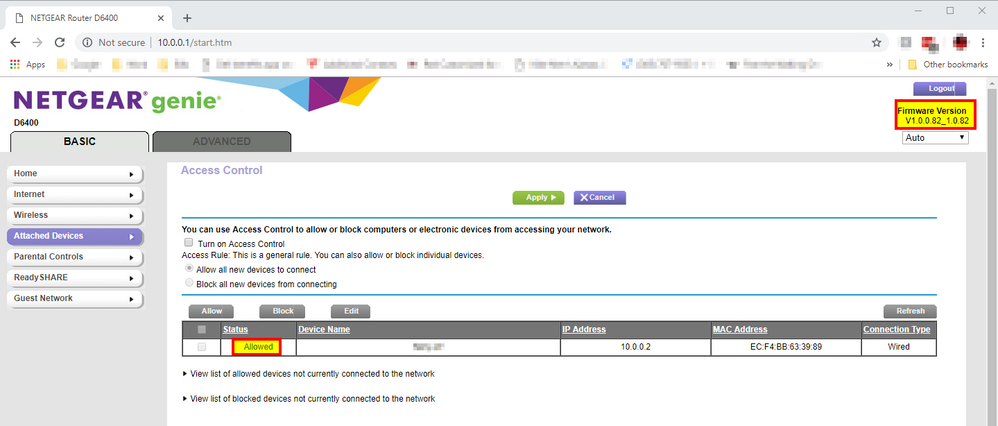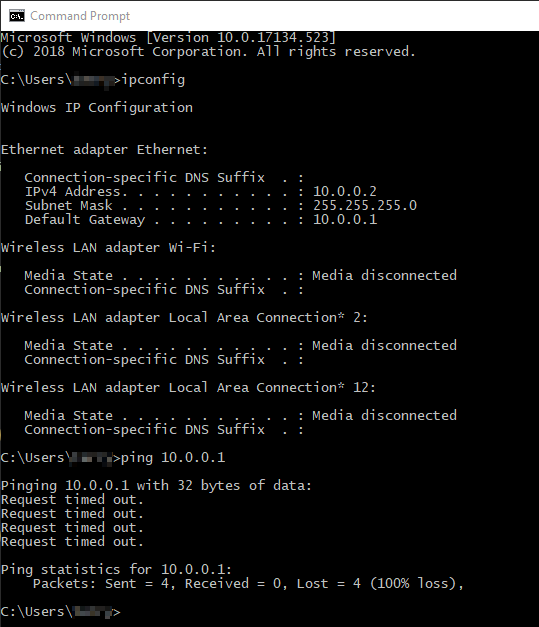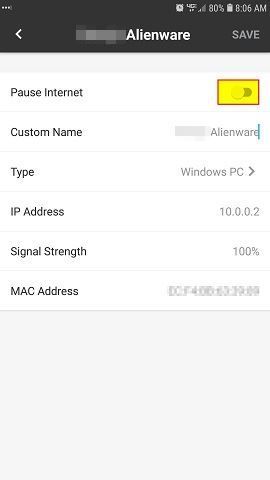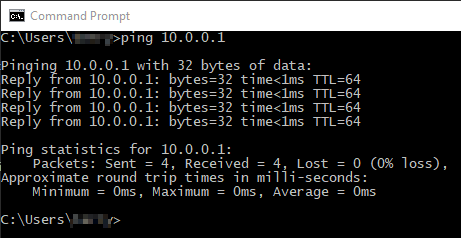- Subscribe to RSS Feed
- Mark Topic as New
- Mark Topic as Read
- Float this Topic for Current User
- Bookmark
- Subscribe
- Printer Friendly Page
2nd time, all devices blocked after internet outage
- Mark as New
- Bookmark
- Subscribe
- Subscribe to RSS Feed
- Permalink
- Report Inappropriate Content
2nd time, all devices blocked after internet outage
Firmware: V1.0.0.52_1.0.52
Today (2/7/19) there was an interuption of internet service today due to bad weather. The same exact scenario described below happened on 1/14/19. As soon as my internet went down, all devices on the network began showing the "this device is blocked by access control in the router" message.
From that point forward -
- I was unable to access the web interface
- I was unable to ping the router internally
- I was unable to use Genie internally
The only way to get in to the router was using Genie on my phone using mobile internet and logging in remotely.
Once I turned off "Access Control" on my phone, the devices on my internal network were able to get on the internet again. None of the configuration had changed; all devices, their names and Access Control status were still set correctly. All devices were NOT marked as 'Paused' in Genie and all showed status of "Allowed" in the Access Control web interface.
Re-enabling Access Control from the web interface
- Immediately forced a router reboot
- WITHOUT hitting apply
- All devices resumed receiving the "this device is blocked by access control in the router" message.
Re-enabling Access Control from Genie remotely
- All devices resumed receiving the "this device is blocked by access control in the router" message.
The problem is, unless Access Control is completely disabled -
- I am unable to edit the Attached Device List
- I am unable to edit the Access Control list
- I am unable to edit the Parental controls for each device
In January, I overcame this by performing a factory reset of the modem. I rebuilt the entire configuration which took a significant amount of time. I did not attempt to restore previous backup settings; again as none of my configuration had changed; all devices, their names and Access Control status were still set correctly.
So now, what do I do? Don't tell me to perform a factory reset on the modem again. This is a bug and it needs to be fixed.
Is there any way restoring previous backup settings would have any affect on this? I seriously doubt it.
Again, the settings had not changed. The only thing that changed was my internet connection was interrupted for a few hours. Why in the world would that have any bearing on access control???
Thank you in advance for any helpful input.
Terry Musser
- Mark as New
- Bookmark
- Subscribe
- Subscribe to RSS Feed
- Permalink
- Report Inappropriate Content
Re: 2nd time, all devices blocked after internet outage
@FelixFTW wrote:
Firmware: V1.0.0.52_1.0.52
Either that is a typo on your part or you are running on firmware that is about a dozen versions and more than two years behind the latest.
D6400 Firmware Version 1.0.0.82 | Answer | NETGEAR Support
V1.0.0.52_1.0.52 dates back to November 2016.
There are various points in your message – why not save and restore settings? – but there isn't much point in going into them if your firmware really is that old.
- Mark as New
- Bookmark
- Subscribe
- Subscribe to RSS Feed
- Permalink
- Report Inappropriate Content
Re: 2nd time, all devices blocked after internet outage
Thank you for the response. I had no idea the 'Router Update > Check for new version from the internet' feature didn't work.
I'll give it a try.
- Mark as New
- Bookmark
- Subscribe
- Subscribe to RSS Feed
- Permalink
- Report Inappropriate Content
Re: 2nd time, all devices blocked after internet outage
@FelixFTW wrote:
I had no idea the 'Router Update > Check for new version from the internet' feature didn't work.
It may work with newer firmware.
I'll give it a try.
It is better to do the update manually.
Read the release notes that I linked to and follow the instructions.
As you are jumping so many versions, if you experience any post-update issues it might be a good idea to "factory reset" the device.
There is support for the device, including a manual, somewhere at the end of this link:
>>>> D6400 | Product | Support | NETGEAR <<<<
- Mark as New
- Bookmark
- Subscribe
- Subscribe to RSS Feed
- Permalink
- Report Inappropriate Content
Re: 2nd time, all devices blocked after internet outage
Thank you for the suggestion. Unfortunately, I am experiencing the same issue after applying latest firmware; V1.0.0.82_1.0.82. While 'Access Control' is enabled I am unable to ping the router's IP, access the router's web interface or resume internet access.
- What am I doing wrong here?
- What am I missing?
- What should I try next?
Below are the troubleshooting steps I've taken. Note that, during this testing, only a single device is attached; a laptop with a wired ethernet connection into port 1 of the router.
Terry Musser
__________________________________________________________________________________________________________
After installing this firmware, this is what I see in Access Control.
Shortly after selecting 'Turn on Access Control' the router reboots.
After a few minutes, attemps to open the router's web interface result with "This device is blocked by Access Control in the router" message.
The router no longer responds to pings and gives the 'Request timed out' response.
With my phone, I then connect to Genie remotely. I see that 'Access Control' is toggled ON, as expected.
I check the 'Pause Internet' option for my laptop and see it is currently toggled into the OFF position.
At this point, the only way to regain internet access from inside my network is to toggle 'Access Control' back to the OFF position in Genie.
After a few moments, once 'Access Control' is toggled to OFF, the router responds to ping, the web interface is accessible and internet access returns.
- Mark as New
- Bookmark
- Subscribe
- Subscribe to RSS Feed
- Permalink
- Report Inappropriate Content
Re: 2nd time, all devices blocked after internet outage
We don't know whether you reset the device after the firmware flash.
As to the rest, I have no idea what you are trying to achieve.
Access control has nothing to do with getting into the router's web interface. It is about preventing unwanted devices from getting into your network.
Unless you have managed to block your main PC from getting on, there is something else going on.
Is there any other hardware involved here?
The fact that your default gateway is 10.0.0.1 hints at something upstream from the modem on the network.
By default it would be 192.168.0.1
Something must have intervened to make the thing pick the other address.
- Mark as New
- Bookmark
- Subscribe
- Subscribe to RSS Feed
- Permalink
- Report Inappropriate Content
Re: 2nd time, all devices blocked after internet outage
Thank you for the response. I see that my update crossed paths with the prior recommendations posted and am just now getting caught up. To respond...
I did NOT peform a reset after installing the new firmware V1.0.0.82_1.0.82. This was intentional.
I assume we are talking about a hard reset of the modem and that will cause all of my router's settings will be returned to factory default and lost. Is that correct?
If that is true, please help me understand the modem must be reset when new firmware is applied when there is nothing wrong with the settins as currently configured.?
My modem is currently configured properly; PPPoE Login, DNS, Access Control List, DHCP Configuration, Address Reservations, Parental Controls, Blocked Sites, E-Mail Configuration, etc. I do not want to go through re-programming them all over again.
Is there any guarantee that performing a factory reset and then restoring a backup of these settings will NOT reproduce the same problem?
What I am trying to achieve is access to the both the router's web interface and the internet when Access Control turned on. Right now all devices are prevented from accessing either unless Access Control is turned OFF.
There is no other hardware. You can see that clearly in the network diagram in Genie. There is my mobile phone connected remotely, the router and my laptop.
Nothing is blocking my main PC from getting on. When access control is turned on, my laptop is blocked even though marked as "allowed".
My default gateway is 10.0.0.1 by design. Nothing has intervened. This is how I configured my LAN Setup intentionally. There are other concerns with using the default LAN setup that I am avoiding. This is absolutely nothing to do with the actual problem.
Thanks again in advance.
Terry
- Mark as New
- Bookmark
- Subscribe
- Subscribe to RSS Feed
- Permalink
- Report Inappropriate Content
Re: 2nd time, all devices blocked after internet outage
@FelixFTW wrote:
...when there is nothing wrong with the settins as currently configured.?
Your messages suggest that this is not the case.
The reset thing has been discussed many times. I leave you to search for those discussions.
What I am trying to achieve is access to the both the router's web interface and the internet when Access Control turned on. Right now all devices are prevented from accessing either unless Access Control is turned OFF.
That works fine for most people. So something else is happening at your end. This may be it:
My default gateway is 10.0.0.1 by design. Nothing has intervened. This is how I configured my LAN Setup intentionally. There are other concerns with using the default LAN setup that I am avoiding. This is absolutely nothing to do with the actual problem.
I sort of understand how most of these things work in normal circumstances. If you deliberately set out to break things with that default gateway, you clearly know more about these things than I do. There is so much unexplained and "off piste" in there – for a start it won't work with routerlogin.net or the usual IP address login regimes – that I think it best to leave you in the hands of the real experts.
- Mark as New
- Bookmark
- Subscribe
- Subscribe to RSS Feed
- Permalink
- Report Inappropriate Content
Re: 2nd time, all devices blocked after internet outage
> The fact that your default gateway is 10.0.0.1 hints at something
> upstream from the modem on the network.
"hints at", but doesn't prove.
> I sort of understand how most of these things work in normal
> circumstances. [...]
Perhaps. Define "normal circumstances".
> [...] If you deliberately set out to break things with that default
> gateway, you clearly know more about these things than I do. [...]
That might not be difficult. What, exactly, do you find broken in a
non-default router LAN IP address? My D7000[v1] (V1.0.1.70_1.0.1) has
always been at "10.0.0.1", and that much of it has never caused me any
problems. (Unless that's why the built-in speed test has never worked.)
> [...] for a start it won't work with routerlogin.net or the usual IP
> address login regimes [...]
Evidence? Around here, if you ask the router about it, "routerlogin"
names work properly. For example:
ITS $ nslookup routerlogin.net 10.0.0.1
Server: www.routerlogin.com
Address: 10.0.0.1
Non-authoritative answer:
Name: routerlogin.net
Address: 10.0.0.1
> [...] I think it best to leave you in the hands of the real experts.
Or, perhaps, people who "know" fewer things which aren't true.
> [...] This is absolutely nothing to do with the actual problem.
Most likely, I agree.
• What is the difference between WiFi 6 and WiFi 7?
• Yes! WiFi 7 is backwards compatible with other Wifi devices? Learn more