
- Subscribe to RSS Feed
- Mark Topic as New
- Mark Topic as Read
- Float this Topic for Current User
- Bookmark
- Subscribe
- Printer Friendly Page
AC1900 D7000v2 set-up issues
- Mark as New
- Bookmark
- Subscribe
- Subscribe to RSS Feed
- Permalink
- Report Inappropriate Content
AC1900 D7000v2 set-up issues
Hi all
New to this site and also to a Netgear router. Having set it up, I've found that strength is around about 40% when just in the next room in my small 1-bedroom flat and on both 2.4 and 5ghz (though speed tests pretty okay). In addition, in the 'network map' on the Netgear Genie my iPhone 11 is registering as 2gMpb with a load of question marks and I can't also seem to get wi-fi calling on it. Plus its status is offline in the network map even though it's attached to the network. I've made a few changes and am a bit stumped! I've found that my ISP-issued Talk Talk router was much better all round and surely that can't be right. I've done some research and checked a few boxes to make changes, but no luck. Was hoping an expert on here might be able to tell me exactly where I'm going wrong!
Thanks alot, if you can.
Gavin
- Mark as New
- Bookmark
- Subscribe
- Subscribe to RSS Feed
- Permalink
- Report Inappropriate Content
Re: AC1900 D7000v2 set-up issues
@Kepler54840 wrote:
New to this site and also to a Netgear router.
The D7000v2 is a modem/router. Is that what you have? (I ask because people have mistakenly bought a modem router when they really needed a router.)
@Kepler54840 wrote:
.... I've found that strength is around about 40% when just in the next room in my small 1-bedroom flat and on both 2.4 and 5ghz (though speed tests pretty okay).
"Strength" is a vague measure that depends on both wifi source and wifi clients. If the speed is OK, another thing that depends on source and client, then what is the problem beyond a needle on a dial? Can you do what you want?
If that 1-bedroom flat is in a tower block with lots of girders, you can lose plenty of wireless signal.
If you live in a flat, then you may have neighbours sitting on the same wifi channels. Have you tried changing yours?
@Kepler54840 wrote:
I've made a few changes and am a bit stumped!
Only you know what you did. So it is hard to tell if you tweaked the right settings. I assume that you checked with the TalkTalk folks what your settings should be.
@Kepler54840 wrote:
Plus its status is offline in the network map even though it's attached to the network.
What network map is this?
If that is what your picture shows, it may be some time before the images land. To ensure that you aren't posting anything naughty, a Netgear moderator has to approve the pictures.
You can attach images to messages without any delay.
And what is your genie? This could be one of several things, the browser interface, a Windows or Mac program for a PC, or a mobile Android/iThing app. Netgear labels them all as genies. Which are you using?
@Kepler54840 wrote:Was hoping an expert on here might be able to tell me exactly where I'm going wrong!
No one can help much without better details of your network. For a start, what firmware version do you have on the device?
A number is more useful than "the latest". (It may not be by the time people read this.) There can also be newer versions, or "hot fixes", that do not show up if you check for new firmware in the browser interface.
• What is the difference between WiFi 6 and WiFi 7?
• Yes! WiFi 7 is backwards compatible with other Wifi devices? Learn more
