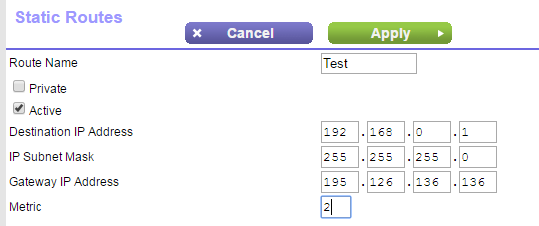- Subscribe to RSS Feed
- Mark Topic as New
- Mark Topic as Read
- Float this Topic for Current User
- Bookmark
- Subscribe
- Printer Friendly Page
D7000 (AC1900) Routing computer's internet traffic to static IP
- Mark as New
- Bookmark
- Subscribe
- Subscribe to RSS Feed
- Permalink
- Report Inappropriate Content
D7000 (AC1900) Routing computer's internet traffic to static IP
Hi,
Model: D7000 (Nighthawk AC1900 WIFI VDSL/ADSL Model Router)
I have just upgraded my broadband to a business line, and have 5 static external IP's allocated by my ISP.
I am looking to route a seperate computer's internet traffic to one of these IP's. I'm not very technical, and didn't have much luck from browsing through the admin section of the router. Could somebody point me in the correct direction please? Any help would be greatly appreciated 🙂
I attempted using static routing using the following setup, but didn't seem to change anything (rebooted after the change):
The setup I am looking is the following
PC 1 (Local IP 192.168.0.1) -> Internet Static IP 1 (195.126.136.136)
PC 2 (Local IP 192.168.0.2) -> Internet Static IP 2 (195.126.136.137)
- Mark as New
- Bookmark
- Subscribe
- Subscribe to RSS Feed
- Permalink
- Report Inappropriate Content
Re: D7000 (AC1900) Routing computer's internet traffic to static IP
Duplicate post - a moderator is kindly askd to close or remove this thead please.
- Mark as New
- Bookmark
- Subscribe
- Subscribe to RSS Feed
- Permalink
- Report Inappropriate Content
Re: D7000 (AC1900) Routing computer's internet traffic to static IP
Might review this first:
http://documentation.netgear.com/dg834n/enu/202-10197-02/Advanced.7.4.html
• What is the difference between WiFi 6 and WiFi 7?
• Yes! WiFi 7 is backwards compatible with other Wifi devices? Learn more