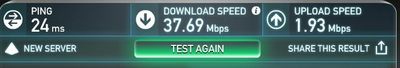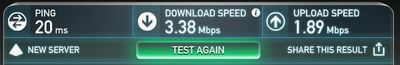- Subscribe to RSS Feed
- Mark Topic as New
- Mark Topic as Read
- Float this Topic for Current User
- Bookmark
- Subscribe
- Printer Friendly Page
D7000 Nighthawk cannot connect Wifi to laptop
- Mark as New
- Bookmark
- Subscribe
- Subscribe to RSS Feed
- Permalink
- Report Inappropriate Content
If this question has been asked before I apologise.
As a total newcomer who knows absolutely nothing I would appreciate any help given to be in the simplest terms possible, and hope that I will give sufficient information.
I installed a new Nighthawk D7000 onto my new TalkTalk (UK) fibre connection on Friday 12th. The set-up went without any problems, virtually being done for me automatically by the start-up wizard and all settings were checked to be correct. Immediatedly I got better performance than I had expected, getting max speeds on both my local hard-wired desktop and my remote WiFi connected laptop (Asus Aspite approx 35 metres).
Following an accidental disconnect from the master socket on Sunday 14th upon reconnecting the D7000 and with all lights being lit I could not reconnect to my laptop; it does not 'see' the D7000 network even when at a distance of less than 1 metre away, this despite 'seeing' 6 other networks in my area.
I have tried rebooting the laptop and the D7000 several times whilst in very close proximity, I have tried manual using the WPS button, I have tried forming a new network only to be told that Netgear ** already exists.
Any help or suggestions will be greatly received as I am very reliant on the laptop being able to connect to the net which was the reason for purchasing the D7000.
Yorky.
Solved! Go to Solution.
Accepted Solutions
- Mark as New
- Bookmark
- Subscribe
- Subscribe to RSS Feed
- Permalink
- Report Inappropriate Content
@michaelkenward wrote:
@Yorky wrote:Will Netgear pick my problem up from here or will I have to contact them direct?
This place is essentially user to user, with contribution from a small band of overworked (and underpaid?) Netgear moderators. If you want direct support, then you need to go through the official channels. They will step in here only when you have exhausted all of the suggestions that come from fellow users, most of whom have plenty of experience with Netgear hardware.
In your case, the mains disconnect may be a coincidence. If the wifi light is on, then maybe the device you are connecting needs some attention.
I mention this partly because we have just been through another "iPad can't see the internet" episode that turned out to be down to the iPad. It needed resetting so that it could see the router's wifi.
You say that the wizard worked fine the first time you used it. If you look at the manual, on page 44 it explains how to use it again.
Thanks for your reply @michaelkenward,
I do appreciate that this place is mainly user to user helping and aiding other users with less experience and knowledge, a group that I certainly fall into.
From the fact that there is a small band of Netgear moderators I thought that due to @mcrs969 comment "If still it does not work let's wait what netgear people say" that there was a chance of one of them picking my problem up.
The disconnect was actually caused by the arm of my wheelchair accidentally catching the DSL cable and ripping it out of the DSL master socket.
After this the master socket was checked (OK) and a new dsl cable was fitted. My desktop, cable connected, again gave a max speed of 37 Mbps approx. The laptop started giving the problem of not connecting, which had not been experienced previous to the disconnect.
My laptop previous to the disconnect connected via wi-fi, in the dining room location, at a speed of 34Mbps approx. with the 2.4GHz channel set at 6 and the 5 GHz channel set at 40.
After the disconnect the best speed in the dining room was 2.8 Mbps approx. and I could only connect if the 2.4 GHz channel was set at Auto, trying any other channel setting and the laptop would not connect.
At approx 2 metres away, in the same room as the D7000, via wi-fi it would and continued to connect at a speed of 37 Mbps approx; this was almost as fast as it was when connected by cable.
It was noticed that there appeared to be no traffic on the 5 GHz channel. Also the D7000 was getting very hot, almost too hot to touch.
I have contacted Netgear direct and after doing two resets, without any improvement I was recommended to return the D7000 for a replacement.
This I have done and while waiting for the replacement I have installed the "Superfibre Router" supplied by my ISP (TalkTalk) without any problems. With this router I get a speed of approx 28Mbps, so no problems with laptop.
I will close this thread now if I can find out how.
Regards,
Yorky.
All Replies
- Mark as New
- Bookmark
- Subscribe
- Subscribe to RSS Feed
- Permalink
- Report Inappropriate Content
Re: D7000 Nighthawk cannot connect Wifi to laptop
Is the Wi-Fi LED lit? If not, push the physical Wi-Fi button for a couple of seconds to toggle the radios on/off.
- Mark as New
- Bookmark
- Subscribe
- Subscribe to RSS Feed
- Permalink
- Report Inappropriate Content
Re: D7000 Nighthawk cannot connect Wifi to laptop
The accidental disconnect makes me think of two faults:
- hardware
- software
Since I don't think we can fix the Hardware can you try to:
- switch the D7000 off by its button
- disconnect the power cord
- switch the D7000 button to on without power cord
- wait 30''
- switch the D7000 button off again
- plug power cord
- switch D7000 on and wait 5'
If nothing happens try to hard reset by pressing the button on the backside of the device, note: you will need to reconfigure all.
If still it does not work let's wait what netgear people say, I would try a reset 30/30/30 but not sure whether may worsen the situation... 🙂
Ciao
- Mark as New
- Bookmark
- Subscribe
- Subscribe to RSS Feed
- Permalink
- Report Inappropriate Content
Re: D7000 Nighthawk cannot connect Wifi to laptop
Thank you @TheEther for your reply.
The Wi-Fi LED is lit and has been each time I have tried to connect the lap top.
I have found something out since that in my ignorance I do not understand but which might mean something to those that do understand such things.
Prior to the accidental disconnect, when I was getting what I thought were good speeds in the Dining Room my 2.4 GHz channel was set at 6 and the 5 GHz channel at 40.
I now find that the only way I can connect is if the 2.4 GHz channel is set to "Auto", which seems to constantly select channel 8 but my speed then is only approx a 10th, or less of what I was previously getting, or can get with lap top 1 metre away from router.
I have tried to again set the 2.4 GHz channel to 6 but again I cannot then connect.
Inserted speed read-outs from before and after accidental disconnect, with 2.4 GHz channel set at 6 and set at "auto" (no change to 5 GHz channel).
Before in Dining Room:
After in Dining Room:
Also readings at various times at 1 metre from router and in Dining Room. Dining Room is approx 35 metres away in direct line, Wi-Fi has to pass through 1 2.5 cm thick wooden floor.
Regards
Yorky.
- Mark as New
- Bookmark
- Subscribe
- Subscribe to RSS Feed
- Permalink
- Report Inappropriate Content
Re: D7000 Nighthawk cannot connect Wifi to laptop
Thanks for your reply @mcrs969
I have noted and made a copy of your comments and suggestions but have done nothing yet in order to give you a chance to see my answer to @TheEther, in case this throws more light on my problem.
If after see this you still think I should try your suggestions, or do something else, I would appreciate you posting further.
One question regarding your suggestion to do a reset, by pushing the router reset button - would the then needed reconfiguration have to be done manually, or would the router see it as a new install and the wizard would do it all for me as (thankfully) happened during the initial install?
In my complete ignorance I have no idea what a 30/30/30 reset is, or how to carry it out, so the risk of worsening the problem is increased ![]()
Will Netgear pick my problem up from here or will I have to contact them direct?
I am desperate for an answer as being wheelchair bound I do have to mainly depend on my lap top and cannot exist with the present speeds, which are 1/3 less than I was getting before going onto fibre using my previous Netgear D6200 router.
Regards,
Yorky
- Mark as New
- Bookmark
- Subscribe
- Subscribe to RSS Feed
- Permalink
- Report Inappropriate Content
Re: D7000 Nighthawk cannot connect Wifi to laptop
@Yorky wrote:Will Netgear pick my problem up from here or will I have to contact them direct?
This place is essentially user to user, with contribution from a small band of overworked (and underpaid?) Netgear moderators. If you want direct support, then you need to go through the official channels. They will step in here only when you have exhausted all of the suggestions that come from fellow users, most of whom have plenty of experience with Netgear hardware.
In your case, the mains disconnect may be a coincidence. If the wifi light is on, then maybe the device you are connecting needs some attention.
I mention this partly because we have just been through another "iPad can't see the internet" episode that turned out to be down to the iPad. It needed resetting so that it could see the router's wifi.
You say that the wizard worked fine the first time you used it. If you look at the manual, on page 44 it explains how to use it again.
- Mark as New
- Bookmark
- Subscribe
- Subscribe to RSS Feed
- Permalink
- Report Inappropriate Content
@michaelkenward wrote:
@Yorky wrote:Will Netgear pick my problem up from here or will I have to contact them direct?
This place is essentially user to user, with contribution from a small band of overworked (and underpaid?) Netgear moderators. If you want direct support, then you need to go through the official channels. They will step in here only when you have exhausted all of the suggestions that come from fellow users, most of whom have plenty of experience with Netgear hardware.
In your case, the mains disconnect may be a coincidence. If the wifi light is on, then maybe the device you are connecting needs some attention.
I mention this partly because we have just been through another "iPad can't see the internet" episode that turned out to be down to the iPad. It needed resetting so that it could see the router's wifi.
You say that the wizard worked fine the first time you used it. If you look at the manual, on page 44 it explains how to use it again.
Thanks for your reply @michaelkenward,
I do appreciate that this place is mainly user to user helping and aiding other users with less experience and knowledge, a group that I certainly fall into.
From the fact that there is a small band of Netgear moderators I thought that due to @mcrs969 comment "If still it does not work let's wait what netgear people say" that there was a chance of one of them picking my problem up.
The disconnect was actually caused by the arm of my wheelchair accidentally catching the DSL cable and ripping it out of the DSL master socket.
After this the master socket was checked (OK) and a new dsl cable was fitted. My desktop, cable connected, again gave a max speed of 37 Mbps approx. The laptop started giving the problem of not connecting, which had not been experienced previous to the disconnect.
My laptop previous to the disconnect connected via wi-fi, in the dining room location, at a speed of 34Mbps approx. with the 2.4GHz channel set at 6 and the 5 GHz channel set at 40.
After the disconnect the best speed in the dining room was 2.8 Mbps approx. and I could only connect if the 2.4 GHz channel was set at Auto, trying any other channel setting and the laptop would not connect.
At approx 2 metres away, in the same room as the D7000, via wi-fi it would and continued to connect at a speed of 37 Mbps approx; this was almost as fast as it was when connected by cable.
It was noticed that there appeared to be no traffic on the 5 GHz channel. Also the D7000 was getting very hot, almost too hot to touch.
I have contacted Netgear direct and after doing two resets, without any improvement I was recommended to return the D7000 for a replacement.
This I have done and while waiting for the replacement I have installed the "Superfibre Router" supplied by my ISP (TalkTalk) without any problems. With this router I get a speed of approx 28Mbps, so no problems with laptop.
I will close this thread now if I can find out how.
Regards,
Yorky.
• What is the difference between WiFi 6 and WiFi 7?
• Yes! WiFi 7 is backwards compatible with other Wifi devices? Learn more