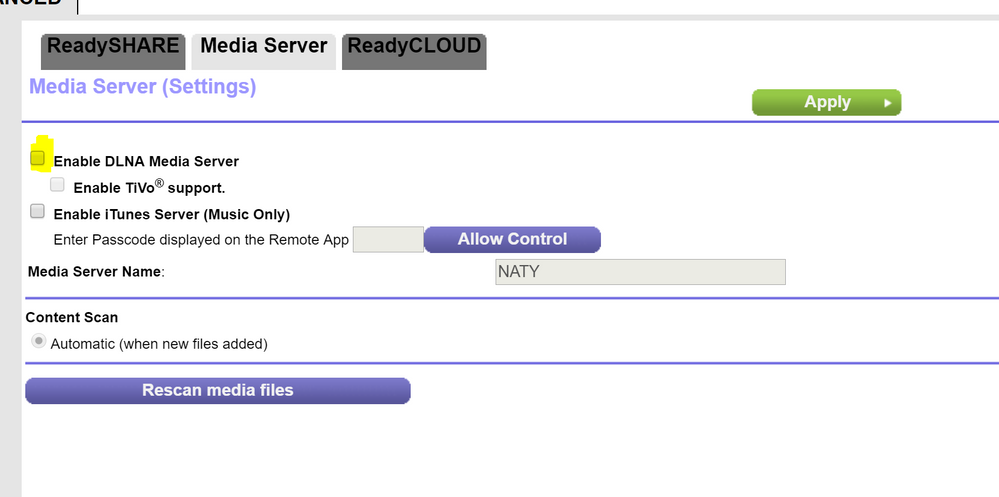- Subscribe to RSS Feed
- Mark Topic as New
- Mark Topic as Read
- Float this Topic for Current User
- Bookmark
- Subscribe
- Printer Friendly Page
D7000 V1.0.1.64_1.0.1 FW Update problem
- Mark as New
- Bookmark
- Subscribe
- Subscribe to RSS Feed
- Permalink
- Report Inappropriate Content
D7000 V1.0.1.64_1.0.1 FW Update problem
Hi ,
1.I restart my router (factory reset)
2.I make the upgrade from 1.0.1.54_1.0.1 to V1.0.1.64_1.0.1 .
3. I set my setting from th begining (not from file) .
4.it work great until...
5.I allow the media server and the redycloud, and the router get freeze( from wireless and wird connection .)
6.when i turn off the media server the router work great agin!
The D7000 purchasers gave you confidence and bought a quality router and expensive for these things did not happen, please correct the problem. This is the third time that I have written about this problem and I have seen several posts similar to mine that attest to the problem.
Instead of sorting out the problem, we are referred to solutions that do not solve the problem. Personally I tried everything already, the problem is only in you!
please help!
- Mark as New
- Bookmark
- Subscribe
- Subscribe to RSS Feed
- Permalink
- Report Inappropriate Content
Re: D7000 V1.0.1.64_1.0.1 FW Update problem
i do the factory reset before the upgrade and after also .
- Mark as New
- Bookmark
- Subscribe
- Subscribe to RSS Feed
- Permalink
- Report Inappropriate Content
Re: D7000 V1.0.1.64_1.0.1 FW Update problem
You seem to be a troll, this is a issue. Either offer your support or act right. hardware looses connection, plain and simple. The fact you offer support saying to factory reset the router then install the firmware is proof the firmware doesnt work. FIX IT!!! WE DEMAND IT!!!
- Mark as New
- Bookmark
- Subscribe
- Subscribe to RSS Feed
- Permalink
- Report Inappropriate Content
Re: D7000 V1.0.1.64_1.0.1 FW Update problem
please fix that ! please ! the problem it when we enable DLNA Media Server.
- Mark as New
- Bookmark
- Subscribe
- Subscribe to RSS Feed
- Permalink
- Report Inappropriate Content
Re: D7000 V1.0.1.64_1.0.1 FW Update problem
I had exactly the same problem with this product, I though it was a defective unit, but when I return it and got I brand new one, the unit worked during 5 months then the wi-fi start to fail, basically it boradcast the wi-fi but my devices somehow will not connect to the network. I have tried everything to fix it: factory restore, firmware update, reset, re-configuration, Netgear support, but not success with this problem.
Can somebody in netgear help their customers to fix this problem.
- Mark as New
- Bookmark
- Subscribe
- Subscribe to RSS Feed
- Permalink
- Report Inappropriate Content
Re: D7000 V1.0.1.64_1.0.1 FW Update problem
V1.0.1.66_1.0.1 OUT.
https://www.netgear.com/support/product/D7000#Firmware%20Version%201.0.1.66
- Mark as New
- Bookmark
- Subscribe
- Subscribe to RSS Feed
- Permalink
- Report Inappropriate Content
Re: D7000 V1.0.1.64_1.0.1 FW Update problem
Have you (or anyone else) installed the .66 firmware yet and can report on it?
- Mark as New
- Bookmark
- Subscribe
- Subscribe to RSS Feed
- Permalink
- Report Inappropriate Content
Re: D7000 V1.0.1.64_1.0.1 FW Update problem
A little better, but not yet perfect. The router sometimes freezes. The RADYCLOUDE does not work. Sorry I bought this product . In order to get the NETGEAR-Downloader-feature I simply attached to the RP3B + with 4TB HDD media server ,deluged and FTP . all connect with LAN cable . work perfect.
- Mark as New
- Bookmark
- Subscribe
- Subscribe to RSS Feed
- Permalink
- Report Inappropriate Content
Re: D7000 V1.0.1.64_1.0.1 FW Update problem
I have installed the new version V1.0.66, the router works, but the Wi-Fii still fail, After installing the new firmware, and restarted the Router, the Wi-FI works =, but after 2 hours I lose connectio with the Router.
Basically the Wi-Fi still there but any device cannot connect with it. I have to switch on and off the Router to get the Wi-Fi back on track.
Can you please realease a new version of Firmware with with this problem fixed.
Thanks
Helman
- Mark as New
- Bookmark
- Subscribe
- Subscribe to RSS Feed
- Permalink
- Report Inappropriate Content
Re: D7000 V1.0.1.64_1.0.1 FW Update problem
@helman112 wrote:
I have installed the new version V1.0.66, the router works, but the Wi-Fii still fail, After installing the new firmware, and restarted the Router, the Wi-FI works =, but after 2 hours I lose connectio with the Router.
Did you reset the router to factory settings after the firmware flash?
New firmware sometimes introduces changes that are not compatible with the old configuration.
So while it isn't guaranteed to fix problems a factory reset is the first thing to try if you have issues with new firmware.
You can reduce the hassle of reconfiguring all those settings by creating a backup of your settings before you reset. Then if something is still broken after the reset, and the new firmware has not fixed it, you can restore the device to its pre-reset state.
You could even try restoring the settings even if the new firmware has fixed the problems, but be prepared for the restore to also bring back your problems.
The factory reset is more a "witchcraft" move than a technically informed solution, but it does seem to fix problems, especially on the wifi front.
- Mark as New
- Bookmark
- Subscribe
- Subscribe to RSS Feed
- Permalink
- Report Inappropriate Content
Re: D7000 V1.0.1.64_1.0.1 FW Update problem
All my problems went away when I turned-off Beamforming fwiw.
Easy to try.
- Mark as New
- Bookmark
- Subscribe
- Subscribe to RSS Feed
- Permalink
- Report Inappropriate Content
Re: D7000 V1.0.1.64_1.0.1 FW Update problem
Hi Everyone
I tried those steps also.
I loaded the new firmware, then I sent the router to factory mode, and then do a standartd confiuration, Basically the only thing I am doing is using the router as an extension, that is all.
I also turned-off Beamforming fwiw.
At the end, I still have the same issue, the router works perfectly for 30 min then I loss connection, the Wi-Fi network still there, but any device is able to conect to the router. Then I reboo the router, but after 30 min, I willhave the same problem, and it goes on and on and on....
Can an specialist from netgear do something to fix this problem? I am even willing to pay to send this router to where it was designed and see if they can fix it.
Thank you
Helman
- Mark as New
- Bookmark
- Subscribe
- Subscribe to RSS Feed
- Permalink
- Report Inappropriate Content
Re: D7000 V1.0.1.64_1.0.1 FW Update problem
@helman112 wrote:
Basically the only thing I am doing is using the router as an extension, that is all.
What does that mean? What sort of extension?
This discussion is about the D7000. That is a modem/router.
If it isn't set up to work as a modem, then it needs to be configured accordingly. Look at the bit in the manual Set Up the Modem Router for Cable or Fiber Service.
If this "extension" also needs to bypass the router features in the D7000, then it has to be configured as an Access Point. Here the bit in the manual is Use the Modem Router as a WiFi Access Point.
And remember, when you reset the device you will wipe out those settings and have to reconfigure the thing again.
• What is the difference between WiFi 6 and WiFi 7?
• Yes! WiFi 7 is backwards compatible with other Wifi devices? Learn more