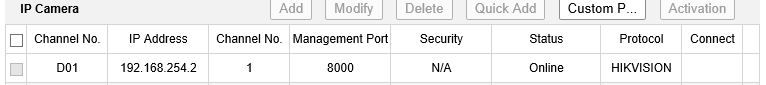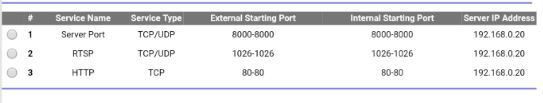- Subscribe to RSS Feed
- Mark Topic as New
- Mark Topic as Read
- Float this Topic for Current User
- Bookmark
- Subscribe
- Printer Friendly Page
D7000 - port forwarding not working
- Mark as New
- Bookmark
- Subscribe
- Subscribe to RSS Feed
- Permalink
- Report Inappropriate Content
D7000 - port forwarding not working
Hi,
I have a Netgear D7000 (V1.0.1.64_1.0.1) and have recently installed IP cameras and a NVR. I am trying to access the cameras outside my home network.
What i have done
1. Arranged a static IP from my internet service provider.
2. Within the D7000 I have port forwarded 80, 1026 and 8000 on IP server 192.168.0.20.
Within the internal network I can access the NVR and the cameras however I have not been successful accessing the cameras or the NVR from the internet.
Any guidance would be appreciated.
- Mark as New
- Bookmark
- Subscribe
- Subscribe to RSS Feed
- Permalink
- Report Inappropriate Content
Re: D7000 - port forwarding not working
> [...] I am trying to access the cameras outside my home network.
How do you "access the cameras" from within the LAN? Web browser?
Some special app?
> 1. Arranged a static IP from my internet service provider.
Ok. What have you done on your LAN to fix the (LAN) addresses of
"the cameras"? Static addresses? Reserved (dynamic) addresses?
Port-forwarding rules become useless if the target devices wander
around.
> 2. Within the D7000 I have port forwarded 80, 1026 and 8000 on IP
> server 192.168.0.20.
Huh? Copy+paste the actual port-forwarding rules.
> Within the internal network I can access the NVR and the cameras [...]
How, exactly? (Which IP addresses and ports are used?)
> [...] however I have not been successful accessing the cameras or the
> NVR from the internet.
When you did what, exactly? "have not been successful" is not a
useful problem description. It does not say what you did. It does not
say what happened when you did it. As usual, showing actual actions
with their actual results (error messages, LED indicators, ...) can be
more helpful than vague descriptions or interpretations.
- Mark as New
- Bookmark
- Subscribe
- Subscribe to RSS Feed
- Permalink
- Report Inappropriate Content
Re: D7000 - port forwarding not working
To answer your questions
1. I can successfully access the camera via the LAN (192.168.0.20) or via my mobile device using a dedicated app.
2. Using the computer you view the camera only on the NVR LAN address (192.168.0.20). The IP camera is powered and connected to the NVR directly and you cannot (locally) access the camera using their LAN address (192.168.254.2). The NVR controls the static IP address for the camera.
3. Below is the Port Forwarding table displaying the ports I have opened. I have also used canyouseeme.org to check if the below ports are open - they are not.
4. As mentioned I can access the camera only via the NVR on the LAN (192.168.0.20). The inbuilt NVR program loads requesting you to login after that you can view the cameras.
5. To access the NVR/Cameras from the WAN I use the static IP and port 80. It does not connect. When I use the dedicated app on my mobile device and use the static IP and port 8000, the connection times out. As I mentioned I used canyouseeme.org and tested all the ports I forwarded, not one was successful.
Are there any steps I have missed?
- Mark as New
- Bookmark
- Subscribe
- Subscribe to RSS Feed
- Permalink
- Report Inappropriate Content
Re: D7000 - port forwarding not working
> 1. I can successfully access the camera via the LAN (192.168.0.20) or
> via my mobile device using a dedicated app.
Does that mean using a web browser pointed at "http://192.168.0.20"?
Do we know if the "dedicated app" uses any particular port(s)?
> 2. Using the computer you view the camera only on the NVR LAN address
> (192.168.0.20).
Ok, If that means "http://192.168.0.20", then the only port of
interest would be 80 (plus whatever the "dedicated app" might use).
Whichever ports are used by the cameras are apparently of interest to
the NVR only. (A camera address like "192.168.254.2" is on a different
subnet, and would not normally be directly accessible from your
"192.168.0.*" LAN.)
> [...] The NVR controls the static IP address for the camera.
I wouldn't bet that they're actually static, but we probably don't
care.
care.
Have you reserved an address on the router for the NVR? If you
expect always to find it at "192.168.0.20", then you need to ensure
that (reserved DHCP, or static address).
> 3. Below is the Port Forwarding table [...]
If you're always talking to the NVR (at "192.168.0.20:80", then only
rule 3 (port 80) looks useful. If the "dedicated app" uses another
port, then it would need another rule.
> 5. To access the NVR/Cameras from the WAN I use the static IP and port
> 80. It does not connect. [...]
If you're using the right public address, and a web browser with
"http://<public_ip_address>" (which implies port 80), and the NVR is at
"192.168.0.20", listening to port 80, then I don't see a problem.
What are the first two octets of your public IP address ("a.b" out of
"a.b.c.d")? That (whole) address should agree with what you find at
BASIC > Internet : Internet IP Address.
• What is the difference between WiFi 6 and WiFi 7?
• Yes! WiFi 7 is backwards compatible with other Wifi devices? Learn more