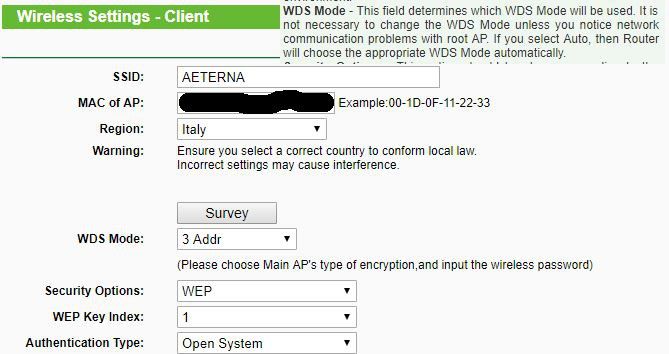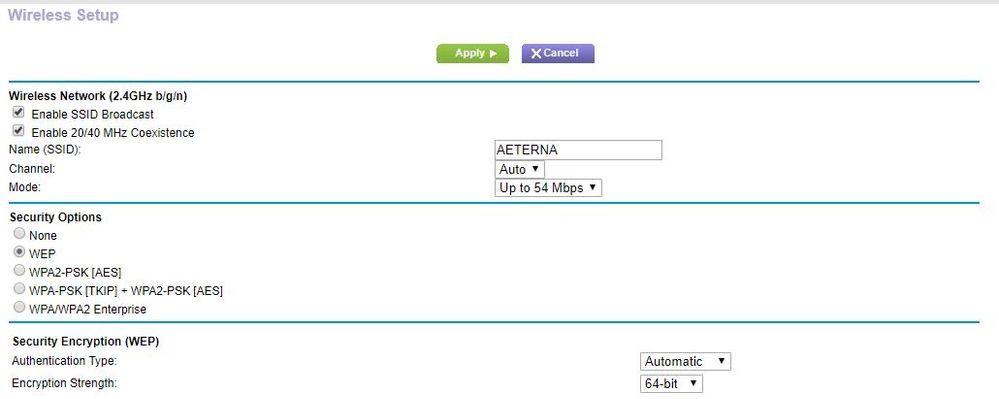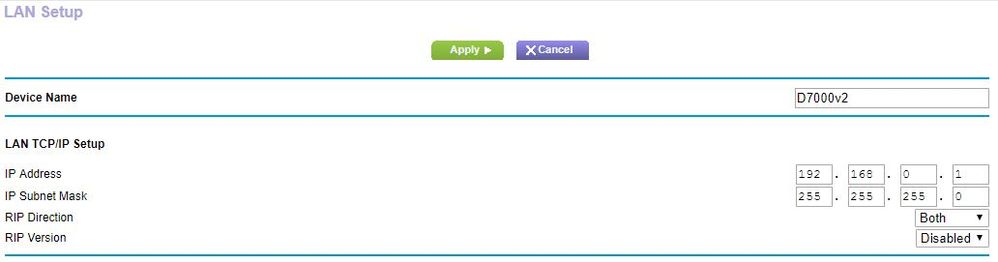- Subscribe to RSS Feed
- Mark Topic as New
- Mark Topic as Read
- Float this Topic for Current User
- Bookmark
- Subscribe
- Printer Friendly Page
D7000v2 and TP-LINK TL-WR702N smart TV adapter issue
- Mark as New
- Bookmark
- Subscribe
- Subscribe to RSS Feed
- Permalink
- Report Inappropriate Content
Hi,
I recently installed new D7000v2 adsl wifi modem router (firmware version V1.0.0.41_1.0.1) for my home. After D7000v2 setup, all laptop connected via D7000v2 WIFI can correctly surf on the internet.
My laptop connected on D7000v2 WIFI with TL-WR702N wireless adapter (configured as client mode) can't surf on the internet.
If try to install TL-WR702N on other laptop or smart tv, they can't surf on the internet.
If I ping TL-WR702N from a pc I receive a stable response without any loss of data.
If I install my old but unfailing ![]() DG834GT wifi modem router, all laptop and my laptop connected on DG834GT WIFI with TL-WR702N can correctly surf on the internet.
DG834GT wifi modem router, all laptop and my laptop connected on DG834GT WIFI with TL-WR702N can correctly surf on the internet.
Note: TL-WR702N is up to date with last firmware.
Why does this happen?
Any help would be highly appreciated.
Best regards,
Francesco
Solved! Go to Solution.
Accepted Solutions
- Mark as New
- Bookmark
- Subscribe
- Subscribe to RSS Feed
- Permalink
- Report Inappropriate Content
I do not know why my D7000v2 has a newer firmware, in any case I have not downgraded for not introducing new variables.
For those who detect the problem as indicated in my first post, I finally found a resolution for the environment type D7000v2 & TL-WR702N:
the WDS parameter must be set "3 Addr" on the nano TL-WR702N router as shown in the figure.
At least in my case internet access is back to work properly and all the computers on the network are reachable with the ping command.
All D7000v2 parameters of the router previously described have not changed.![]()
Given the not very cheap price of D7000v2 router, it would be useful in the future for the firmware to have implemented a network test resource such as ping.
Regarding the WDS parameter, which I do not know what it can serve, it would be useful to test it better on the D7000v2 and on devices like the nano router.
About DG834GT, internet and computers communications correctly work regardless of the WDS-TL-WR702N setting
@ Case850 thanks for the suggestions
All Replies
- Mark as New
- Bookmark
- Subscribe
- Subscribe to RSS Feed
- Permalink
- Report Inappropriate Content
Re: D7000v2 and TP-LINK TL-WR702N smart TV adapter issue
> My laptop connected on D7000v2 WIFI with TL-WR702N wireless adapter
> (configured as client mode) can't surf on the internet.
"can't surf" is not a useful problem description. It does not say
what you did. It does not say what happened when you did it. As usual,
showing actual actions with their actual results (error messages, ...)
can be more helpful than vague descriptions or interpretations.
The non-psychics here don't know how the TL-WR702N or the "My laptop"
have been configured. Many problems are possible: DNS, IP address
subnet, gateway/router address, ...
> If I install my old but unfailing Heart DG834GT wifi modem router, all
> laptop and my laptop connected on DG834GT WIFI with TL-WR702N can
> correctly surf on the internet.
Can't see how the DG834GT is configured, either.
> Note: TL-WR702N is up to date with last firmware.
An actual version number would be more helpful than your opinion of
what's the "last firmware".
- Mark as New
- Bookmark
- Subscribe
- Subscribe to RSS Feed
- Permalink
- Report Inappropriate Content
Re: D7000v2 and TP-LINK TL-WR702N smart TV adapter issue
can't surf = no internet connection, although the router is correctly connected on the internet and so are the other computers on the network as described in the first post
> The non-psychics here don't know how the TL-WR702N or the "My laptop"
> have been configured. Many problems are possible: DNS, IP address
> subnet, gateway/router address, ...
as described exactly here
http://www.tp-link.com/us/faq-395.html
TL-WR702N IP address is 192.168.0.253
DNS are 8.8.8.8 and 8.8.4.4, for D7000v2 and DG834GT and for all network computers.
All network computer have IP class C addresses 192.168.0.x and subnet 255.255.255.0
The routers have 192.168.0.1 and have the same configuration reported in the images
> An actual version number would be more helpful than your opinion of
> what's the "last firmware".
http://www.tp-link.it/download/TL-WR702N.html#Firmware
more precisely TL-WR702N_V1_141203
Note for your analysis:
Environment test, D7000v2 - TL-WR702N
if I ping D7000v2 router (192.168.0.1) from TL-WR702N web tool wtih my laptop I receive response without data loss. Therefore TL-WR702N is corrrectly connected on D7000v2 WIFI. Vice versa from D7000v2 I can't ping my laptop (192.168.0.4) because the router doesn't have device ping web tool. If I ping 192.168.0.4 from another computer (192.168.0.2), all data are lost.
Environment test, DG834GT - TL-WR702N
All computer have internet connection and can ping all devices connected on WIFI
DG834GT have the same configuration of D7000v2
- Mark as New
- Bookmark
- Subscribe
- Subscribe to RSS Feed
- Permalink
- Report Inappropriate Content
I do not know why my D7000v2 has a newer firmware, in any case I have not downgraded for not introducing new variables.
For those who detect the problem as indicated in my first post, I finally found a resolution for the environment type D7000v2 & TL-WR702N:
the WDS parameter must be set "3 Addr" on the nano TL-WR702N router as shown in the figure.
At least in my case internet access is back to work properly and all the computers on the network are reachable with the ping command.
All D7000v2 parameters of the router previously described have not changed.![]()
Given the not very cheap price of D7000v2 router, it would be useful in the future for the firmware to have implemented a network test resource such as ping.
Regarding the WDS parameter, which I do not know what it can serve, it would be useful to test it better on the D7000v2 and on devices like the nano router.
About DG834GT, internet and computers communications correctly work regardless of the WDS-TL-WR702N setting
@ Case850 thanks for the suggestions
• What is the difference between WiFi 6 and WiFi 7?
• Yes! WiFi 7 is backwards compatible with other Wifi devices? Learn more