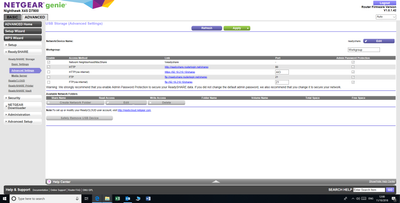- Subscribe to RSS Feed
- Mark Topic as New
- Mark Topic as Read
- Float this Topic for Current User
- Bookmark
- Subscribe
- Printer Friendly Page
D7800 Hard Drive Issue
- Mark as New
- Bookmark
- Subscribe
- Subscribe to RSS Feed
- Permalink
- Report Inappropriate Content
Hi everyone, I'm having an issue connecting an external hard drive to my router and cant seem to find the answers...
The hardware I have are:
X4S Nighthawk D7800
WD Elements 4TB External Drive connected via USB
I have followed the instructions provided online and on the forum and plugged the drive direct to a PC to format it.
I have then powered the drive using the wall supply and plugged the drive into the USB drive on the side of the router.
The router then only partially shows up in the router manager.
It has detected the drive - and recognised it as WD Elements and shows 3725.99GB available storage.
I have checked the device as approved, checked the permissions etc and everything seems fine, it also shows as 'Ready' on the Readyshare tab...but it is not recognised as an available network folder as below:
I have tried everything - set up a Readyshare account (which I don't even want I only want it to appear as a network folder), I have tried mapping the folder etc. and i have spent hours Googling the issue and i just can't seem to find this exact issue. everybody seems to get to this point and the drive appears under 'Available Network Folder' but mine is greyed out.
Am I missing something or can anybody shed some light on this? Many thanks,
Matt
Solved! Go to Solution.
Accepted Solutions
- Mark as New
- Bookmark
- Subscribe
- Subscribe to RSS Feed
- Permalink
- Report Inappropriate Content
Hi, Same issue with the same drive. Only I had partitioned mine and it would only show the second partition. For some reason it will not allow the readyshare section to show the first partition on the drive. To get around this I simply created a very small partition at the start of the drive and the remainder works as it should - Not a fix but a work around...
All Replies
- Mark as New
- Bookmark
- Subscribe
- Subscribe to RSS Feed
- Permalink
- Report Inappropriate Content
Hi, Same issue with the same drive. Only I had partitioned mine and it would only show the second partition. For some reason it will not allow the readyshare section to show the first partition on the drive. To get around this I simply created a very small partition at the start of the drive and the remainder works as it should - Not a fix but a work around...
• What is the difference between WiFi 6 and WiFi 7?
• Yes! WiFi 7 is backwards compatible with other Wifi devices? Learn more