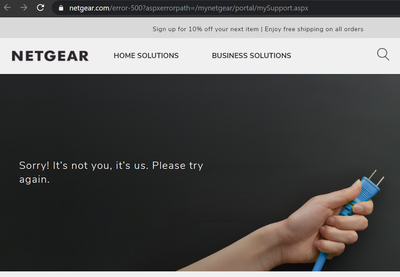- Subscribe to RSS Feed
- Mark Topic as New
- Mark Topic as Read
- Float this Topic for Current User
- Bookmark
- Subscribe
- Printer Friendly Page
D7800 WIFI connections dropping , D7800 factory resets itself after reboot
- Mark as New
- Bookmark
- Subscribe
- Subscribe to RSS Feed
- Permalink
- Report Inappropriate Content
D7800 WIFI connections dropping , D7800 factory resets itself after reboot
I am very frustrated and annoyed but I will try and stick to the facts in hope that Netgear will help me resolve this:
The D7800 keeps dropping WIFI connections to devices and refuses to reconnect them unless you either
1) powercycle the D7800,
2) if you still have a wired connection, restart using the "Reboot" gui option in Advanced Home->Router Information
3) as others have found also, soft touching the wifi setting and clicking "Apply" so the WIFI settings restart.
I have tried many things to resolve this issue but all my investigation and research currently points to a fault with the D7800 itself. What I dont know is if its hardware related or a persitent software issue in the firmware. I always upgrade the firmware hoping my issues will be resolved but they never are. Current firmware i am using is 1.0.1.60.
The most annoying issue that has crept in is that the D7800 will now decide that it needs to factory reset itself every few months when you do a remidiation with a powercycle or a reboot. This knocks me off completely from my ISP and I have to spend an hour setting the device back up with the ISP password and VLAN number. This is not acceptable and the two issue combined have become so frequent that I can no longer trust the D7800 to be my modem/route and have had to switch back to my free ISP modem/router to run the majority of my home and guest network, with the expensive D7800 simply acting as a router to give me a second firewalled network with a single port forwarding to a VPN port on my QNAP NAS drive and where I still have 2 hardwired PC's, 1 hardwired work laptop (I had to purchase a USBtoRJ45 hub as the WIFI from D7800 was unreliable as already mentioned), a Wifi Raspberry Pi and a Wifi Vector AI Robot. The most recent Wifi drop outs and the most recent "factory reset" was 4 days ago.
I did raise a support call with Netgear, but they only gave me 48 hours to call them so in the two days following, I tried to call them 10 times but never got through to a person or even an automated system. After 6 rings the support number often hangs up, sometimes after 6 rings the ring tone changed like it had been redirected, but after another few rings that too would hangup.
Does anyone else have these issues?
Admin, can you help me get in touch with Netgear Support? Is there a best time of day to call support (I'm in the UK (so GMT+daylight saving))?
When I do try to follow the "Account -> MySupport" link now on the website I now get: "Sorry! Its not you, it's us"
- Mark as New
- Bookmark
- Subscribe
- Subscribe to RSS Feed
- Permalink
- Report Inappropriate Content
Re: D7800 WIFI connections dropping , D7800 factory resets itself after reboot
The update is, I raised a new support case and was given a different phone number to call.
I called the number and spoke to a case worker. As my 90 free telephone support are up they want me to charge me for a support package 24 months will cost £164.99, one year will cost £99.99. I dont want telephone support, I want to have my faulty product fixed.
The case worker also admitted that it could be an internal configration issue and admitted that would be something outside of my control, so I could not be at fault if that was the case, but it would still cost me a support fee for them to diagnose a problem with their own product. I'm sorry but I'm sure that is not how UK consumer law works. The product is not fit for purpose. Does anyone have any legal advice?
Seems like this is actually a common problem if you look up a few sites and read the comments. Never again will I trust Netgear.
reddit.com/r/NETGEAR/comments/g1s2eq/netgear_x4s_d7800_firmware/
productreview.com.au/listings/netgear-d7800-nighthawk
Is there a way to flash the device with something like openwrt or dd-wrt?
- Mark as New
- Bookmark
- Subscribe
- Subscribe to RSS Feed
- Permalink
- Report Inappropriate Content
Re: D7800 WIFI connections dropping , D7800 factory resets itself after reboot
I can't help with much of your message, but this bit is not too hard to address.
@marlof wrote:
The most annoying issue that has crept in is that the D7800 will now decide that it needs to factory reset itself every few months when you do a remidiation with a powercycle or a reboot. This knocks me off completely from my ISP and I have to spend an hour setting the device back up with the ISP password and VLAN number.
When you have got the D7800 set up to your liking, the first thing to do is to create a backup of the configuration.
Then, the next time it decides to reset itself simply restore your saved backup. That shouldn't take more than a minute or two rather than the hour you now take. (You must have a pretty complicated setup if it takes that long.)
Visit the support pages:
Support | NETGEAR
Feed in your model number and check the documentation for your hardware.
Check the section in the manual Manage the Configuration File of the Modem Router.
You may have done this already. I can't tell from your message.
I realise that this doesn't solve the basic issue, but it can help to reduce the blood pressure.
@marlof wrote:
Admin, can you help me get in touch with Netgear Support? Is there a best time of day to call support (I'm in the UK (so GMT+daylight saving))?
You should know that this community is essentially a user-to-user venue with some input from a small band of Netgear techies. Most of the answers come from fellow users who have no connection with Netgear. They just have a lot of collective experience and are familiar with the sort of problems that turn up here.
And Netgear does not post telephone numbers for support.
Any telephone number you find with a web search WON'T BE NETGEAR. There are too many scam sites out there that try to look like Netgear but in reality are dodgy operations that can damage your network and your bank balance.
There is no phone support for Netgear. You do it via the support portal. After 90 days, Netgear does not provide paid support. It farms that out to GearHead.
Or you can try to sort it out here. That costs you nothing.
- Mark as New
- Bookmark
- Subscribe
- Subscribe to RSS Feed
- Permalink
- Report Inappropriate Content
Re: D7800 WIFI connections dropping , D7800 factory resets itself after reboot
- Mark as New
- Bookmark
- Subscribe
- Subscribe to RSS Feed
- Permalink
- Report Inappropriate Content
Re: D7800 WIFI connections dropping , D7800 factory resets itself after reboot
@marlof wrote:
Regarding the "save of config"... Yes I did that after the last hour of issues, but when you save the file to your desktop that's synced with OneDrive you still needed to request the password from the ISP to be able to load back the configuration.
You seem to have made life difficult for yourself.
Unfortunately, the DSL modem market is a mess at the moment. Netgear and other brands are giving up on the business.
I any case, I would never trust my network to a modem/router combination. It is too limiting on the router side and you are stuck with a combined device if you ever change your internet service.
I gave up on the D6400 for this reason, and because it does not do what I want in modem only mode.
In the end I opted for the DM200 modem only device. (In front of an R7800 router.) The trouble there is that you can't buy the DM200 in the retail market these days. When I wanted another one for my second line I had to go to the "open box" market.
The DM200 has been a troublefree box. But it doesn't have to do much more than sit there.
• What is the difference between WiFi 6 and WiFi 7?
• Yes! WiFi 7 is backwards compatible with other Wifi devices? Learn more