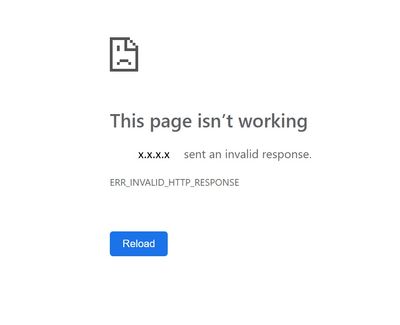- Subscribe to RSS Feed
- Mark Topic as New
- Mark Topic as Read
- Float this Topic for Current User
- Bookmark
- Subscribe
- Printer Friendly Page
Re: I can't acces my D7000, logon page says "invalid HTTP response"
- Mark as New
- Bookmark
- Subscribe
- Subscribe to RSS Feed
- Permalink
- Report Inappropriate Content
I can't acces my D7000, logon page says "invalid HTTP response"
I've been trying to access my router login for a few days now, the page just keeps coming back with invalid HTTP response.
I've port scanned and 80 is open on the modem and responding, why won't my nighthawk send a valid HTTP response.
I've tried rebooting the modem, can't get in to reflash the firmware either.
- Mark as New
- Bookmark
- Subscribe
- Subscribe to RSS Feed
- Permalink
- Report Inappropriate Content
Re: I can't acces my D7000, logon page says "invalid HTTP response"
Duplicate. See: https://community.netgear.com/t5/x/x/m-p/1723069
- Mark as New
- Bookmark
- Subscribe
- Subscribe to RSS Feed
- Permalink
- Report Inappropriate Content
Re: I can't acces my D7000, logon page says "invalid HTTP response"
No other data to provide, i'm sure you know what a HTTP error page looks like. Can't login to provide firmware (it's something like 64 from memory). No LED status lights as they are all switched off.
Thanks, looks like the same issue as i'm using the same browser Chrome v73.
- Mark as New
- Bookmark
- Subscribe
- Subscribe to RSS Feed
- Permalink
- Report Inappropriate Content
Re: I can't acces my D7000, logon page says "invalid HTTP response"
So Netgear, when is the firmware update being released?
- Mark as New
- Bookmark
- Subscribe
- Subscribe to RSS Feed
- Permalink
- Report Inappropriate Content
Re: I can't acces my D7000, logon page says "invalid HTTP response"
> No other data to provide, i'm sure you know what a HTTP error page
> looks like. [...]
In fact, I know what many different kinds of "HTTP error page" look
like, but the question was what _your_particular_ "HTTP error page"
said. Which part of "actual" was unclear? Note, too that a Web search
for an actual error message often works better than a Web search for
something which vaguely resembles an actual error message. (If you can
be bothered to do a Web search.)
> [...] looks like the same issue [...]
That was my guess, but actual information can make guessing
unnecessary.
You can, of course, pose your questions any way you'd like -- but not
wasting everyone's time and effort can improve your chances of getting
useful responses from volunteers who don't like to have their time and
effort wasted. But don't let me twist your arm.
- Mark as New
- Bookmark
- Subscribe
- Subscribe to RSS Feed
- Permalink
- Report Inappropriate Content
Re: I can't acces my D7000, logon page says "invalid HTTP response"
My HTTP error was nothing special, in fact any browser can render a similar error which may in fact not be identical but communicate the same meaning. If the browser receives an invalid HTTP response, then that was the actual error message. My impression was that you understood, from my description of the error page, what I was talking about.
You can of course pose your answers any way you like, but unless you're here to start arguments warmly welcome new members, you could save the time and effort of those of us that actually come here for help by not hitting the reply button.
- Mark as New
- Bookmark
- Subscribe
- Subscribe to RSS Feed
- Permalink
- Report Inappropriate Content
Re: I can't acces my D7000, logon page says "invalid HTTP response"
Some people do come across as a bit prickly, apologies for that, but I must say that I also have a hard time understanding what is going on, and why you won't answer questions.
There are just so many ways of getting wonky browser messages that it can take some troubleshooting. The questions posed here are based on seeing many similar messages. People ask for clarification because the answers can point us towards solutions.
Starting from the beginning, you said:
I've been trying to access my router login for a few days now, the page just keeps coming back with invalid HTTP response.
I assume that this is with a Chrome browser on a (Windows/Mac?) PC. Is that a wired LAN connection or wifi?
Maybe you are using a Chrome browser on a mobile device?
How are you trying to login? What address? routerlogin.net or an IP address? Did you read this:
If you cannot login to your router | Answer | NETGEAR Support
Have you tried using the desktop app for your operating system?
This bit also raises questions:
No LED status lights as they are all switched off.
Does that mean that you disabled them? If so, at some stage you must have been able to get into the controls. So has this behaviour started recently?
Do you have a backup of your settings? If so, you could try to factory reset the modem/router and see if you can get in then. After that you can restore the settings.
By the way, the latest firmware for the D7000 is 1.0.1.70, from "01/04/2019" which, in a more sane way of putting it, is 4th January 2019.
D7000 Firmware Version 1.0.1.70 | Answer | NETGEAR Support
There is support for the D7000, including a manual, somewhere at the end of this link:
>>> D7000 | Product | Support | NETGEAR <<<
- Mark as New
- Bookmark
- Subscribe
- Subscribe to RSS Feed
- Permalink
- Report Inappropriate Content
Re: I can't acces my D7000, logon page says "invalid HTTP response"
I'm having the same issue.
A couple of weeks ago I tried going into my modem's interface page (192.168.0.1) through Chrome and I kept getting an error page. After some searching I found some article saying that it was due to the latest firmware (my modem is using the latest, 1.0.1.70-1 firmware) not being properly read by Chrome's newest update and that I should try a different browser.
I tried using Edge, and it worked.
Today, however, that has stopped working too.
I tried using the Genie app, but it says that it can't find my device, or my device is not supported.
I can log on the router interface on my iPhone, using Safari, but that really isn't much of a solution, to be honest since I can't really use it to go back to an older firmware anyway.
So... what other options do I have to enter my modem's interface? Is a new firmware going to be released that fixes this issue?
Cheers.
D.
This site can’t be reached
192.168.0.1 took too long to respond.
- Mark as New
- Bookmark
- Subscribe
- Subscribe to RSS Feed
- Permalink
- Report Inappropriate Content
Re: I can't acces my D7000, logon page says "invalid HTTP response"
@Daervon wrote:
After some searching I found some article saying that it was due to the latest firmware (my modem is using the latest, 1.0.1.70-1 firmware) not being properly read by Chrome's newest update and that I should try a different browser.
That doesn't make much sense. The browser does not "read" the firmware. It just gets into the graphical user interface (GUI) through an html page.
Sadly, browser makers like to throw changes into the system, often in the name of security, that screw up various ways of getting at them.
There are a few things that you can try when you hit one of these brick walls, the first is to user a different browser.
If you can get into the modem/router, then applying the new firmware again has been known to unblock things, usually followed by a reset.
If all else fails, rolling back to earlier firmware is an option.
- Mark as New
- Bookmark
- Subscribe
- Subscribe to RSS Feed
- Permalink
- Report Inappropriate Content
Re: I can't acces my D7000, logon page says "invalid HTTP response"
> I'm having the same issue.
> ERR_CONNECTION_TIMED_OUT
Then it's not "the same issue" (as ERR_INVALID_HTTP_RESPONSE). And
that's why it's often better to start your own thread than it is to
join some already existing (badly begun) thread. You can always include
a link to another thread in your own, if that would be helpful.
And that shows why a sloppy problem description really does _not_
"communicate the same meaning" as a precise, accurate problem
description.
> That doesn't make much sense. [...]
Sure it does.
> [...] The browser does not "read" the firmware. [...]
True. All it does is read the HTML which is created by the firmware.
If bad firmware creates bad HTML, then what's the practical difference?
> [...] It just gets into the graphical user interface (GUI) through
> an html page.
I know that you don't like this fact, but these routers run a little
web site, which you insist on calling a "graphical user interface
(GUI)", and _not_ a web site, but it's _still_ a little web site. A web
browser sends requests to that little web site, using HTTP, and the
little web site returns HTML to the browser, using HTTP. That's what
web browsers and web sites (HTTP servers) do.
Now, back in the real world...
If you were using an up-to-date version of Chrome with a Netgear
router which has the problem, and you got an ERR_INVALID_HTTP_RESPONSE
error, and a different browser (like, say, Edge or Firefox, or Internet
Explorer) worked properly, _then_ you would seem to have the same
(well-known) problem, where NUL characters in the router-produced HTML
are no longer tolerated by Chrome.
> I tried using Edge, and it worked.
So, you're using some version of Windows?
> Today, however, that has stopped working too.
"tried" or "stopped working" is not a useful problem description. It
does not say what you did. It does not say what happened when you did
it. As usual, showing actual actions with their actual results (error
messages, LED indicators, ...) can be more helpful than vague
descriptions or interpretations. Copy+paste is your friend.
> This site can't be reached
> 192.168.0.1 took too long to respond.
>
> Did you mean http://192-168-0-1.us/? [That was a lame guess.]
>
> ERR_CONNECTION_TIMED_OUT
That's a different problem.
If your D7000 LAN IP address is "192.168.0.1", which would be
typical, and the client computer/device with the web browser is at any
"192.168.0.x" address, which would be expected, then an easy way to get
a time-out would be if the web server in the D7000 has died (which it
should never do). I'd first power-cycle the D7000, and see if the web
server recovers. And then I probably wouldn't use Chrome to test it.
> [...] what other options do I have to enter my modem's interface?
There are some different web browsers available on Windows, three of
which were mentioned above. I normally use Firefox on a Mac, and I
don't do much with Windows, so I know nothing, but all three of those
seem to work with my D7000[v1] (V1.0.1.70_1.0.1).
- Mark as New
- Bookmark
- Subscribe
- Subscribe to RSS Feed
- Permalink
- Report Inappropriate Content
Re: I can't acces my D7000, logon page says "invalid HTTP response"
I don't see what about what I already said was unclear, but here:
1) Running Windows 10 with the latest updates (version 1809)
2) As I already stated, two weeks ago when the issue first started, I was trying to access the router's page through Chrome and could not -- I do not have the error code from then. I then used Microsoft Edge and that allowed me to enter the router's page with none of the problems Chrome was experiencing. I believe that would classify this as seeming "to have the same (well-known) problem, where NUL characters in the router-produced HTML are no longer tolerated by Chrome."
3) Today I tried to do the same. Edge would not connect to the router page and neither does Chrome or Internet Explorer.
4) I am getting 2 different error messages -- one, from Chrome, is the one I already posted previously:
This site can’t be reached
192.168.0.1 took too long to respond.
- Did you mean http://192-168-0-1.us/?
- Make sure the web address http://192.168.0.1 is correct
- Search for this site on Bing
- Refresh the page
- Check that all network cables are plugged in.
- Verify that airplane mode is turned off.
- Make sure your wireless switch is turned on.
- See if you can connect to mobile broadband.
- Restart your router.
This website could not be found.
Error Code: INET_E_RESOURCE_NOT_FOUND
Microsoft Edge:
Hmmm...can’t reach this pageTry this
This website could not be found. Error Code: INET_E_RESOURCE_NOT_FOUND |
5) I successfully accessed the router page using Safari on my iPhone, not that that would do me much good.
6) I have had no internet interruption, no LEDs indicating errors and no other abnormal behaviour from the router other than being unable to access the control page.
7) Power-cycling the D7000 has not changed anything.
- Mark as New
- Bookmark
- Subscribe
- Subscribe to RSS Feed
- Permalink
- Report Inappropriate Content
Re: I can't acces my D7000, logon page says "invalid HTTP response"
Hi Michael,
I did reply to you last night however my post has been deleted.
I have tried accessing the login page from my phone which is using Chrome v72 (via WiFi) and have also tried accessing from my laptop using Chrome v73 (via WiFi and ethernet). I access my D7000 via the IP address I assigned to it. I also tried accessing it via the routerlogin.net domain name which is a Netgear hard-coded DNS record.
The error i'm seeing is:
I didn't try using a desktop app as I don't use those. I did try from the Nighthawk app on my phone however it says the D7000 is not supported.
I have my LED lights switched off, this is an option in the menu.
The firmware i'm running is 1.0.1.64. I'm hesitant to upgrade as I finally have a stable firmware. I went through the whole fiasco with the 2.4GHz network dropping which plagued the D7000's and was fixed in the 64 release of the firmware.
Anyway it seem the issue is widely known on this forum that the router interface is returning NULLS in the html and this specification is now enforced in Chrome. So the solution is waiting for Netgear to release an update before the other browsers follow Chrome - at which point we will no longer be able to configure our modems. ![]()
- Mark as New
- Bookmark
- Subscribe
- Subscribe to RSS Feed
- Permalink
- Report Inappropriate Content
Re: I can't acces my D7000, logon page says "invalid HTTP response"
@t1m_ wrote:
I access my D7000 via the IP address I assigned to it.
That you assigned an IP address to the modem/router suggests that you have tweaked your network in ways that may break the usual function.
Is there any reason why you did that? Something wrong with the default 192.168.0.1?
Perhaps you have other things on the network. What are they?
The behaviour with different browsers is frustrating. That's why I have four of the beasts. I usually go into routers and modems with Firefox. (I also have the Windows desktop app for simple stuff.)
Chrome certainly seems to have broken a few things. But they all do something crazy from time to time. At the moment, the most capable seems to be Edge.
- Mark as New
- Bookmark
- Subscribe
- Subscribe to RSS Feed
- Permalink
- Report Inappropriate Content
Re: I can't acces my D7000, logon page says "invalid HTTP response"
My own opinion is that it looks fairly clear cut that Google Chrome is correct and the firmware from Netgear is the issue.
I've actually moved to the third party firmware today after looking in detail at the fix they made on their latest release.
I have no affiliation with Google or the third party open source project and if my router was still under warrenty - I would just send back now rather than use the third party firmware - however for anyone that is in the same boat as me it is work a punt I think.
https://github.com/negan07/ancistrus/releases
First impressions are that this third party release appears to run much less hot as well than the official firmware. After the 2Ghz fiasco (which is still an issue any time someone connects an old device to my network) I have no confidence that Netgear will fix this issue.
- Mark as New
- Bookmark
- Subscribe
- Subscribe to RSS Feed
- Permalink
- Report Inappropriate Content
Re: I can't acces my D7000, logon page says "invalid HTTP response"
There's nothing wrong with 192.168.0.1, it's just not on my subnet.
I find Edge to be half baked. The fact that they include open with Internet Explorer in Edge as a "compatibility mode" says it all.
I might try this open source firmware. I'm not ready to give up on this router yet, it's barely over a year old.
- Mark as New
- Bookmark
- Subscribe
- Subscribe to RSS Feed
- Permalink
- Report Inappropriate Content
Re: I can't acces my D7000, logon page says "invalid HTTP response"
If you are under warranty - installing the open src firmware may void it
There are plenty routers and companies out there that are prepared to support basic functionality on their devices and firmware so if 1 year means you can RMA I would consider that over installing the third party firmware.
Just on the third party firmware - for those out of warranty though it does appear solid - still running fine here
- Mark as New
- Bookmark
- Subscribe
- Subscribe to RSS Feed
- Permalink
- Report Inappropriate Content
- Mark as New
- Bookmark
- Subscribe
- Subscribe to RSS Feed
- Permalink
- Report Inappropriate Content
Re: I can't acces my D7000, logon page says "invalid HTTP response"
Thats fair enough then - you are in the same position as I am.
The open src firmware has a few nice additions as well with openvpn and openssh
- Mark as New
- Bookmark
- Subscribe
- Subscribe to RSS Feed
- Permalink
- Report Inappropriate Content
Re: I can't acces my D7000, logon page says "invalid HTTP response"
@richardw001 wrote:
Thats fair enough then - you are in the same position as I am.
The open src firmware has a few nice additions as well with openvpn and openssh
It is typical for open source firmware to be better, more reliable, more features and better supported than any firmware from Netgear.
- Mark as New
- Bookmark
- Subscribe
- Subscribe to RSS Feed
- Permalink
- Report Inappropriate Content
Re: I can't acces my D7000, logon page says "invalid HTTP response"
This is my header:
<!DOCTYPE HTML PUBLIC "-//W3C//DTD HTML 4.0 Transitional//EN">
<html>
<head>
<meta http-equiv="Content-Type" content="text/html; charset=UTF-8">
<meta http-equiv="Pragma" content="no-cache">
<meta http-equiv="Cache-Control" content="no-cache">
<meta http-equiv="Expires" content="Mon, 06 Jan 1990 00:00:01 GMT">
<meta name="description" content="DGN2200v3">
<title>NETGEAR Router DGN2200v3</title>
</head>
<body bgcolor="#ffffff" onLoad="location.href = 'setup.cgi?todo=timeout'">
<form name="formname" method="POST" action="setup.cgi"><input
type="hidden" name="todo" value="timeout"></form>
</body>
</html>
</BODY>
</HTML>
• What is the difference between WiFi 6 and WiFi 7?
• Yes! WiFi 7 is backwards compatible with other Wifi devices? Learn more