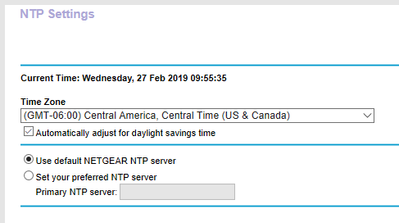- Subscribe to RSS Feed
- Mark Topic as New
- Mark Topic as Read
- Float this Topic for Current User
- Bookmark
- Subscribe
- Printer Friendly Page
Re: Loss of internet after 'Time synchronized with NTP' server event
- Mark as New
- Bookmark
- Subscribe
- Subscribe to RSS Feed
- Permalink
- Report Inappropriate Content
Hi: We experience LAN and WiFi loss of internet connectivity following a ‘Time synchronized with NTP server’ event. Although the internet loss is bried the time of day for this synchronization is very disruptive to online gamers in our family.
Is there a way to manually reschedule this daily time when this NTP server synchronization occurs?
Thanks for your assist,
M
Hardware version: R7000 (Nighthawk AC1900 Smart WiFi Router)
Firmware: V1.0.9.64_10.2.64
OS: Windows 10
Solved! Go to Solution.
Accepted Solutions
- Mark as New
- Bookmark
- Subscribe
- Subscribe to RSS Feed
- Permalink
- Report Inappropriate Content
Well, assuming you typed 'tick.usno.navy.mil' correctly (I can't quite read your screenshot) then there is some wierd problem because that server works all the time, everywhere that I have tried it from TX to WI.
What is your router and firmware? Post 1 says R7000 but your sig says D7000. Which is it? If not a DSL router maybe you'd have better luck in the correct community for your router.
All Replies
- Mark as New
- Bookmark
- Subscribe
- Subscribe to RSS Feed
- Permalink
- Report Inappropriate Content
Re: Loss of internet after 'Time synchronized with NTP' server event
@milw_morlock wrote:
Hi: We experience LAN and WiFi loss of internet connectivity following a ‘Time synchronized with NTP server’ event.
Not a common issue.
Is that a prompt you see somewhere?
Is it in the logs for the router?
Tried different NTP settings?
In the R7800 they are here:
- Advanced
- Administration
- NTP Settings
Most routers use the same layout for the graphical user interface.
- Mark as New
- Bookmark
- Subscribe
- Subscribe to RSS Feed
- Permalink
- Report Inappropriate Content
Re: Loss of internet after 'Time synchronized with NTP' server event
Not a common issue. We experience the issue as a brief (30 secs to a minute) interruption perhaps several times a week. The internet becomes available and is a minor annoyance for most household users, but is critical to the gamers.
Is that a prompt you see somewhere? No prompt or error popup.
Is it in the logs for the router? Yes. When there is a disruption I've seen this line in the router log: [Time synchronized with NTP server] DAY, MMM DD,YYYY hh:mm:ss.
Tried different NTP settings? These are the only settings I have available:
Thanks, M
- Mark as New
- Bookmark
- Subscribe
- Subscribe to RSS Feed
- Permalink
- Report Inappropriate Content
Re: Loss of internet after 'Time synchronized with NTP' server event
I also contacted Netgear support but I’m unable to work with their tech support unless I purchase additional support. The 90 day new device-purchase support ran out in January. Cripes.
- Mark as New
- Bookmark
- Subscribe
- Subscribe to RSS Feed
- Permalink
- Report Inappropriate Content
Re: Loss of internet after 'Time synchronized with NTP' server event
Hmmm I never heard that an ISP could cause your Router to do a time sync.
Try changing your NTP server to tick.usno.navy.mil
I have used that for years on many devices and it's never failed to work.
- Mark as New
- Bookmark
- Subscribe
- Subscribe to RSS Feed
- Permalink
- Report Inappropriate Content
Re: Loss of internet after 'Time synchronized with NTP' server event
Hi tominwi: thanks for the suggestion. I received the following error and switched back to the default Netgear server. I'm able to connect to the internet without difficulty.
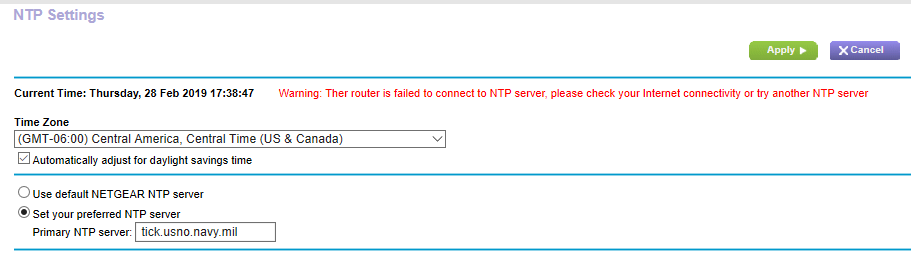
- Mark as New
- Bookmark
- Subscribe
- Subscribe to RSS Feed
- Permalink
- Report Inappropriate Content
Well, assuming you typed 'tick.usno.navy.mil' correctly (I can't quite read your screenshot) then there is some wierd problem because that server works all the time, everywhere that I have tried it from TX to WI.
What is your router and firmware? Post 1 says R7000 but your sig says D7000. Which is it? If not a DSL router maybe you'd have better luck in the correct community for your router.
- Mark as New
- Bookmark
- Subscribe
- Subscribe to RSS Feed
- Permalink
- Report Inappropriate Content
Re: Loss of internet after 'Time synchronized with NTP' server event
Hi tominwi: you are correct. Looks as if there's a Netgear WiFi R7000 router group which would be more appropriate. I did enter "tick.usno.navy.mil" (no quotes) and, as an experiment tried another site (ntp3.cs.wisc.edu) which connected without difficulty. I'm going to accept your recommendation to look into the R7000 group as a reasonable resoultion at this time for this community. Appologies for knocking on the DSL door.
Thanks, M
- Mark as New
- Bookmark
- Subscribe
- Subscribe to RSS Feed
- Permalink
- Report Inappropriate Content
Re: Loss of internet after 'Time synchronized with NTP' server event
@milw_morlock wrote:
Appologies for knocking on the DSL door.
Don't worry about it. Netgear's wonky Community structure meas that that happens all the time, so most regulars expect to see things cropping up all over the place.
In any case, many issues do not respect product boundaries. A problem that clobbers a router may well afflict modem routers.
The real reason for going to the right place is that you might find relevant previous discussions over there.
Having said that, you have come up with something that I haven't seen previously much, if at all.
- Mark as New
- Bookmark
- Subscribe
- Subscribe to RSS Feed
- Permalink
- Report Inappropriate Content
Re: Loss of internet after 'Time synchronized with NTP' server event
@milw_morlock wrote:
I did enter "tick.usno.navy.mil" (no quotes) and, as an experiment tried another site (ntp3.cs.wisc.edu) which connected without difficulty.
Smells like something somewhere is blocking some time servers.
That the router works with some time servers but not others points the finger at the outside world.
But that military time server is probably protected by the Pentagon. I did a ping on it and the one you used:
ping ntp3.cs.wisc.edu
Pinging dr-zaius.cs.wisc.edu [128.105.37.11] with 32 bytes of data:
Reply from 128.105.37.11: bytes=32 time=104ms TTL=51
Reply from 128.105.37.11: bytes=32 time=104ms TTL=51
Reply from 128.105.37.11: bytes=32 time=104ms TTL=51
Reply from 128.105.37.11: bytes=32 time=104ms TTL=51
Ping statistics for 128.105.37.11:
Packets: Sent = 4, Received = 4, Lost = 0 (0% loss),
Approximate round trip times in milli-seconds:
Minimum = 104ms, Maximum = 104ms, Average = 104ms
PS C:\Users\Micha> ping tick.usno.navy.mil
Pinging tick.usno.navy.mil [192.5.41.40] with 32 bytes of data:
Request timed out.
Request timed out.
Request timed out.
Request timed out.
Ping statistics for 192.5.41.40:
Packets: Sent = 4, Received = 0, Lost = 4 (100% loss),
- Mark as New
- Bookmark
- Subscribe
- Subscribe to RSS Feed
- Permalink
- Report Inappropriate Content
Re: Loss of internet after 'Time synchronized with NTP' server event
I'm not sure what to make of the ping results--does not ping from my location either, but Windows has no trouble in the Date and Time control panel doing an "Update now".
Anyway it still doesn't feet right to me that Spectrum would Send to the OP and time sync signal. I have Spectrum at another home, though with an ASUS router, and use tick (or tock) .usno.navy.mil there too and never have an issue.
Mysterious.
- Mark as New
- Bookmark
- Subscribe
- Subscribe to RSS Feed
- Permalink
- Report Inappropriate Content
Re: Loss of internet after 'Time synchronized with NTP' server event
Thank you, michaelkenward, for reviewing and clarifying the NTP server connect issue. For now, I'll keep the edu time server rather than the default netgear NTP and continue to follow. I may be visiting the netgear community again based on the possibility of late night howling from the family gamers should internet connectivity drop again following a time sync event.
Thanks, M
• What is the difference between WiFi 6 and WiFi 7?
• Yes! WiFi 7 is backwards compatible with other Wifi devices? Learn more