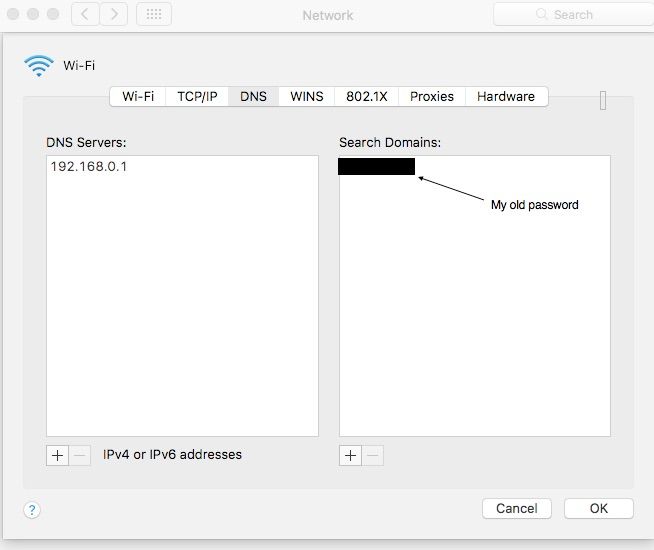- Subscribe to RSS Feed
- Mark Topic as New
- Mark Topic as Read
- Float this Topic for Current User
- Bookmark
- Subscribe
- Printer Friendly Page
N300 is broadcasting my ADSL password as a search domain
- Mark as New
- Bookmark
- Subscribe
- Subscribe to RSS Feed
- Permalink
- Report Inappropriate Content
N300 is broadcasting my ADSL password as a search domain
I have noticed something strange, and a little worrying. I have an ADSL2+ connection to an ISP using an N300. To set this up, I had, of course, to give the N300 a username and a password. Recently, chasing another problem (now solved by a reboot) I looked at the default DNS server and search domains being displayed in system preferences (it's a Mac) for the WiFi connection on my laptop. These were greyed out (supplied by the N300, in theory from the ISP). The default DNS server was 192.168.0.1, which is OK, but in the search domain field was MY ADSL PASSWORD! I found all the machines using the WiFi, including one that had only connected that week, were displaying the same password. I have changed the password, and restarted everything. The connection is fine, but the old password is still being displayed. At least it isn't the new password, so this isn't as worrying as it was. My ISP, which has a very helpful and responsive support line, has never heard of this, and suggested contacting Netgear, but any phone support I had lapsed some years ago.
This effect has survived numerous restarts, and an upgrade to the latest modem firmware. I have no idea if this is a problem with the modem or the ISP. Everything works fine, but anyone connected to this WiFi can see what is now my old ADSL connection password. Obviously this is not the same as the WiFi passowrd, and I have never needed to give it to anyone. The only thing it has been typed in to is the basic setup page of the modem. (And it's used to read my e-mail, but that's only on one specific machine.) SO it's known to my ISP, to the modem, and to the e-mail reader on one laptop, but there it is for all to read on any connected machine.
Has anyone seen anything like this?
- Mark as New
- Bookmark
- Subscribe
- Subscribe to RSS Feed
- Permalink
- Report Inappropriate Content
Re: N300 is broadcasting my ADSL password as a search domain
@KeithInOz wrote:
but in the search domain field was MY ADSL PASSWORD!
What does that mean? Where dfo you see this? Can you supply a screen grab?
Are you sure it isn't something that your browser is doing?
The default DNS server was 192.168.0.1
That is actually the local address of your modem/router.
PS There is no such thing as an N300. That's a wifi speed thing for an ancient device. It is not a Netgear model number.
- Mark as New
- Bookmark
- Subscribe
- Subscribe to RSS Feed
- Permalink
- Report Inappropriate Content
Re: N300 is broadcasting my ADSL password as a search domain
Michael -
Thanks for taking an interest.
I've attached a redacted screen grab of the advanced networking screen from System Preferences for the WiFi connection I have to my modem. What should be in the search domains field is a default domain name. What should not be in there is the password I supply in my basic settings page of the modem setup along with my ISP username, in clear.
I have the modem set to get DNS settings from my ISP, and these are fields that one might expect an ISP to supply to the modem, which could then pass them on to the computer. Since they're supplied externally, my Mac has these greyed out. The 192.168.0.1 is just the modem itself, as you say. As I said, I've contacted my ISP, and they have no explanation for this. And since that password has been changed, neither the ISP not the modem should know it any more. And yet it is showing up on every device connected to that modem, including my iPad and my iPhone. (On my iPad, if I select WiFi in system preferences, it shows me connected to this modem, and if I tap the 'information' symbol, it lists IP Address, Subnet Mask, Router - all correctly, and then DNS 192.168.01., Search domains: that old password.)
I have indeed been careless with the use of 'N300', which is how I think of the device. The box says N300 Wireless ADSL2+ Modem router, but it is in fact a DGN2200v3. (That isn't in the drop down list for models for this forum, but that's what it says on the documentation and when I log in to the modem.) Current software revision V1.1.00.25, GUI V1.0.1.0, although it was running an earlier version when I first saw this (V1.1.00.10, GUI V1.0.1.0)
At the momemt, this is a curious annoyance, since it reveals a password that I used once. I'm keeping an eye on it. If it ever starts to show a current passowrd, that will be different. (And for quite a while, that's what it was doing.)
• What is the difference between WiFi 6 and WiFi 7?
• Yes! WiFi 7 is backwards compatible with other Wifi devices? Learn more